It should be possible to mount the device easily. There must be an option to connect two 18650 cells.
MPD BH-18650-PC
The battery holders below are through hole types. The advantage is that it's easy to mount the PCB to a single or a dual battery holder. These seem to be Chinese copies from the MPD BH-18650-PC battery holder.
I think the battery holders below are designed for chargers, so that the battery can easily be removed. There's no plastic on the side to keep the batteries in place. The battery holders below might need a tie wrap to keep the batteries in place. The MPD BK-18650-PC2 battery clip has been tested for shock and vibrations and is footprint compatible.
Another disadvantage is that the through hole pins doesn't allow for the TP4056 module to be mounted on the edge of the PCB.
Another disadvantage is that all components on the PCB need to be SMD types.

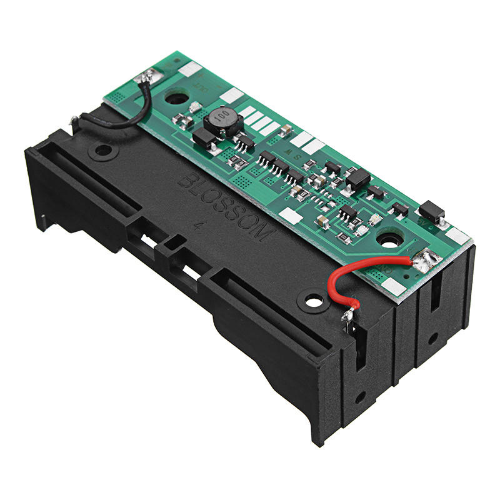
Keystone 54
Another option is to use the Keystone 54. It's an SMD type clip. Two are required per battery. They hold the battery firmly, but there's no plastic protecting the contact from accidental short circuits.
Although the component is SMD, three through hole connections are required. These make it impossible to mount the TP4056 module.
Connecting a second 18650 battery can be done with a JST PH-header connected to the battery input of the TP4056. The second PCB only needs the battery clips and the JST PH. With a JST-PH to JST-PH cable, the batteries can then be connected in parallel. There's more mechanical freedom to mount the batteries.
Another advantage is that through hole connections can be made alongside the long edge of the PCB. That might have been harder or even impossible with the through hole package.
 Christoph Tack
Christoph Tack
Discussions
Become a Hackaday.io Member
Create an account to leave a comment. Already have an account? Log In.