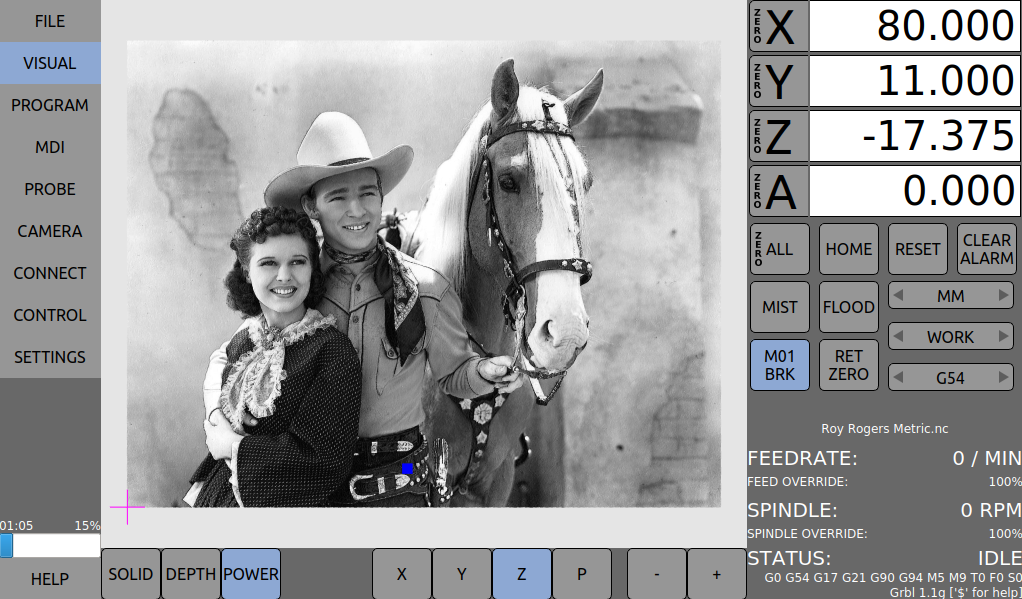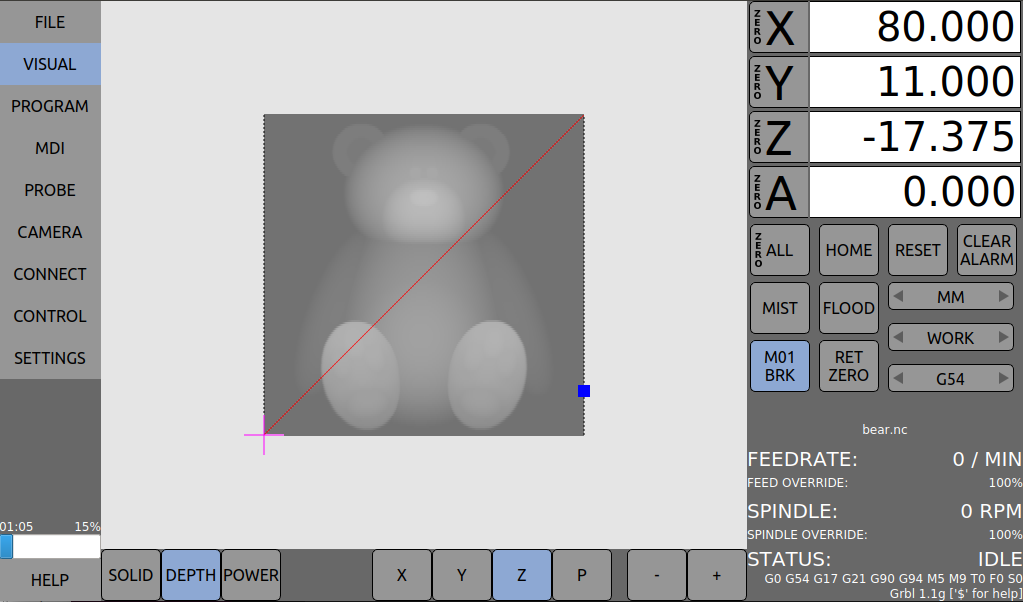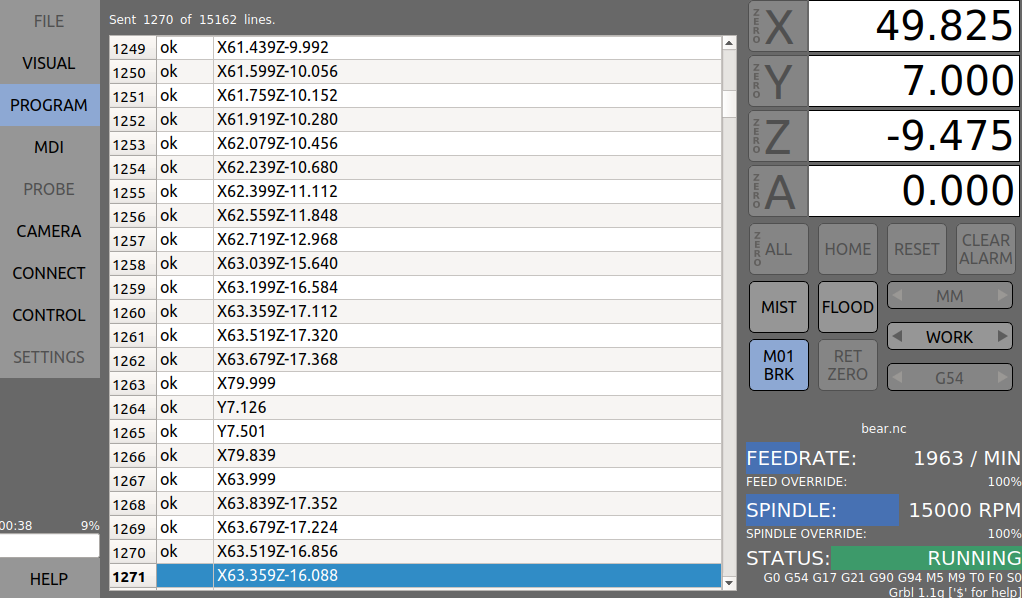-
Onscreen Keyboard
03/06/2020 at 14:13 • 0 commentsSeveral enhancements were made to the onscreen keyboard to make typing easier. The project description was updated to include details about how the keyboard operates and a video was created for it as well. Also, the height of the selection boxes on the main UI was doubled while the width was reduced to improve touch performance.
-
Improved visualization, user input, program feedback, and navigation
03/01/2020 at 22:29 • 0 commentsI've added quite a few software enhancements since the last log entry. I will be going over them in greater detail over the coming days.
- Added support for coloring tool paths by depth
- Added support for coloring tool paths by spindle speed
- Updated the look of the medium sized modal tool buttons
- Added support for displaying the current line number in the Program window.
- Added support for tracking the program table to the current line.
- Added support for displaying the ok/error response for each line as responses are retrieved from the machine
- Added a Clear button to the program window
- Added a number line to the onscreen keyboard
- Added support for zooming the perspective view.
- Added support for panning the orthographics views to track with the location of the mouse or finger on the screen
- Added support for scrolling the scollable areas with touch gestures.
- Added support for unloading a loaded NC file.
- Added the ability to change the verbosity of the serial communication on the MDI page
- Updated M01 handling to issue a M00 to the controller and removed the previously existing "paused" state.
-
Double Check Your Step Frequency
02/21/2020 at 01:38 • 0 commentsI spent the better part of two evenings diagnosing an issue where Grbl would either stop responding or run off to a random location when issuing some rapid commands. After finally swallowing my pride and posting a bug report to the forum, it took about 10 minutes for someone to point out my mistake. My configuration was using a 41 khz step frequency which is above the Grbl max of 30 khz. Since this Arduino was used for development and wasn't connected to my CNC, there was no visual indication that the step rate was way too high. Ah well, problem solved.
Once that issue was worked out I resolved a few inefficiencies in the communication state management, added the ability to show verbose output on the console page, and changed the Settings page to have an explicit save button instead of auto-saving when a change is made. I also performed basic 4-axis tests with the grbl-Mega-5x fork with promising results.
Touchscreen Control Panel for Grbl
A touchscreen control panel for Grbl controllers with MPG handwheel and hardware inputs.
 Uriah Liggett
Uriah Liggett