-
1Prepare case
Drill holes in your case for the LEDs and buttons (one each per person). Drill a hole for the USB cable and the sensor leads.
-
2Solder buttons and LEDs
Solder leads to your buttons and LEDs. My ESP32 board already had header pins soldered, so I attached Dupont cables to the buttons and LEDs so I could easily plug them in. My board only has two ground connections, so I soldered all of the button and LED grounds together.
Don't forget current-limiting resistors for your LEDs. I soldered mine inline on the LED leds. I used 2.2k ohm resistors, so that the lights are visible but not too bright.
-
3Test buttons and LEDs
We're going to make sure the LEDs and buttons are working. Open up laundry-monitor.ino in the Arduino IDE. Comment out the body of send_message, so that it won't actually send an SMS. Copy constants.sample.h to constants.h, and fill out the people section with the phone numbers and pins that you'll use. Hook up the buttons and LEDs, and load the code. When you press the buttons, the LEDs should toggle.
-
4Solder the sensors and leads
Since the sensors will be attached to the washer/dryer cords, I put headers on them so it's easy to detach. I then soldered Dupont connectors onto either end of some wires long enough to reach. You'll need three wires per sensor - for power, ground, and signal.
-
5Install the sensors
The current sensors are very sensitive to position. I used zip ties and double-sided tape to attach mine. The zip tie holds the sensor roughly in the place, and the double-sided tape prevents it from sticking.
You'll want to view the sensor values as you position them. Go to the dashboard at laundry-monitor.local to view the sensor values. You should get mostly zero from the sensors when the appliances are off, possibly with small noisy spikes. Then, with the appliances on, you should get pretty high values. All you really need is for the sensor to be consistently above zero. For dryers, set the sensor position on a spin-only (no heat) cycle.
![]()
-
6Final assembly
Install the buttons and LEDs in the case, if you haven't already. I used hot glue to secure the LEDs. Thread the USB cable and sensor leads through their hole (and install the cable gland, if you're using one). Attach the sensor leads to the sensors.
-
7Testing
Check that the buttons still toggle the LEDs. Turn on notifications and run each appliance, and make sure you get a message for each. That's it!
 Adam Demuri
Adam Demuri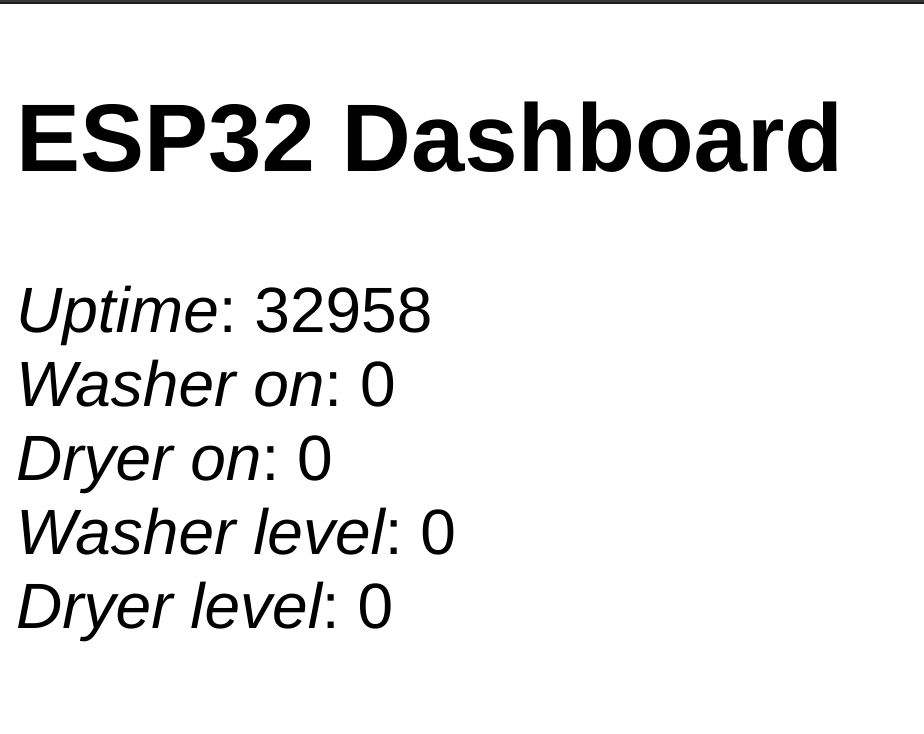
Discussions
Become a Hackaday.io Member
Create an account to leave a comment. Already have an account? Log In.
Nice idea. If I could have back all the time I sat on top of a washer in my dorm's laundry room, or the hours wasted after finding that someone opened the dryer door at the start of the cycle just to be mean...
Are you sure? yes | no