-
1Step 1
Get all needed components.
![]()
-
2Step 2
Connect all components accordingly to this image.
![]()
-
3Step 3
Install PlatformIO IDE and Atom text editor.
To follow step by step PlatformIO installation and to see how to upload simple blinking LED program check this video.![]()
-
4Step 4
Copy code bellow to main.cpp, connect NodeMCU to PC with micro USB cable and upload to NodeMCU.
#include <Arduino.h> #define RED_LED 5 void setup() { // put your setup code here, to run once: pinMode(RED_LED, OUTPUT); } void loop() { // put your main code here, to run repeatedly: digitalWrite(RED_LED, HIGH); delay(1000); digitalWrite(RED_LED, LOW); delay(1000); }And we are done.
That was simple, right?
Starting With NodeMCU Blinking LED - PlatformIO
We will connect LED to NodeMCU and write a simple program that will make LED blink every second.
 1BarConnection
1BarConnection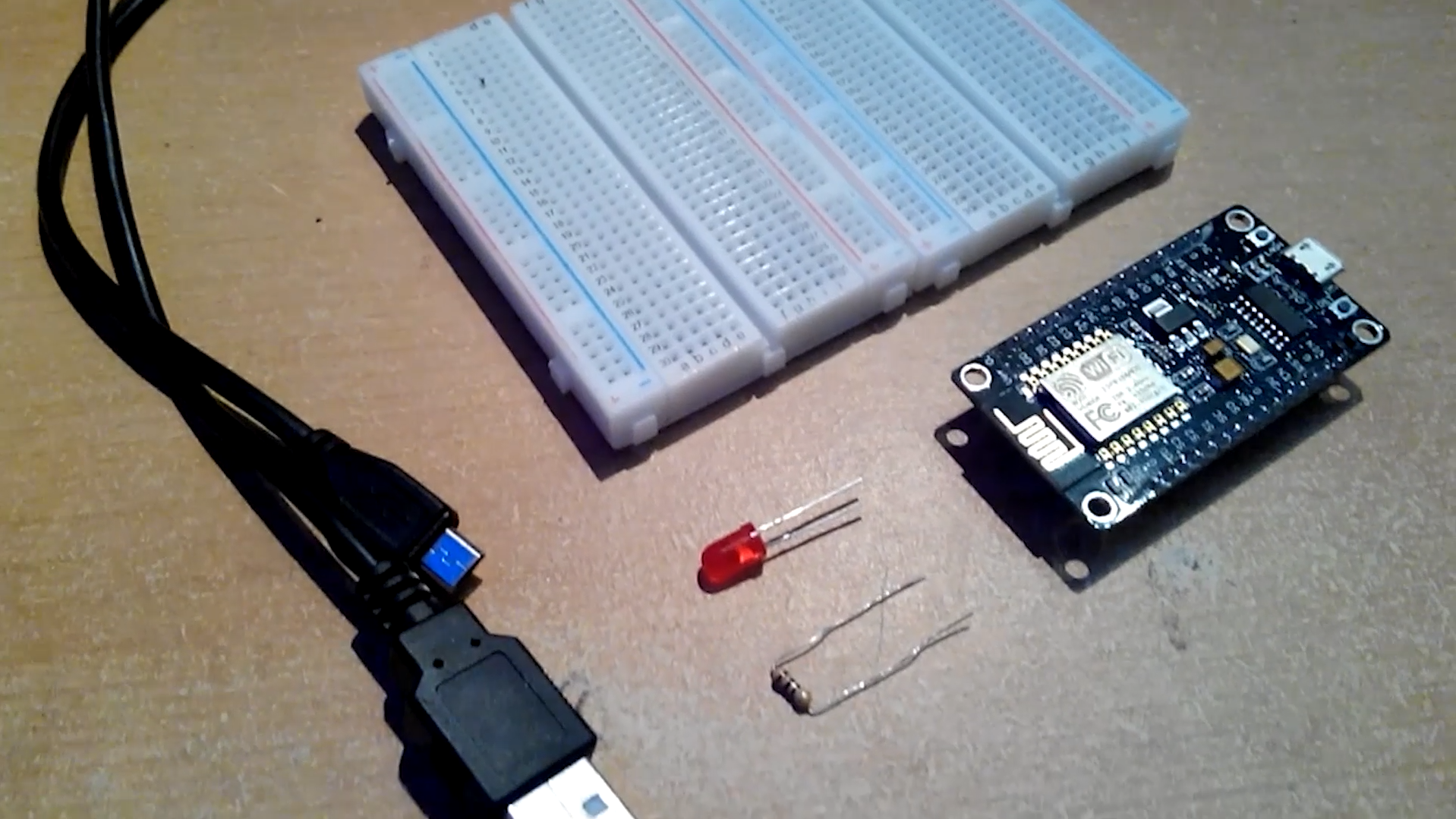
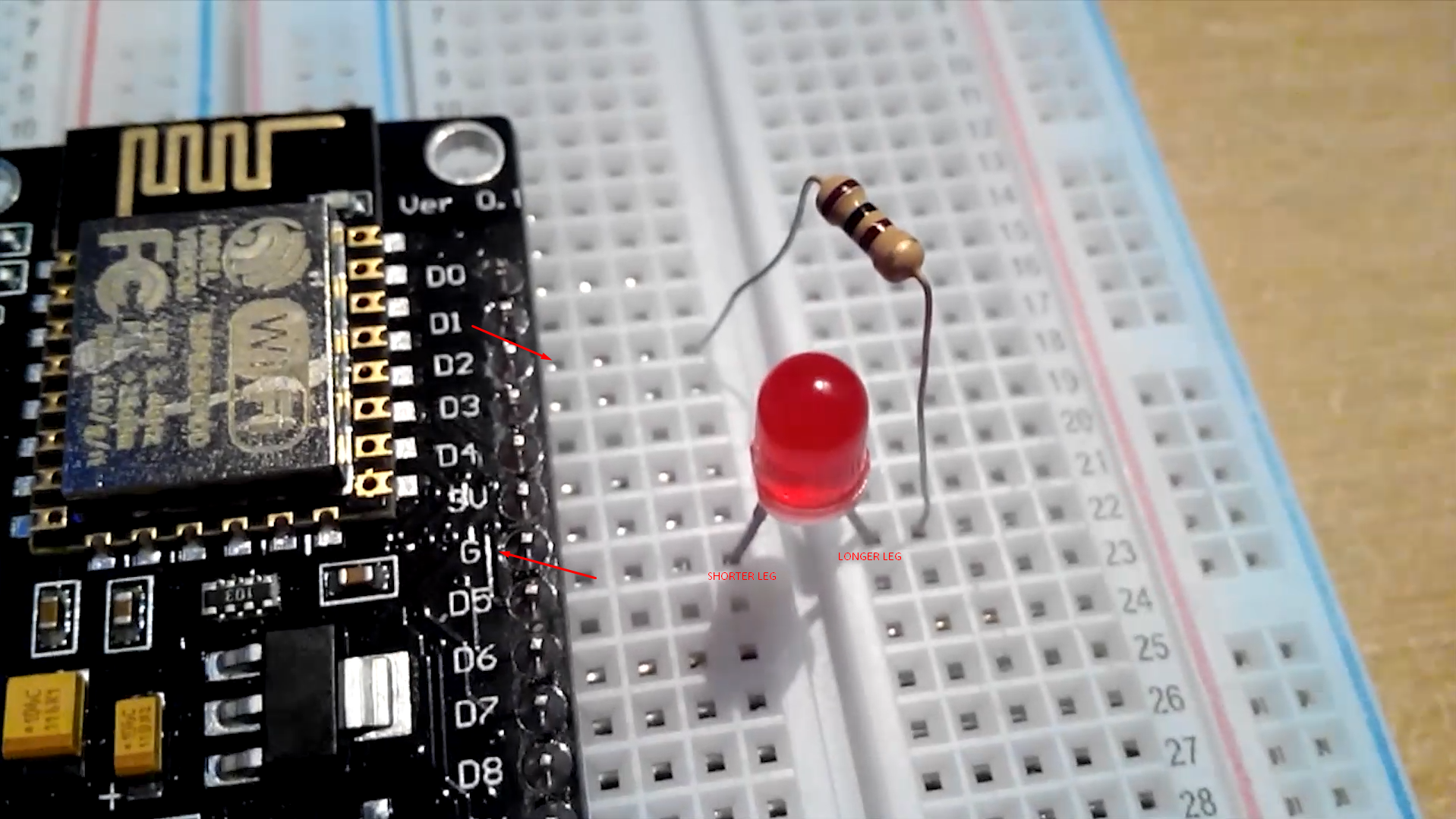
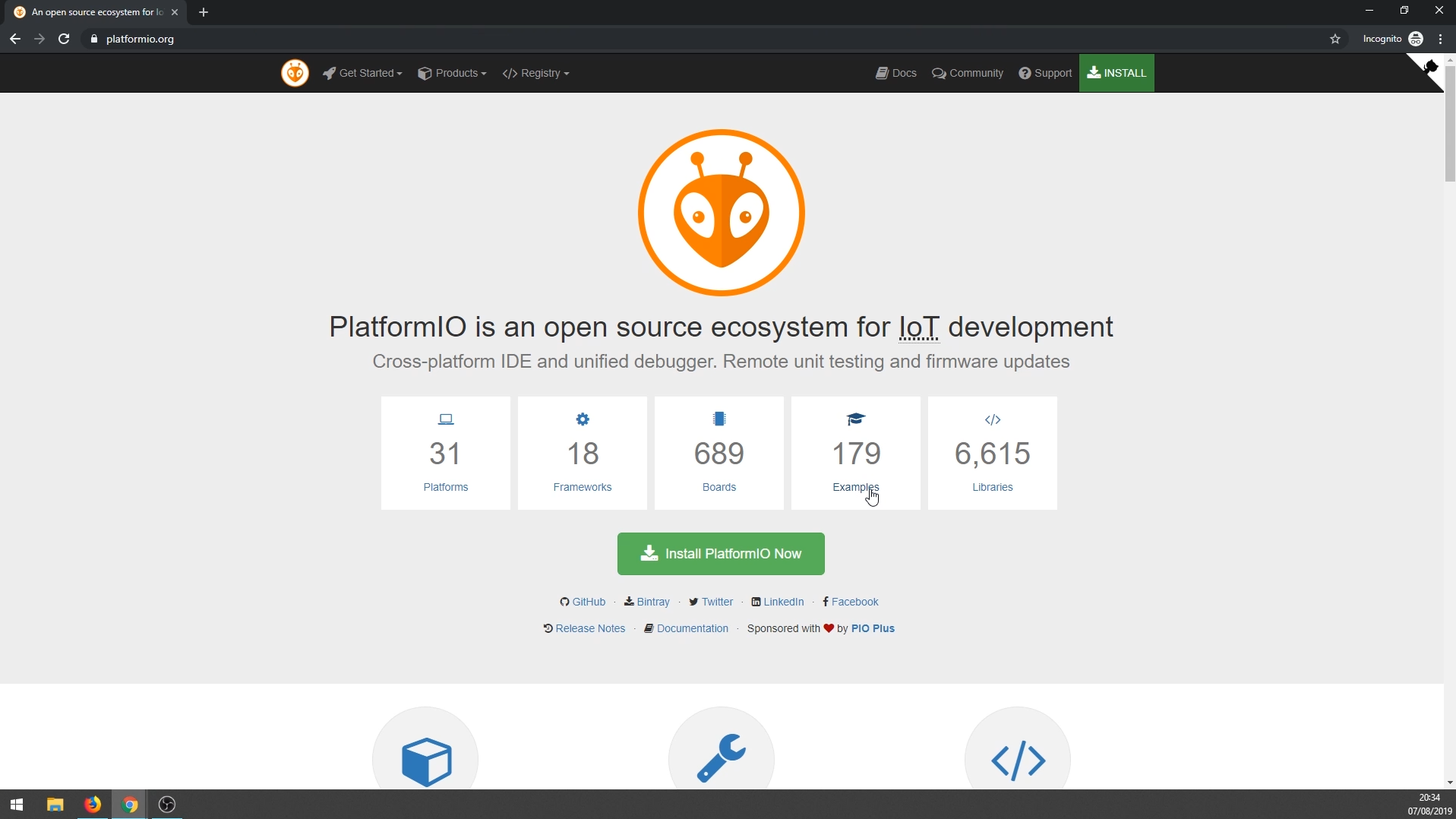
Discussions
Become a Hackaday.io Member
Create an account to leave a comment. Already have an account? Log In.