-
1Prepare your computer: Subscription and Programs.
Once your PC is connected to the internet, buy a subscription for your music flux: Icecast or Shoutcast works perfectly for our purpose.
I used Radionomy.com.
You will get all the information you need for connecting to a "music" server, a server which encodes the music and stream it back.
Now you need a to make it works:
1) MBrecaster
2) BUTT
3) Rocket Broadcaster
4) SAM broadcaster
5) RadioDJ
6) Shoutcast server
7) WinAmp shoutcast
-
2Start Encoding.
Choose a program from the list and start your live session.
I am gonna explain two programs: Rocket broadcaster (free) and the plug in for Win Amp.
Download WinAmp plug-in: http://forums.winamp.com/showthread.php?t=378892
install and open it pressing CTRL+P
Now you will find the "output" and "input" window.
In the "output" set all of your information you took from the registration and start encoding.
Now you need to choose if to use the WINAMP music as a source or the Audio card.
If use the Audio Card remember to turn on the "mixing stereo" from the audio panel.
![]()
Download Rocket Broadcaster: https://www.rocketbroadcaster.com/
It is easier then other program, just write your info and press "start".
You will see the two bars, one from the PC and one from the IN-sound both going to the Master.
![]()
-
3Prepare your Set up: Console, Turntables, CD, Cassettes, Mixer.
CONNECT everything you have to your mixer. I have a OLD gemini.
Now, after you decided what music you will play and how you gonna make some sound, you need to know if your computer has the LINE-IN.
Note that sometimes the microphone line can be the same.
-
4LINE IN (Audio Input) and Stereo MIX (Computer audio).
Once your Music is naturally playing throught your speaker and you feel free to play how you want and secure nothing is gonna change find the exit of the mixer which is called Rec, the alternative of Master, it is usually next to it.
(If you don't have it you are forced to split your master with some cables).
Take a cable and connect to your Line in in your PC.
A pop-up will display, set it as LINE IN.
All the music is now going in your PC ready to be Broadcasted.
If Everythings is correct now your programs can recognize the LINE IN.
![]()
Stereo MIX:
![]()
Inside "SOUND" under panel control Enable your Stereo Mix
Now programs can use it to play the music you are "listening".
-
5Start Broadcasting
In a program like Rocket Broadcaster once you have set up everything the bar should start moving and once you press "Start Broadcast" you become on air.
You can hear the sound (music) you are making in the URL of your Stream.
![]()
-
6Automatisation: RADIODJ
Software like RadioDJ are free software that gives you the possibility to make playlist and create Event at a time and days.
Example...
![]()
-
7Metadata: Artist, Song, Album, Year...
It is important to set the Metadata: they are the information of the Song, Album, Artist, Year and its important to send that to server for the listeners of who want to know who is playing now.
https://en.wikipedia.org/wiki/Metadata
RadioDJ has a Nowplaying.txt inside its folder. It is usefull to understand that while Radio DJ is playing everythings about the song will be send inside that .txt so we can take use it with our encoding Software.
-
8Step 8
Zeel Radio
This is a radio. Vynil. CDs. Cassettes. Electro, electronic and house music. Techno and Tekno
 zeeleez
zeeleez
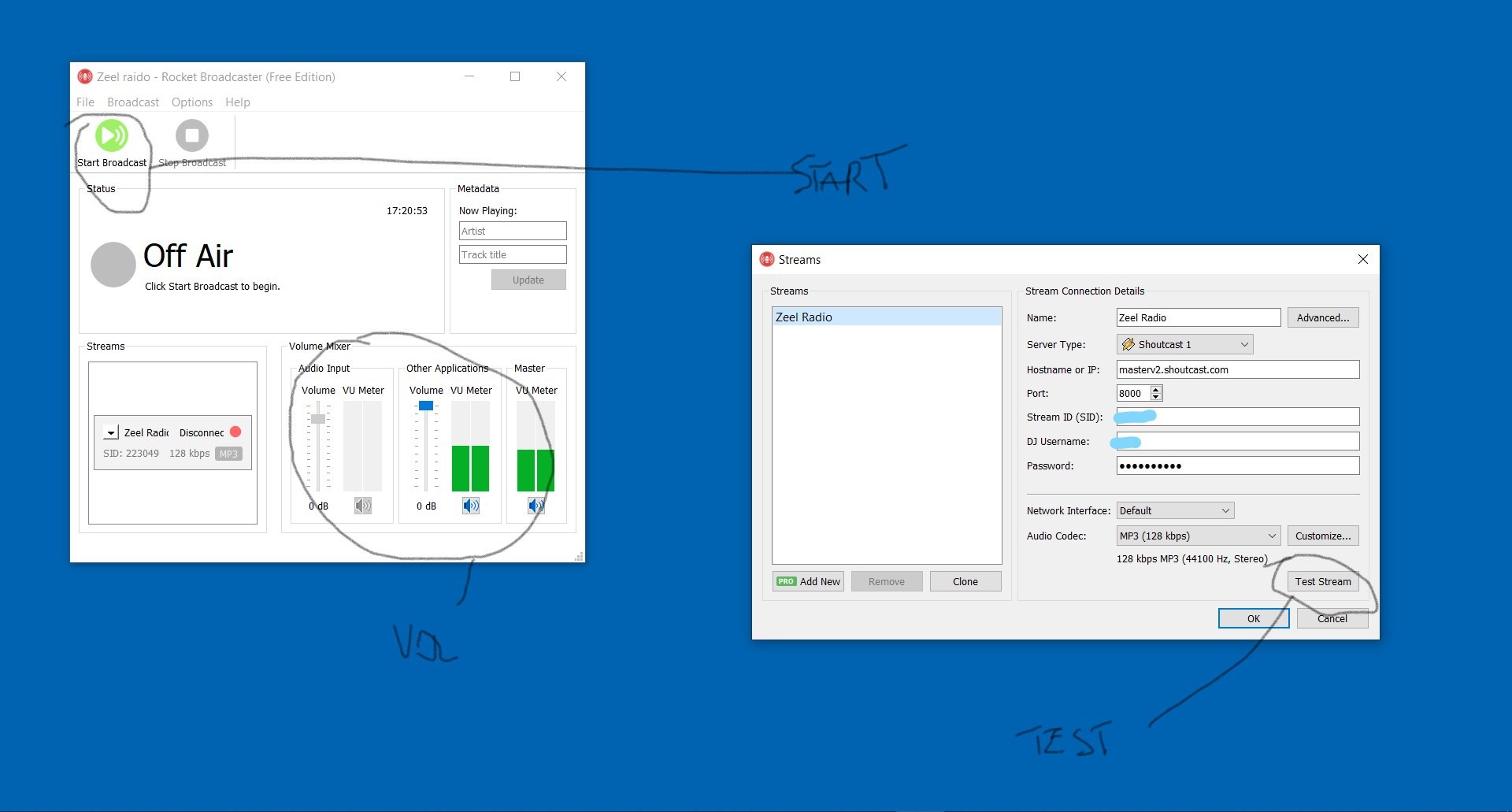


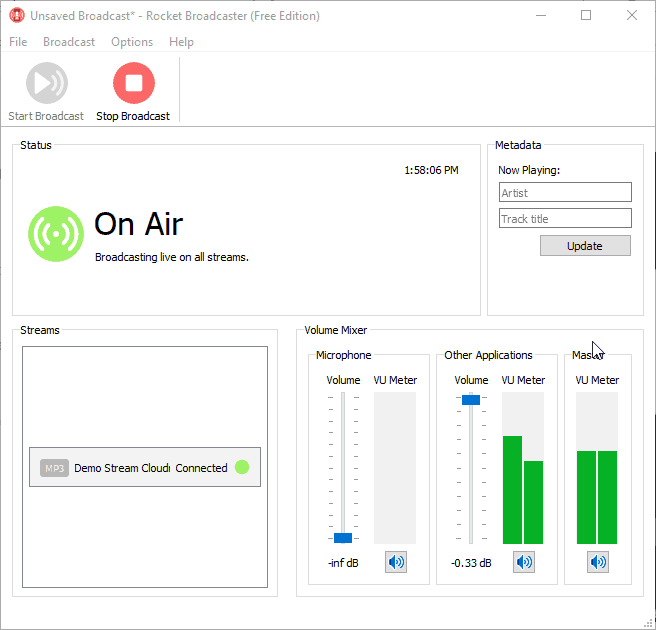

Discussions
Become a Hackaday.io Member
Create an account to leave a comment. Already have an account? Log In.