-
11Install RaspiCast
RaspiCast is a pretty cool tool to cast videos to your Raspberry Pi/Retro LED beamer. It is rather simple: there is an Android app that sshs into your Pi and controls omxiv. Pretty simple, pretty good.
cd ~ git clone https://github.com/HaarigerHarald/omxiv cd omxiv make ilclient make -j4 sudo make installSetup your RaspiCast app on the mobile phone. You have to enter the hostname/IP (somehow hostname was not working stable here) and your credentials.
Your Raspberry Pi will always return to the desktop between your videos.
-
12Show temperature on the screen with conky
To display the temperature not only on the small LCD display but on your Beamer, you can use conky.
Ssh into your Pi and run
sudo apt-get install conkyCopy the .conkyrc file to your /home/pi folder and the getTemperature_conky-percentage.sh and getTemperature_conky.sh to /home/pi/opt.
Copy conky.desktop to /etc/xdg/autostart.
chmod +x /home/pi/opt/*
to make all your files executable.
Restart your Pi to get the temperature displayed to the screen.
The lower right should show you a histogram, but it's unreadable at the moment. Maybe I'll correct .conkyrc somewhen.
Retro LED-Beamer with Raspberry Pi/RaspiCast
Upgrading the Retro LED-Beamer with a Raspberry Pi and Raspicast center (and temperature control)
 Stephan Goedecke
Stephan Goedecke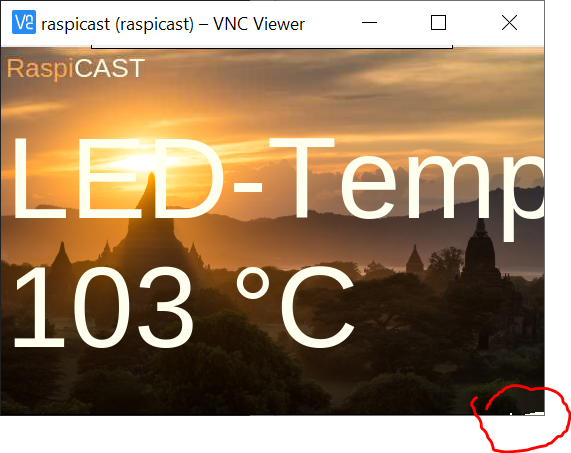
Discussions
Become a Hackaday.io Member
Create an account to leave a comment. Already have an account? Log In.