Connecting Cartridges
The cartridge connector supports GameBoy, GameBoy Color and GameBoy Advance cartridges. The system runs on a syncing concept where cartridges are cloned onto the system and put into a virtual catalog. The cartridge then no longer needs to be connected to play and only needs to be connected to transfer updated save data back to the cartridge. Similarly, if cartridge save data has been updated, running the sync process allows for the system save data to be updated to the cartridge state.

Hardware Layout
The GameBoy Console is powered by a Raspberry Pi Zero. A connected SD card contains the operating system and stores all data of the backed up cartridges for the catalog. The hardware also contains Status LED, Micro USB power connector, Micro USB peripheral port and Mini HDMI port.

Controllers
The Gameboy Console currently supports three controller types. Any USB keyboard can be plugged in or you can use the SN30 and SN30 Pro controller by 8BitDo (either plugged into USB or connected via bluetooth). Additionally, the GBConsole supports connecting to the Wireless Gameboy Controller from insideGadgets so you can use a Game Boy as an actual controller!
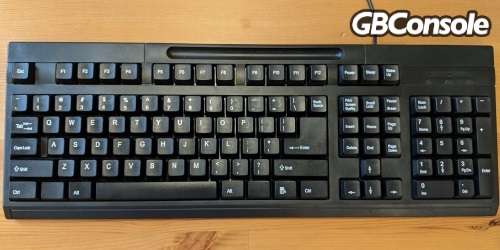


System Interface
The GameBoy Console features a visual interface for syncing cartridges and browsing cartridges you've already backed up. The system recognizes your games and shows archived box art and screen captures for a more beautiful interface.
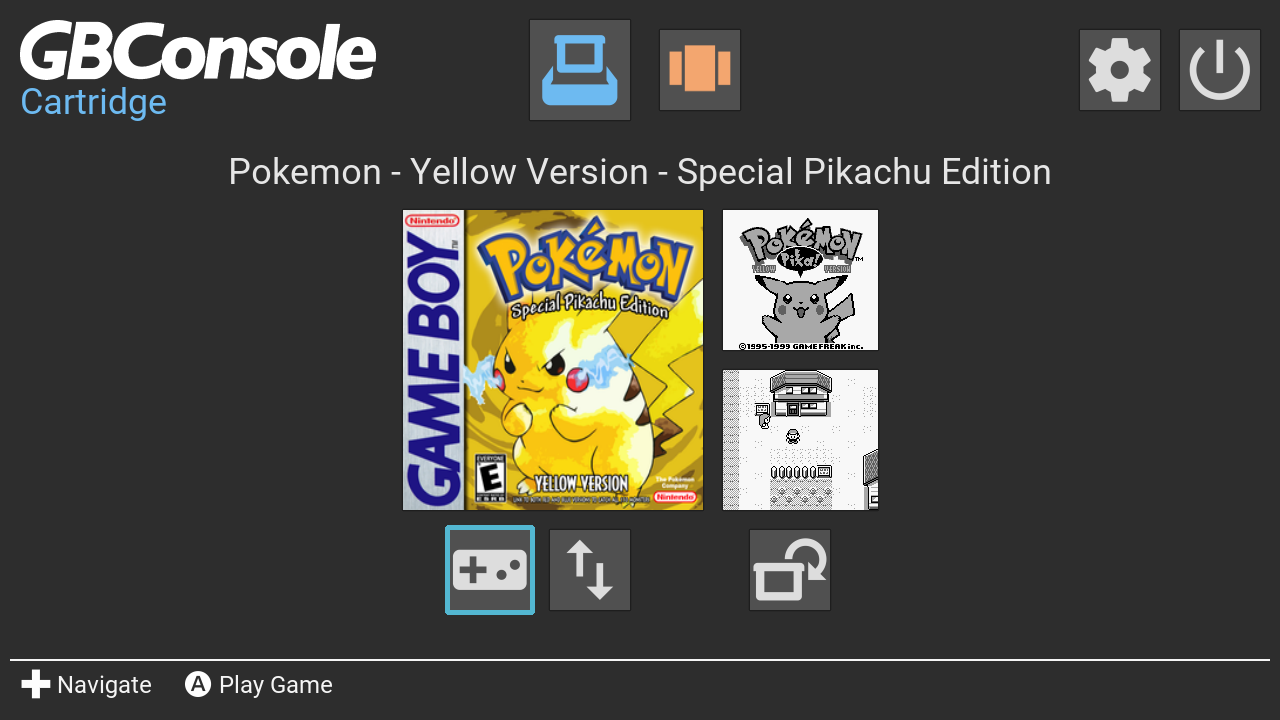

Additional Features
The GameBoy Console also includes the ability to set some basic settings, including connecting bluetooth controllers. There's also support for connecting a USB flash drive to backup (or restore) game and save data.
More Information
All documentation for the GameBoy Console can be found on the GitHub Documentation page. This includes details about the PCB, Case, Software and User Guide.
 PixelCircuits
PixelCircuits



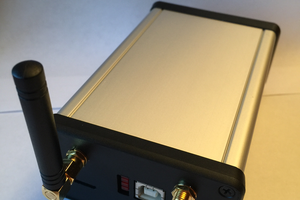
 David
David
 Michal
Michal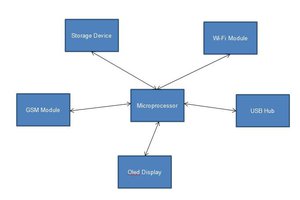
 fadilluquman
fadilluquman
 helge
helge
This is amazing! You have given me the idee to try and putt all this into an Gameboy Advance, although im a beginer to this i would love your input.