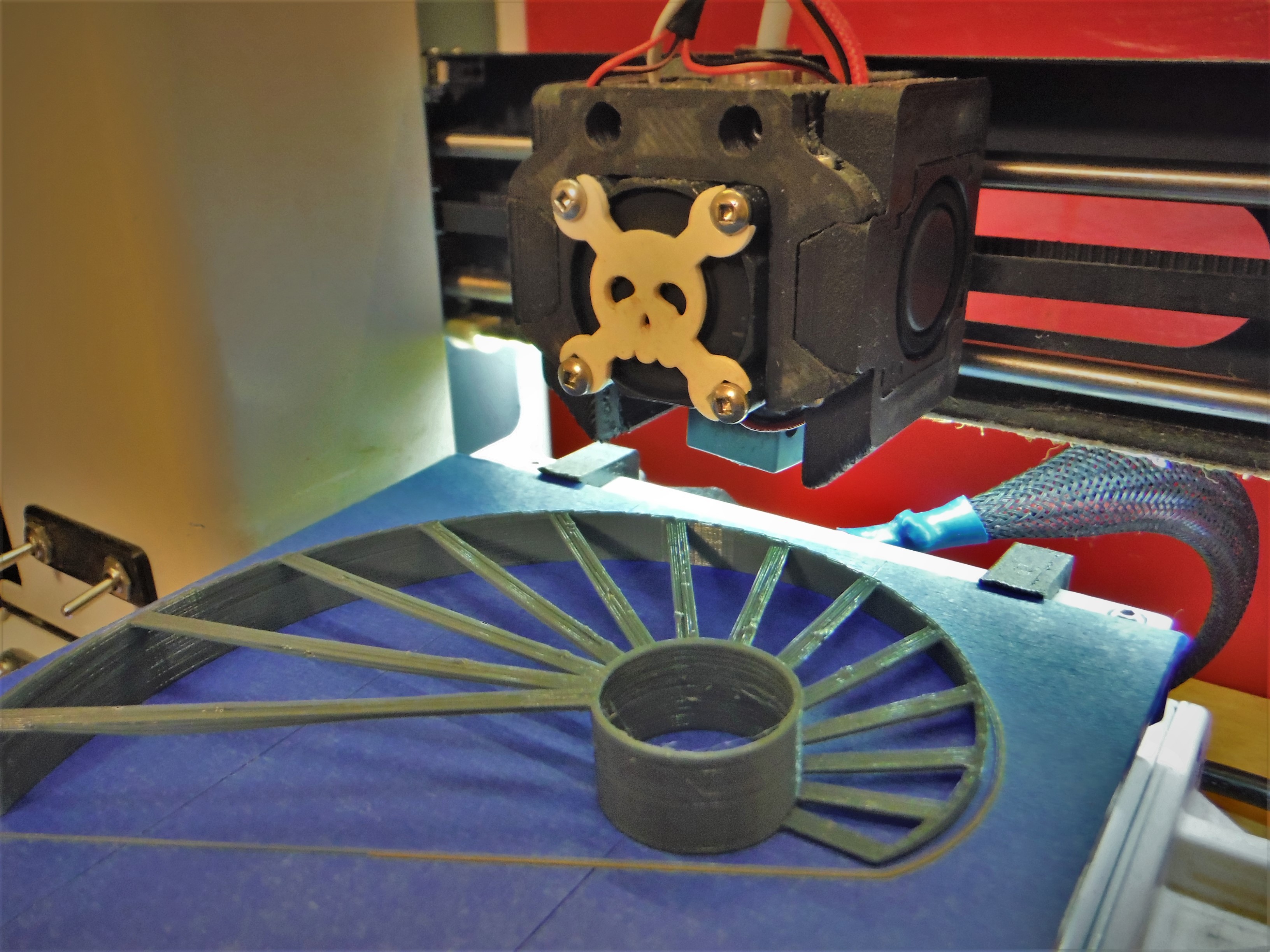
WARNING: This design will remove 10mm from your x axis, be sure to update your slicer profiles!
A long time ago in an apartment far away I installed US Water Rockets E3DV6 Carriage on the MPSM. I quite like the carriage. The integrated belt tensioner was great and the design was sleek looking while easy to print. Since that time I built a Voron 2.1 printer and the MPSM has been sitting on my shelf since its completion. Recently I decided to focus some time on making the MPSM a rock solid platform that produced reliable prints. I was never a huge fan of the 30mm clip on fan that was designed for the front of the carriage. I liked the integrated LEDs, but I really wanted better visibility at the nozzle than what they could offer. Additionally, the single 30mm fan didn't move a whole lot of air over the part. I attempted several other designs and I wasn't a huge "fan" of any of them. The designs that seemed to move a fair amount of air seemed a little janky to me, so I decided to design my own.
There was one compromise that I needed to make. To mount two 30mm blower fans onto the printer, I needed to give up 10mm of the x axis. Again, I have another printer at this point, so 10mm wasn't a huge deal to me, compared to superior and compact cooling. If you absolutely NEED the full 120mm this is not the design for you, although you could probably just cut the fan on the left side off.
To install this mod, you will need the following in addition to what is already installed on the printer:
4x M2x10 Socket Head Screws
2x 30mm 12v blower fans
2x M3x25 Socket Head Screws
4x M3x15 Flat Head Screws (Self tapping if you have them!)
1x Silicone Sock for Heater Block (If you don't install this, your printer won't heat up)
1x 30mm fan shroud (optional)
Most of these items can be easily found on aliexpress.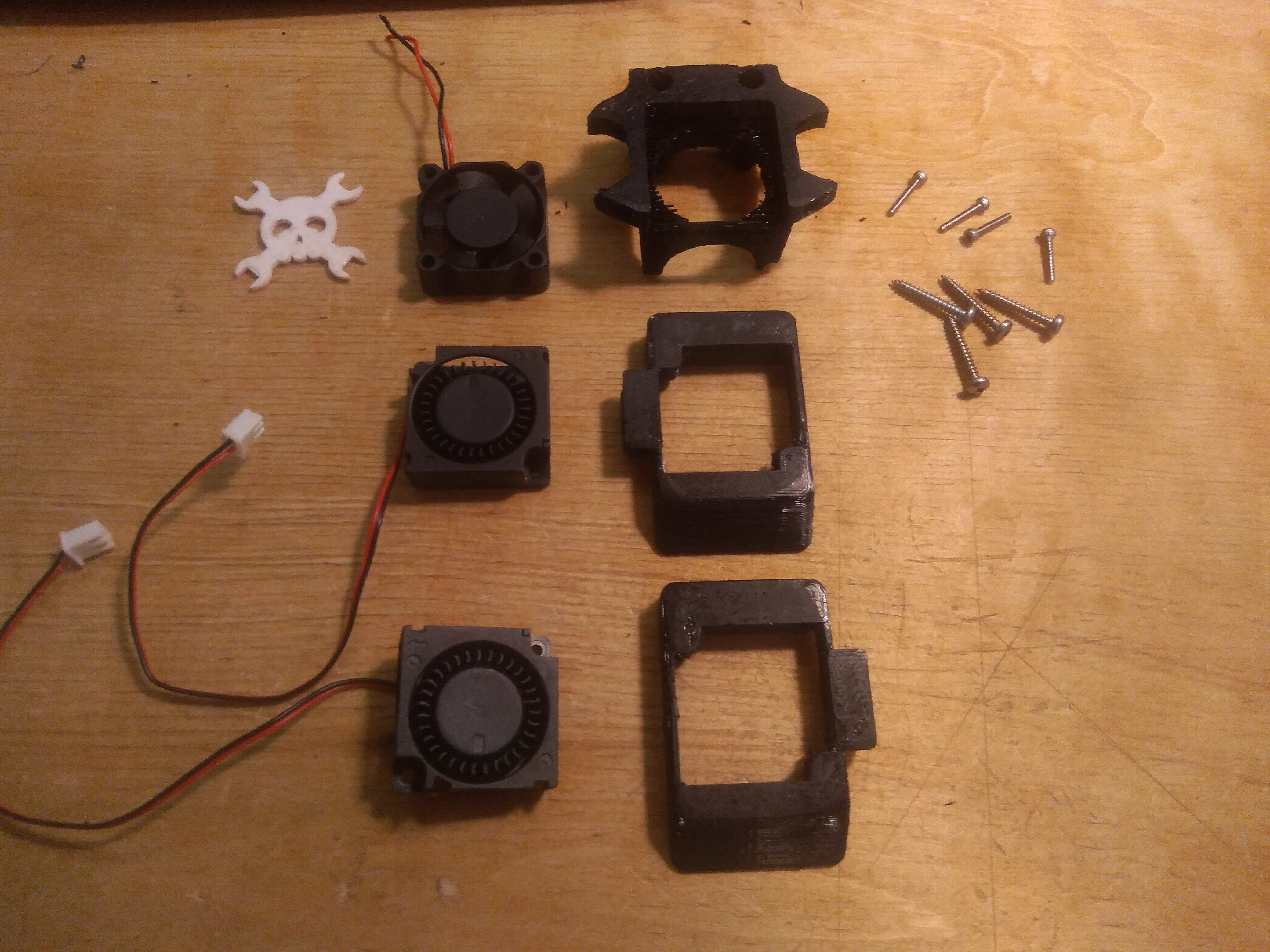
Start by printing off the files that I designed. PETG should work and is fairly printable on the MPSM. I used some carbon fiber PETG I hold on to for special occasions. You will need to cut away a thin layer of bridging material from the carriage mount using an knife or flush cutters. It may also be helpful to drill out the holes as well.
Install the blower fans into the side mounts. I found I didn't need to screw them in place and a press fit worked fine, but if you need to there is space to use some M2 screws to hold them in place. You will see that on one side I have designed a small channel that the cord from the fan can be run up the side of the mount. Once the fans have been pressed into place, you can then screw them on to the carriage mount using the 4x M2x10 screws. The recess holes are installed in the top and bottom of the mount. You can then install the 30mm fan on the front of the mount. Assembled the unit will look like this:
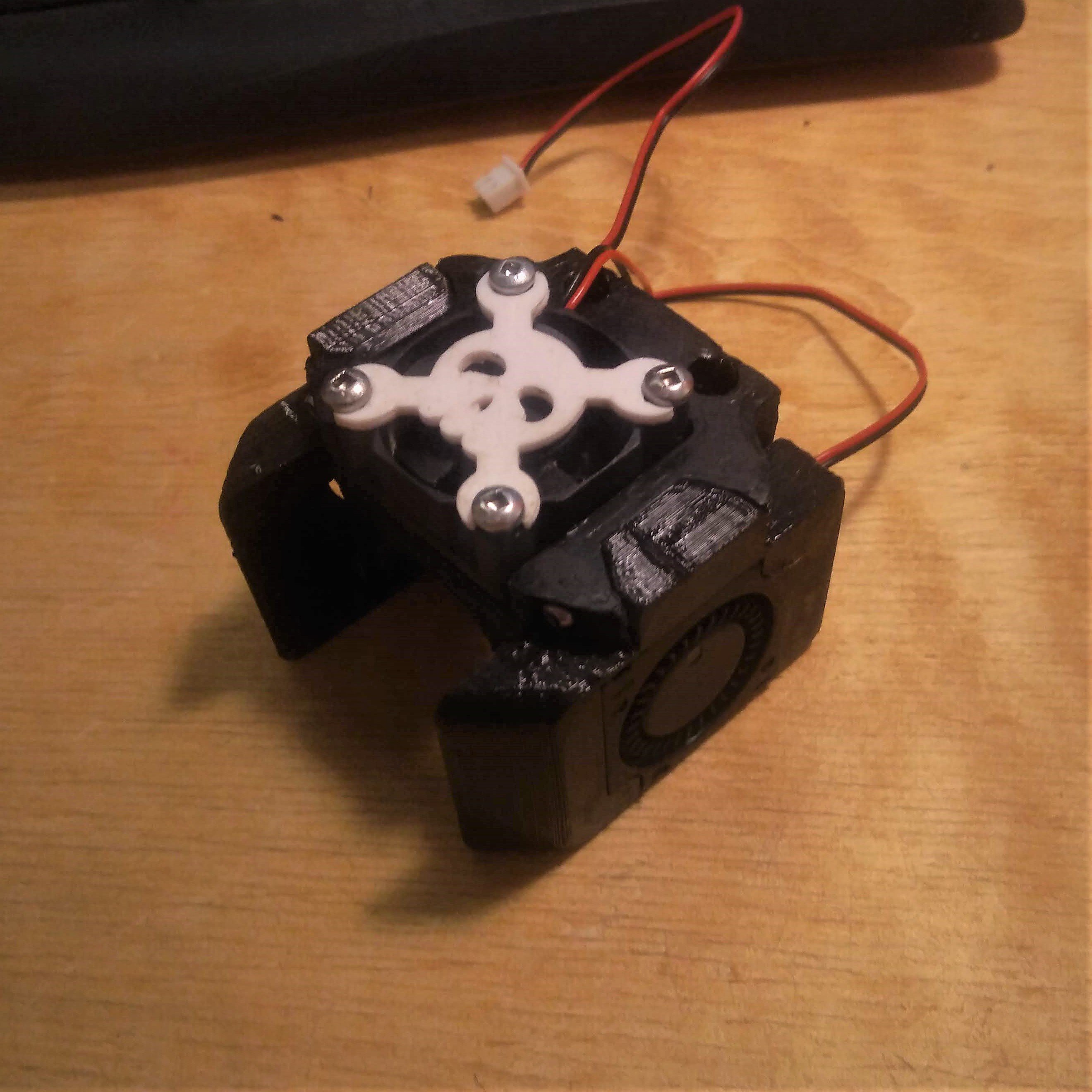
You can now install it on the carriage using M3 screws You need slightly longer screws than the ones on the original water rockets design so that is why I have included 2x M3x25 screws in the instructions. The fans can be wired directly to the 12v input into the machine. I've installed a small switch on the front of the machine that I use to control them. Unfortunately the MPSM doesn't seem to have the ability to vary fan speed, so its either all or nothing!
Here's what the finished unit looks like (wiring was cleaned up later!):
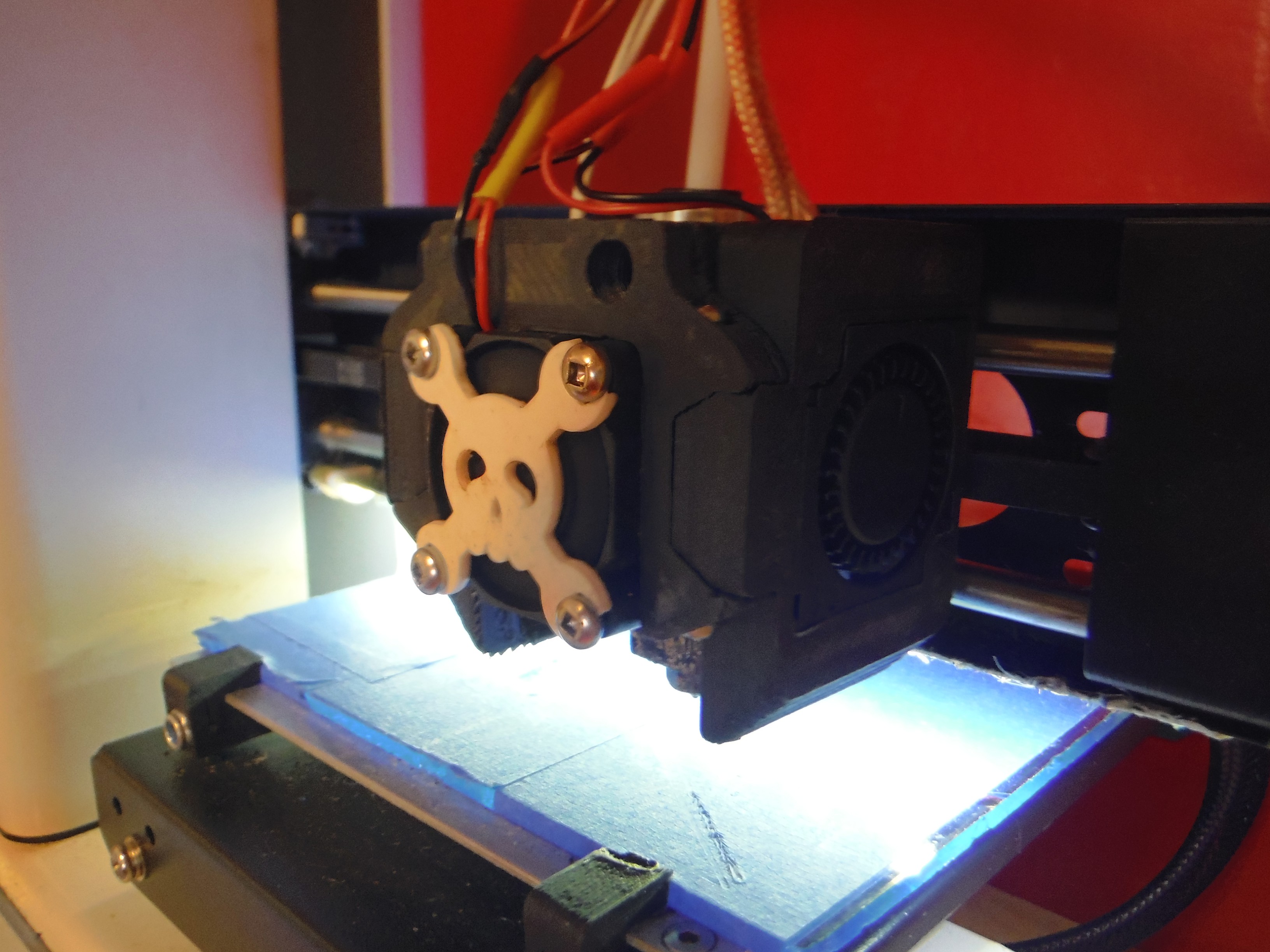
 Dylan Radcliffe
Dylan Radcliffe
Discussions
Become a Hackaday.io Member
Create an account to leave a comment. Already have an account? Log In.