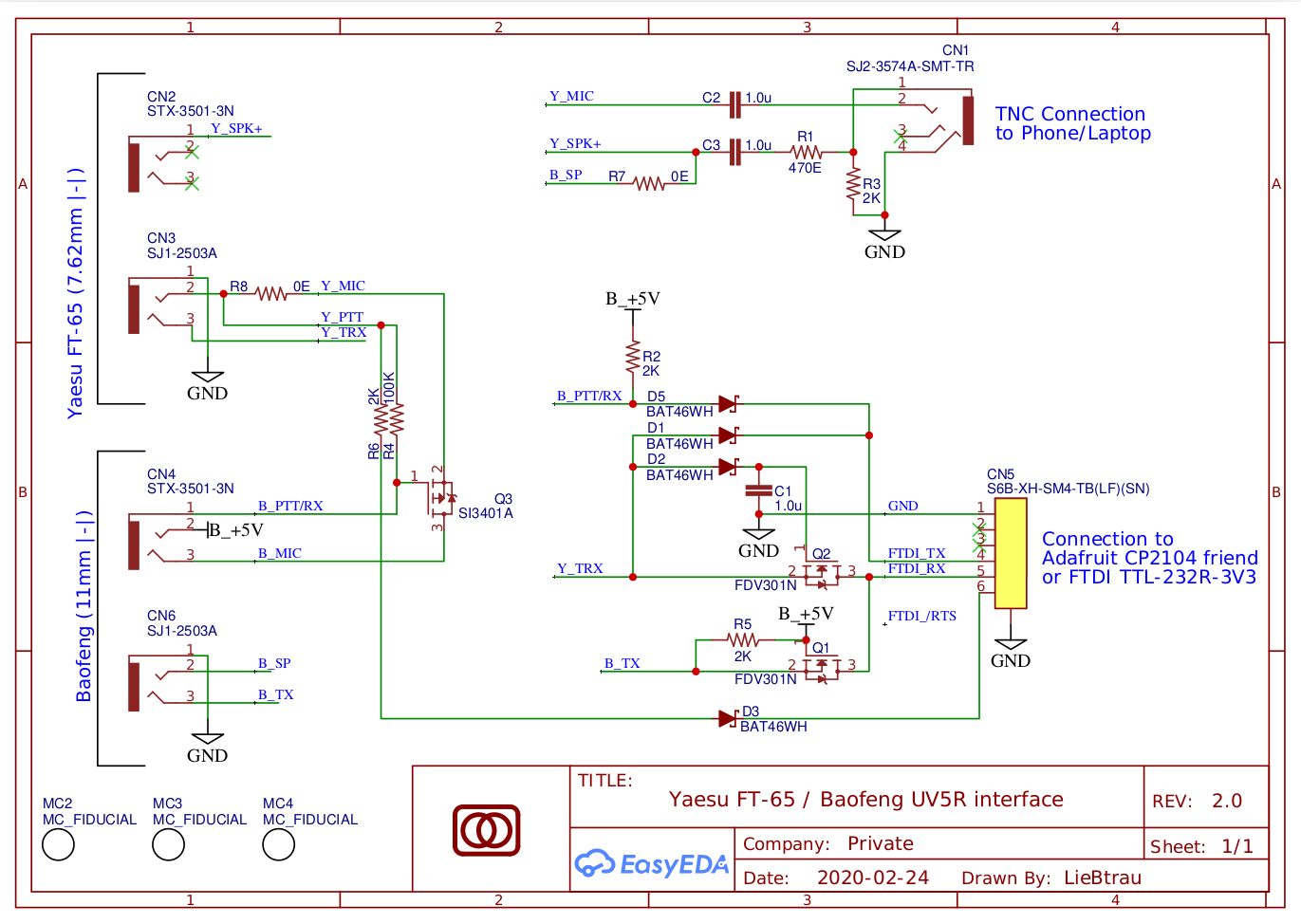-
Circuit explanation
06/01/2021 at 18:39 • 0 comments![]()
Programming connection
The programming includes a latch-up protection. This protects your radio in case you connect a powered programming cable while your radio is off. This protection might not be necessary, but it doesn't add much to the cost. In the least, it serves as a demo how to protect devices in cases where it's needed.
Kenwood/Baofeng programming connection
The Kenwood plug has a separate RX and TX-signal. The FTDI cable sends data to the Kenwood using the FTDI_TX signal. On the Kenwood side, this is pulled up to 5V using R2. D5 prevents latchup on the Kenwood RX-pin (B_TT/RX).
When the Kenwood sends data back to the FTDI-chip. It uses the B_TX-signal. When B_TX goes low, the FTDI_RX pin goes low as well. Q1 prevents latchup on the B_TX-signal.Yaesu connection
For the Yaesu FT-65, the RX and TX share a common Y_TRX signal. This signal is pulled up internally in the radio. The FTDI can send data to the Yaesu by pulling FTDI_TX low. Diode D1 prevents latchup.
When the radio wants to send back data to the FTDI, it pulls Y_TRX. D1 prevents the FTDI_TX output of the FTDI from being pulled down. When Y_TRX goes low, Q2 assures that FTDI_RX goes low as well. For Q2 to work properly, its gate should be tied to 3V3. Unfortunately, the Yaesu radio doesn't provide a low impedance voltage source output. The Y_TRX is used here to charge C1 to 3V3.
Audio connection
Yaesu audio output
The Yaesu's audio output signal is Y_SPK+ is connected to the speaker in the Kenwood headset through resistor R7.
This audio signal is also sent to the TNC connection. A voltage divider is added here to limit the signal amplitude. R1 and R2 might still need further tuning.
Yaesu audio input
The Kenwood has a dedicated PTT-pin, while the Yaesu shares that pin with the microphone input. When the PTT-button on the Kenwood headset is pushed, B_PTT/RX will be low. Q3 will start to conduct and the Kenwood headset's microphone (about 1Kohm) will be connected to the Y_MIC pin. The Yaesu senses this low impedance on its MIC-input and will switch to transmit mode. R4 is 100Kohm to avoid excessively loading the microphone input of the Yaesu radio.
For the TNC connection, the PC sends audio on its left audio output, which is capacitively coupled to the Yaesu microphone input. To put the radio in transmit mode, the FTDI_/RTS-pin needs to be pulled low.
-
Revision R2
05/29/2021 at 09:55 • 0 commentsFunctionality
- ✓Microphone input : tested with RSP1A
- ✓Speaker : tested by tuning to FM broadcast band
- ✓Programming : tested with Chirp
- TNC connection :
- ✓PC receiving audio : correct volume setting of the radio is crucial. Use audacity to tune the volume knob to avoid over-steering the laptop's audio input.
- ✓PC sending audio : PC volume must be adjusted here as well.
- ✓Pulling CN6.5 to GND enables the transmitter
So all functionality works as expected!
-
Board bring up & review R1
06/29/2020 at 19:53 • 0 commentsLet's mention the stupid mistakes first:
- In the schematic, CN2 & CN3 are labeled as Yaesu interface, which is correct. On the PCB layout however, these connectors are incorrectly labeled as Baofeng interface.
- The distance between CN2 & CN3 should be 7.62mm, not 12mm as it is now.
With that out of the way, we can continue with what has been tested:
- Sound output from handheld to Baofeng compatible headset
- PTT : didn't work out-of-the-box. Some patching needed.
- Mic-input: patching needed here as well.
- TNC-connection
- Recording audio output from HT with Audacity on Linux laptop.
- Sending audio from laptop to HT (patch needed).
- Next revision will have PTT-connected to RTS of the UART-interface as an option.
- Programming cable functionality of the Yaesu interface works correctly using:
- Yaesu FT65-E radio
- CHIRP daily-20200622 software
- FTDI TTL-232R-3V3-WE UART-cable
- Tensility 10-02130 2.5mm audio jack cable
![]()
Parameters successfully downloaded from FT-65 Inter distance Baofeng connectors
After receiving the Baofeng earbud, I noticed that the center distance of the Baofeng connectors is not 12mm as stated on the internet. My earbud cable only had 10.8mm, while the clone cable only had 11.3mm. So I guess 11mm will be closer to the truth.
Orientation Baofeng / Yaesu connectors
To be able to convert from one radio to the other, it must be possible to connect the Baofeng and the Yaesu connectors simultaneously.
-
TNC Connection
05/02/2020 at 18:28 • 0 commentsChirp
The go-to tool for configuring your radio from the PC.
Don't use the Chirp from your standard Linux distro, it's likely to be some 3 year old version. Install from another ppa.
TRRS connection on Android phones and Lenovo Thinkpad L580
- TIP : left audio (30 to 40ohm to ground)
- RING1 : right audio (30 to 40ohm to ground)
- RING2 : ground
- SLEEVE : microphone
- sometimes there's a switch to ground in parallel with the mic.
- In case of a Samsung headset, there's a "100ohm resistor in series with a switch to gnd" connected to this pin.
Aprsdroid
Reference
-
Kenwood/Baofeng pinout
04/21/2020 at 19:07 • 0 commentsReferences
![enter image description here]()
Earpiece from AliExpress works on Kenwood TK-3201T.
Ham.stackexchange.com -
Yaesu FT-65 pinout
04/20/2020 at 19:07 • 0 commentsMoved info to github.
-
Connector selection
04/19/2020 at 10:23 • 0 commentsAudio jacks
The center to center distance of the audio plugs on the the Yaesu is only 0.3". So narrow audio jacks must be selected. Through hole is preferred. These connectors are likely to be more sturdy and narrower than their SMD counterparts.
2.5mm audio jacks
SJ1-2503A :5mm wide, center 2.5mm above PCB
3.5mm audio jacks
STX-3501-3N : 6mm wide, center 2.5mm above PCB
Audio cable assemblies
You should be very carefully about what cable assemblies you buy for this. The connectors on the Yaesu are very close to each other, you'll never be able to plug in two standard cables.
- 2.5 mm : Tensility 10-02130
- 3.5 mm : Adafruit 4069 (Digikey 1528-2809-ND)
Yaesu - Baofeng/Kenwood converter
Use Baofeng accessories on Yaesu handheld radios and vice versa, includes programming & TNC connection
 Christoph Tack
Christoph Tack