WASD Code keyboard, is a very nice and reasonably priced keyboard, but unfortunately not very customizable. This hobby project aims at fixing that by swapping its Holtek Controller for a Teensie with QMK Keyboard Firmware.
These keyboards keyboards are quite commonplace among gamers and keyboard enthusiasts as they allow a lot of customization options, the looks and most importantly the switches. Latter of which makes those keyboard look like a very economical option compared to sourcing components yourself.
With this project I wanted to show that it is possible with a little bit of effort to convert their amazing keyboards to run QMK and make them incredibly powerful and customizable.
Also wanted to see if there is interest in making a hot swappable PCB which can replace the original shipped with the keyboard, to make the conversion super sleek and easy.
UPDATE: Apparently a project that does just that already exists:
 Oleg Utkin
Oleg Utkin
 To my utter surprise, what I saw inside was a very easily detachable board with the 'brains' of the keyboard. Upon further inspection I found out that it is using
To my utter surprise, what I saw inside was a very easily detachable board with the 'brains' of the keyboard. Upon further inspection I found out that it is using 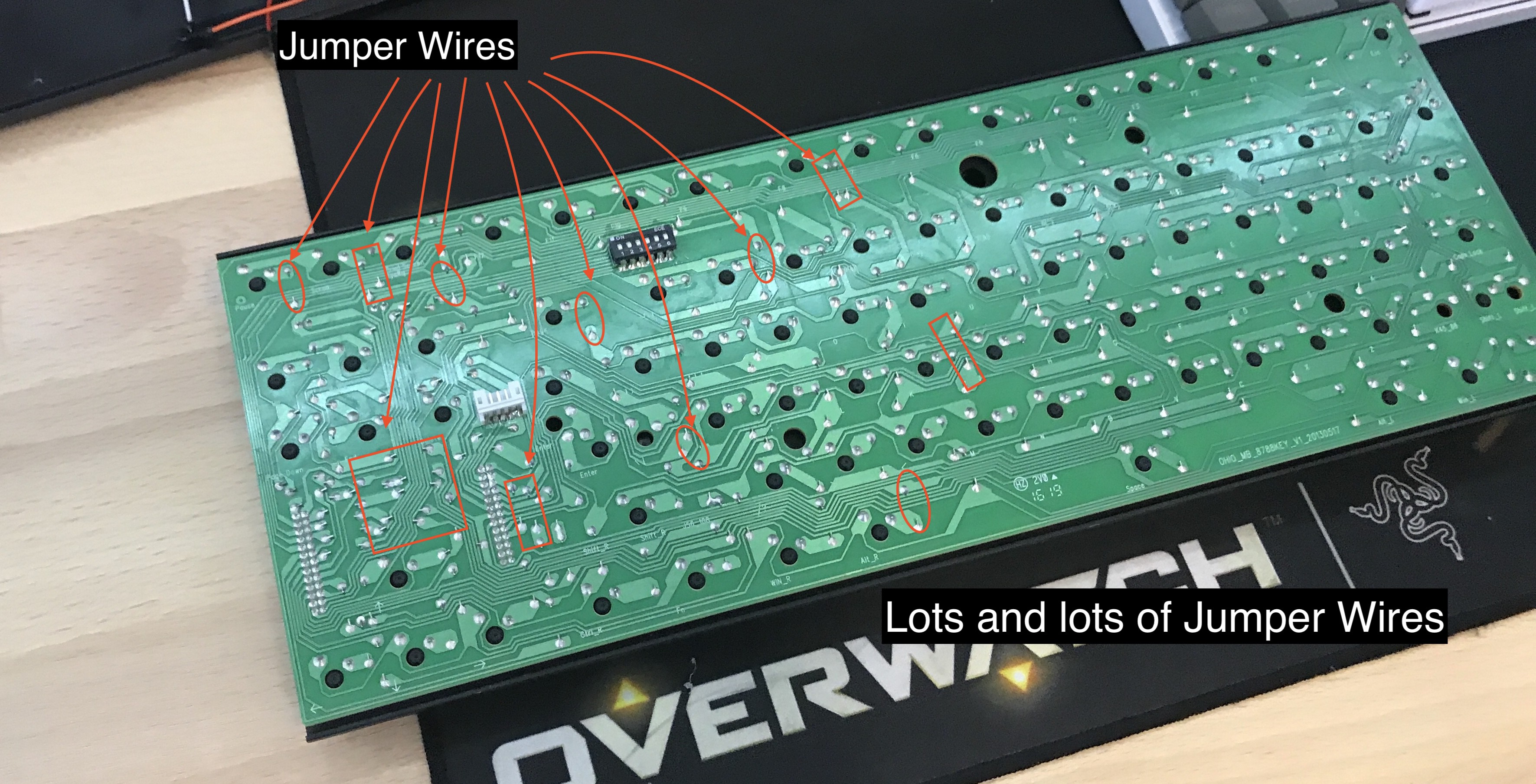
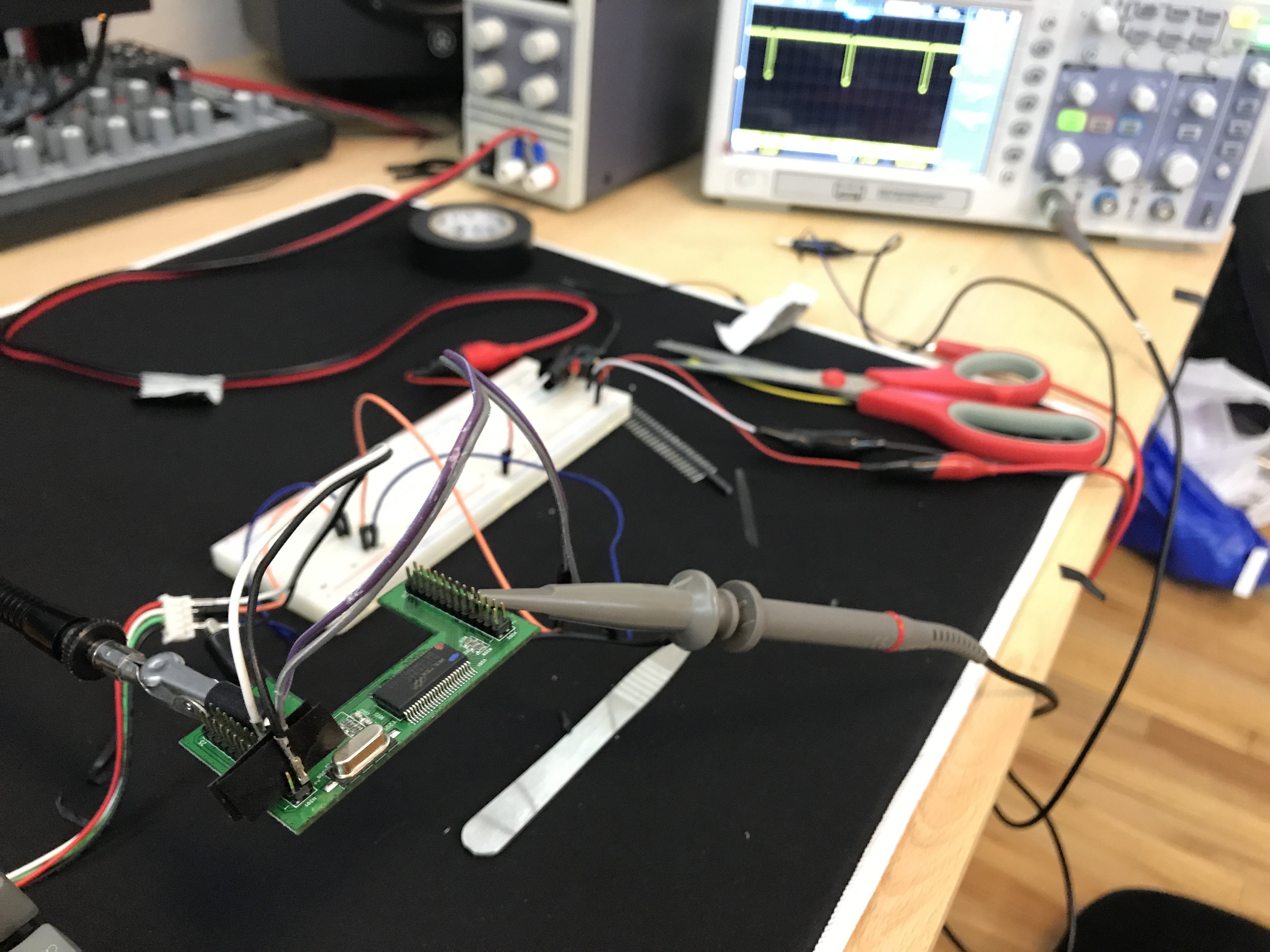
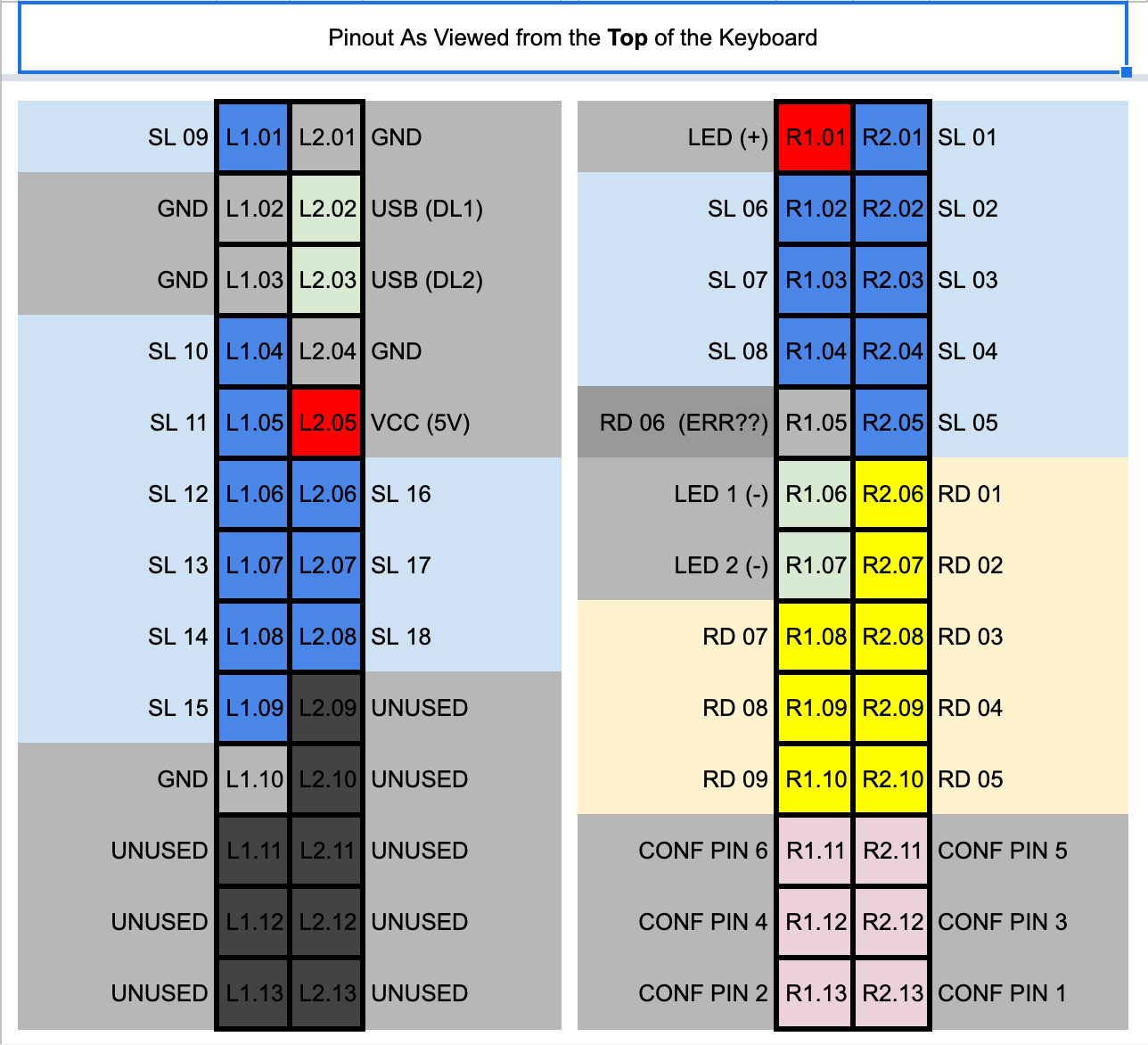

 Mx. Jack Nelson
Mx. Jack Nelson
 deʃhipu
deʃhipu
 RunnerPack
RunnerPack