-
1In Fusion 360
- Create a new sketch to project what you want to export to Inkscape.
- Project whatever you want to export to Inkscape onto this new sketch.
- Right-click this new sketch and choose "Save as DXF"
-
2In InkScape
- Open the DXF. Leave the options alone: Manual Scale with factor = 1
- Shift-Ctrl-D to open the Document Properties.
Change the units to mm, add a 1 at the end of scale X then tab out. This forces InkScape to put scale info in the file. Then click "Resize page to drawing or selection."
- If the document is still larger than the sketch, it's probably because stroke width is very wide. Set it to 1 mm or smaller. Then resize page to drawing again.
- Select the whole object and Shift-Click Red to indicate that we want to cut that outline in K40 Whisperer.
- Save it as SVG
- Open the DXF. Leave the options alone: Manual Scale with factor = 1
 Hari Wiguna
Hari Wiguna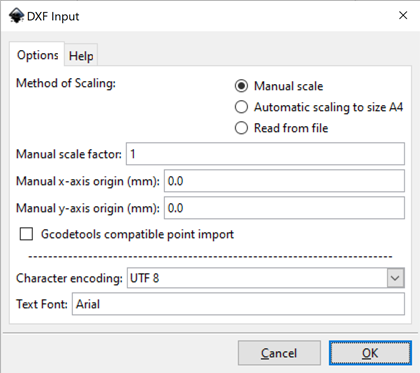
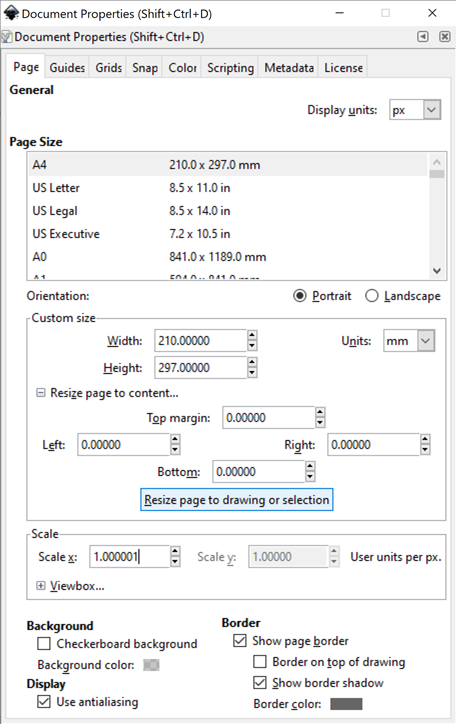
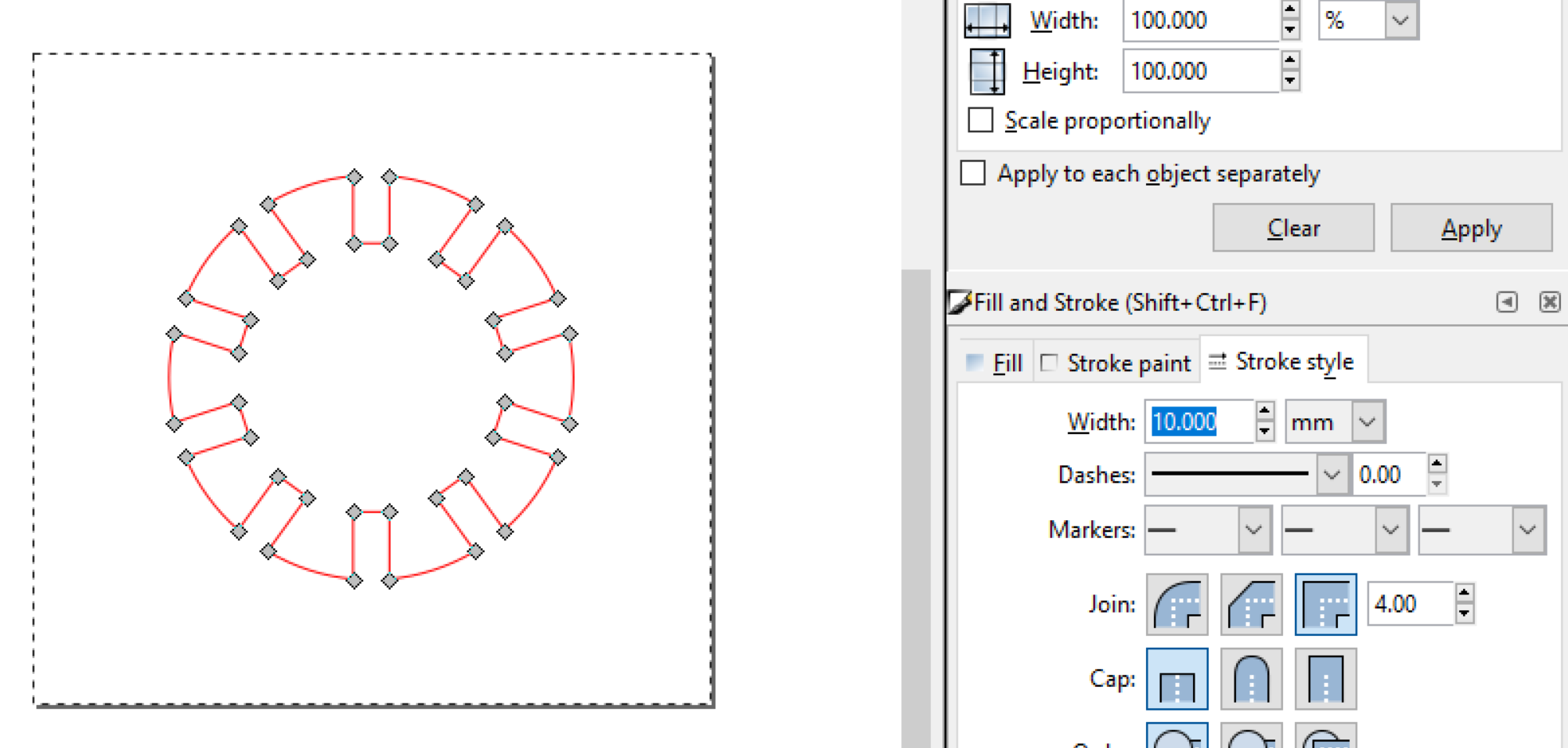
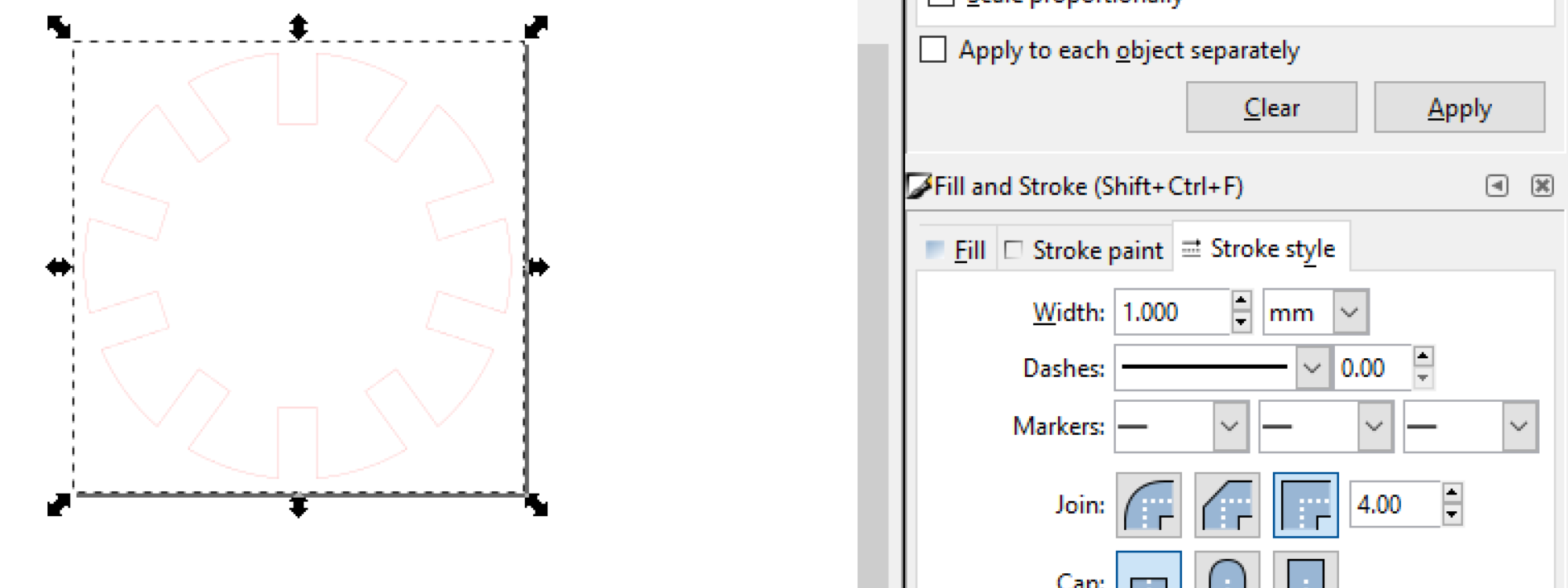
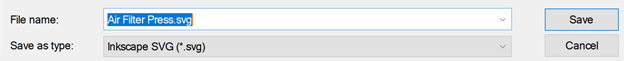
Discussions
Become a Hackaday.io Member
Create an account to leave a comment. Already have an account? Log In.