Using the device:
- Fire up your favourite flashing program, like Arduino IDE or Tasmota-Pyflasher
- Plug the UART cable/PCB to the device
- Plug an adapter to the device's Gnd-Tx-Rx-Vcc pins, if needed (many devices don't)
- Plug the GPIO 0 wire to the device and target/adapter, if needed (some have a button for GPIO 0)
- Connect the rest of pins to target, at least test fitting before connecting power
- When connected OK, hold it and plug in USB (for the next ones you already know how it works so can keep it connected)
- Switch ESP to flashing mode: press down power button (LED should go off), press down GPIO zero button, release power button (LED should shine again), release GPIO zero button.
- Start flashing
- After flashing, the device can be switched to normal mode by pressing the power button for a second or so to empty capacitors. Most WiFi switches don't serial output though, these you'd generally unplug, assemble and plug to wall.
 Turo Heikkinen
Turo Heikkinen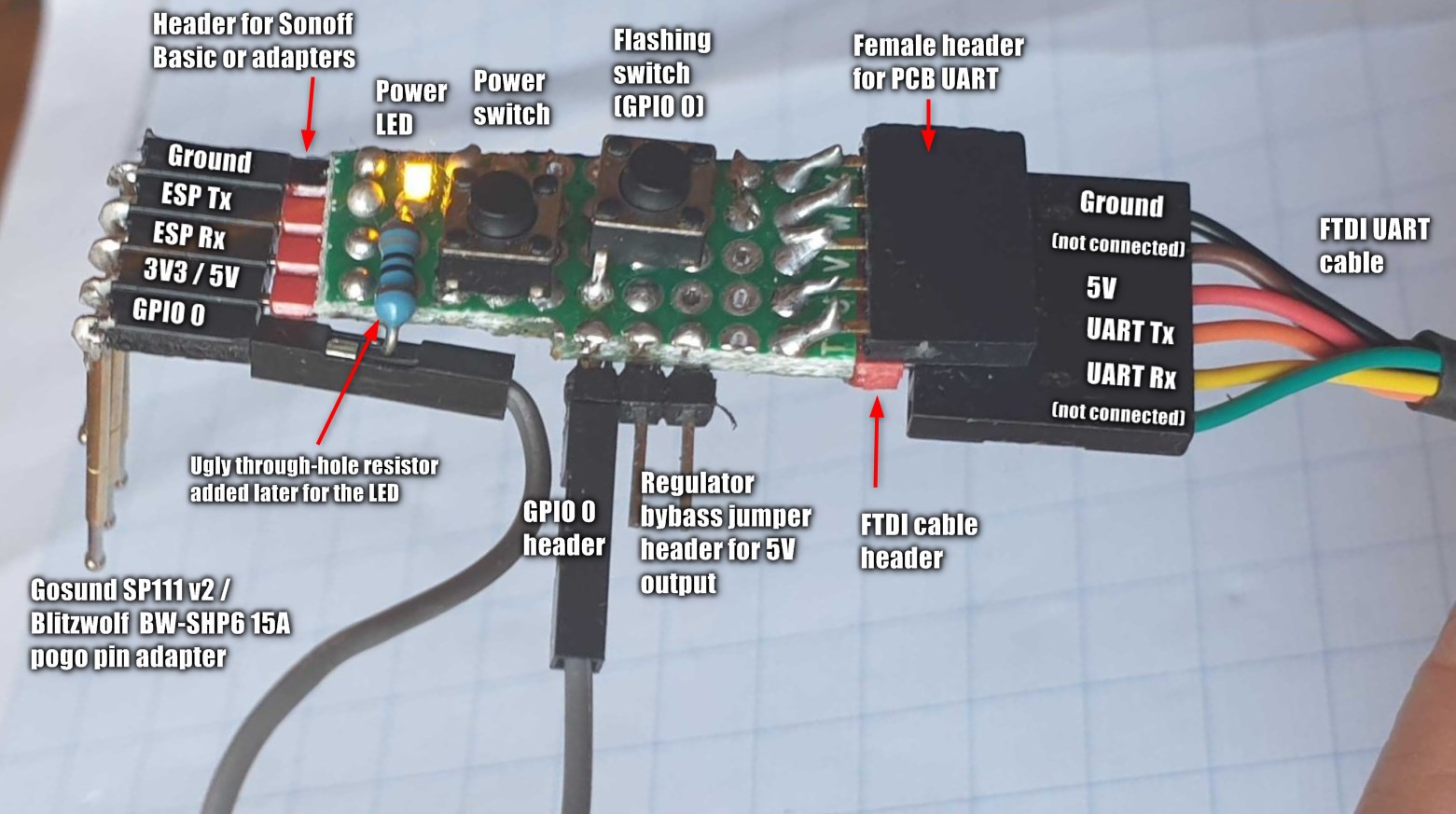
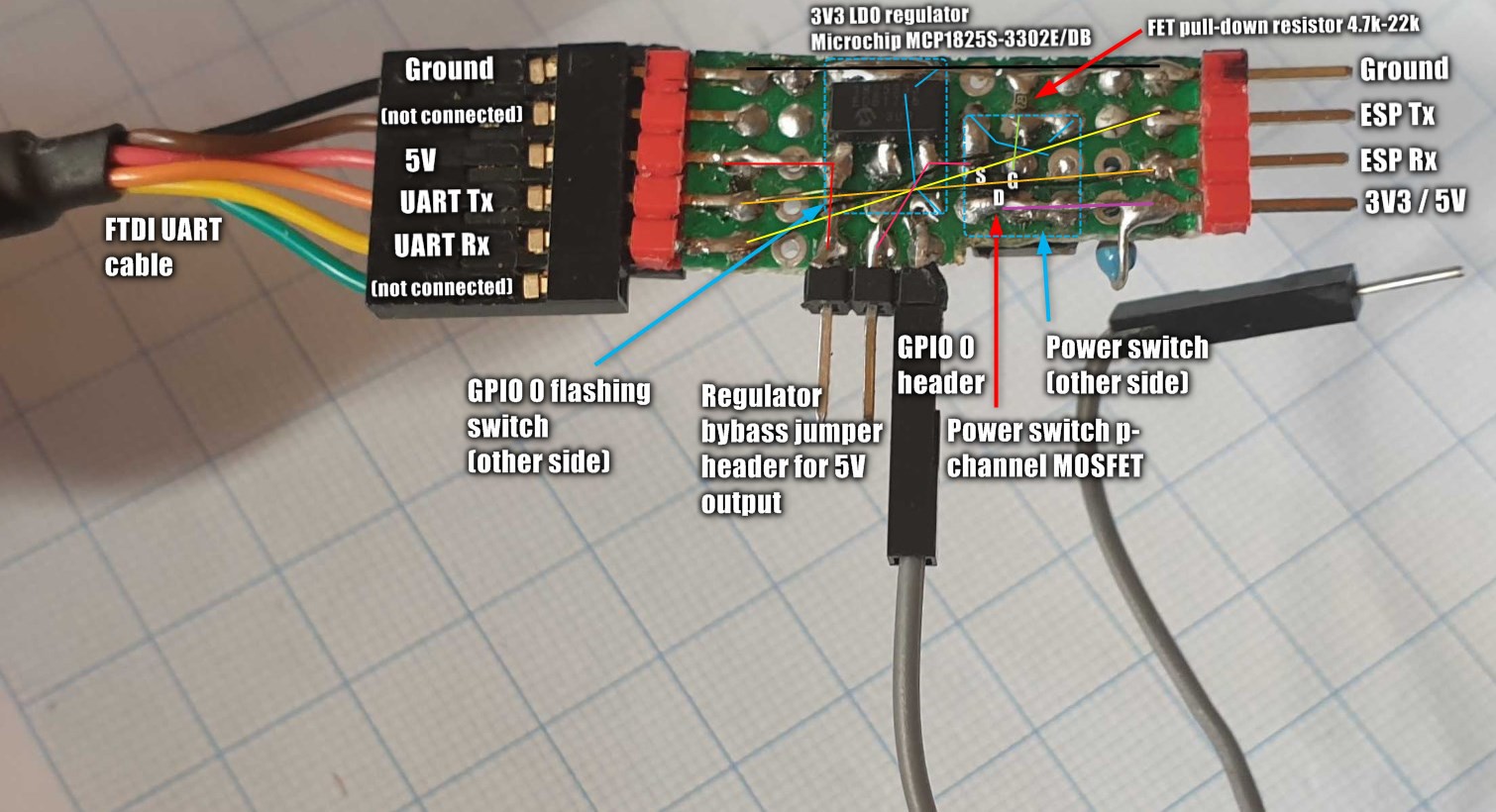
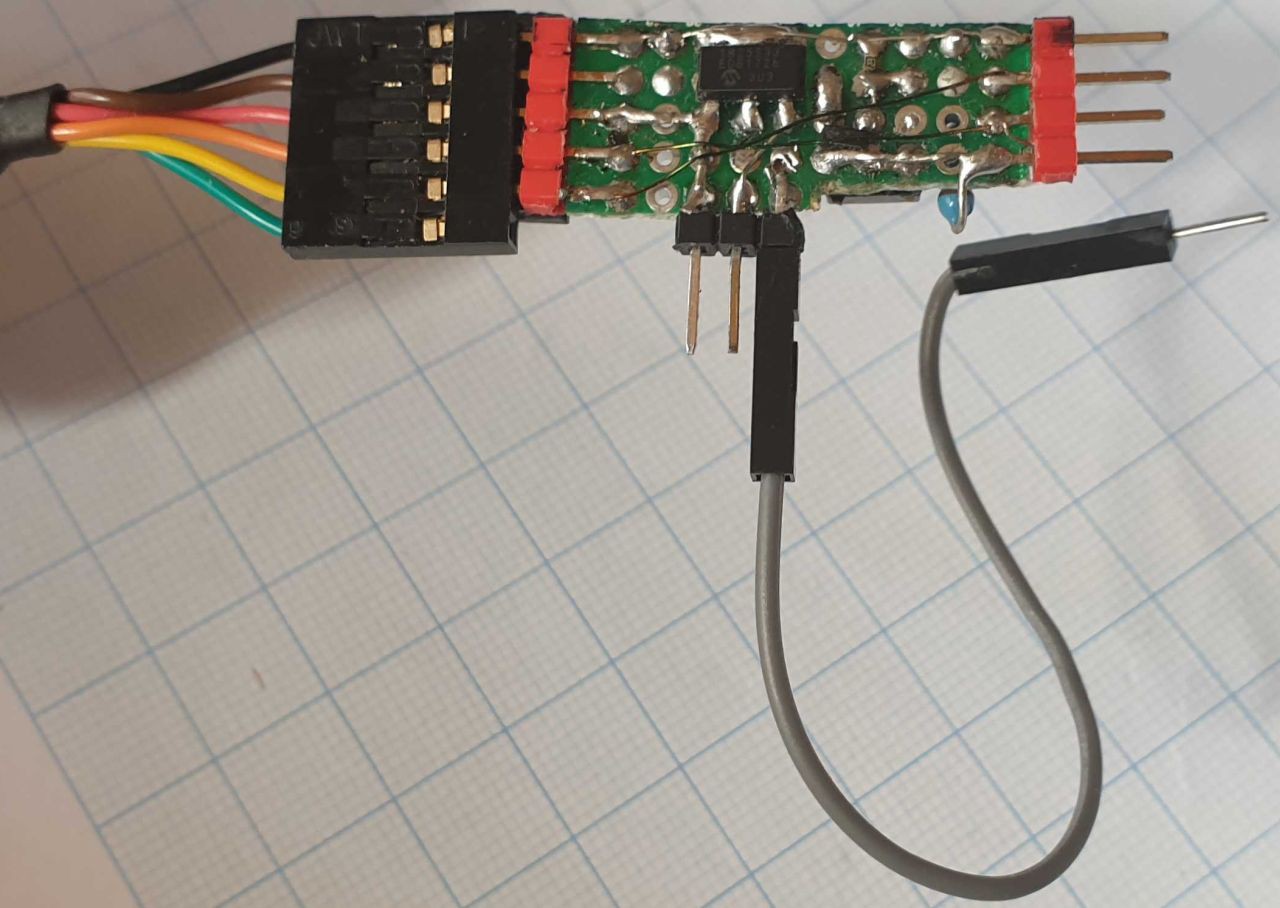
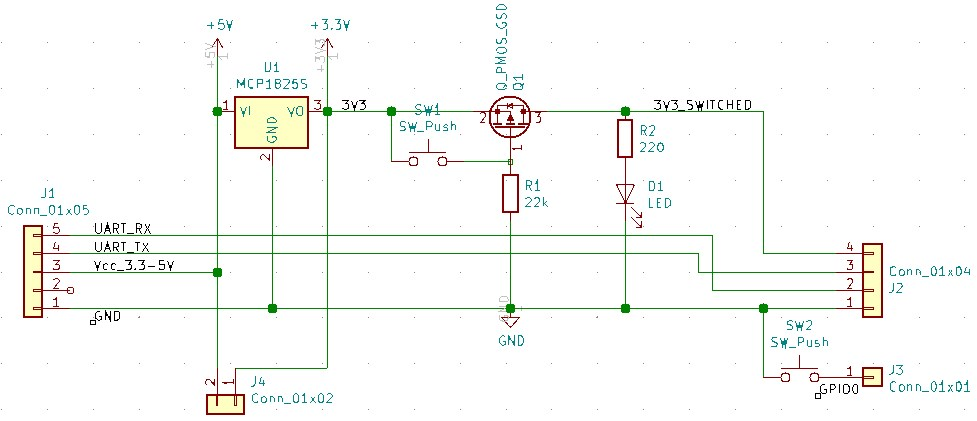

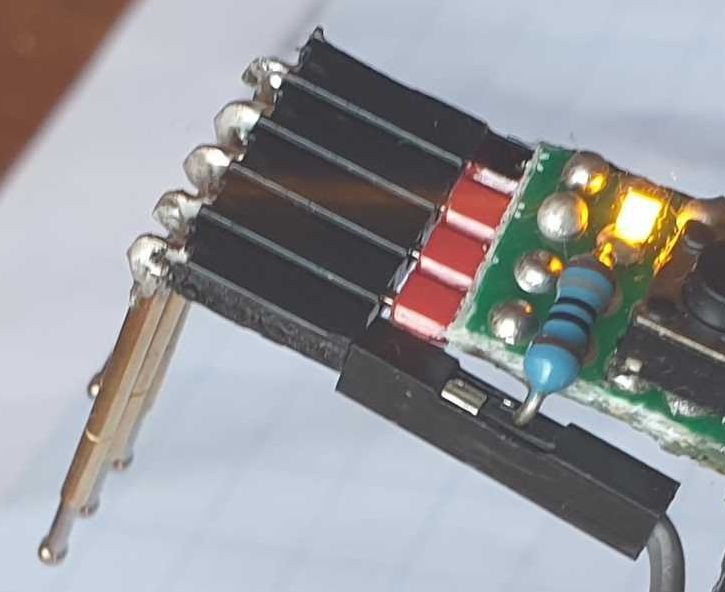
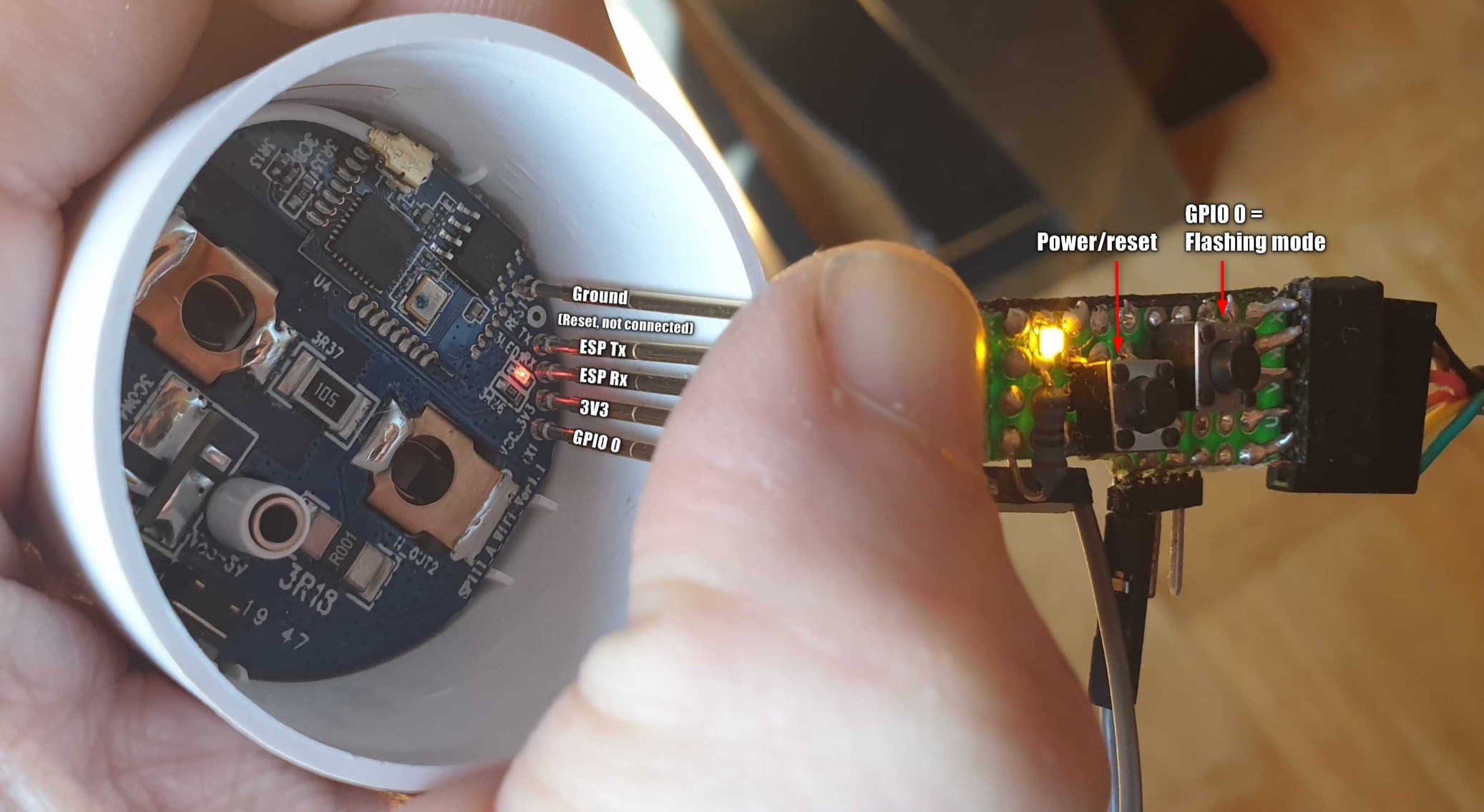

 isaacporras
isaacporras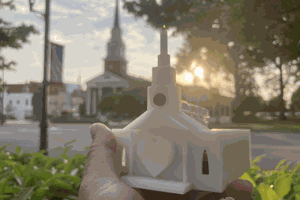
 Brad Spry
Brad Spry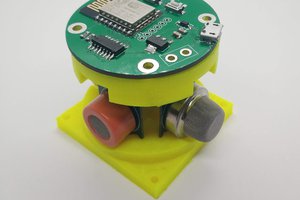
 Tinkers Projects
Tinkers Projects
 Steve Pomeroy
Steve Pomeroy