Existing switch solutions
First, I'd like to look at the issues with existing switch solutions.
- Switches are expensive. A single basic adaptive switch can easily cost $50-$100. And it's not that these companies are greedy-- many are doing great work to bring forth innovative and life-changing solutions. The economies of scale just aren't the same as for mass-market products.
- Switches aren't very customizable. Maybe you can change a picture or a color of a piece-- which truly is great. But as a customer, you're not going to be able to redesign a shape, add a new texture, design a new fastener, etcetera.
- Because the designs and manufacturing are done by a small set of individuals, using a manufacturing technology with high fixed costs (injection molding), the cycle of innovation is limited.
I plan on addressing these issues by designing 3D printable switches. But there are a number of such switches that have already been designed and shared. I've even made a few. But there are common deficits for the designs currently available.
- High force. Many 3D switch designs require a relatively high amount of force to activate. For some users this may not be an issue. But for other users, it is critical that switches activate even with the most trivial amount of force.
- "Play" in the activation surface. It's difficult to design a switch with tight enough tolerances so that there isn't "play" or looseness in the top of the switch.
- Large "throw" in the switch. The switch should not require much travel before it activates.
- Durability. There's a lot of variability in designs in this department, but as far as I'm concerned durability is critical. A quality switch needs to stand up to not only repeated intense use, but also to abuse of siblings to will drag it around and truly beat it up.
- Size. While there are switches of all sizes, that's not really what I'm getting at here. Many 3D printed switch designs are much bigger and more clunky than they have to be. A good switch design should only be about as big as the activation area of the switch, with any extra size kept to an absolute minimum.
- Activation from the side. Commercial switches generally excel at this while very few (if any) 3D printed designs seem to get this right. Ideally, the whole side of a switch should be an activation surface.
- "Feel" of the switch. Commercial adaptive switches generally have a great feel. This can probably be attributable largely to force, play, and throw. But subjectively, the switch should just feel good. On its own, it should be as engaging as a fidget spinner.
- Equal force. There should be no obvious spots on the switch that require noticeably more or less force for activation.
- Sticking. It's surprisingly hard to build a switch that doesn't ever stick. But it's critical. Switches are all about engaging with the world and autonomy. And if they stick and require somebody to come fix it, then the switch has failed its job miserably.
- Dead spots. Similar to sticking, the switch needs to do its job every time without fail. If there are ever situations when the switch is hit and it doesn't activate, it has absolutely failed.
- Mounting. Switches should be like swiss army knives in their mounting options. You never know how you'll want to place something, and I don't think you can ever give too many options on how to get a switch mounted just the right way.
 Mike Turvey
Mike Turvey




















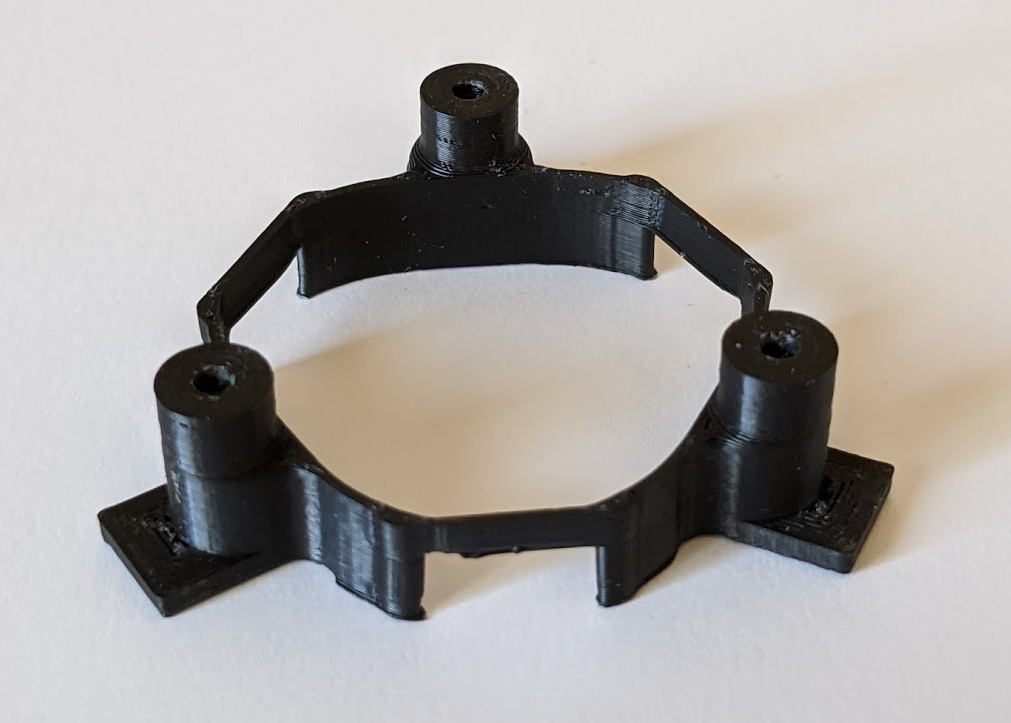



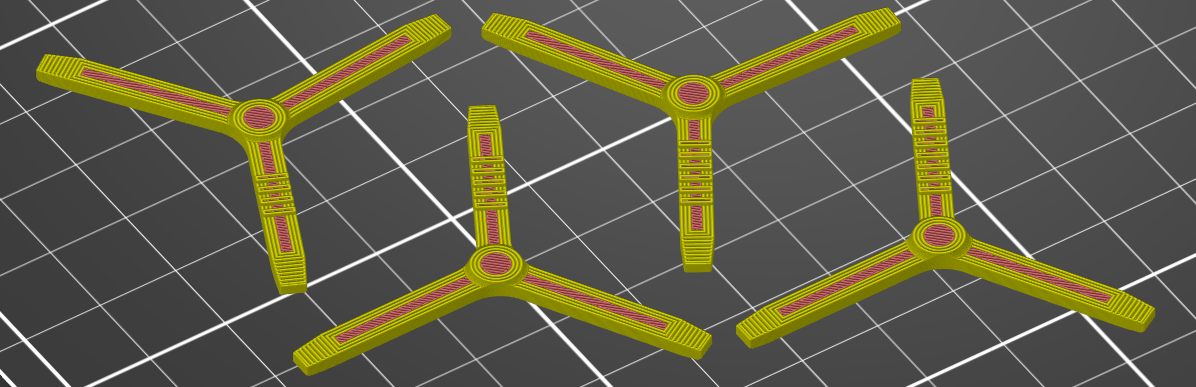






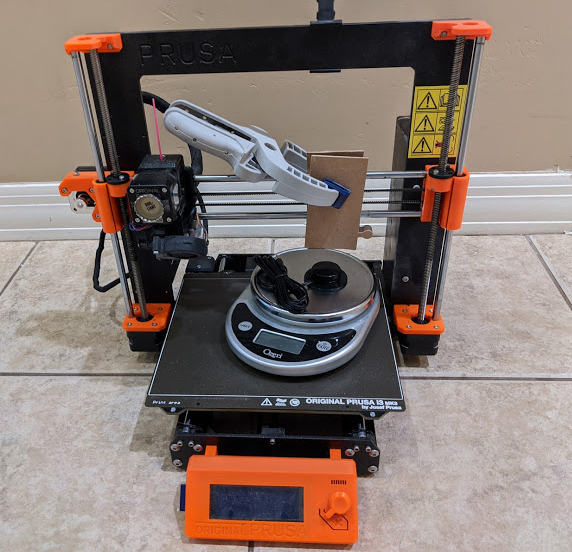
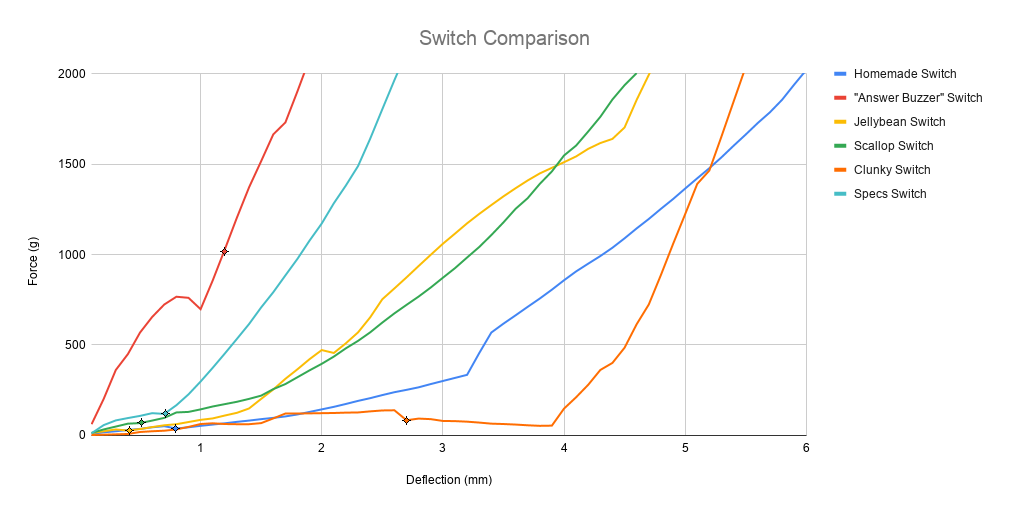
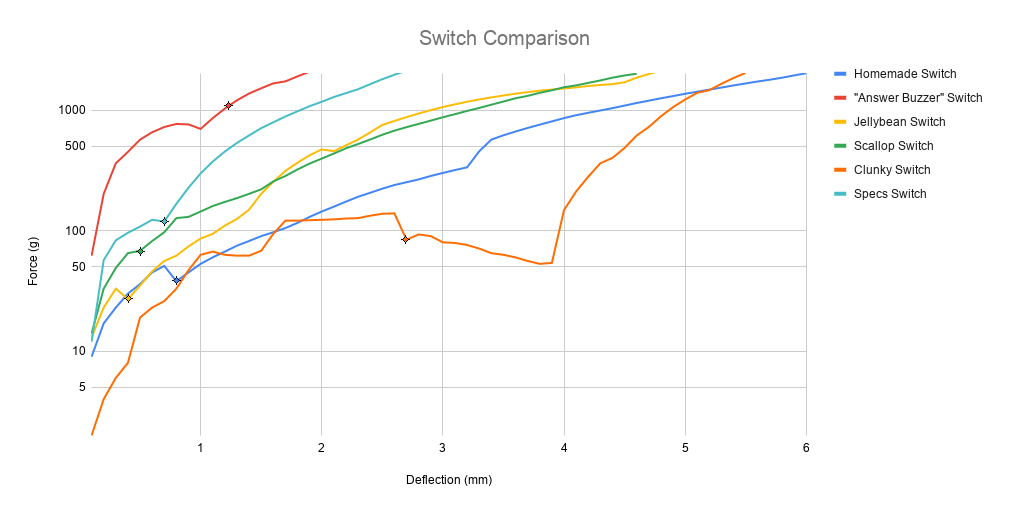

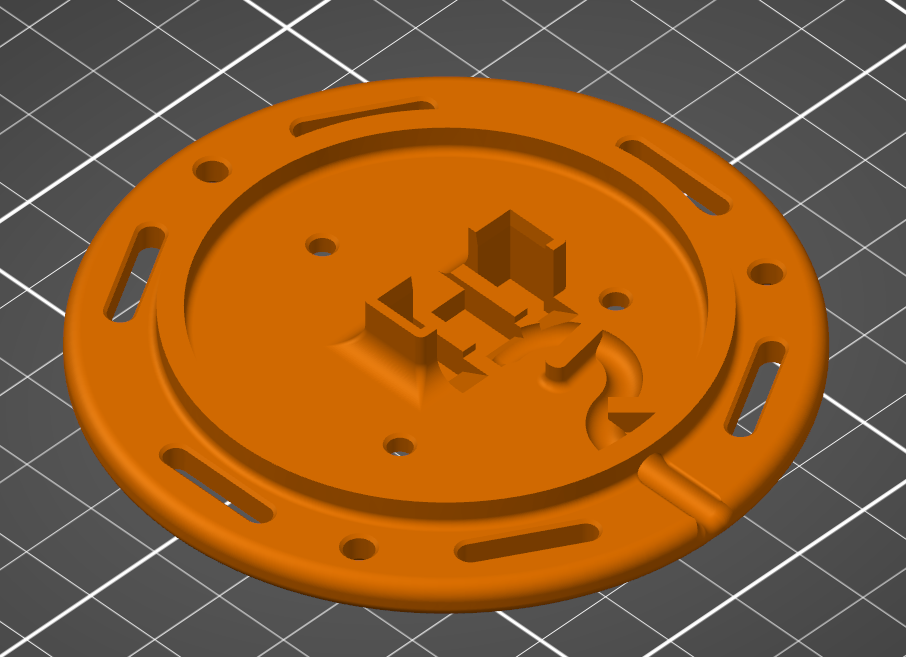

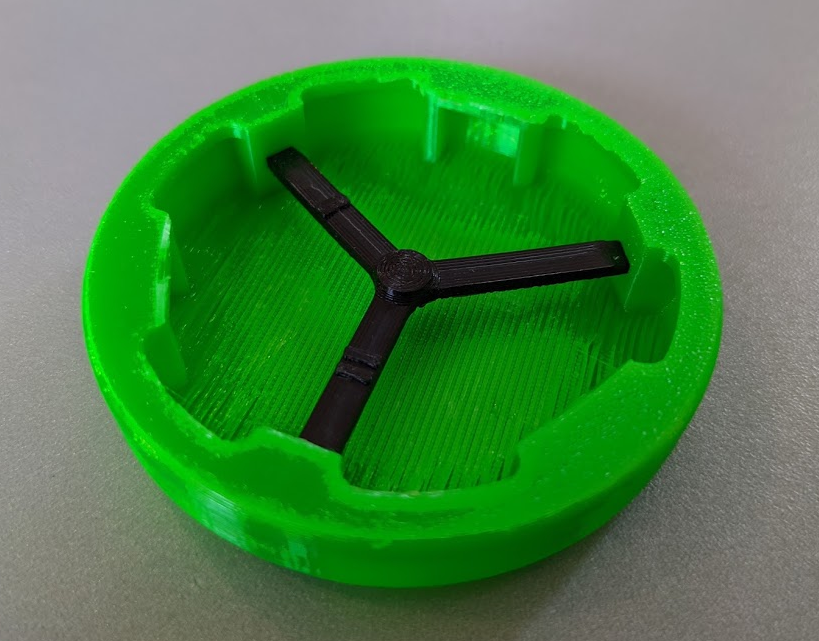
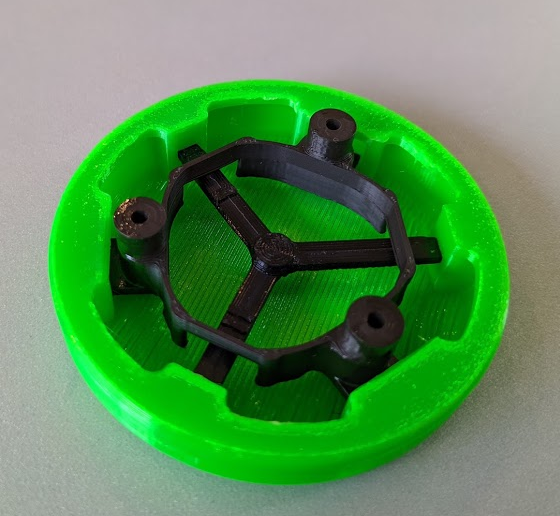


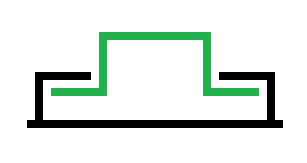
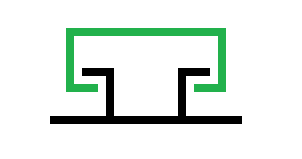





 Christopher
Christopher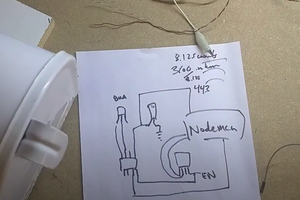
 ThinkLearnDo
ThinkLearnDo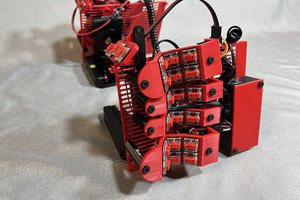
 Peter Lyons
Peter Lyons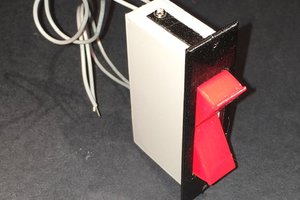
 Michael Gardi
Michael Gardi
Mike,I work with the state AT Act program here in South Carolina, and after warming up our new Prusa with some basic prints I went ahead and fired off one of your switches (well, the printed parts anyway). My director is in love, and we've got parts and filament for about 100 on order now. Which is huge compared to the homemade switches we've made in the past...but it also means I have to print 100 switches on a single MK3S+.
I recognize this only will apply to the caps and maybe the bases, but have you (or others) tried pushing the nozzle size bigger on these prints? We've got the nozzles to try it ourselves, but I figured I'd fling the question out there on the off chance you knew. Looking forward to getting some assembled ones out into the community!