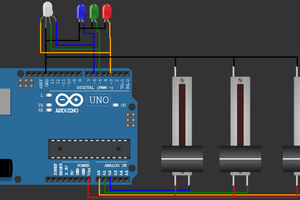Before you start, print a beautiful and simple snowflake, remember to make it fit the Arduino Nano.
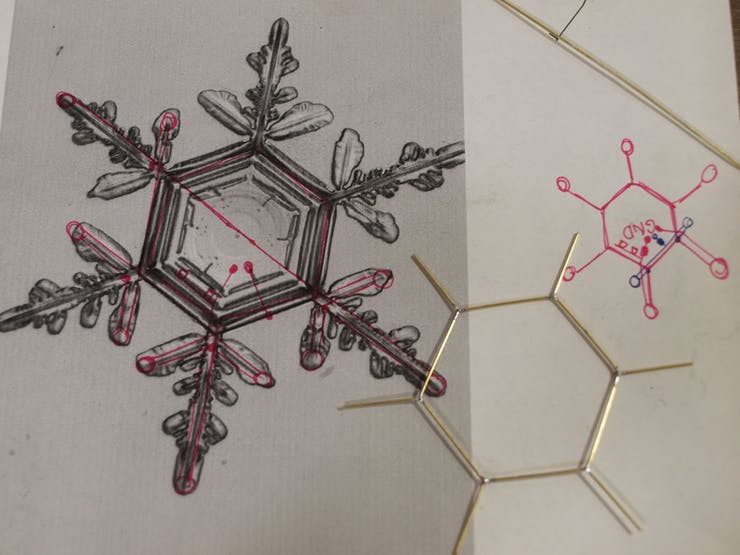
The support structure is also used for wiring, and is formed by welding 0.8mm brass rods with tin. I used a total of 2 meters of brass rods. This is a test of your patience and skill.
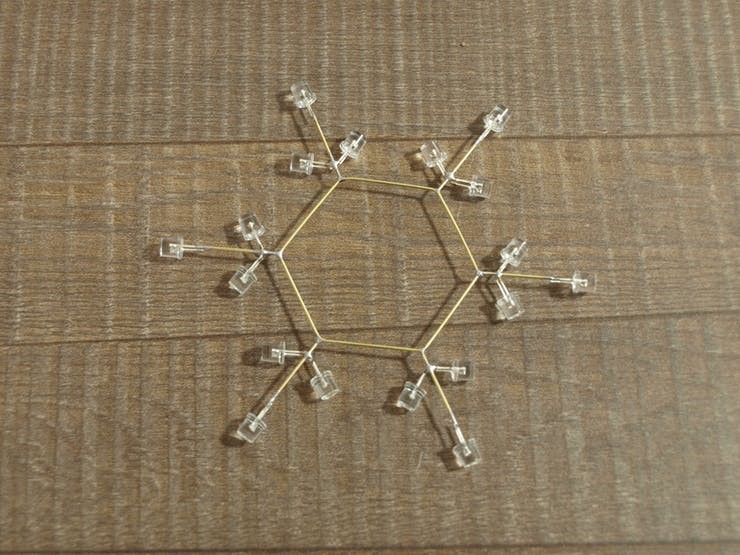
 Deion
Deion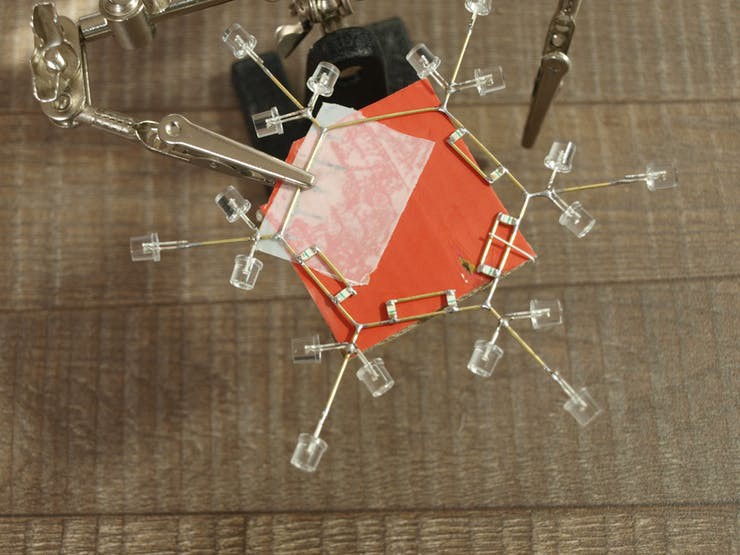
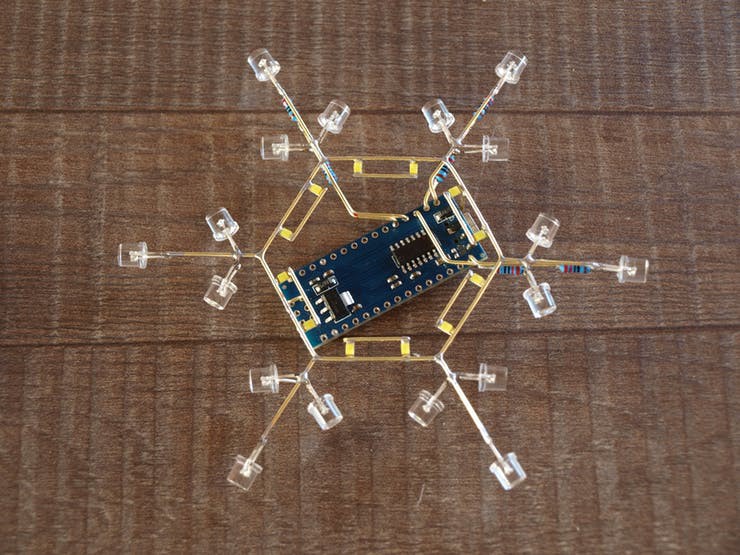


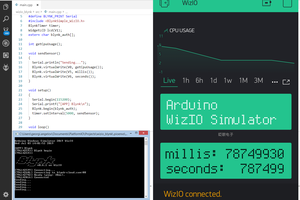
 Georgi Angelov
Georgi Angelov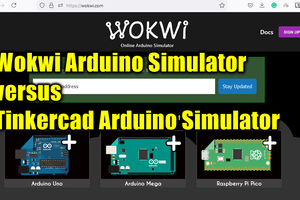
 Open Technology
Open Technology