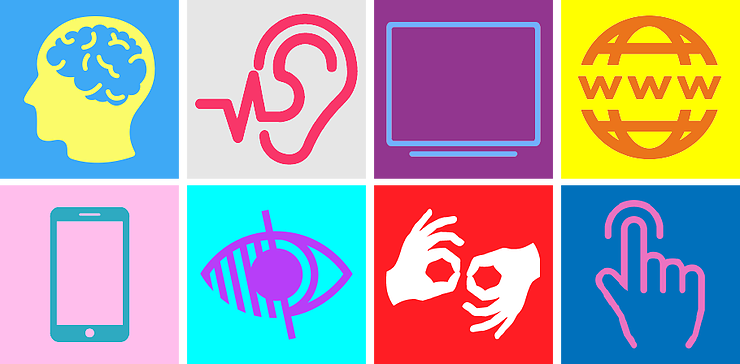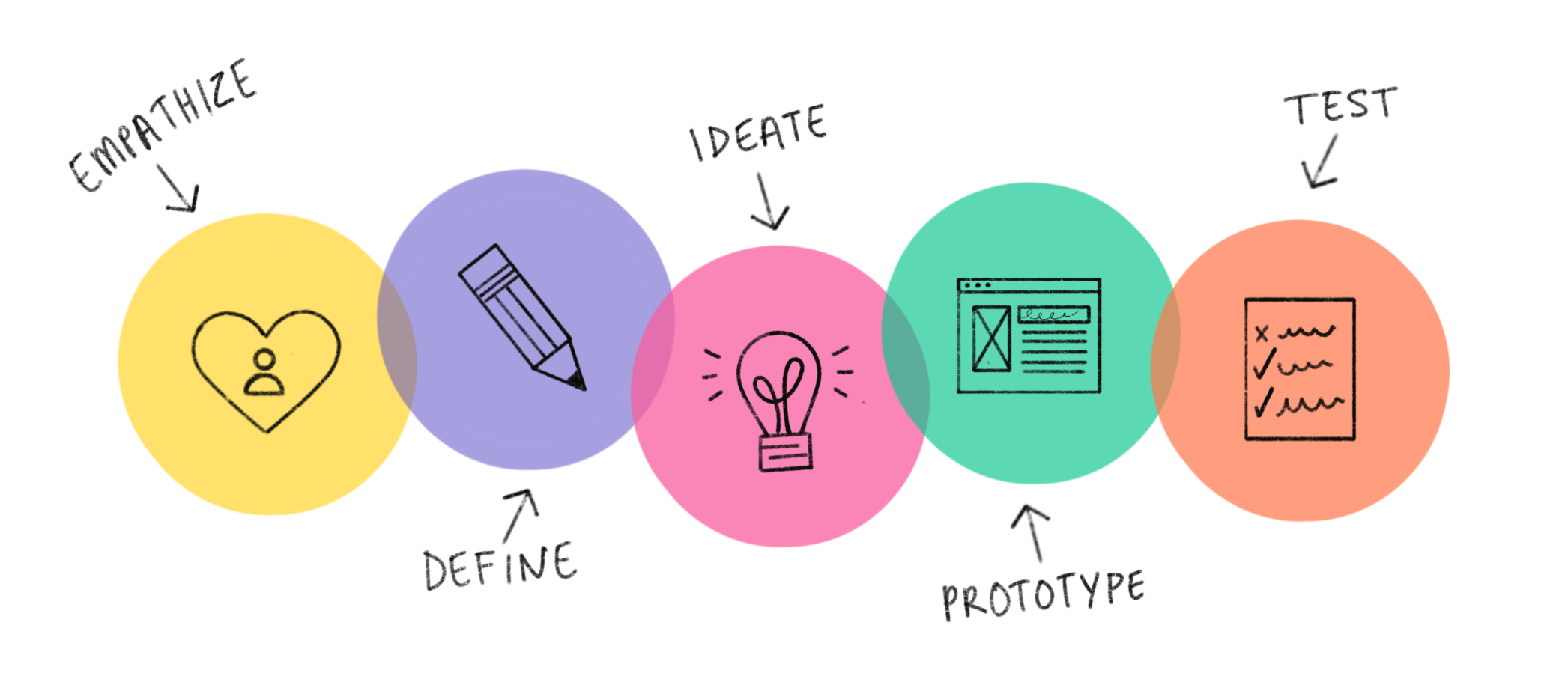-
Time to start building
07/26/2020 at 04:11 • 1 comment![]()
We spent the last few days discussing design options and ordering parts from many different vendors.
Essentially we decided to develop the button panel as a custom large 15 key keyboard complete with mechanical switches. For this version we will also add 3x 3.5 mm stereo jacks to allow for users to expand with common accessibility buttons.
This first version will be a USB keyboard, with at least 9 keys using a different mechanical switch. We will even try and use a capacitive touch button as one of the keys, and add a little vibrator motor for some haptic feedback. Each key will be hard coded to send some common keyboard command. The goal is to use the most common keys that are useful for navigating most devices with just a keyboard.
To achieve the goal of a universal remote we will develop a universal remote software that will leverage this default keyboard mapping as the control interface. In the simplest form, the users will be able to push a single key to trigger the corresponding action assigned to that key for the given page. To see a visual of this concept you can review proposal one of our concept presentation.
For now we will be developing the universal remote software to run on a Raspberry Pi with a 7" display. Ideally the final version of this software can run from any device with a display and that can recognize a keyboard.
In the final version of the keyboard we would like to create a user friendly configuration software the users can use to configure each button with custom keyboard commands. This way they could use this keyboard with any device they would like, I would not have to use the remote software if they didn't want to. We would also like to create a wireless version, and if we use a WiFi enabled micro-controller then we could potentially do more than just send keyboard commands.
But for the time being we are working to create this first prototype with enough switch variety to get some good feedback from our users at UCPLA to create an awesome keyboard by the end of this project. -
Concept Prototype Here We Come
07/21/2020 at 17:57 • 0 commentsUCPLA was able to review our concepts over the weekend and we are delighted to be moving forward with Proposal 1 that was pitched during our Concept Presentation last week. Since users mobility is so unique to each user, we will be focusing on Variation 1.
Now the fun can begin!
While we have a concept idea, we still need to design the prototype. This will require all hands on deck as we only have 10 days to design and build a concept prototype.
There are two parts to this design, the display, and the input. The goal is to have several different options for input, but for now we will focus on the button grid as one of the options.
![Variation 1 Variation 1]()
-
Moving Forward
07/20/2020 at 15:12 • 1 commentStorming -> Norming
With the preparation and presentation of our teams concepts, I feel like the team is on the verge of transitioning from Storming to Norming as part of the natural process of Team development.
The key point here is that the teams goals are beginning to align. Sure we all had the same general goals when starting the project and first applying with the team. One example is that I feel we all have a genuine desire to help those in need of assistive technology. However, our approaches were drastically different and so our personal agenda were also. But now that we have pitched our individual (but surprisingly complimentary designs) to UCPLA, we are anxiously waiting their response help guide us in which path to focus on for this project.
-
Ready to start
07/20/2020 at 05:05 • 0 commentsAfter three weeks of understanding the problem, needs analysis, and brainstorming concepts, we have gotten to the next stage where we can start doing some real work. To summarize our ideas, we made this high-level figure showing our complete platform solution to the problem.
There's a lot of exciting ideas and it would be great if we could work on all of them to deliver an all-encompassing solution for any user with disabilities. However, given our timeframe and team bandwidth, it is impossible to do everything proposed at a high level. With the help of the team at UCPLA, we hope to narrow down the most promising concepts that will deliver immediate benefit to improve users.
This upcoming week is the prototyping phase, where we hope to develop an initial proof-of-concept prototype(s) and prepare to send it over to UCPLA for some user testing. One unique circumstance of this project is 3 different people simultaneously prototyping while never meeting in person. Communication will be key and I look forward to learning valuable lessons. Can't wait to get started!
-
Check out Our Team's Initial Concepts Presentation here!
07/19/2020 at 18:43 • 0 commentsIn case you missed it - last Friday we presented our set of three concept ideas for a feedback session to UCPLA team as well as broader Hackaday community! Check them out here! Please do not hesitate to leave your questions, feedback and suggestions in Comments section!
Also big thank you to everyone who tuned in on Friday!
-
Update on Our Survey: Now Open for People with ANY Physical Challenges
07/19/2020 at 18:38 • 0 commentsAs some of you might have seen - last Friday we presented the initial set of three ideas to both UCPLA team as well as to Hackaday community for feedback and to help narrow down our directions!
Based on the discussions and feedback from UCPLA, we decided to open up our survey to accommodate any physical challenge within our survey, and not only Cerebral Palsy (CP). Please note, that the questions of this survey are supposed to be answered only by people with ANY physical challenges (Cerebral Palsy - CP, ALS, SCI - of course, with the help of their caregivers if needed).
If you are a caregiver of a person with any physical challenge, or you work in a center or hospital supporting people with physical challenges or simply know someone who has a physical challenge, please share this survey with them! Thank you!
As a reminder, the purpose of this survey is to understand the needs and experiences of people with ANY physical challenges in regards with the devices they use and want to have as well as accompanying digital tools.
Here is the link; it is the same as in our previous post, so do not worry if you have already shared/answered it, please go ahead, if you have not yet! We need your input! Thank you!
-
Simulating a Button Click and a New Joystick Concept
07/15/2020 at 21:24 • 0 commentsCurrently, our team is in the phase of coming up with preliminary abstract ideas that we present to UCPLA for feedback. Part of this time is spent looking for inspiration from other sources that would be helpful to implement for our project. In this log, I want to focus on Apple's Force Touch trackpad.
MACBOOK FORCE TOUCH TRACKPAD
In 2015, the Macbook trackpad design was completely overhauled. However to the user, nothing really changed. in previous iterations, the trackpad was a cantilever beam design, hinged near the top and mechanical buttons near the bottom for the left and right mouse clicks.
![article thumbnail]() *Source: Apple Insider. A schematic of previous Apple trackpad design
*Source: Apple Insider. A schematic of previous Apple trackpad designThe new trackpad introduced was a stationary plate with no mechanical buttons. At the four corners of the trackpad were 4 strain gauges that could detect the how much pressure user's were exerting on the trackpad. Above a certain pressure threshold, the computer would process it as a mouse click. In normal trackpads with physical buttons, there is auditory and tactile feedback from the button pressing and releasing. The new stationary trackpad replaced this feedback sensation with what they call a "taptic engine". The taptic engine is a vibrating motor that would activate when a user pressed hard enough and felt no different than a mechanical button. This is a useful for a variety of reasons, which I will try to explain how it could be applicable for our context.
![forcetouch]() *Source: MacRumors. Updated Apple Force Touch trackpad design
*Source: MacRumors. Updated Apple Force Touch trackpad designSHRINKING FORM FACTOR
First, the force touch refers to different force thresholds that could detect how hard a user pressed. While not moving finger position, a user could do a light press for a regular mouse click and a hard press to activate Force Touch for secondary functions. In our context for the CP population, big buttons are often used to compensate for the lack of fine motor control, leading to large, clunky designs as seen in the remote control below. To shrink form factor, can we have one physical button that represents three digital buttons by distinguishing between a light, medium, and hard press? Apart from force sensing, can we use this concept using a different method?
![Oversized Products]() *Source: Assistive Technology Services. Large buttons leading to large remote control
*Source: Assistive Technology Services. Large buttons leading to large remote controlMOVING TO A NON-MOVING DESIGN
For able bodied individuals, operating a joystick that moves provides an intuitive feedback through spatial awareness and/or joystick resistance. Healthy individuals would have good control and can easily learn how far a joystick can be pushed in any direction. For an individual who may suffer from tremors or have a delayed feedback response between the hand and the brain, it becomes more difficult to consistently stay within the joystick limits. Thinking about the Macbook trackpad, would it be a more durable solution to have a 4-direction pressure sensing "joystick" that doesn't move (basically a solid object that users can comfortably grip), and replace feedback mechanisms using alternatives such as vibrating motors?
I couldn't really find any existing product that resembles this idea, so it's likely a gamble to go this direction. Watching how individuals struggle to use existing joysticks by having to change their hand position to push in different directions makes me think a joystick that doesn't move would help. From discussions with UCPLA, we learned joysticks have a tendency to break., which makes me think a stationary, sturdy "joystick" would be an improvement upon current joystick controls.
-
System Objectives and SMART Goals
07/15/2020 at 14:19 • 2 comments![]()
System Objectives
Even though the design choice for a truly universal remote is more complex than anticipated (read The Complexity of a Simple Task), we still were able to come up with general design goals to help narrow in the scope.
Affordable
The device must be affordable to those that do not have insurance to cover of offset the cost of assistive devices.
Durable
The device must be able to withstand continual forceful use, as some users cannot easily control the amount of force they apply to an interface.
Repairable
In the even that something does break, replacement parts should be readily available. The design should also allow the device to easily be repaired by anyone.
Portable
Since the device can possible be used anywhere, the user will most likely wish to easily move the device around, and even wish to carry it.
Another large design factor with portability is the battery life. The battery life must be sufficiently long to allow the user to use the device for long periods at a time. One way to mitigate a shorter battery life is to design it to be easily rechargeable.
Mountable
For some users they may want to mount it for better accessibility.
Expandable
The design should allow the input methods to be expanded by adding additional input devices such as buttons, joysticks, and other sensors.
Customizable
The functions offered must be able to be customized to suite the users needs.
Usable for long duration
The design should require minimal user effort so that they are able to use this for long periods of time. For some users this may require adding more input methods and customizing things.
SMART Goals
While our objectives are a good start they are a bit open ended. At the moment this is okay. But once we decide on a concept to move forward with, we will need to create tasks that pass the SMART test.
SMART Test
S - Specific: Is it specific in targeting an objective?
M - Measurable: What are the measurable indicators of success?
A - Attainable: Is it attainable by someone on the team?
R - Relevant: Can it be achieved within the resources and time allowed? If not, then the goal is irrelevant to project success.
T - Time-based: When will the objective be completed? -
Community Help Needed - Survey on Needs and Experiences of People with Cerebral Palsy
07/14/2020 at 15:54 • 0 commentsWe are currently performing a more in-depth research for our project to support people with Cerebral Palsy (CP). We want to understand the needs and experiences of people with CP in regards with the devices they use as well as accompanying digital tools.
Please help us by sharing this survey: https://forms.gle/SQXfcUeY61L2KNDy6
(plus a chance to get $15 Amazon gift card)!
![]()
-
Design Thinking 101 or Moving Forward with Your Project
07/13/2020 at 14:39 • 0 commentsIn this post we will discuss what is design thinking and why it is so important when you want to build a successful product. These materials are based on the IDEO workshops, books and other literature and this blog post.
If you were to take away one message from this post it is the following - do not start solving your problem with your existing tech, never ever. Do not try to do "technology-first". It is "user-first" if you want to succeed. ALWAYS think about your user first and their needs, not your needs and availabilities of the existing tools.
All this is especially relevant when you are a part of a design sprint.
Image taken from this post here. Another excellent resource on design thinking and the mindset.
As per IDEO, design thinking can be described as "a discipline that uses the designer’s sensibility and methods to match people’s needs with what is technologically feasible and what a viable business strategy can convert into customer value and market opportunity.” Design thinking refers to cognitive, strategic and practical processes, with the final goal of which is to come up with innovative problems solving and the solutions to address a problem or meet a customer need. It is often applied to areas which are not traditionally defined as requiring design.
There are five different stages of design thinking:
1. Empathise
This is the first stage of design thinking aimed at understanding needs, requirements and objectives. Everything starts with observing and engaging with people to understand in order to build a connection at a psychological and emotional level. This stage involves setting aside assumptions and gathering actual preferences/or actionable insights about ACTUAL users.
2. Define
The second stage in the design thinking process is all about defining the actual problem. In this phase, all the information is gathered from the findings in the empathy stage and making sense.
- What difficulties and bottlenecks are ACTUAL users coming up against?
- Any specific patterns observed?
- What is the big user problem that needs to be solved?
End of the define phase will help to build a clear problem statement in a user-centered way. Once the problem is put into words, only then can we come up with solutions and ideas — which brings us to the next stage.
3. Ideate
With solid research of user needs and problem statement, it is about time to begin with design thinking process working on potential solutions. This is the phase revolving around creativity and ideation. This stage will be about holding ideation session, exploring new ideas, and brainstorming. The end of this phase will help come up with strong ideas to embark upon further.
4. Prototype
This is phase where we can get experimental and transform ideas into products. Prototyping phase is developing a mini version of the product which also uses solutions identified in previous stages. This step is all about validating solutions identified, highlight any limitations or obstacles. Throughout the stage of prototyping, the proposed solutions may be established, enhanced, revamped or rejected depending on how they work in prototype form.
5. Test
After the stage of prototyping comes rigorous testing, but it’s worth noting that this is not the end of the design thinking process. In reality, the results of the testing phase will often push you back to introspect the steps crossed before, providing actionable insights to redefine the original problem statement or to come up with new ideas you hadn’t crossed your mind before.
Iterative and Non-linear Process
Design Thinking is an iterative process. It is all about constantly questioning the known to help define a problem as well as identify suitable alternative strategies that might not be visible based on basic level of understanding. With this outside of box thinking, designers are attempting to develop new ways of thinking that defies challenges which are geared towards problem-solving methods.
2020 HDP Dream Team: UCPLA
The 2020 HDP Dream Teams are participating in a two month engineering sprint to address their nonprofit partner. Follow their journey here.
 Supplyframe DesignLab
Supplyframe DesignLab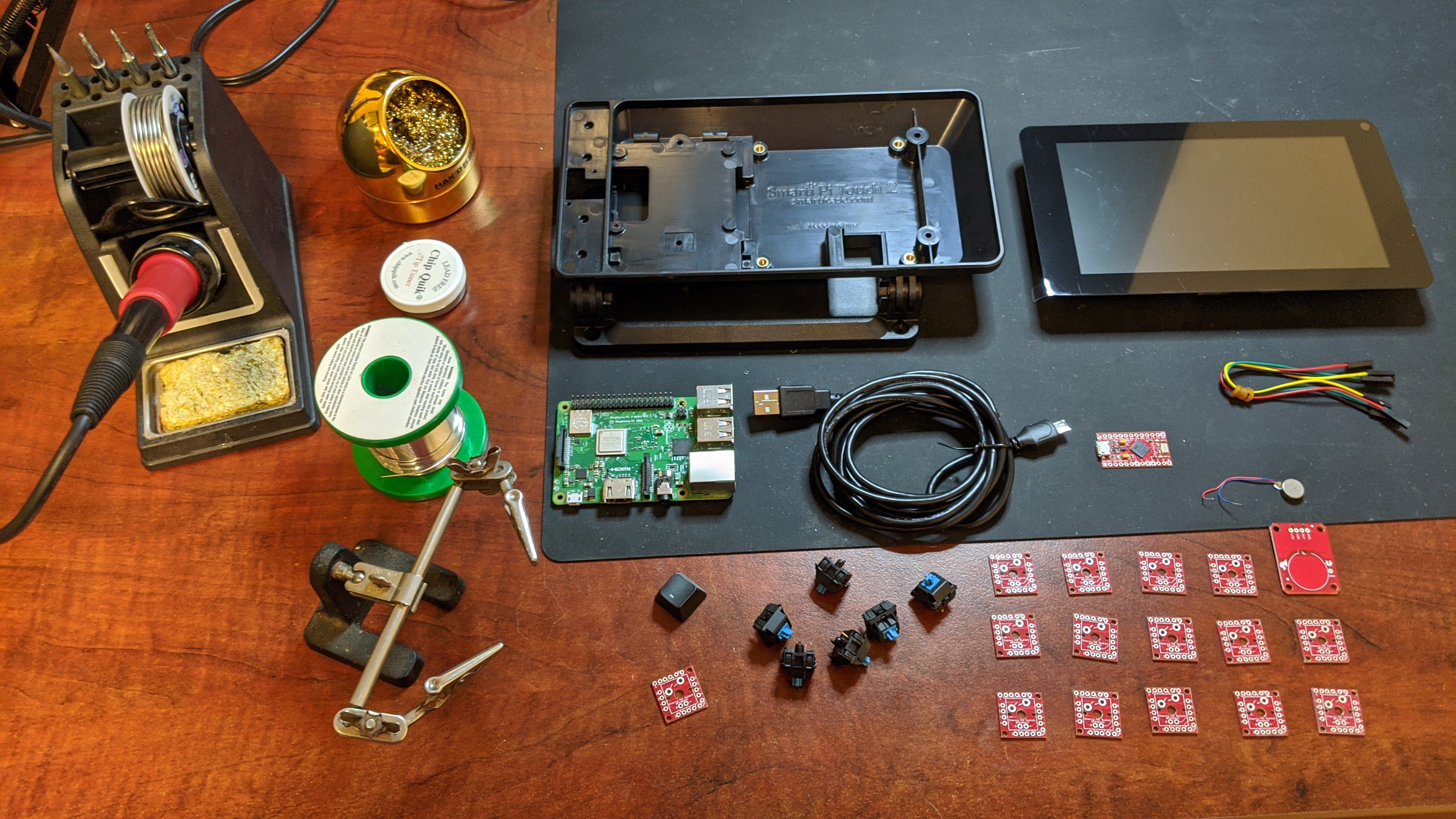

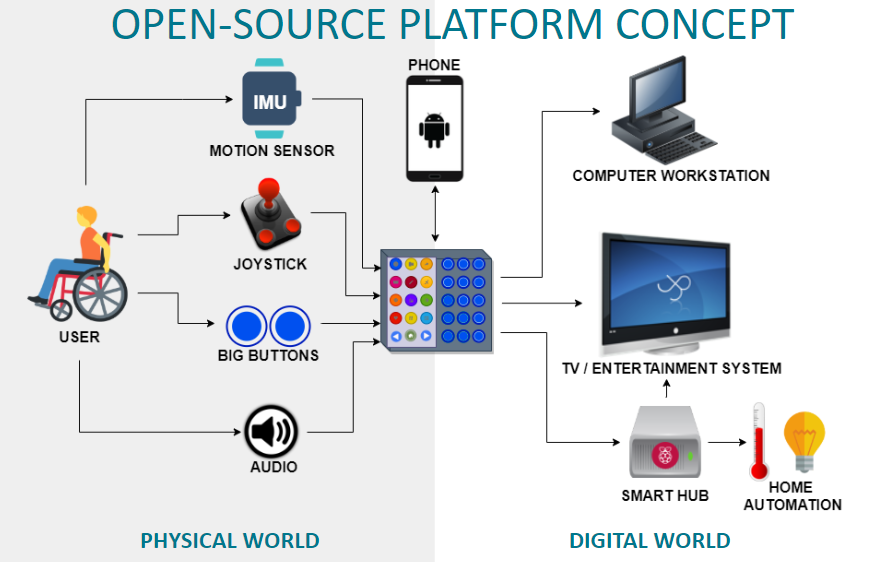
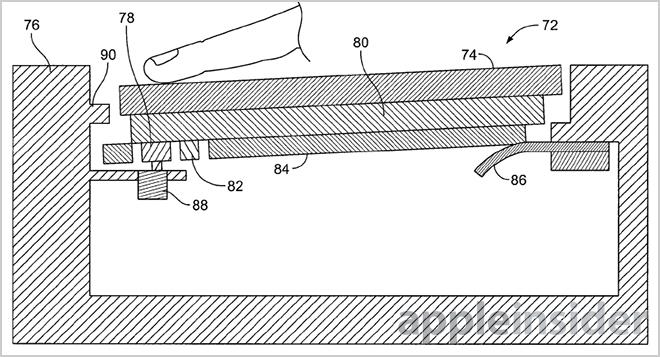
/article-new/2015/03/forcetouch.png?lossy)