2020 HDP Dream Team: Field Ready
The 2020 HDP Dream Teams are participating in a two month engineering sprint to address their nonprofit partner. Follow their journey here.
The 2020 HDP Dream Teams are participating in a two month engineering sprint to address their nonprofit partner. Follow their journey here.
To make the experience fit your profile, pick a username and tell us what interests you.
We found and based on your interests.
Field Ready Abstract Concept Report.pdfAdobe Portable Document Format - 2.89 MB - 07/20/2020 at 12:55 |
|
|
Field Ready Research Report.pdfAdobe Portable Document Format - 2.33 MB - 07/20/2020 at 12:55 |
|
|
Android app prototype for tracking 3d printing manufacturing processes.
 This are some views for the actual app.
This are some views for the actual app.
Greetings from India !
We have been exploring various options for labeling and one of them is incorporating QR codes with the label. In this way, the user can just scan the code and get all the product details and contact details they would require to get in touch with Field Ready for reporting product repair or defect. An example we made is as follows:
When you scan this QR code, you will be redirected to a contact page where (just for an example) we have Field Ready's website link, a WhatsApp link, and a call number. This looks like the following (this is just an example):
We plan to include QR code stickers on the product packages while some could also be included along with the label we design. For the product label, we plan to have the following information:
We plan to have the Field Ready logo to inform the users where the product is coming from/who is manufacturing it for them; we will have some product specifications in order to help the user report specific product defect when needed; and we have Field ready's email/contact place so that the user can reach out to them there.
Again, this is still in an exploration/ideation stage, we are still finalizing a few things as we move forward and I will be keeping you all posted here !
For rapid-response products, we might just design shipping labels while putting a QR code sticker on their package. Whereas for long-term products, we will design product and shipping labels. In rapid-response, there is very less time to design a label on-site : so we might come up with per-manufactured label stickers/printed labels using a cost-effective label printer that would serve Field ready's needs!
Please stay tuned for more concrete details and plans we have as we move forward in our project ! We also had amazing insightful interviews with Field Ready members through which we gathered a lot of information, and will try incorporating that into our product !
As always, please feel free to drop us a comment or suggestion as you'd like, and we would love to hear from you.
Field Ready Dream Team
Meesha, Tom, Antonio
When you think of corporate or business IT, it's easy to think of monolithic systems that have grown over time. But right now, we're in the quite lucky position of being able to propose a new way for Field Ready's digital infrastructure to function. I won't bore you with the process, but will skip right to the outcome.
We are exploring the option of having two separate systems: the first, a customer-centric support system will be off the shelf. There's no need for us to reinvent the wheel for a process which has been honed and perfected by many companies around the world (Twilio, Zendesk, Freshworks, etc.) who have created B2B products that suit this niche perfectly.
The second system would be an internal platform designed for Field Ready to group their product manufacturing, testing, delivery, tracking and tracing. This is a more unique area of the challenge, and focussing our efforts here will allow us to create more reliable systems that effectively capture the needs of Field Ready and their users.
Want to know more? Go check out our Architecture PDF, uploaded in the files section right on this project. Thanks for reading!
Greetings from India !
As we are in the stage of design and engineering, there's also a lot of research and exploration happening in all areas: labeling, app development, and user-research.
So far, we had tied prototyping a labeling solution using local tools that are extremely cost-effective, but now we want to think from Field Ready's material availability perspective. That being said, we are brainstorming a few challenges that can be encountered in terms of labeling a Field Ready product. I am also researching on the tools used in the maker spaces set up by Field Ready: 3D printers, workshop tools, laser cutters, CNC machine, etc. Below is the flowchart of challenges we need to consider while designing a robust labeling solution:
Along with this, some of our interviews with Field Ready members made us think about a few things:
So we plan to present a few options for labeling so that Field Ready members can test them for both these scenarios and then we can make a call as to what 2 methods would best serve the purpose.
Below is the distinguishing of labeling during vs. after manufacturing:
During manufacturing, Field Ready members can use the same tools they use for designing the product whereas after manufacturing, they can use local tools in order to produce a label for the products.
In our case, as you saw in the previous log, we are experimenting with aluminum sheet and how it can be engraved/embossed using local tools . Another thing e are thinking about is how to engrave a QR code on a metal sheet !
In the coming week, you will see more designs and methods we come up with !!
Stay tuned and please reach out to us or comment here in case you have any suggestions or ideas for this ! We would love to hear you out
- Field Ready Dream Team (Meesha, Tom, Antonio)

A while ago, we defined our User-centered approach for this project. User-research requires getting close to the users, but we're on strange times with social distancing. Even in regular times, Field Ready's operations are in some difficult to access locations, and I can't travel there, unfortunately.
But we're not in the '90s anymore, when IDEO and Stanford established that User-research required the researcher to go to the place, we're now developing a "remote QA system," for decentralized manufacturing and probably our workflow will also give insights for the project. On the other hand, there is the "UX experiment 1,"; and the intention is to replicate the things I can not get from Field Ready's manufacturing locations and local people. All these will cover enough the humanitarian product design process.
When in the middle of a product design process, you can make a few assumptions to push things to the next level, build the early prototype, fail, and iterate over, in a few words, smoke testing. But this wasn't the case here. We are filling gigantic assumptions right now and getting more precise about what information concerns each user and how they interact with the product, documents, and so on.
The process I'll follow is a simplification of the research part of IDEO's human-centered product design. First, we need to let the users speak by themselves about how they make things work under high risk, quiet and average operations, and a few open questions about documentation, product manufacturing, testing, and deployment; usually the best insights come from this.
After the analysis of each interview, we need to write down a document named "User profile" then, after that, make another analysis to find similar profiles, complement them with the fictional "Personas" from the first-week research, and get the insights. After this, write down another document named "Design recommendations." in this case, regarding UI, interaction, and information architecture.
At this moment, I have conducted fantastic and insightful interviews with Field Ready team members in Bosnia and Jordan. This set of meetings will end this next Thursday.
Greetings from Mx.
Hello everyone !
Few days back, I tried to experiment with one of our ideas for labeling system for Field Ready products.
Following tools were used:


The idea behind this experiment:
We wanted to test out engraving "Field Ready" into an aluminum sheet and test its readability first. Along with that, we wanted to see how robust it is and if it's an efficient way to do so.
How it looked post hammering:
 Observations post experiment:
Observations post experiment:
All in all, as much as this was fun and makes use of local tools that are easily accessible in local areas, it is not efficient and hence we are exploring other methods to do so. It is also sort of time consuming and since we will be dealing with rapid-response products/scenarios, we need a fast, cost-effective, efficient method to label products while making sure that the end-user knows that the product is from Field Ready and how they can contact them if they have any issue.
Good stuff learned from this experiment:
I will be posting more pictures and ideas in the next logs. But we are also brainstorming different designs for labels along with QR codes / Field Ready logos + product specifications.
Please feel free to reach out to us if you have any ideas or suggestions! We would love to hear your insights.
Field Ready Dream Team : Meesha, Antonio, and Tom !
Hi there! Today I want to share some of our explorations into what easier testing could look like. Field Ready's current Quality Control processes mean that test plans are a mandatory part of each product's documentation, and help to ensure that each product they produce is of a high standard. However, we were wondering if it could be possible to produce a clearer set of testing guidelines for a product. To do so, we have tried to redesign the testing plan for one product. We had a couple of goals:
As always, this log is a snapshot into our current process: it doesn't represent a finalised vision but simply a stepping stone on our path - we welcome feedback and will iterate internally, as well as testing our concepts with Field Ready employees and manufacturers.
I started by taking an existing piece of documentation to work from. I chose a face mask design they've produced recently and worked from it. Here's the original test plan:
So - here's my attempt at an improvement [NOTE: THIS IS NOT AN OFFICIAL TESTING PLAN. It is a design mockup, and data is fabricated. Please do not use this for testing any products]:
What are some of the changes?
What are some downsides of the new approach?
As always, pop a comment down below with your thoughts and comments!
This User-experience (UX) experiment approaches a better understanding of Product Design for Humanitarian Aid. The components of this experiment are:
The product is a face shield.
The QR Codes contain the URLs.
The Packaging includes documentation.
The consumables are transparent PVC A4 sheets.
The hypothesis:
This design aims to solve the issues of some Face-shield products, like printing time, machine bed size required, and repairment, but also integrating; tracking, labeling, packaging, customer service, and disposal. This design had a short lifetime caused by its form before the redesign.
If the product requires an assembly process, the user will pay more attention to some details of the product's physical integrity.
If the user receives consumables alongside the package, the user will preserve longer the packaging alongside user valuable information.
If some of the products broke, the user should be able to interchange different parts with other broke products, then reducing wasted material and reducing the amount of material and energy wasted.
If the user can sanitize and dispose of the product properly, then the product will increase accountability.
Using two QR codes, one for a survey, and the other will give instructions for cleaning and assembly will lead the user to an improved measurable usage.
By integrating the "Field Ready's" brand and color in the design, the product, will improve brand recognition. Labeling and packaging should also integrate these features.
The usability testing will take place with users in Tuxtla Gutierrez, Mexico, who are currently struggling for protective equipment in public hospitals.
This project is also being document in Field Ready's wikifactory.
https://wikifactory.com/@kny5/3-pieces-faceshield-model
Greetings from Mexico.
So, in my last log I touched on the concept of letterpress, and how this 500 year old technology could provide us with insight into how we could produce a low cost, reliable and simple solution to help Field Ready with labelling.
In this log, I want to show you some of our initial experiments into embossing aluminium cans using a somewhat similar process. Sadly, none of us own any sets of letterpress type or printing presses, so we had to resort to something a little simpler. The tool in question is a label maker of the kind historically made and sold by Dymo, but it is now out of patent so it's manufactured under generic brands and sold for less than $10.
Here's the game-plan: The label maker normally prints onto a plastic tape, but I wanted to see whether strips of thin aluminium could do the same. To get the aluminium, I set about opening an empty standard drinks can and cutting it up. Be sure to wear gloves if you try this process - the aluminium ends up very sharp. I'll start with photos, then give the overview:
Step 1: Use a can opener to take the top off the drinks can (not really what it's designed for... but it works).
Step 2: Slice down the side of the can.
Step 3: Cut around the base.
Step 4: Take your rectangle and trim off any scraggly bits.
Step 5: Cut into thin strips, the width of your label maker tape.
Step 6: Feed through the label maker, punching letters as normal. I had to manually feed as the gears that push the tape through didn't engage with the metal in the same way as they did with the plastic tape you buy.

At the end of last week, we presented a selection of different options for further development under several different categories: labelling, testing, and user feedback. Today, I want to talk a bit more about one of our labelling solutions, using recycled aluminium cans for the creation of embossed metal plates and tags for machines.
To fully understand some of the ideas we’ve been having around this, I think it’s worth taking a look back in history. There are countless modern ways to mark aluminium at extremely high speed with high precision, but it’s always worth exploring simpler options in parallel to ensure that we provide the best value for our NGO, Field Ready.
With that in mind, I want to tell you all about the printing process called letterpress. In an earlier time, before digital print, letterpress formed the basis of almost all printing - way back to Gutenberg's press in 1440. So, how did it work? Well, it’s surprisingly simple. You have a bunch of physical small metal or wood blocks, each of which has a single raised letter on one side of it.
These metal blocks are known as ‘type’. They are stored in cases like the image above - hence the origins of the word lower case and upper case - the capital letters are stored higher up, as they harder to use, and the small letters are stored lower down! By taking these placing these snugly together in a frame, you can form words and, with the help of some blank spaces, full sentences or even pages!
Once you have these letters aligned in a frame, you can pop them, bumpy side up, into a printing press (just a roller on top of a flat bed). Roll some ink on the type, then pop a sheet of paper on top. Move the roller over the sheet to press it into the paper, and you’ve got printed words on paper (and probably a couple of typos if you’re new to the process like I was!)
Now, you may be asking - how does this process of printing ink on paper connect to embossing text onto aluminium? Well - sometimes when you’re printing with letterpress, it’s possible to misalign the roller height and physically push the paper into the type. This has the effect of debossing the paper. If you do this without ink, you’ve just made a reasonably visible impression without using any consumables, and there’s no reason to suggest it wouldn’t work with aluminium either. There will be more in my next log on our experiments with this process and others!
Create an account to leave a comment. Already have an account? Log In.
Hello ! This sounds great. I am sorry that you could not apply but your skill set really aligns with what we are trying to design or prototype ! I really wished we had you but if we do encounter QA/QC issues or even if we want to increase our knowledge about it / take advice from you, we would not hesitate. We will be very grateful and it is extremely generous of you to offer help or advice. We will stay in touch as the project progresses. Again, thank you so much for offering help and reaching out.
Field Ready Dream Team,
I am developing an open source IV Fluid Warmer design (https://hackaday.io/project/173308-iv-fluid-warmer) for the Field Ready Hackaday Prize challenge. Please keep my project in mind as a potential case study for your remote quality control system. Quality control is a big part of the IV Fluid Warmer project because someone's life could be at risk if the IV Fluid Warmer does not operate properly. To some extent, it seems irresponsible to release an open source medical device without a rigorous quality control plan. My IV Fluid Warmer project could benefit by scrutiny under your quality control system and at the same time I can provide your team quick feedback on how your quality system works for a medical device.
John, thank you for your comment. I completely agree with you - if the quality control isn't there, it is clearly irresponsible. We're still at an early stage of our project, but as we develop our work further I am sure we will take you up on that offer to get your feedback and insights on our system and explore how it could intersect with your work and support it. Thank you for reaching out, and wishing you the best of luck with your work on the IV Fluid Warmer.
Become a member to follow this project and never miss any updates

 Stjerne
Stjerne
 Yentsen Liu
Yentsen Liu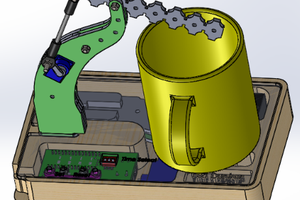
 Nickcasio
Nickcasio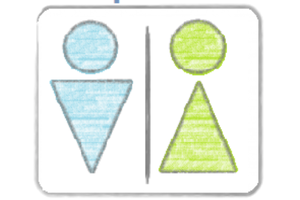
 Mei-Li Hey
Mei-Li Hey
Hello! I'm a technology consultant with extensive experience in QA/QC. Over the years I have worked with all of the major international pharmaceutical companies on their QA/QC systems and I'm of course familiar with FDA/USP/ISO and more as I've written fully validated software systems for each.
I didn't apply for this grant because of personal financial reasons related to COVID and disaster assistance, but I feel morally obligated to offer my expertise.
If you have any questions about QA/QC systems and how to organize/reconcile them with manufacturing and in particular hack manufacturing I'm probably uniquely qualified and I'd be honored to provide any kind of help.