How it'll work:
- Install receivers on monitors, smartphones, laptops, tablets, etc.
- Wear headset and look at a device.
- The onboard IR receiver identifies the device you're looking at.
- Computer vision determines the orientation of your head relative to the device's screen
- Computer vision determines your gaze trajectory
- Combine 'em together to determine where you're looking on the device. That's the cursor!
- Blink to click. Squint to drag. Blink twice to scroll.
- The headset transmits your position and clicking to the receiver on the device.
- The device sees the receiver as a touchscreen and gets commands!
Onboard hardware:
- Core unit
- Raspberry Pi Compute Module 3+
- StereoPi carrier board
- Custom interface board
- Quick-disconnect magnetic power jack
- Adorable teeny-weeny heatsink and fan
- Eyepiece
- CSI infrared camera, modified for super-macro
- IR reflectance sensor, to detect high-speed blinks
- IR emitters to triangulate cornea
- Indicator LED's for user feedback
- Forehead piece
- CSI full-color camera to triangulate position relative to target devices
- IR transceiver to identify target device and send gaze position to receiver
- Warning LED when forehead camera is active
- Receivers (not shown, mounted to devices)
- LED indicators to aid positioning
- IR transceiver to transmit device information and receive gaze data
- Bluetooth or USB connection to target device - enumerates as a touchscreen
 Zack Freedman
Zack Freedman



 AIRPOCKET
AIRPOCKET
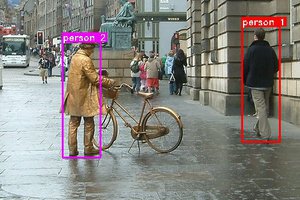
 JVS
JVS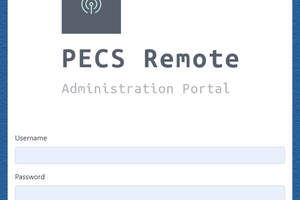
 robheffo
robheffo
Hello, cool accessibility project! Please post any trouble you are having with design or software or computer vision / OpenCV issues. The community will surely have input! Cheers on a really cool HCI accessibility design.