-
1How to flash and configure ("ESP Audio Duo", "HiFi-ESP" and "Louder ESP" supported) using nothing but browser
Use Squeezelite-ESP32 installer to flash firmware first.
-
2Use Generic/I2S profile
![image]()
-
3Connect device to USB port and select if from the list
![image]()
-
4Press Flash and wait around 2 minutes
![image]()
-
5(Optional) You may enter serial console to get more information
![image]()
-
6Configure device's Wifi
Device is in recovery mode. Connect to
squeezelite-299facwifi network withsqueezelitepassword (your network name suffix will be different)![image]()
-
7When redirected to captive portal let device scan wifi network and provide valid credentials
-
8You can use provided IP address (http://192.168.1.99/ on the screenshot) to access settings page
![image]()
-
9Configure hardware
Navigate to Hardware section and provide following updates in the DAC Options DAC model:
I2SClock GPIO:26Word Select GPIO:25Data GPIO:22PressSavebutton -
10(Optional) You may change device names to something close to you heart
![image]()
 andriy.malyshenko
andriy.malyshenko




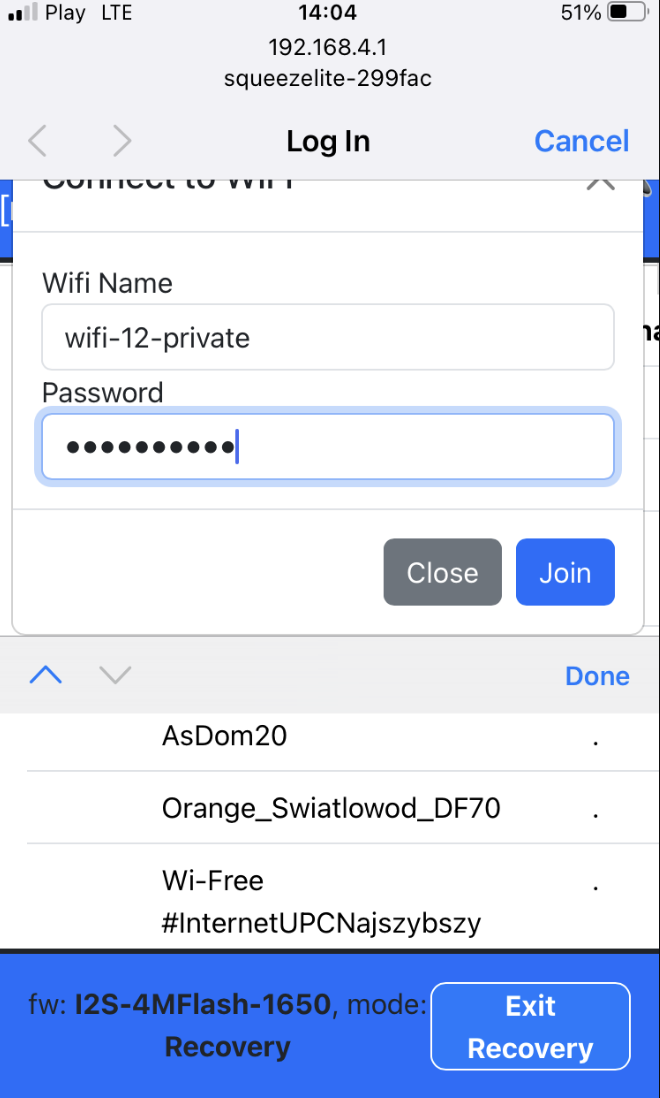
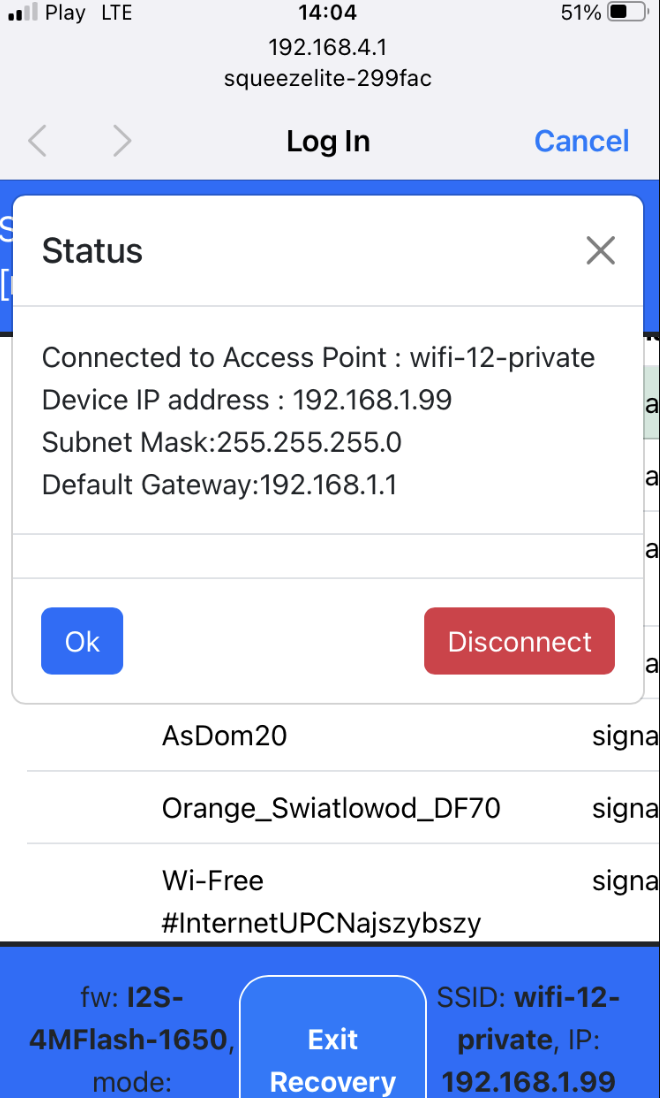


Discussions
Become a Hackaday.io Member
Create an account to leave a comment. Already have an account? Log In.