I've wanted to build a 68000 system for a long time. I built some commercial systems back in the 1980's based on the 68000 and really like the CPU.
There's a few 68000 builds on YouTube. The best documented 68000 build is Jeff Tranter's build of the TS2. Jeff has a very nice build BLOG and demonstration video on YouTube.
The TS2 is based on Alan Clements' book Microprocessor Systems Design: 68000 Family Hardware, Software, and Interfacing. The advantage starting from a published book is that the documentation of the design is really good.
There was a commercial design that is compatible, the Motorola MC68000 Educational Computer Board (MEX68KECB) (referred to as MECB). There is a TUTOR monitor, Tiny BASIC, Enhanced BASIC, and FORTH for the board.
The design doesn't fit into the minimal Multicomp FPGA board due to the memory requirements. It does fit into a larger FPGA like the Altera/Intel EP4CE15. I am using my RETRO-EP4CE15 card as the hardware platform which support Cyclone IV and Cyclone V FPGAs..
The main features are:
- M68000 CPU
- Teesite TS2BUG (4KB) or MECB TUTOR (16KB) Monitor ROMs
- 32KB Internal SRAM
- More SRAM depending on FPGA size
- 144 KB SRAM on 5CEFA2F23I7N
- More SRAM depending on FPGA size
- ANSI Video Display Unit (VDU)
- VGA and PS/2
- 6850 ACIA UART
- USB to Serial
- SD Card
- Supports SD or SDHC cards
- GPIO
- 3 + 8 + 8 Input-Output bits
- USB powered over USB-Serial connection
The board works and loads Gordo's MC68000 Tiny BASIC v1.2 as well as EnhBASIC.
 land-boards.com
land-boards.com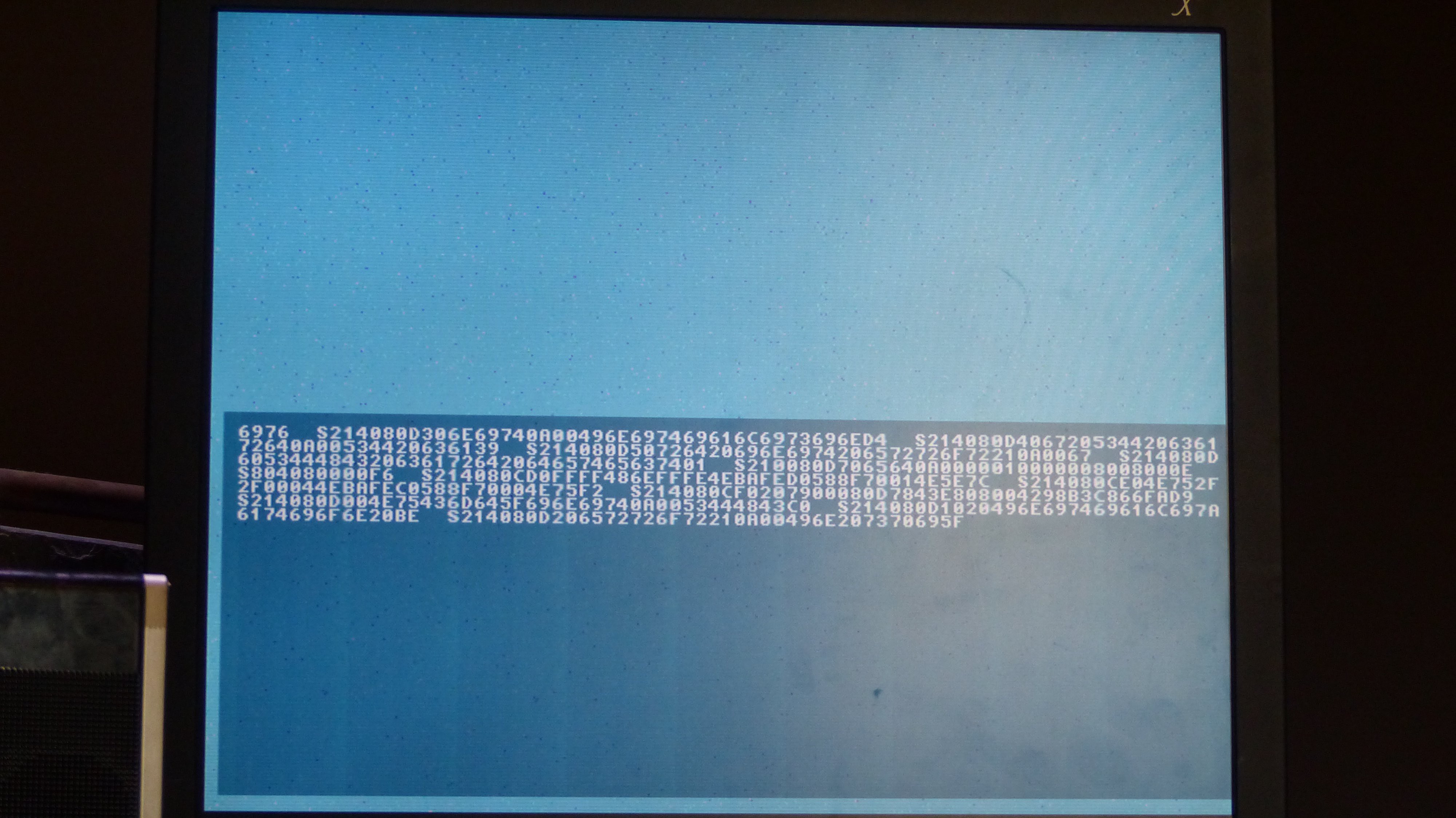
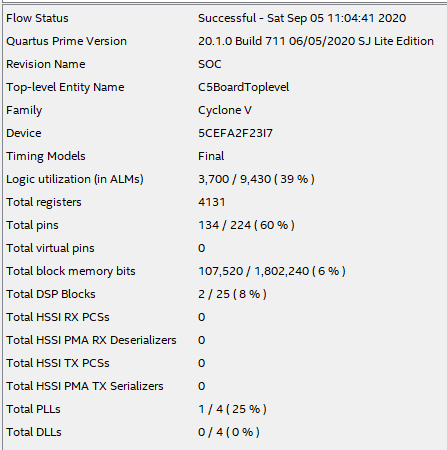
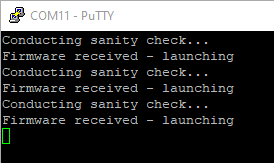
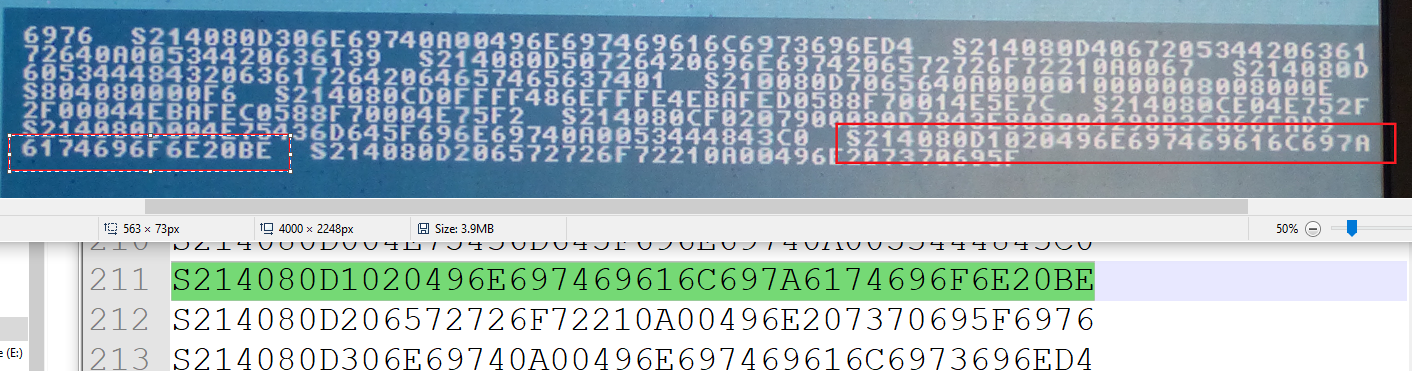
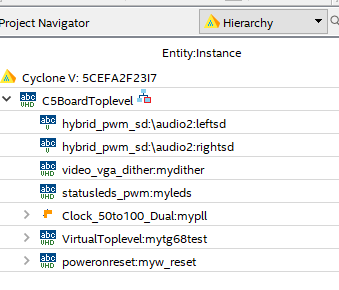
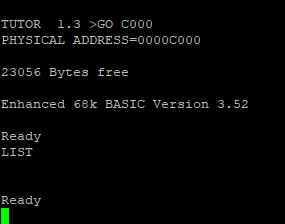
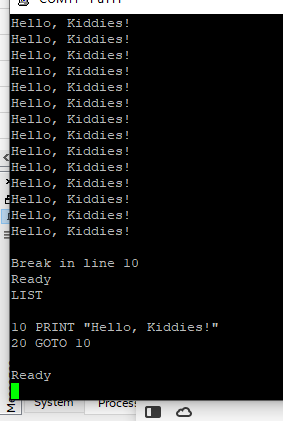
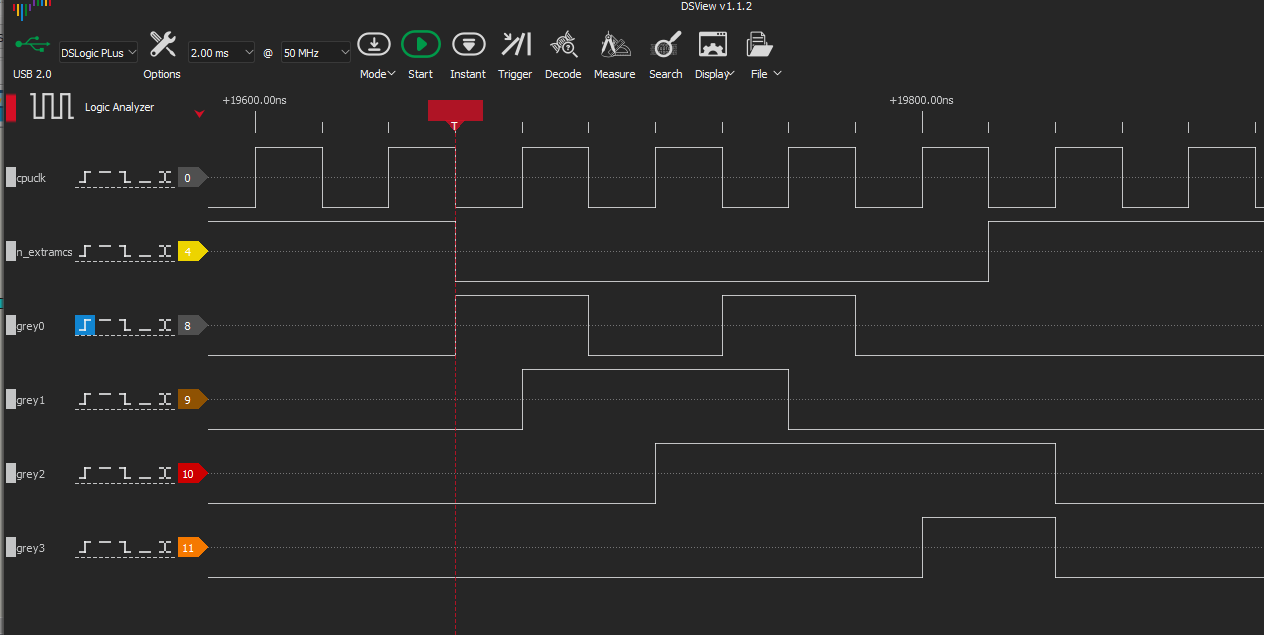
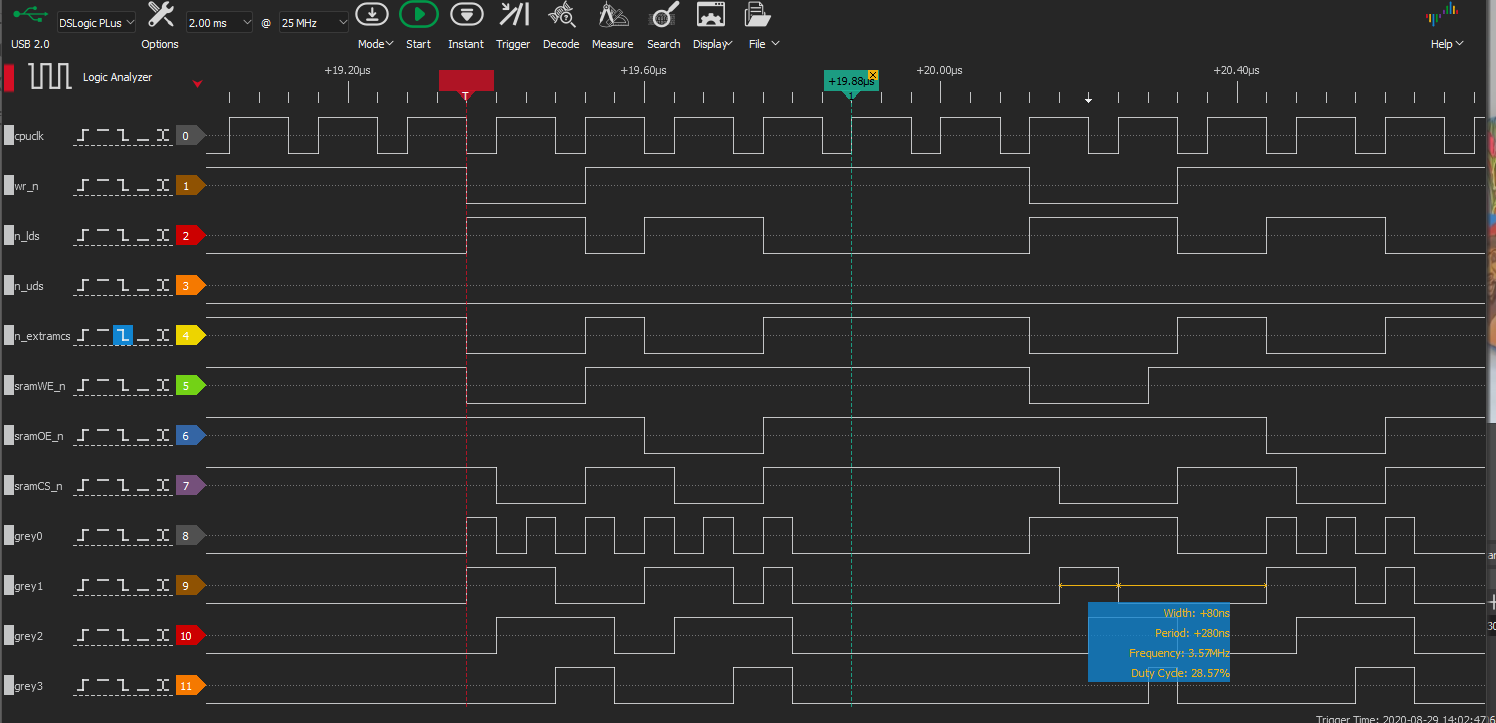

 f4hdk
f4hdk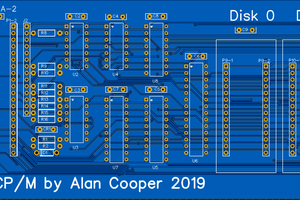
 agp.cooper
agp.cooper
 slederer
slederer