RGB HexMatrix | IOT Clock
RGB LEDs Triangular/Hexagonal Pixels Matrix.
RGB LEDs Triangular/Hexagonal Pixels Matrix.
To make the experience fit your profile, pick a username and tell us what interests you.
We found and based on your interests.
Hexagon Matrix v3.stlStandard Tesselated Geometry - 2.38 MB - 07/15/2020 at 12:14 |
|
|
Screen.stlIt should be 3D print in white PLAStandard Tesselated Geometry - 1.06 kB - 07/13/2020 at 08:19 |
|
|
Base.stlStandard Tesselated Geometry - 1.25 kB - 07/13/2020 at 08:19 |
|
|
Box.stlStandard Tesselated Geometry - 8.09 kB - 07/13/2020 at 08:19 |
|
Create an account to leave a comment. Already have an account? Log In.
This is a nice looking project! Thank you for sharing.
I'm trying compile the code for it and while clock1.ino and clock2.ino compile fine, I'm having trouble with HexMatrix.ino because it fails to compile with some errors.
I'm using Arduino IDE version 1.8.13 and FastLED version 3.3.3 and a NodeMCU ESP8266 board.
May I ask if you have any suggestions about how I can resolve the errors?
Many thanks for your help!
The errors are:
Drops.h:24:36: error: could not convert '(const uint32_t*)(& OceanColors_p)' from 'const uint32_t* {aka const unsigned int*}' to 'CRGBPalette16'
CRGBPalette16 currentPalette = OceanColors_p;
^
Noise.h:17:36: error: could not convert '(const uint32_t*)(& PartyColors_p)' from 'const uint32_t* {aka const unsigned int*}' to 'CRGBPalette16'
CRGBPalette16 currentPalette = PartyColors_p; // Starting palette
^
sketch/Snake.h: In member function 'void Snake::chooseNewDirection(uint8_t)':
Snake.h:134:15: error: invalid conversion from 'uint8_t {aka unsigned char}' to 'Snake::Dir' [-fpermissive]
snakes[i].d = r;
Hi, Thank You!
The HexMatrix code only compiles without any error for Arduino boards only. Choose the board type as Arduino Uno/Nano and compile it. We cannot run the code on ESP boards. Sorry even I didn't notice that as I have tested that code on Arduino Uno and this code was originally written by Scott Marley for his LED face mask,I have modified it as per Hex Matrix.
You can try similar animations from FastLED Library Examples as XYMatrix,Pride2015 and other animations,which will work with ESP boards.
Thank you so much for the quick reply! I've tried out the examples from the FastLED library and they work great. 🙏
Great job done! Beautiful design! If a PCB is used to load those RGB LEDs , it will be much more compact. Do you think about to design a compact version of this?
Yes I have designed and ordered a PCB version which is compact. But due to pandemic orders are not delivered to me. But as soon as I get the PCBs I will check them and post gerber file.
In components you wrote to use esp8266 (nodeMCU), but in pictures we can see a normal esp8266. Do i need to change pins in code. Cus esp has Digital0, and Digital1
No You don't have to change the code. The code will work with any ESP board. Just connect the GPIO 2 of ESP8266- 01 to Din pin of LEDs.
Good project, i like it. How to add date and year in your clock ?, example display it after 30s in 5s.
Thank You! We are already fetching the date/month/year in the code. All we have to do is make the additional digits. Like in clock_24 code we have digits from 0-24 which represents hour at upper part of the matrix. We have to add additional digits 25-31 for date. similarly month can be displayed at bottom half.
How did you get on with the ESP8266 being 3.3V and the WS2811 and power supplies being 5V
The ESP8266 is powered with 5V through Vin pin. Vin support 5V. I had no heating issue.
[this comment has been deleted]
Wonderful! I'm looking forward of it being at tindie.com.
Yes it will available on tindie.com after the pandemic with a thin PCB design.
Hi Mukesh, beautifull project. What size of LEDs do I need? 9mm or 12mm? Have a good time!
Thank You! I Used WS2811 LEDs and they are 8mm in size, link for LED dimensions https://www.google.com/search?q=ws2811+led+dimensions&client=ms-android-vivo&prmd=isvn&sxsrf=ALeKk039K5N8_j1lTVm4Mde8TF-zN2KWRg:1595497897725&source=lnms&tbm=isch&sa=X&ved=2ahUKEwj17LvrjOPqAhWkyzgGHRgFBL8Q_AUoAXoECCIQAQ&biw=360&bih=692&dpr=3#imgrc=S5MVIPxzs6EQYM
Become a member to follow this project and never miss any updates

 Moritz v. Sivers
Moritz v. Sivers
 jareklupinski
jareklupinski
 Lexcis
Lexcis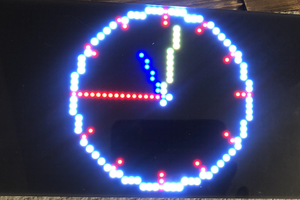
Hello, I did this. But there is a small problem, the leds are flickering.
I made the circuit as you described, the ground line is common for the leds and the board.