adcurtin made one, here it is in action!
This design uses seven circular cams to pivot the 7-segment display elements. The manual knob can be turned forward or backward to increment or decrement the number by one. This was inspired by Peter Lehnér. The display elements in this version are on pivots rather than slides. This causes the height to increase slightly but provides smooth motion of the rotating display elements. The main display and the lever links use print in place hinges.
The design was performed in Fusion 360. One key design variable is the cam diameter, primarily limited by the cam pressure angles and the sliding pin diameter. I’m interested to hear about other ways to design this that could be lower profile but without adding any springs or options to reduce the parts count. This incarnation uses 34 parts. This could be reduced by modifying the lever pivots to fully print in place. However I was never satisfied with the combination of tolerance and friction with full print in place evaluation pieces, so I relegated to printing the lever links as a separate piece that connects to the display element/display frame with two pins.
In case you were wondering, here is what some of the cams really look like. Each cam is a little different. I put dots on the gear teeth to help line 'em up.
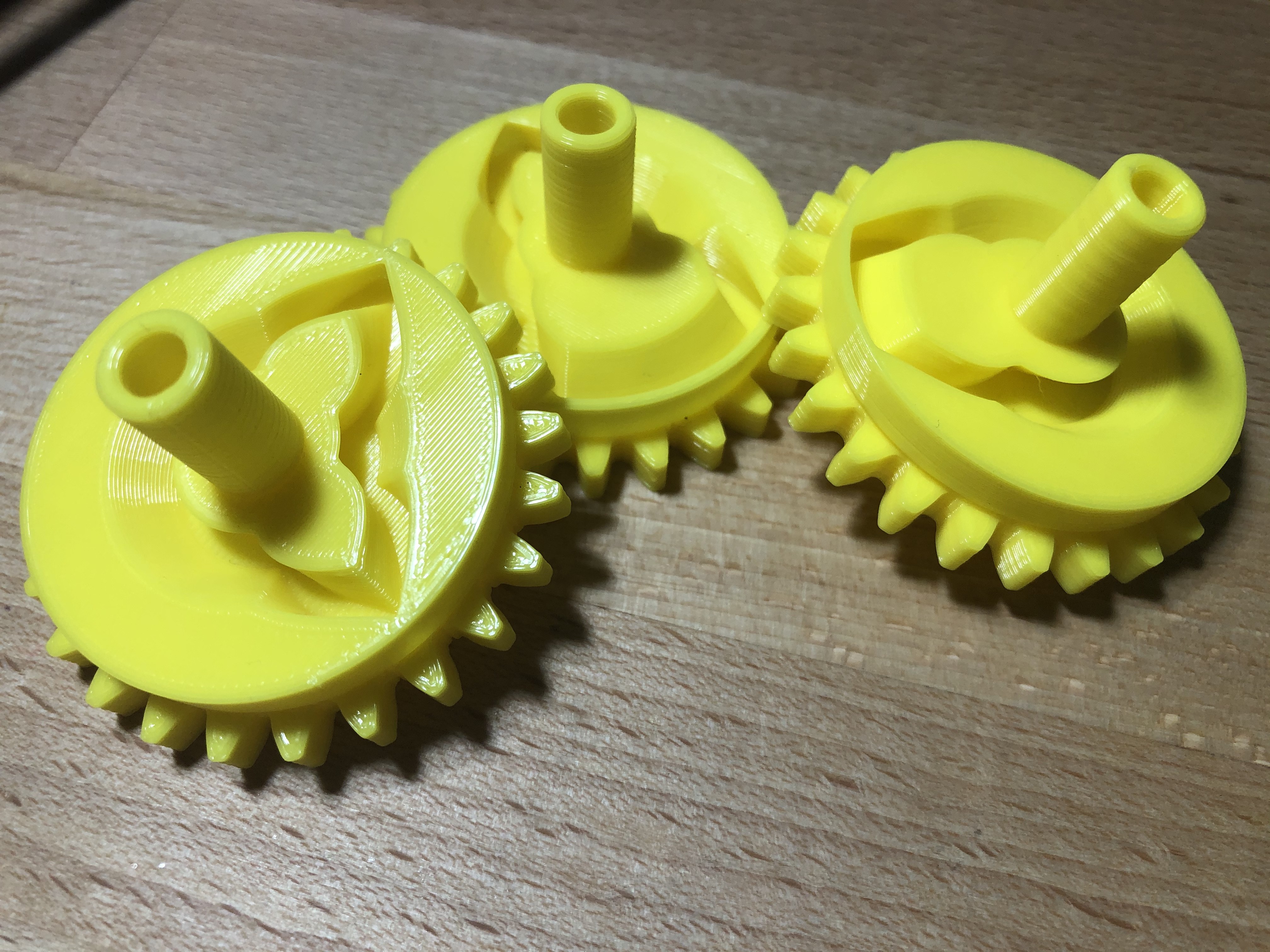
One construction note: Sand this pin around its periphery until it runs real smooth in the cams. Do that first and test it a lot to make sure the flap will flipittey-flappety real buttery smooth. Add some grease to these joints and the cams if you want. After that pin runs slick, then melt the rivets into their permanent home. Cause if you do step 2 first, you will probably need to undo the pins and go back to step 1.
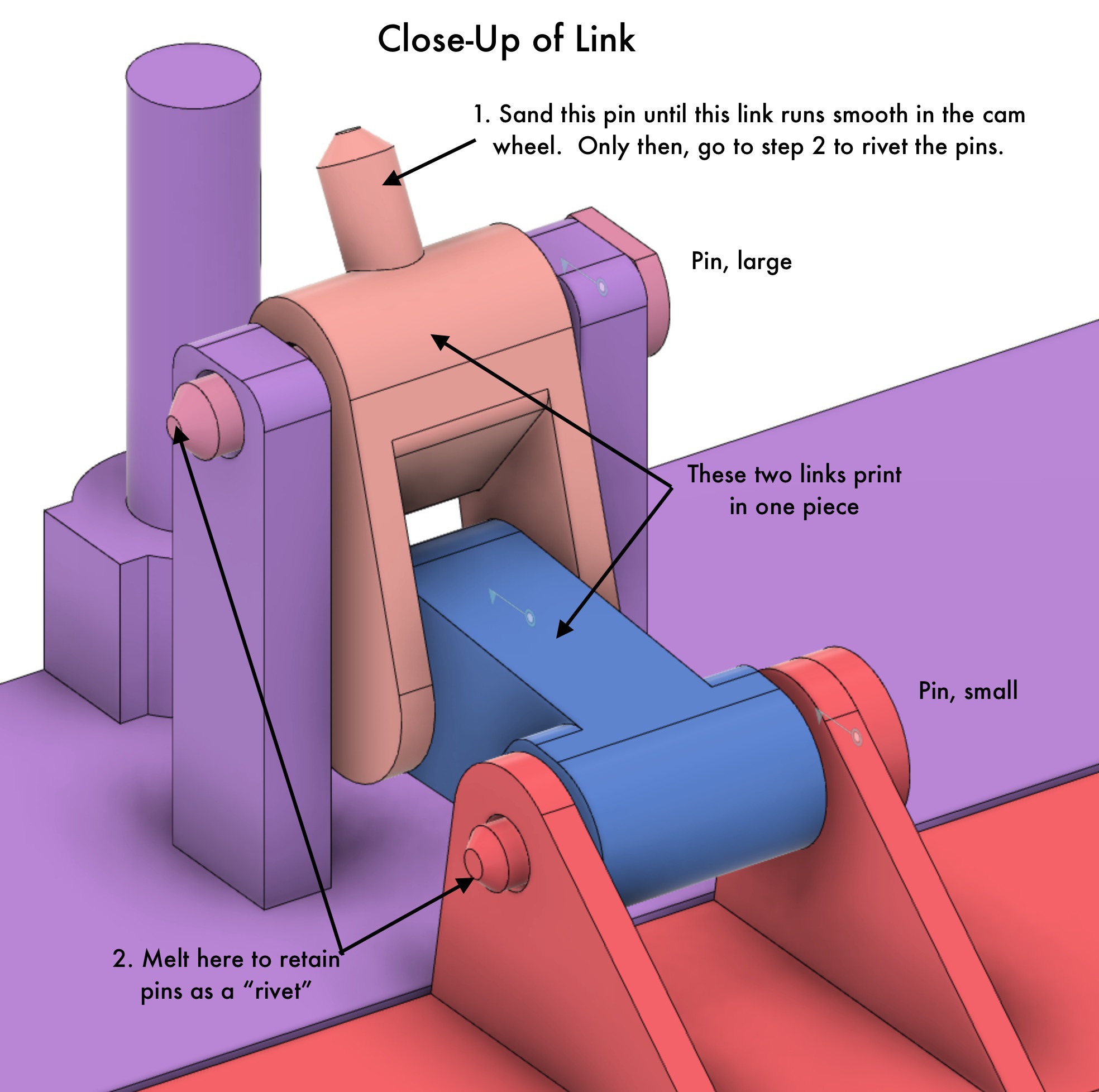
 kmatch98
kmatch98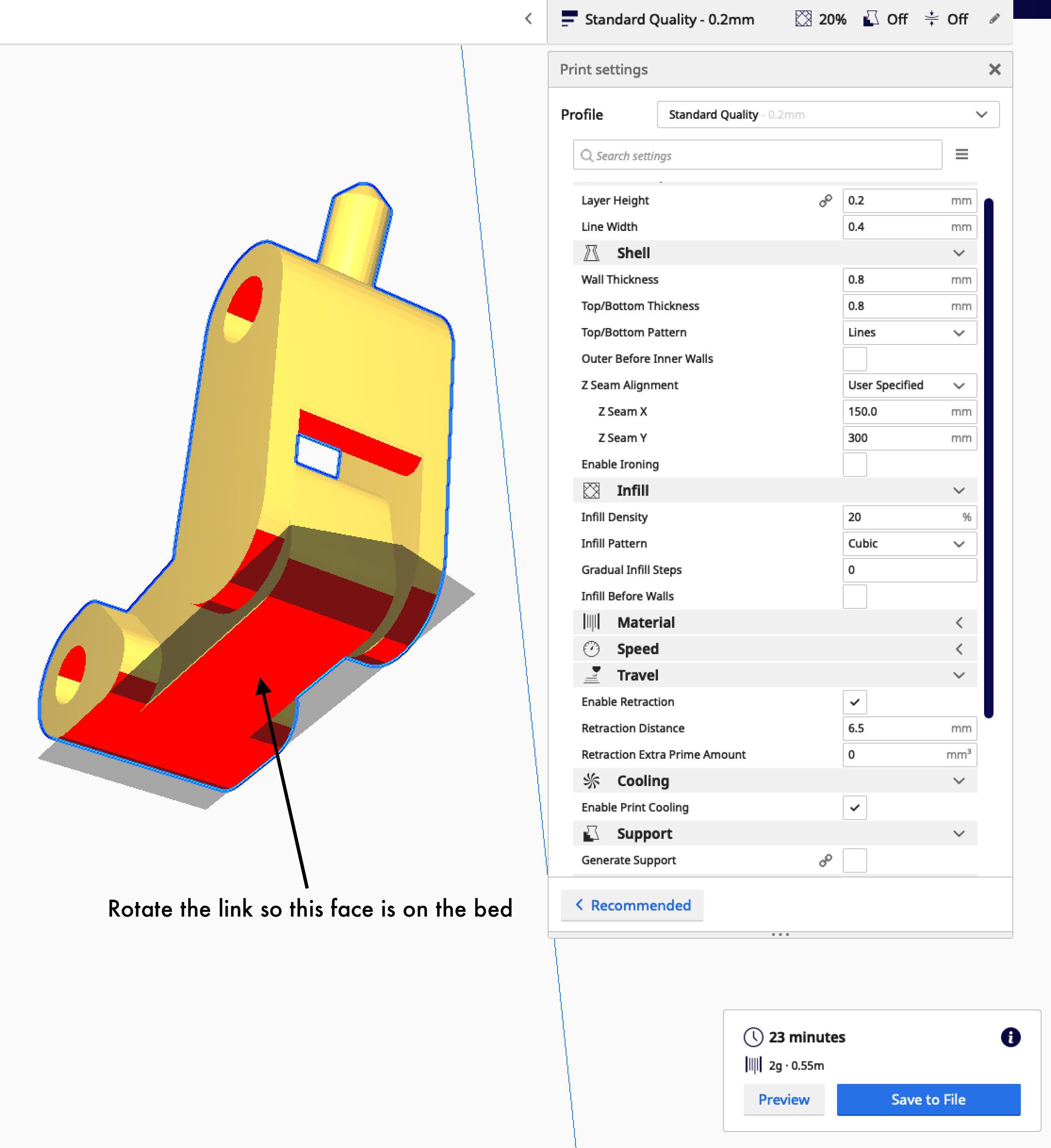







 Mukesh Sankhla
Mukesh Sankhla
 Josue Alejandro
Josue Alejandro
 Yele Labs
Yele Labs
 Peter Lehnér
Peter Lehnér
Does it complicate the design much to slant the rectangle at about 10-15° like luminous displays?
Wonder if anybody is trying for the record largest mechanical 7-segment display in the world. 🤔