-
1Create an IFTTT account
(Optional step) Just sign in if you have one already.
![]()
-
2Create a new applet
I recommend creating a new applet from scratch. If you have previously created applets that you think of modifying with these new parameters, those might not work.
![]()
On the main page click on the Create button and then on the first plus.
-
3Choose a service
![]()
Write webhooks in the search window and click on the specific service thumbnail when it appears in the list.
-
4Click on it to configure
![]()
-
5Write the event name
Once this new window opens, write an event name that you'll remember later. You will have to use this exact event name for future configurations so remember it.
![]()
Click on Create trigger when you finish with writing the name.
-
6Click on the second plus
This window opens and you have the click on the second plus symbol.
![]()
-
7Choose action
![]()
In this window you have to choose what happens when the event is triggered. In my case I want an email to be sent to my address. So I search and choose Gmail.
-
8Click on the action to configure it
![]()
-
9Complete the fields and save the action
![]()
I edited the Subject here leaving the EventName only. You can leave it as it is and then click on the Create action button.
-
10Review the applet name one more time and finish
![]()
 Marius Taciuc
Marius Taciuc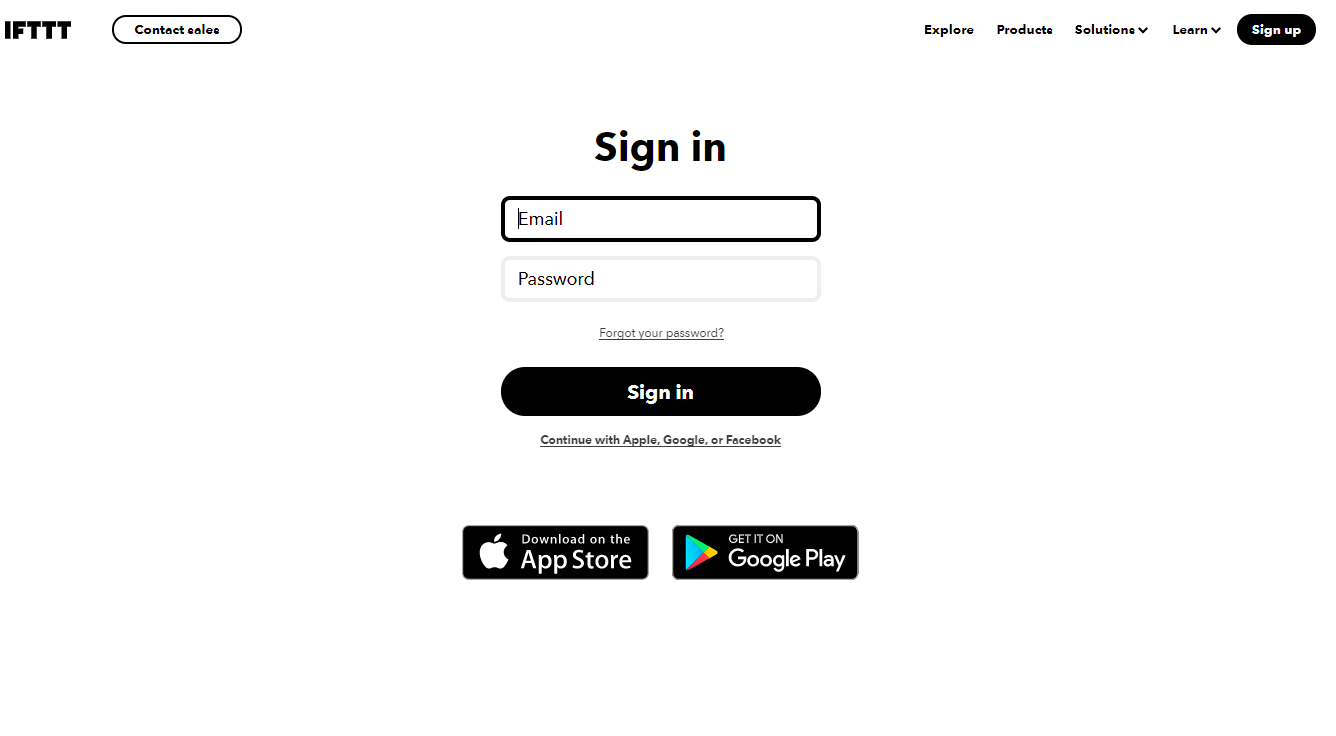
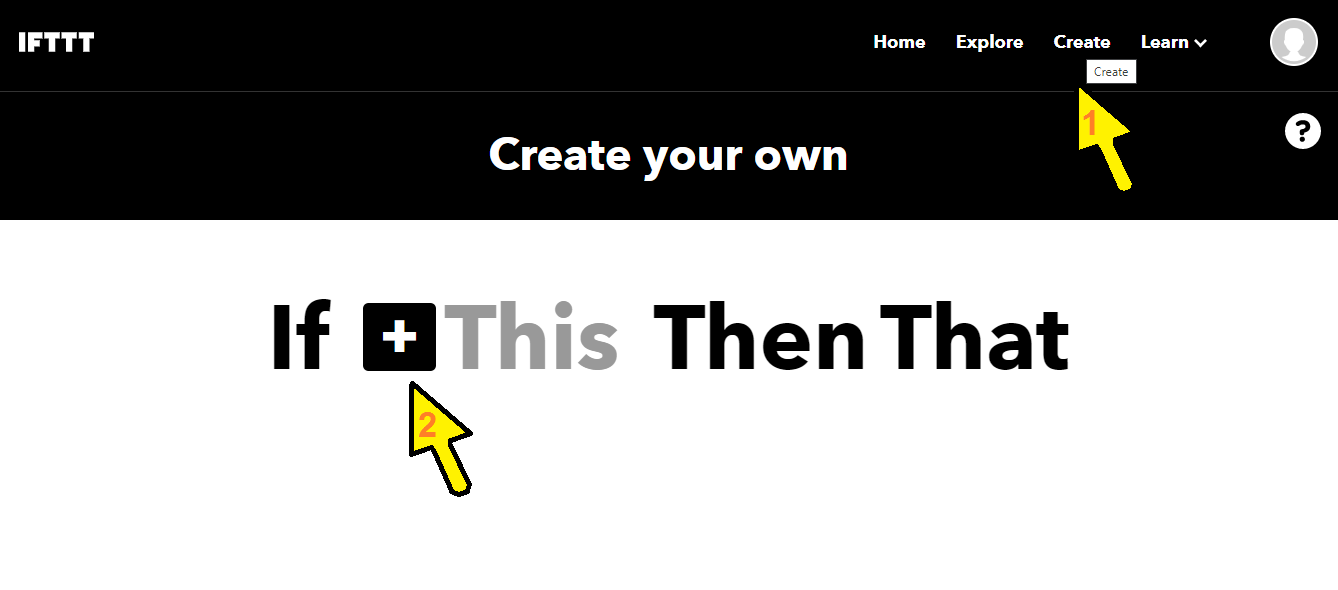
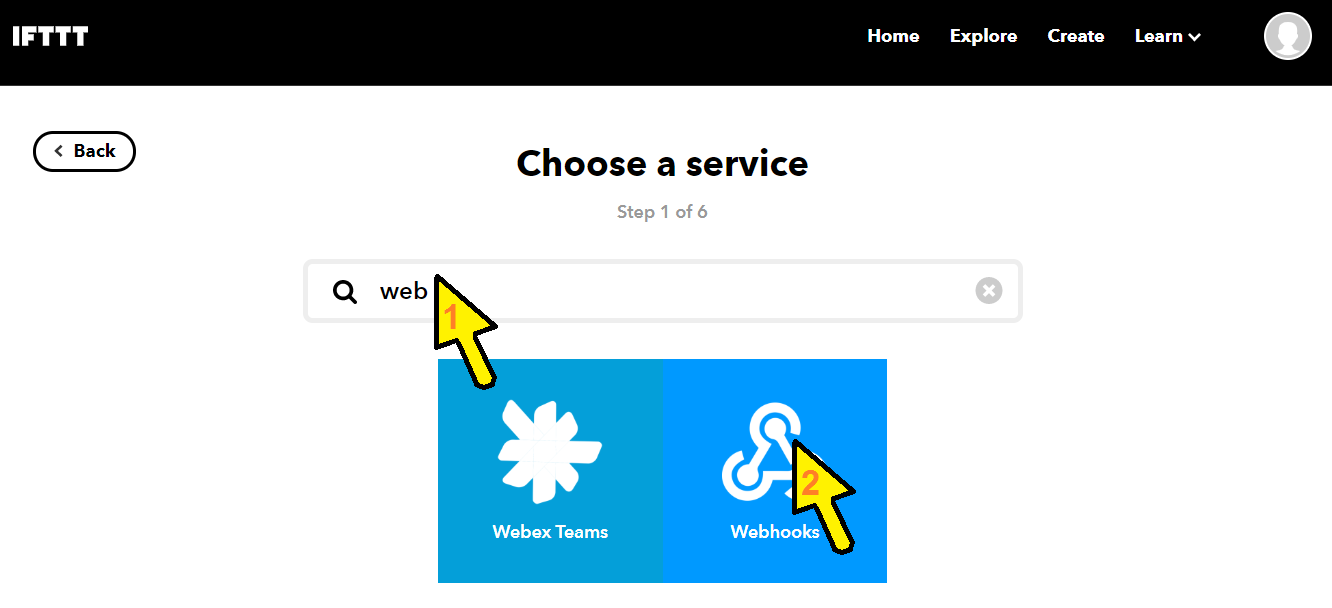
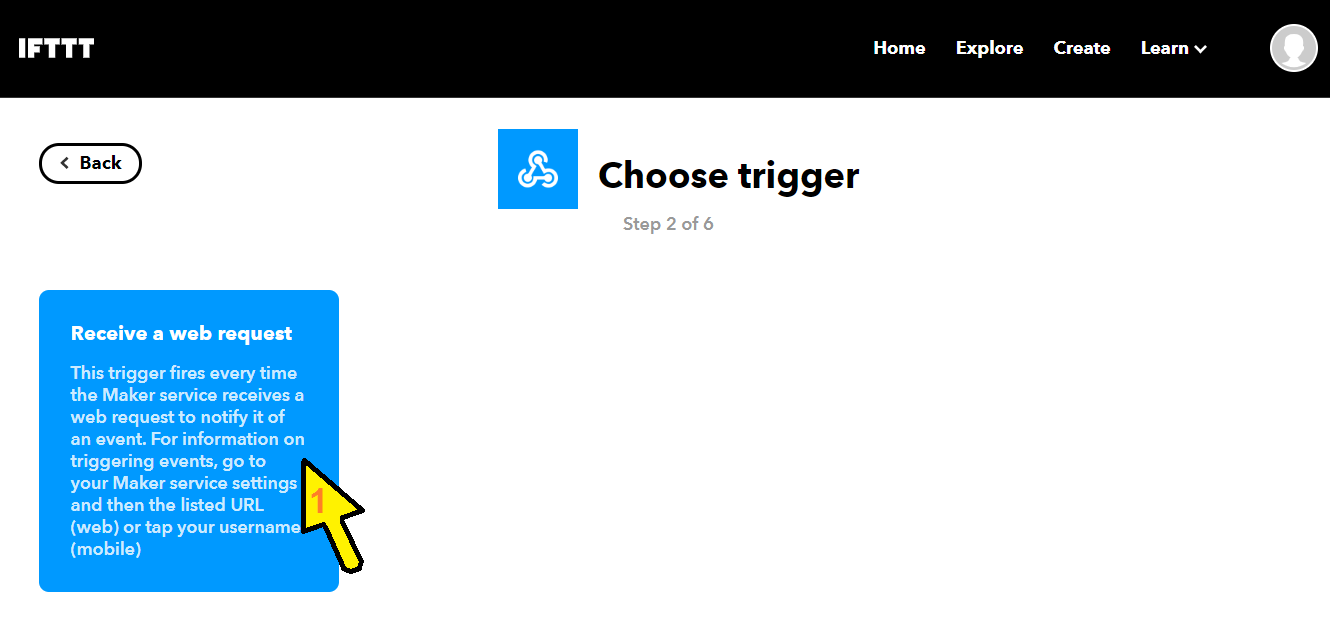
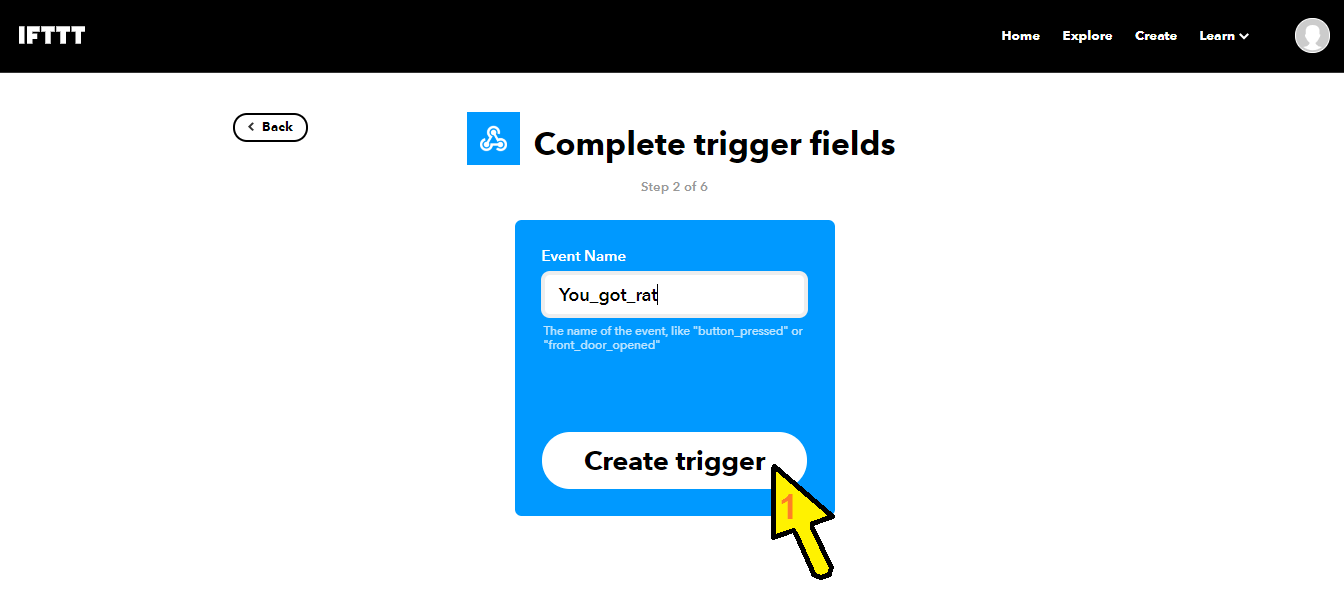
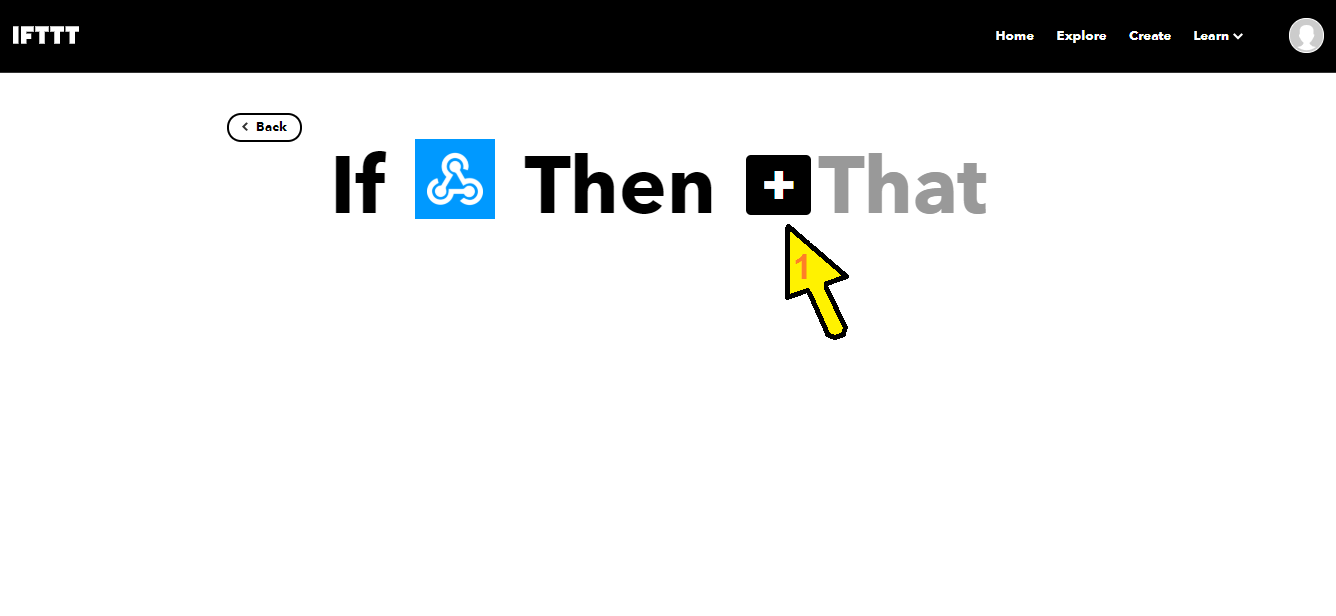
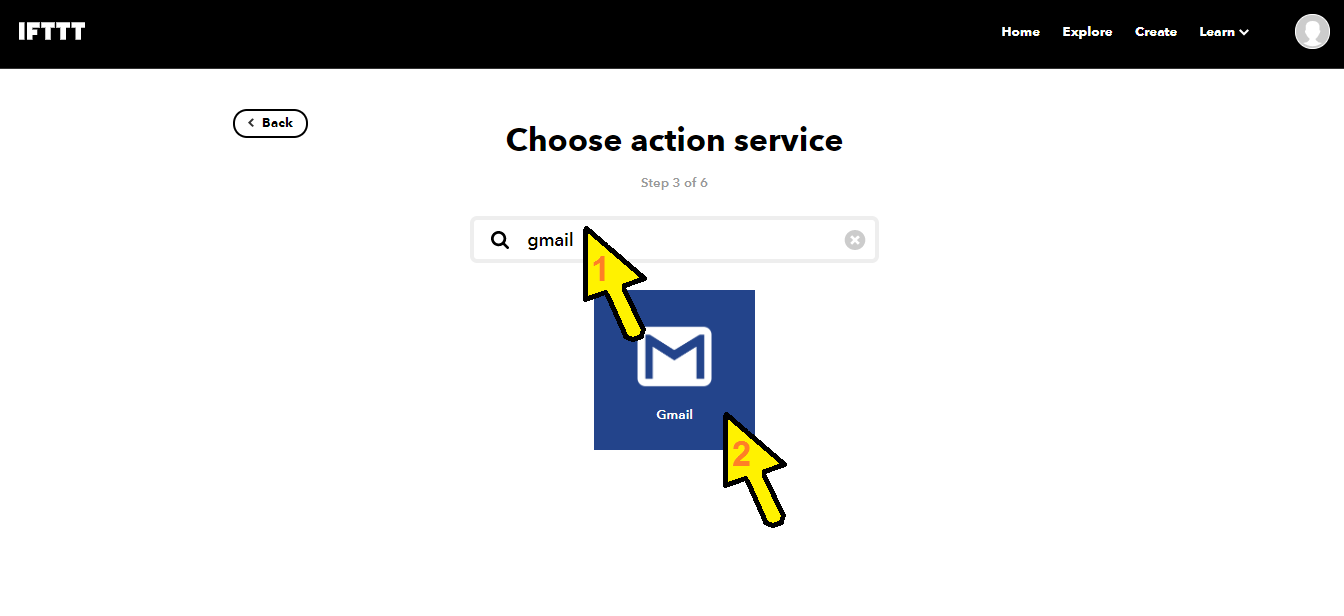
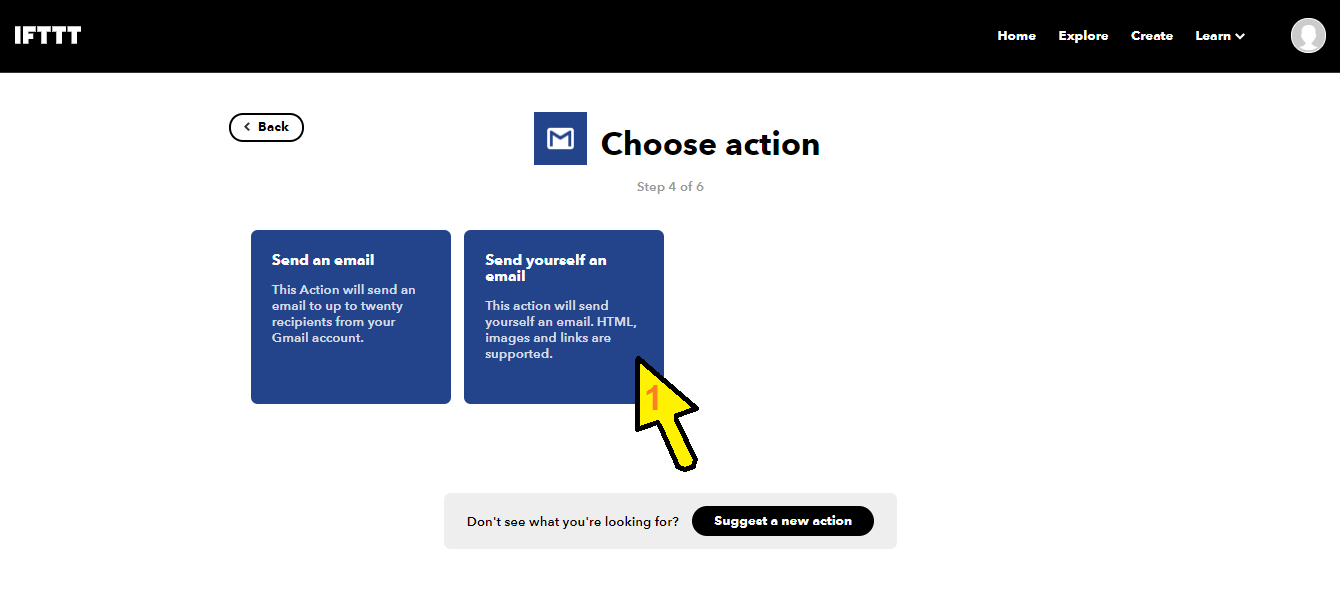
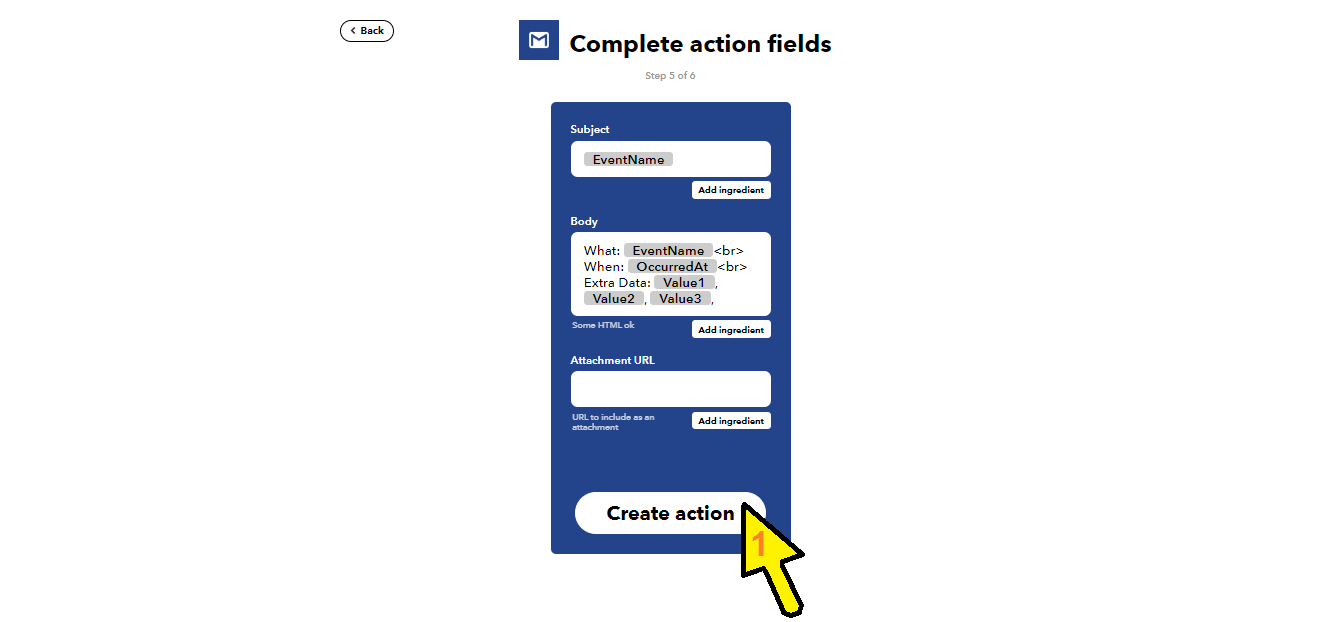
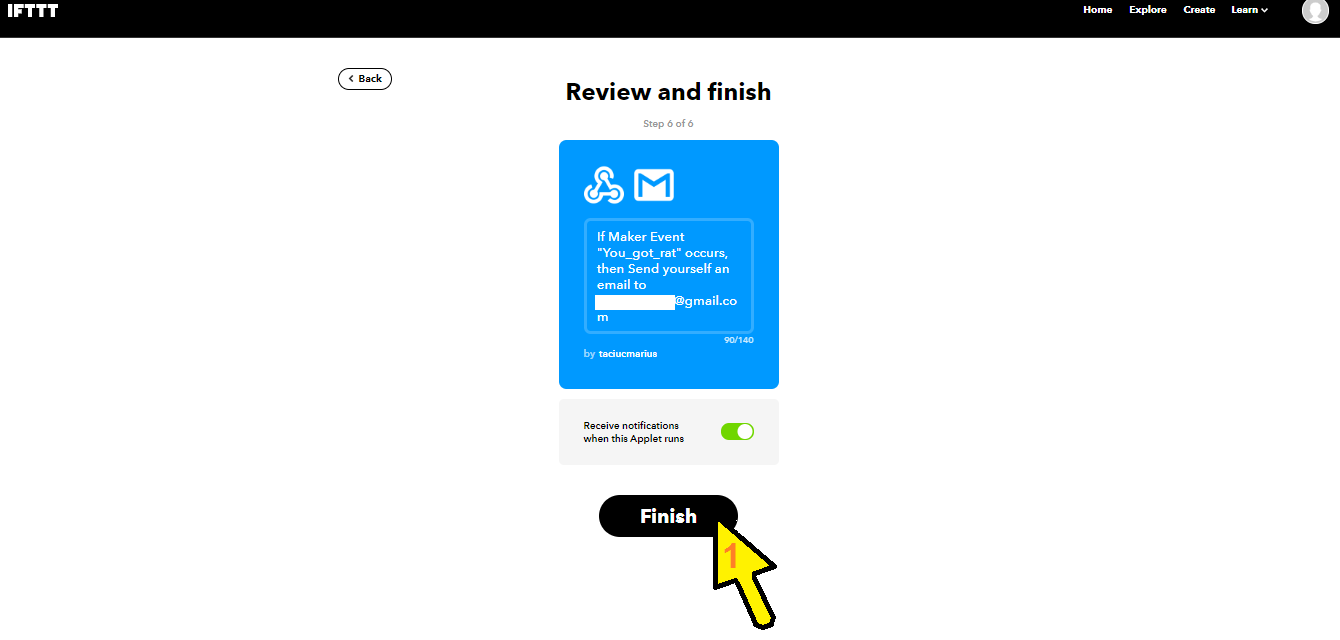
Discussions
Become a Hackaday.io Member
Create an account to leave a comment. Already have an account? Log In.