-
11click on the webhook symbol
![]()
This leads you to another page where you have to click on the Documentation button.
-
12Write the event name and copy the URL resource
Write the event name that you also wrote at step 5 and copy the url resource as seen in the image (only the part from the /trigger/ to the end)
![]()
-
13Paste the url resource into the arduino code
![]()
Also, don't forget to change the name of your WiFi network and your WiFi password in the indicated fields.
-
14Upload
Save and upload on the board. if the IFTTT applet was created correctly, after flashing you should already receive an email.
Have fun creating your WiFi buttons and don't forget to leave a comment telling us how it worked.
 Marius Taciuc
Marius Taciuc
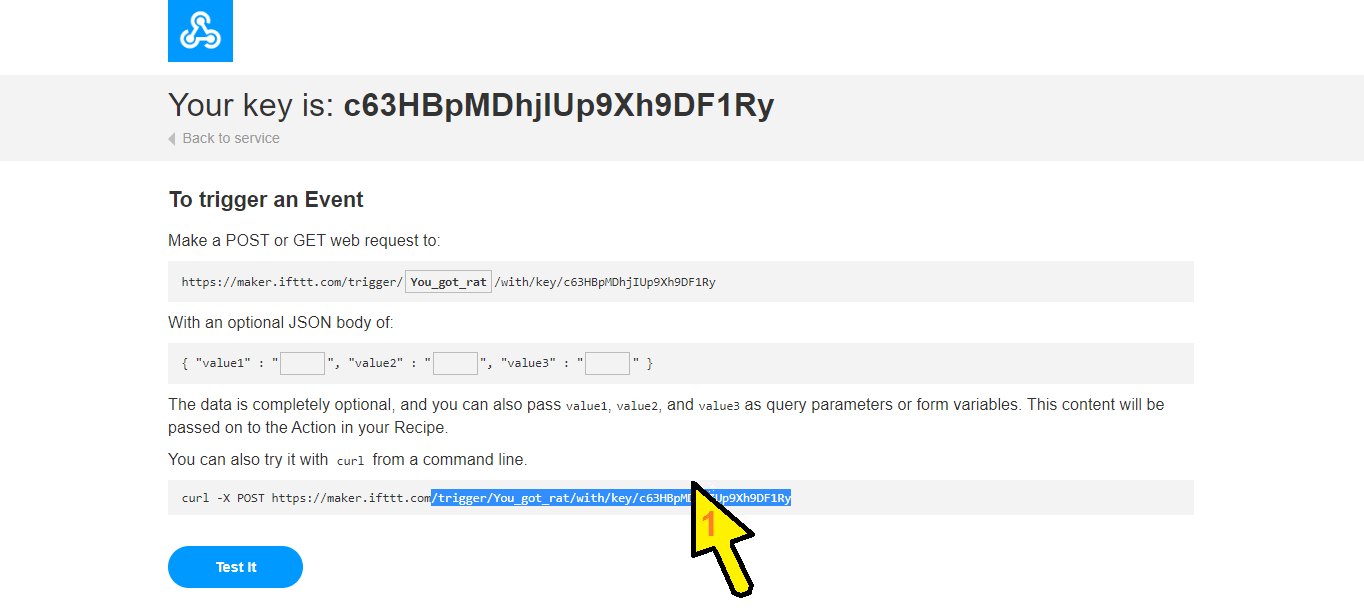
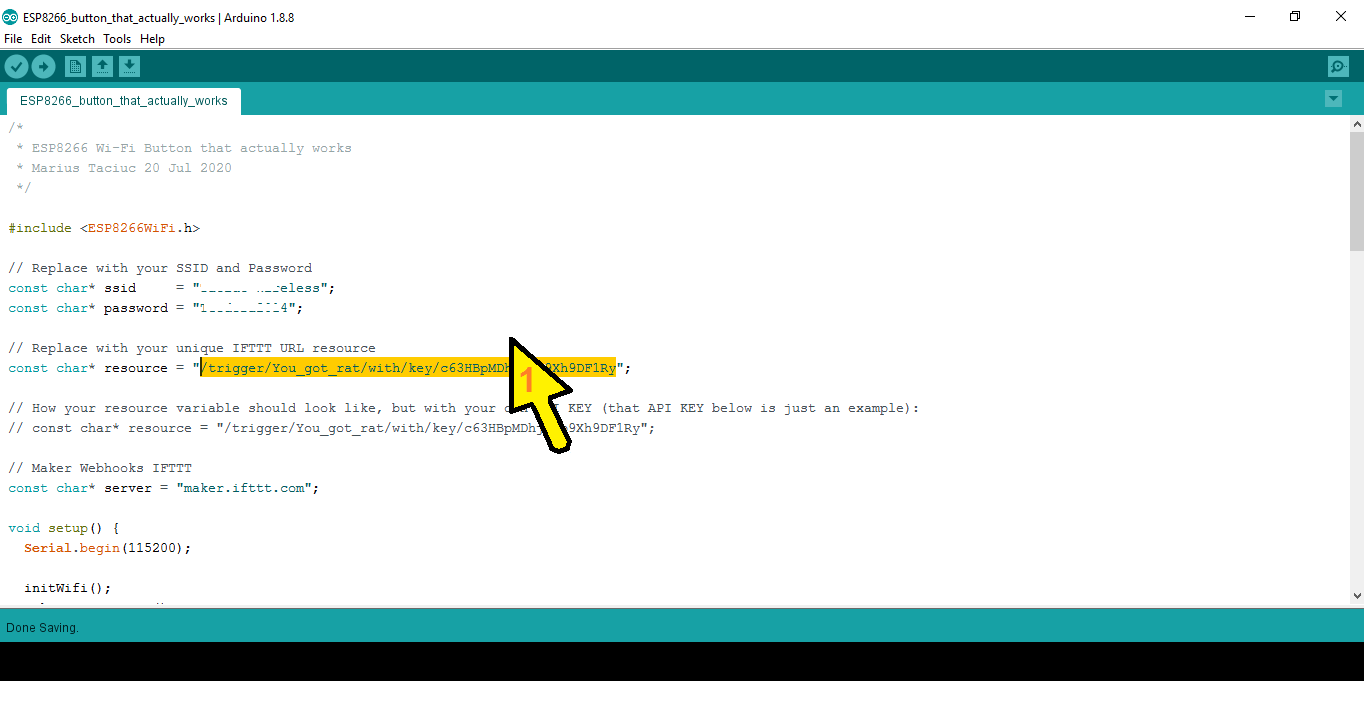
Discussions
Become a Hackaday.io Member
Create an account to leave a comment. Already have an account? Log In.