-
1Step 1
Home Automation system using Arduino
Steps
Step 1 – Designing the Circuit
Guys, I have designed a PCB layout where you can easily mount your Arduino Nano 33 IOT and your SSR, set this up without using messy wires and cables hanging around.
![]()
Get Complete complete circuit diagram and PCB Layout for Home Automation using Arduino.
Here, there are 2 voltage inputs – One to power the Arduino and other components on the board and another which will drive the electronic devices connected to the relay, which can depend on the devices.
Here I will be connecting LED strips that work on 12 V So, I will be connecting a 12 V DC adapter. The input power is connected to a 7805 regulator.
Step 2 – Download, Install and Setup Arduino IDE
This little board can be easily programmed using the world’s most user-friendly Open Source Platform – Arduino. This will be explained in detail below. So, to get started with our Home Automation system using Arduino, the first thing to do is download and install Arduino IDE from Here.
Step 3 – Coding
Now we will start coding!
Get Complete Code and information for Home Automation using Arduino here.
Step 4 – Install RootSaid WiFi Command Center from Google PlayStore
Arduino WiFi Command Center is a simple lightweight android application that can be used to control robots and Raspberry Pi and Arduino Home Automation over WiFi. All you have to do is connect your mobile phone to the network, enter the IP address and port of the server (the Arduino of our Home Automation system using Arduino) and control it using the On-Off buttons. Click here to know more about this App.
![]()
Click Here to Download this app from Playstore.
Step 5
Now all you have to do is start the App, enter the IP address of the Pi and port it is listening to (5005).
![]()
Load the IP and Port using the link button and navigate to the Home Automation Tab.
![]()
That’s it, your Home Automation system using Arduino is now ready. You can now control devices connected to your Arduino using this simple app and turn it on and off.
DIY Smart Home Arduino
Make a simple DIY Arduino Smart Home System that can control electrical appliances such as lights, fans, gates, etc using your mobile phone!
 Jithin Sanal
Jithin Sanal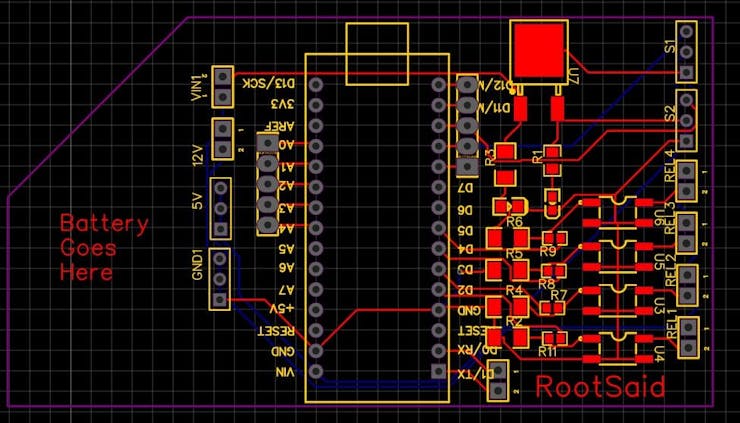



Discussions
Become a Hackaday.io Member
Create an account to leave a comment. Already have an account? Log In.