That can't be hard, can it?
If you watched Ben Eater's video about interfacing with HD44780 LCD controller, you might be thinking - why bother writing about it? It's dead simple.
Well, as usual, yes and no. When you finally figure it out, it's actually pretty obvious, but it takes a while to get there. And please note: I don't mean to criticise Ben's work - his videos are awesome, and I would have never started my project without them. Having said that, he did omit certain details that might or might not cause issues with your build. Let's review them one by one.
Initialisation sequence
There are two major modes of operation for this controller: 8-bit and 4-bit. Ben, in his videos, chose the former, and for a good reason: it's much easier to understand, programming model is less complicated and, last but not least, it's the default operation mode.
When you check out his code, this is what you will notice:
lda #%00111000 ; Set 8-bit mode; 2-line display; 5x8 font
sta PORTB
lda #0 ; Clear RS/RW/E bits
sta PORTA
lda #E ; Set E bit to send instruction
sta PORTA
lda #0 ; Clear RS/RW/E bits
sta PORTA
This is just beginning of the initialisation sequence, and it selects one of the modes of operation - the 8-bit interface. I chose to use 4-bit mode in my build (which, by the way, was pretty dumb on my part, but more on that later, in next "Lessons learned" entry), and I thought all I need is to change the code so that it initialises LCD with 4-bit mode, 2-line display and 5x8 font. Seems logical, right?
Now, if you check schematic, it even provides example of how this needs to be done. See Table 12 on page 42. Looks simple:
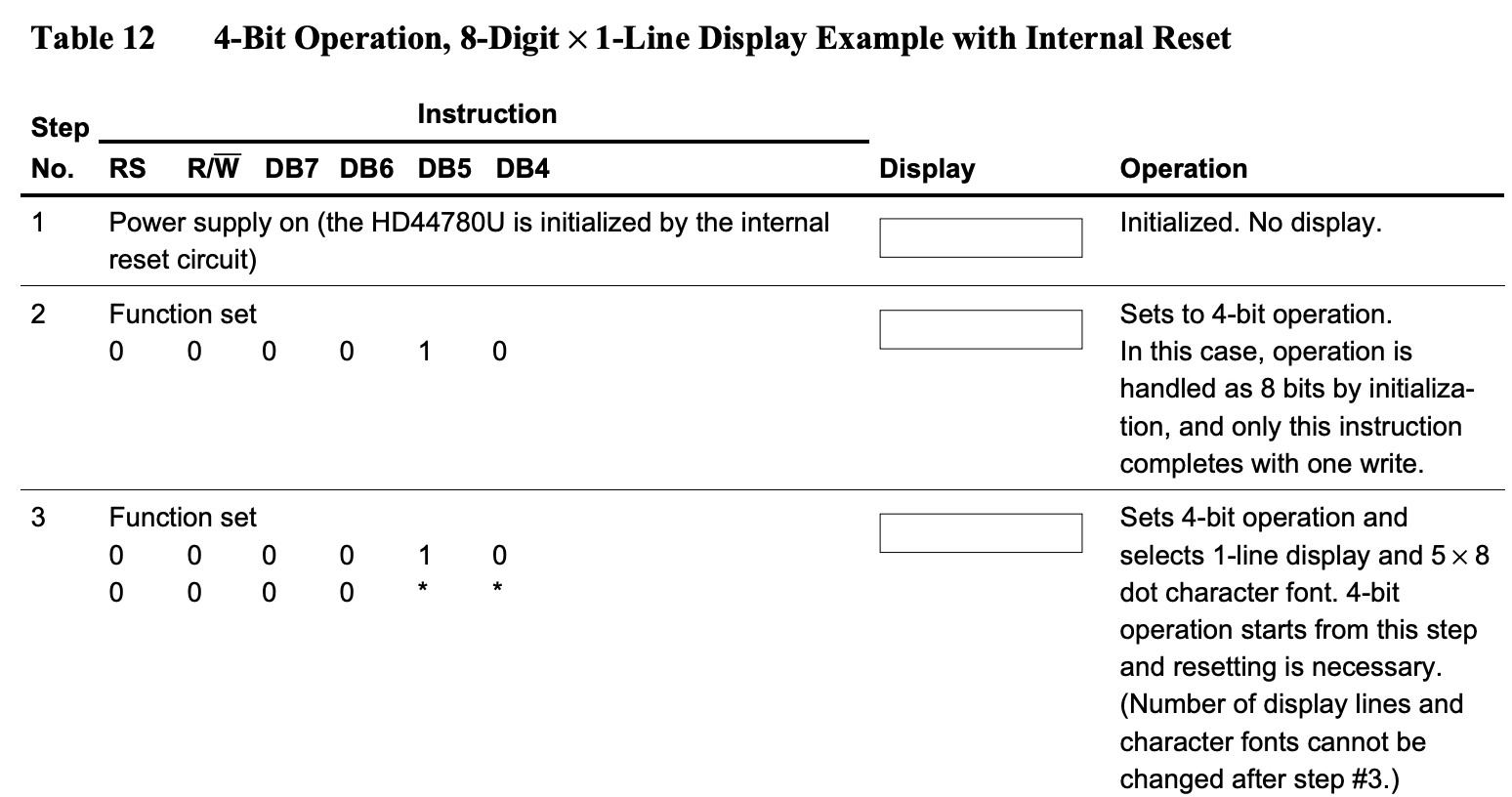
And the funny thing is - it does work... sometimes. It works after internal reset, and this is where the catch is. Internal reset is special "gizmo" for a lack of better word, that will set up the internals of the LCD controller after powering it up. It has specific electrical requirements (page 50):
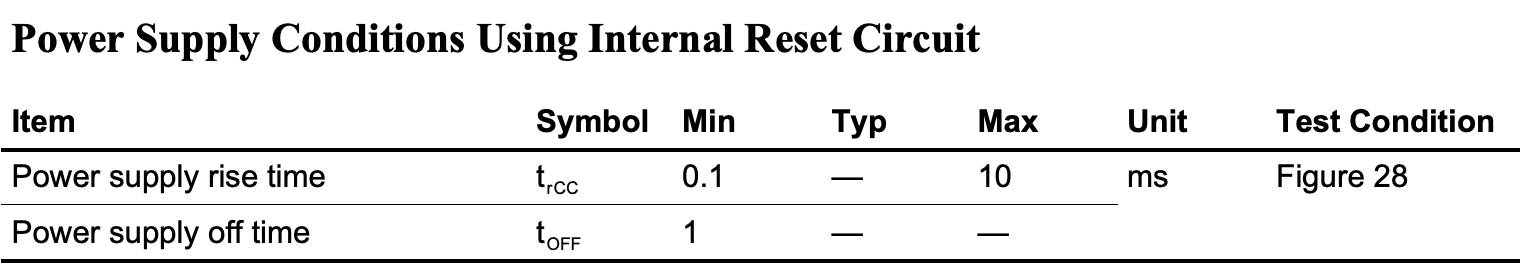
So, for your LCD to operate correctly, you need to ensure that it reaches required power supply voltage in between 0.1ms and 10ms. In most cases this requirement will be met and LCD will initialise properly upon power-up. When this initialisation is completed, sequence described in Table 12 (page 42) will correctly toggle operation to 4-bit mode and everything will work just fine.
Problem is that you have to reset your CPU sometimes. When you do, strange things start happening: text on LCD appears corrupted or disappears altogether. The only way to fix this is to power it all off, wait a second, power it back up. What's the problem?
Well, once you figure it out, it's pretty obvious:
- When you power-up your computer first, internal reset sets up LCD to work in 8-bit mode,
- During initialisation routine your CPU sends command to toggle to 4-bit mode - and this is what LCD expects: single strobe of four bits 0b0010, so this works,
- Everything keeps working nicely until you reset the CPU,
- After reset, your CPU starts invoking initialisation sequence again, sending single 4-bit mode enable command (just 4 bits 0b0010),
- Problem is that LCD is already in 4-bit mode, and it doesn't understand this single 4-bit command anymore. It expects to receive two nibbles 4-bit each this time.
It all goes south from there - everything you send to LCD is corrupted.
How to solve this issue?
Well, this is also pretty well explained in the datasheet, but you need to read it carefully to make sure you implement it correctly (Figure 24, page 46):
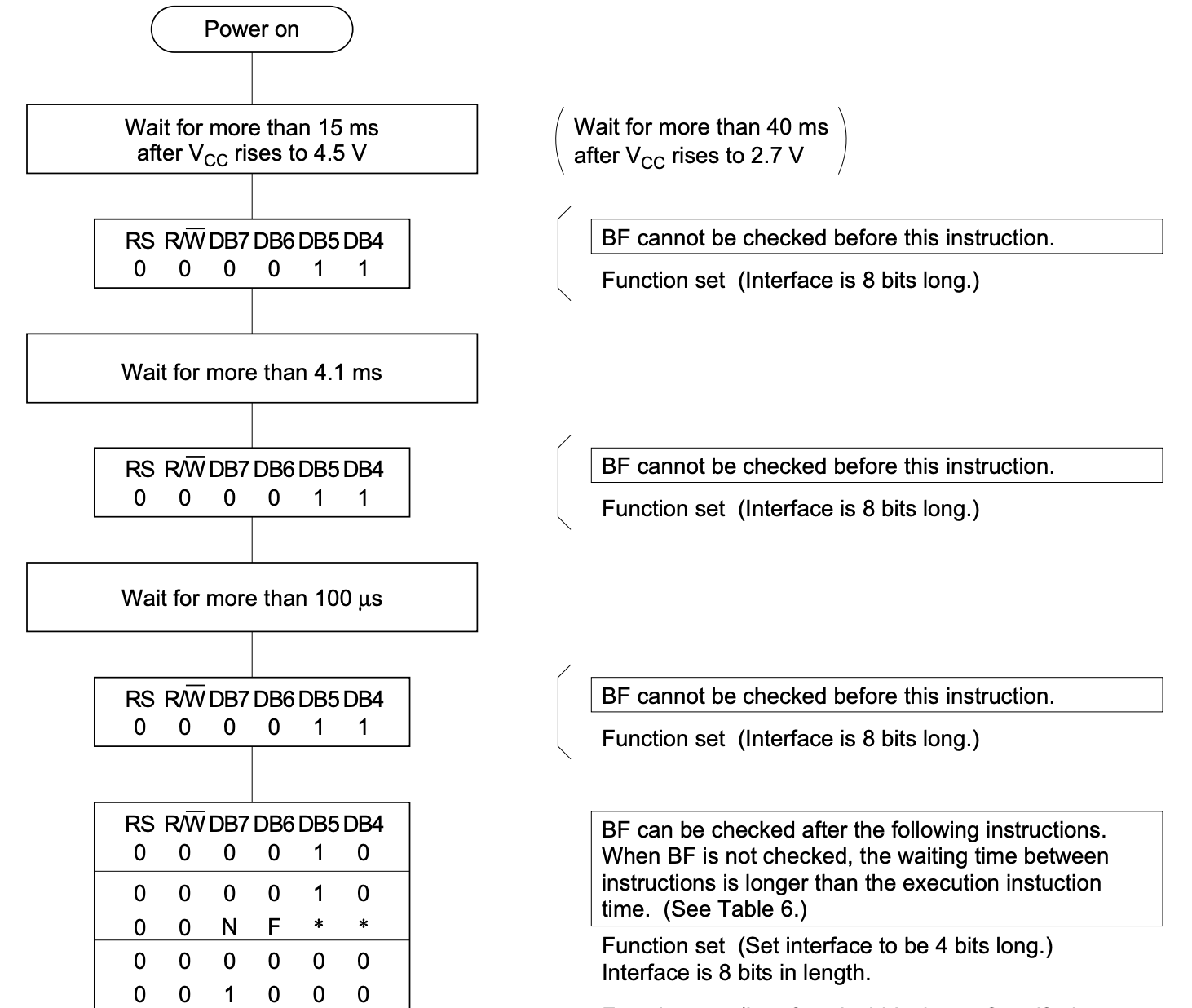
This is backup procedure that will take care of proper LCD initialisation when power-up reset conditions are not met. Why not use it every time just to be safe then?
The weird thing about this process is that you have to send three consecutive single 4-bit instructions (as in: single 4-bit strobe, instead of two 4-bit strobes, as usual) to set the interface to 8-bit mode. It's not a typo! To enable 4-bit mode you have to say three times "I want 8-bit mode" with just half of your mouth open. Only then you say "Actually, I want the 4-bit mode", still with half of your mouth closed. And only after that you can start using proper 4-bit interface with dual strobes of 4-bit nibbles for each read/write operation.
EDIT: As Ken Yap mentioned in the comment below, there is actually very good explanation for this weird reset procedure in this Wikipedia article. Thanks for sharing!
Now, you might be wondering how comes Ben never included any of that in his videos, and it still worked. The answer is simple: as long as you use 8-bit interface and you are sure your power-up requirements are met (and they are with Ben's build), you never have to worry about reset sequence. You rely on default behaviour of the controller that will set your interface width to 8-bit and all commands will be recognised by the LCD automatically.
Obviously, Ben could have added this elaborate reset sequence (it's in Figure 23 on page 45) for 8-bit mode, but that would add to the complexity of his source without any added value really.
Now, if you want to stick to 4-bit interface, this is how the code should start:
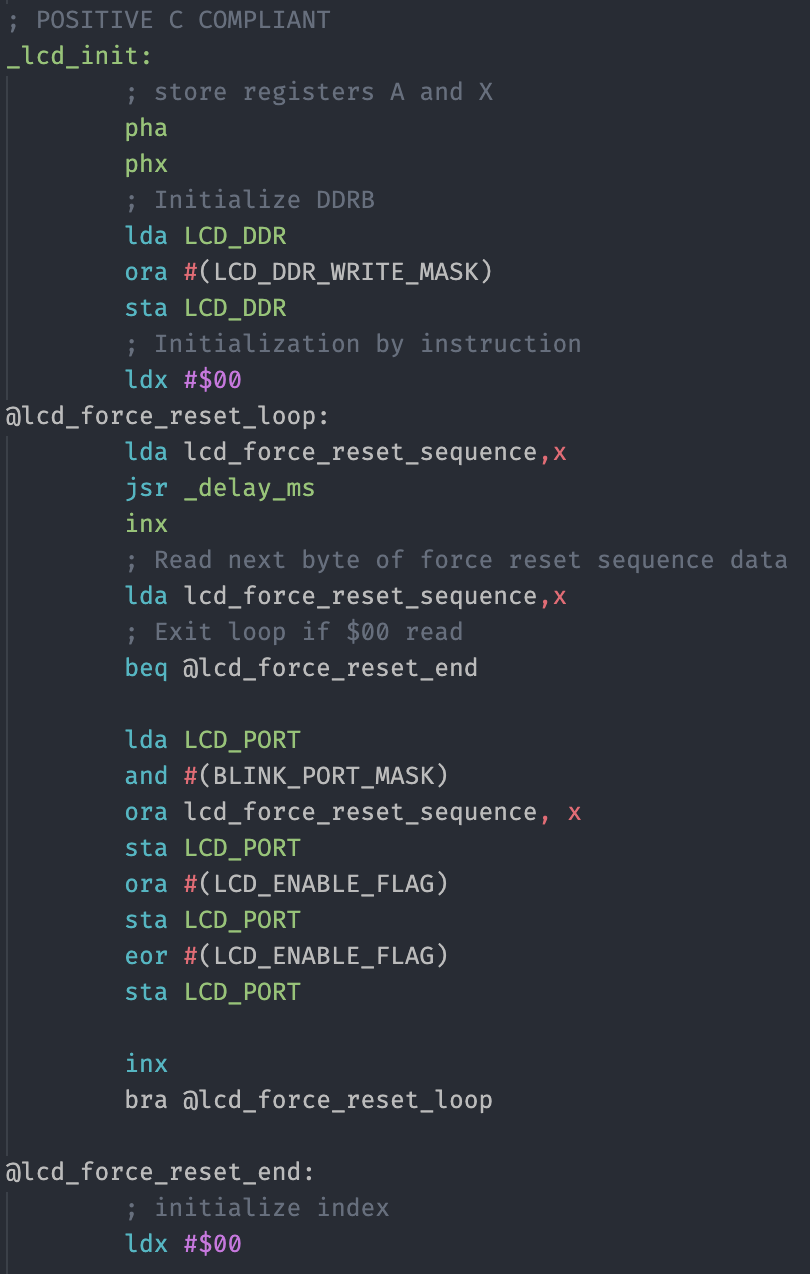
Now, to add insult to injury, I decided to use 4-bit mode as single VIA port (more on that later) and since it used only 7 data lines (4-bit, R/W, RS, E), I decided to put blinkable LED on the remaining line. This is what complicates the code above, but let's look at it step by step.
; POSITIVE C COMPLIANT
_lcd_init:
; store registers A and X
pha
phx
First I store all the used registers on the stack. It's not really mandatory for init routines that are not to be frequently called, but for the same reason cost is minimal, so I would rather write interrupt-safe code.
; Initialize DDRB
lda LCD_DDR
ora #(LCD_DDR_WRITE_MASK)
sta LCD_DDR
This part is related to the one remaining line (the blink LED) - I just don't want to change Data Direction Register for it, so I load and set the LCD lines to output (High).
; Initialization by instruction
ldx #$00
@lcd_force_reset_loop:
lda lcd_force_reset_sequence,x
jsr _delay_ms
inx
First thing in Figure 24 in the datasheet is that we have to wait some amount of time before each instruction is executed, and we can't use reading busy flag for it. That's why I keep the delays together with the commands to be invoked - first delay length in milliseconds, then the value to be sent:
lcd_force_reset_sequence:
.byte 20
.byte LCD_CMD_FUNCTION_SET | LCD_FS_8_BIT | LCD_COMMAND_MODE | LCD_WRITE_MODE
.byte 5
.byte LCD_CMD_FUNCTION_SET | LCD_FS_8_BIT | LCD_COMMAND_MODE | LCD_WRITE_MODE
.byte 1
.byte LCD_CMD_FUNCTION_SET | LCD_FS_8_BIT | LCD_COMMAND_MODE | LCD_WRITE_MODE
.byte 1
.byte LCD_CMD_FUNCTION_SET | LCD_FS_4_BIT | LCD_COMMAND_MODE | LCD_WRITE_MODE
.byte 1
.byte $00
Now, after the delay I send the actual value: three times 0b0011, and only then 0b0010. You might be wondering why I don't do any bit-level operation, like masking out the lower bits and shifting, but this is due to my wiring: four data lines are connected to VIA pins 4-7, and the lower bits are representing R/W, RS and E flags. R/W and RS are selected in the bytes above (LCD_COMMAND_MODE | LCD_WRITE_MODE). The only value not set is the E flag, and I will explain this below.
; Read next byte of force reset sequence data
lda lcd_force_reset_sequence,x
; Exit loop if $00 read
beq @lcd_force_reset_end
lda LCD_PORT
and #(BLINK_PORT_MASK)
ora lcd_force_reset_sequence, x
So, when reading the value to set, I check if it's equal to zero indicating end of initialisation sequence.
Then, to preserve the value of blink LED, I read the value of the port and mask out all the remaining bits (set them to zero) using AND operation.
Last step is adding current value of the initialisation sequence and storing it in accumulator. All that remains, is to write the data and strobe E line:
sta LCD_PORT
ora #(LCD_ENABLE_FLAG)
sta LCD_PORT
eor #(LCD_ENABLE_FLAG)
sta LCD_PORT
inx
bra @lcd_force_reset_loop
@lcd_force_reset_end:
Plain and simple.
Only after this forced initialisation is completed, I can start using 4-bit interface with my LCD controller.
@lcd_init_loop:
; Perform actual init operation
lda lcd_init_sequence_data,x
beq @lcd_init_end
; Clear carry for command operation
clc
jsr lcd_write_byte
inx
bra @lcd_init_loop
@lcd_init_end:
plx
pla
rts
This part of the code reads the regular initialisation sequence (like in Ben's video, but with changes for 4-bit mode), and sends each byte in two 4-bit nibbles.
One important remark: if you compare reset by instruction (Figure 24) and initialisation sequence (Table 12), you will notice that the step 2 from Table 12 is actually the step 4 from Figure 24. Just to make things more complicated :)
Just for clarity, this is what my init sequence looks like:
lcd_init_sequence_data:
.byte LCD_CMD_FUNCTION_SET | LCD_FS_FONT5x7 | LCD_FS_TWO_LINE | LCD_FS_4_BIT
.byte LCD_CMD_DISPLAY_MODE | LCD_DM_DISPLAY_OFF | LCD_DM_CURSOR_OFF | LCD_DM_CURSOR_NOBLINK
.byte LCD_CMD_CLEAR
.byte LCD_CMD_ENTRY_MODE | LCD_EM_SHIFT_CURSOR | LCD_EM_INCREMENT
.byte LCD_CMD_DISPLAY_MODE | LCD_DM_DISPLAY_ON | LCD_DM_CURSOR_OFF | LCD_DM_CURSOR_NOBLINK
.byte $00
Enable strobe - yet another pitfall
Another silly mistake I made was related to handling Enable strobe. When using 4-bit interface completely connected to single VIA port it's actually tempting to write code that will set all seven bits of the interface (4-bit, R/W, RS, E) in single instruction and then clean the strobe bit in another one.
Again, the problem with this approach is that it works... sometimes.
This time, however, I can't blame Ben's video or his code simplicity. It's all my own stupidity.
When you examine Ben's code you will notice how he handles it:
lda #"H"
sta PORTB
lda #RS ; Set RS; Clear RW/E bits
sta PORTA
lda #(RS | E) ; Set E bit to send instruction
sta PORTA
lda #RS ; Clear E bits
sta PORTA
He first sets all the lines beside the E one, and only then he raises signal on E line. This is exactly how you should do it, as this allows outputs on VIA port to stabilise before they are read by LCD controller.
See, the problem is that these lines don't really change value immediately, and they definitely don't do this at the same time. When you write the data to your port together with the E bit set, most of the time it will assume the new value pretty much at the same time, but every now and then, one of your data lines will lag behind long enough to be read incorrectly.
As a result you get the worst possible bug: it fails randomly, not very often, and it's tempting to blame breadboard or jumper wires. Nope, it's all software.
Bottom line - whenever using 4-bit interface (or any other setup where it's actually possible to set E line together with the data lines) don't set E line high together with the data lines. Have at least one clock cycle between the two.
In the following entry I will write more about busy flag checking and implications of using slow clocks and/or inefficient software.
 Dawid Buchwald
Dawid Buchwald
Discussions
Become a Hackaday.io Member
Create an account to leave a comment. Already have an account? Log In.
@George Foot for some unknown reason, I can't reply to your latest comment. I just don't have the reply link. Whatever.
Yeah, you are right, reading would be even more complicated, as I would have to circumvent the whole handshake mechanism for read operation. As a result, all the gain from write operation simplification would be lost with overcomplexity of read op. I think I will stick to current solution for now :)
Are you sure? yes | no
That's the fence I ended up on for sure. :)
Are you sure? yes | no
Good explanation. The initialisation algorithm is also on the Wiki page: https://en.wikipedia.org/wiki/Hitachi_HD44780_LCD_controller Also from the table the clear page and cursor home commands take a significant amount of time, and often it's simpler just to overwrite the characters with blanks instead of clear page.
Are you sure? yes | no
Thanks a lot for this link, it explains the weird force reset sequence. I will update the entry to add this information.
Are you sure? yes | no
Nice write-up!
I thought I'd point out something I've used in the past - you can configure the 6522 to send a low pulse on CA1 when you write to port A (or CB1 when you write to port B). This was perfect for what I needed it for - and saved having explicit code to toggle an extra pin on and off.
Are you sure? yes | no
Thanks! I am aware of the 6522 handshake modes, and I actually use it for my keyboard controller, but I wonder - did you use it for the LCD controller as well? I take it was in "pulse" mode (not the "handshake" mode), right?
I need to test it, it would greatly simplify the design!
Edit: after thinking about it for a second, I realized that I write to the VIA port also in cases when I don't want to send the data to LCD (when I change state of the onboard blink LED). This would probably cause additional pulse that could confuse the controller. I need to think more :)
Are you sure? yes | no
I didn't use it for the LCD, and it would be trickier there as when reading you do need it to stay active for a longer period. I think you could do that by reconfiguring the handshake mode before and after reading, a bit like how the existing code explicitly turns E on and off. But you start to lose the advantages of the automatic pulse that way.
I used it for latching data into a 74HCT273 (so output only) and also as the clock line for an SD card (with mixed results in that case).
Are you sure? yes | no