L2Camera front panel is designed to be adjusted to the particular viewfinder lens of the donor Lubitel camera. For that reason, the 3D model has the screw thread which is tighter than necessary. The adjustment procedure requires you to widen the thread by applying heat to it.
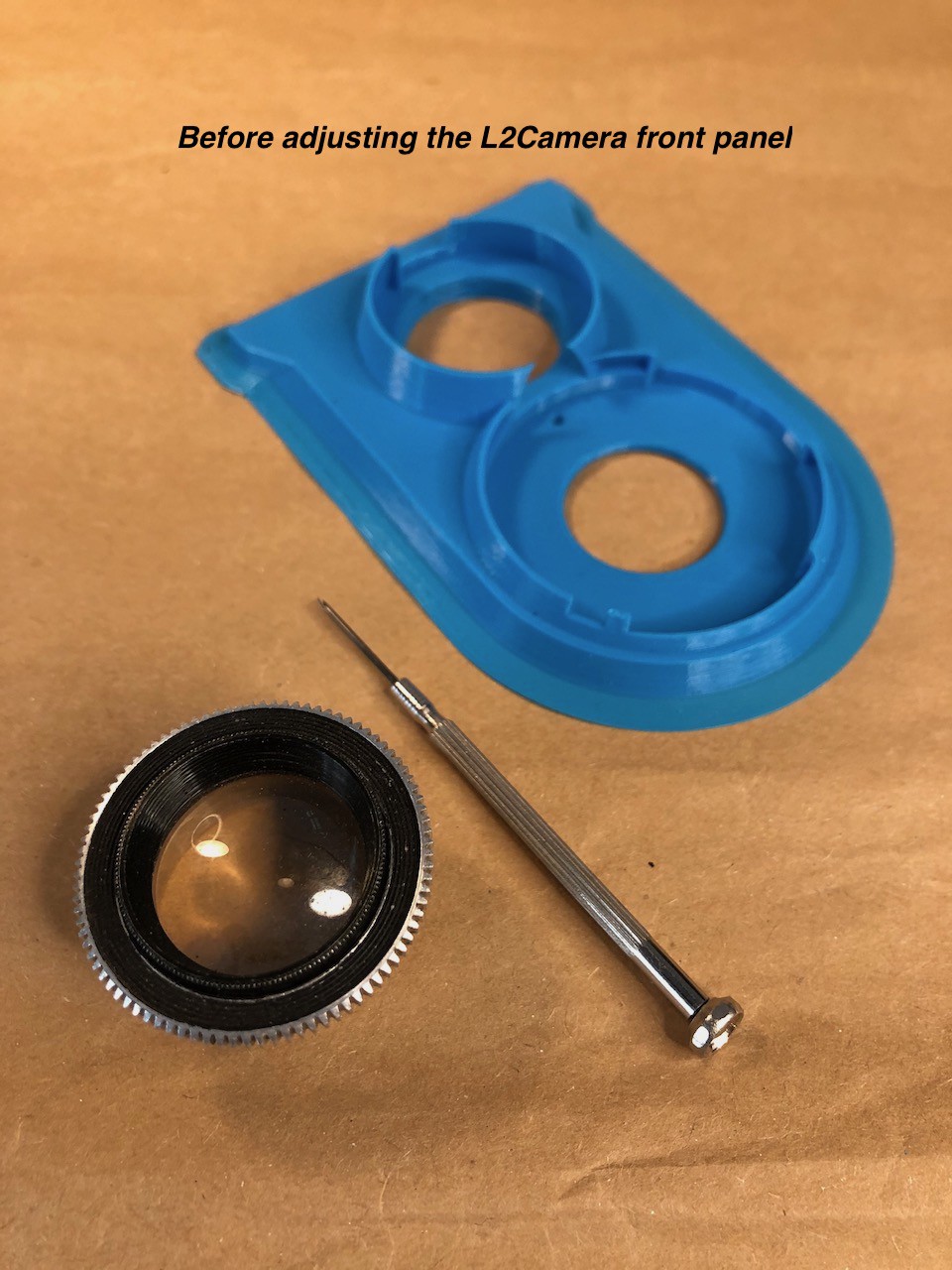
You need:
- a L2Camera front panel printed with PLA
- a Lubitel viewfinder lens (the top one)
- a 1.0 mm flat screwdriver
- a source of warm air (approx. 50C/120F) - a hairdryer works best
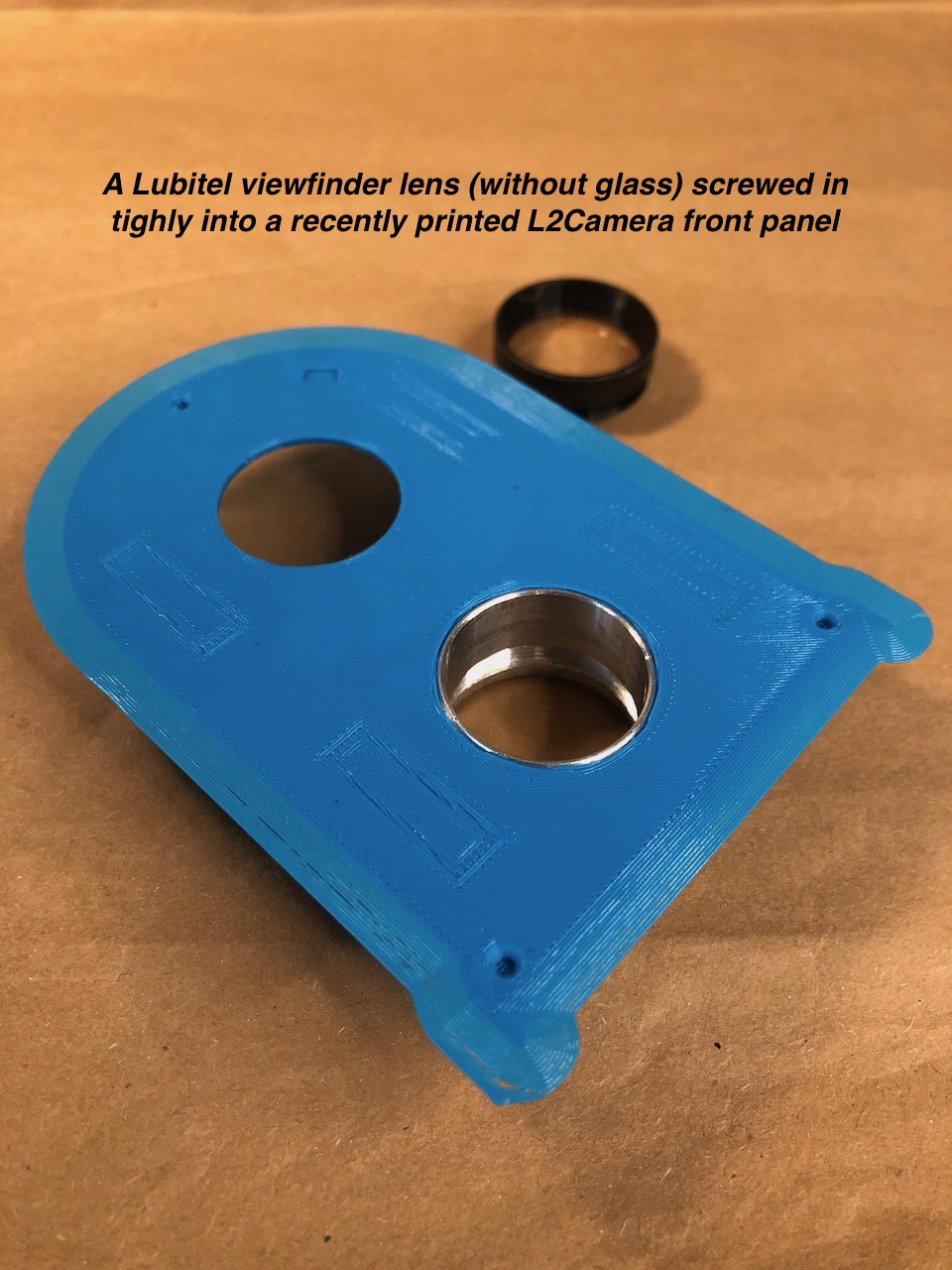
Steps:
- check that the lens screws in into the front panel tightly, if not - if it goes loosely - please report to me.
- unscrew and release the lens block (glass) from lens rim by undoing the stopping screw on the rim - you'll get the aluminum lens rim without glass
- screw in the rim into the front panel as deep as it possible, but don't apply to much force
- warm up the rim screwed in into the front panel with warm air by applying it to the inner surface of the rim only. Try not no heat other surfaces of the panel
- screw in the rim a bit further and let the whole assemble to cool down
- check if the rim screws in and out completely, smoothly and without backlash; if it doesn't then repeat the step 3
- put the lens block back into the rim and secure it with the stopping screw.
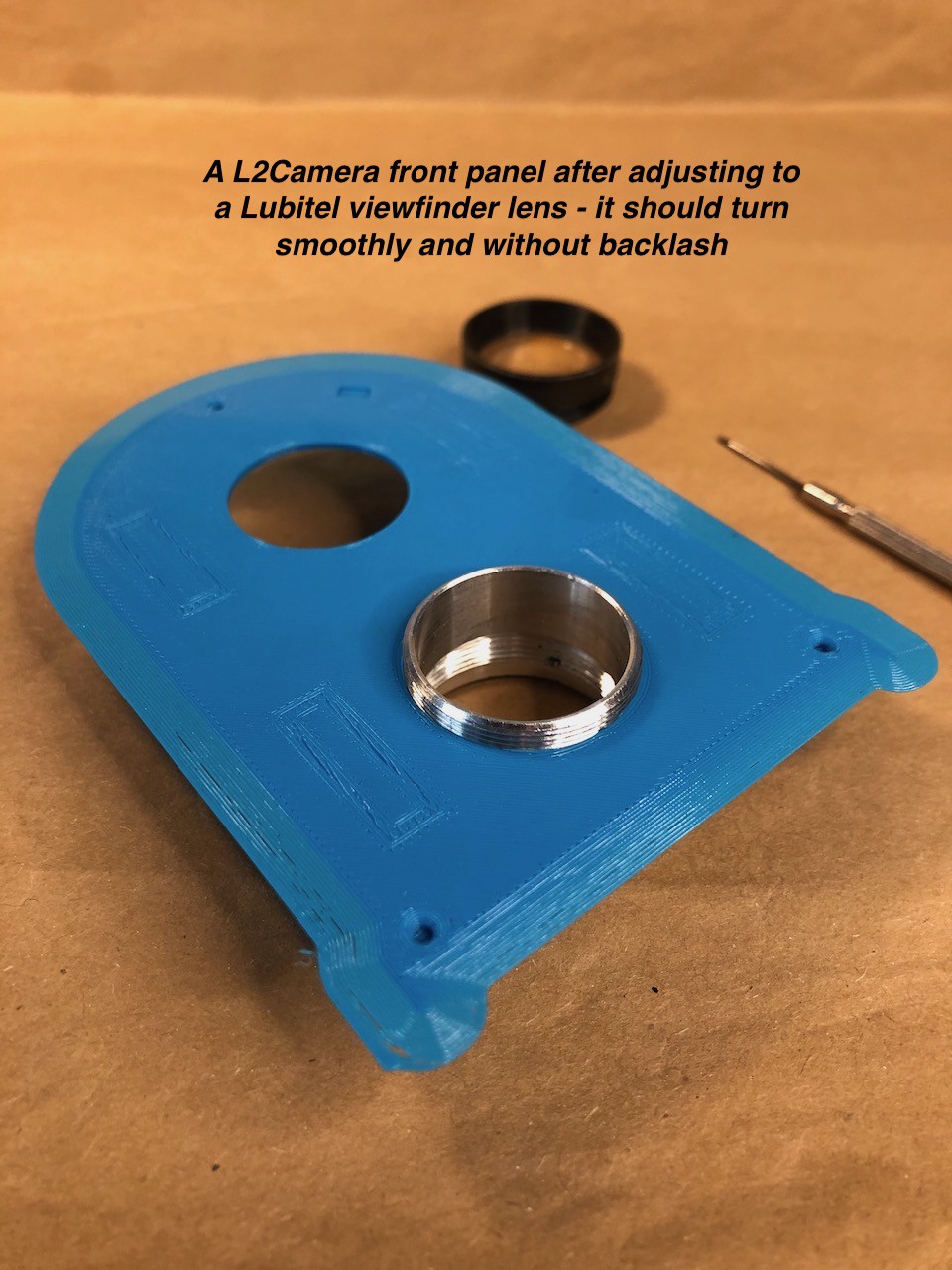
Discussions
Become a Hackaday.io Member
Create an account to leave a comment. Already have an account? Log In.