-
13D Printing
It’s going to be near impossible to make this model without a 3D printer, while it could certainly be done, I wouldn’t recommend it. I have included the .stl files I used below, using only a fraction of the files in the original Thingiverse post. Print four grid fins, four leg tips, four leg left halves, four leg right halves, one interstage, and one engine block. The file contains all of the .stl files for printing.
-
2Non-Printable Parts
You’ll need some schedule 40 2″ PVC for the main rocket body, preferably white PVC, unless you want to use more paint. For the main support you’ll need some 3/8in threaded steel rod. Leg supports use 1/8in steel rod, non-threaded. The landing barge is made up of 3/4in plywood. You will also need stencils, I simply printed (paper printer, not 3D) and hand cut the stencils with a box-blade. The print scale factor has been included in the title of each stencil image, for 8.5inX11in paper.
-
3Electronics
A 1 meter RGB LED strip is required, along with some header wires, a soldering iron, an Arduino of some sort, and a 470Ω resistor. Links will be provided in the Bill of Materials Section.
-
4Bill of Materials
Home Depot/Lowes:
- 1/8 inch steel rod
- 3/8 inch threaded steel rod
- Schedule 40 2″ PVC
- 3/4 in Spade Bit
- 7/16 in drill bit
- 1/8 in drill bit
- Black Spray Paint
- White Spray Paint
- Blue Spray Paint
- Red Spray Paint
- Yellow Spray Paint
- Primer
Amazon
- Arduino Uno
- Header Wires (Male-Male)
- 470Ω Resistors
- 1 meter RGB LED Strip
- Gorilla Glue (If Julius Caesar had this stuff we’d be speaking Latin)
- Poly-Fil quilt stuffing
-
5Stencils
Print:
- SpaceX Logo VerticalX57% x1
- Falcon 9 logoX25% x2
- Droneship yellow circleX200% x1
- Droneship X200% x1
Cut out each stencil, for the Falcon 9 Logo only cut out the red logo on one stencil, only cut out the black on the other stencil. For the landing leg re-entry markings grab one of your printed landing legs and trace it on a piece of paper. Now do it three more times, the lower corners of each leg should touch each other. Cut out all of the paper around the leg tracings. You should have four landing leg shapes attached at the bases.
-
6The Rocket
For me, the print time ran about 10-11 hours for everything, but it could be upwards of fifteen hours. At this point you should have 3D printed:
- Leg Left Half x4
- Leg Right Half x4
- Interstage x1
- Grid fins x4
- Engine Block x1
- Leg Tips x4
With all of the 3D printing out of the way, we can start on the rocket. Take your PVC pipe and cut it to 687mm (27.047in). Wipe off any debris and clean the pipe. Now we paint. Any white spray paint will do. Apply the first coat and let dry COMPLETELY. I didn’t let my first coat dry completely and the writing on the pipe magically lifted off the pipe and floated to the top of the paint. Once it’s dry apply the second coat of paint. Now take the Falcon 9R logo stencil and wrap it around the top of the pipe, the top of the logo about an inch to inch and a half below the top edge of the pipe. Tape the paper and grab some red paint and paint it. Carefully take the stencil off. Let it dry COMPLETELY before putting the second stencil on top of it. Use the second stencil for the letters, using black paint. Use a pencil eraser and wipe out the black paint from the center of the 9. After drying wrap the SpaceX vertical template around the lower half of the pipe, and paint with some blue paint. After drying wrap the leg stencil around the bottom of the pipe. Take a blank sheet of paper and wrap it to cover the rest of the rocket from the top edge of the bottom arm of the “E” up. This will form the hard line left behind from ice forming on the oxygen tank.
![]()
Now grab some black paint. This was one of the hardest steps for me, to cover my pristinely painted Falcon 9 in black paint. But the end result was worth it. Hold the paint can about two to three feet from the pipe and paint over the exposed bottom section. Paint in short bursts, we want the “X” to be visible, but just barely. The bottom section experiences the most soot from re-entry, and is the darkest. I personally think mine was a little too dark on the bottom, but to each their own. After painting carefully remove the stencil and cover paper and let dry. After drying put a new cover paper on, the top edge of the paper should be about an inch and half above the “S”. This will form the top edge of the Oxygen tank. Now lightly paint re-entry soot over the top section of the pipe. This section should be the middle ground of re-entry marking darkness, the middle section the lightest. Remove the cover paper and let dry. Now do the same for the middle section, lighter than the top section.
-
7Engine Block
I recommend gluing the engine block to the pipe first, as once it’s attached you can simply thread the support rod into the rocket, allowing easier clamping. Apply some Gorilla Glue to the bottom end of the pipe and place the engine block on it, using a book for weight.
![]()
-
8Interstage
The interstage is likely going to be the easiest-to-glue piece. Grab some Gorilla Glue, a Q-tip, some water, and a piece of paper. Soak the Q-tip and roll it in a puddle of Gorilla Glue, applying glue to each grid fin. Slide all four grid fins up against the interstage. After about 20-30 minutes of drying, push the grid fins back up against the interstage, let dry completely. The foam of the Gorilla Glue expands, pushing the grid fins away if they’re not clamped. By simply pushing them back on after the expansion has stopped the problem is fixed, allowing you to glue all four at once without having to deal with clamps. Once the grid fins are dry do the same as you did for the engine block. Clamp the support rod in a vise and apply Gorilla Glue to the top of the PVC. Use a book for weight and let dry.
-
9Landing Legs
The landing legs will likely be the most frustrating part of this build. A vise will be ideal, a C-Clamp could work if a vise is unavailable, although I wouldn’t recommend it. Tape up a couple of landing leg halves and place it against the bottom of the engine block. The leg support should come about halfway up the blank re-entry leg silhouette. Use the steel rod to roughly visualize this, mark a length of steel rod and cut it. Double check that everything still looks good. Now, using that steel rod as a measuring tool, cut three more identical pieces. On the tips of the landing legs you should see a small hole. You may have to drill this hole with a 1/8 inch drill bit if it didn’t print perfectly. Cover the inside half of the landing leg and this hole with glue. Stick the two landing leg halves together, inserting the metal rod. Clamp the tip of the landing leg in a vise, let dry for sixty minutes. I used a pen to keep the metal rod from drooping during the drying process. Repeat for all four legs.
![]()
Here’s the hard part. Using a 1/8 inch drill bit, drill the point at which the landing leg rod should attach. Drill down about halfway through the pipe wall. It’s okay if it goes all the way through. Now, drill upwards in that same hole, making a hole that should somewhat closely match the angle of the leg support rod. Fill this hole with Gorilla Glue and insert the rod. If all has been done correctly the landing leg lower supports should roughly line up with the engine block. After about twenty minutes, add Gorilla Glue to the lower support tips. This is where it is critical that you actually use Gorilla Glue, as the glue foams up and fills gaps. Repeat this for all four legs. The last two legs will be the easiest, after gluing the first leg I simply laid the rocket on its side, using paper towels for chalks. Let each leg dry for no less than sixty minutes before attempting the next one. Don’t worry about how ugly the glue looks, it can be fixed with some touchup paint.
![]()
-
10The Droneship
The Droneship will probably require the most physical work. Grab some 3/4 inch plywood and head to the table saw. Cut a long piece at seven inches (177.8mm) wide. This piece should be a minimum 56.5 inches (1,435.1mm). Cut this piece into four equal pieces. You should have a roughly 28 inch by 14 inch rectangle when the pieces are fit together. Now we need to cut three pieces. Cut one long, 65.58 in (1,665.8mm) piece two inches wide. One piece will run the length of the drone ship, 28 inches. the other two pieces will cover 2/3 the total length. So, one 28 inch (711.2mm), two 18.67 inch (474.13mm) pieces. These will form the base of the platform, also giving room to install the wiring and Arduino Uno. Fourteen 1 inch T-20 wood screws will be required. Lay all of your platform pieces pretty-side down, and find the centerline. Measure one inch from either side of the centerline and mark it. Now place the 28in by 2in piece on the centerline, aligning it. Make sure it’s flush with the edge, and place two screws in it, securing it to the platform board. Apply some wood glue along the edge of the attached platform board, and flush up the next platform board, screw it in. Do this with the remaining platform pieces. With all pieces secured, attach the two 18.67in pieces flush with the outside edge of the platform pieces, one on each side. These boards serve two purposes. One, they provide balance to the platform, two, they help take out any warping in the platform boards. Place one screw per platform board the shorter pieces cover, each should have three screws total. Now sand everything smooth.
![]()
Now that the Drone Ship has been sanded, it’s time to prime it. Apply a solid coat of primer. I used spray primer, but if I did it again I would probably just hand paint it. Either way will work.
![]()
Once the primer is dry you may apply the first coat of black paint. Let the first coat dry and then apply a second coat, letting it dry.
![]()
Now take the Droneship Yellow Circle stencil and align it with both x and y centerlines. Paint it with some nice yellow paint. Remove the stencil and let dry. Now center the “X” in the circle and paint it white. Remove the stencil and let dry. Now take a paint brush and make any necessary touch-ups.
Rough Print Scale, 8.5x11 paper:
![]()
![]()
 Sir Michael II
Sir Michael II






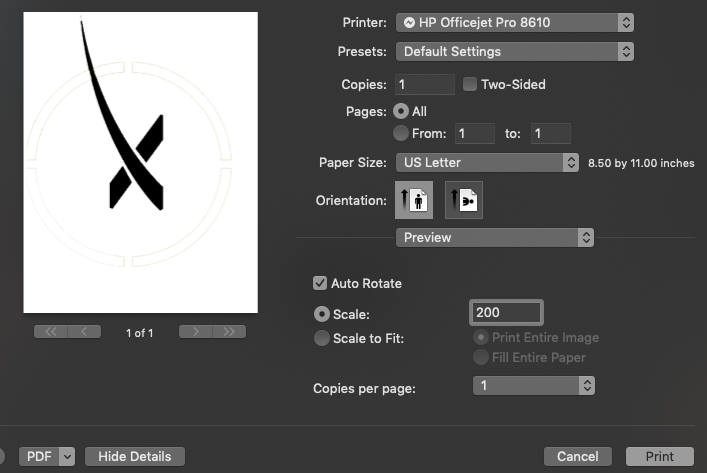

Discussions
Become a Hackaday.io Member
Create an account to leave a comment. Already have an account? Log In.