Code:
- Open the code given in Arduino IDE. Click for Code
- Install the FastLED Library and board library for ESP8266 boards.
- Type your Wifi_Name and Password
const char* ssid = "Wifi_Name";
const char* password = "Password";
- Enter the time zone of your country
int timezone = 5.5 * 3600;
- If say for me in India time zone is 5:30 I have typed 5.5,similarly you have to put time zone of your country.
- Select the Board type as ESP8266 (NodeMCU),select the port and upload the code.
- After the code is successfully uploaded check the Matrix by powering it with micro USB adapter.
- You can even display animations from FastLED library examples.
![]()
![]()
![]()
![]()
![]()
![]()
![]()
![]()
![]()
![]()
![]()
![]()
![]()
![]()
![]()
![]()
![]()
![]()
![]()
![]()
 Mukesh Sankhla
Mukesh Sankhla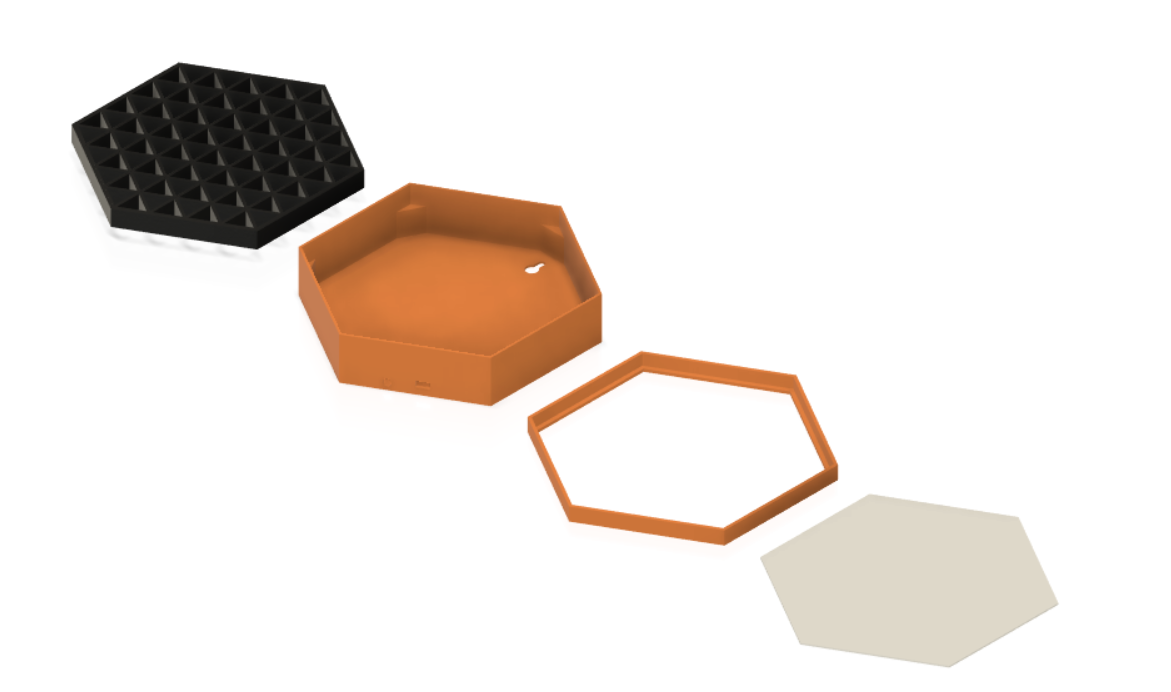
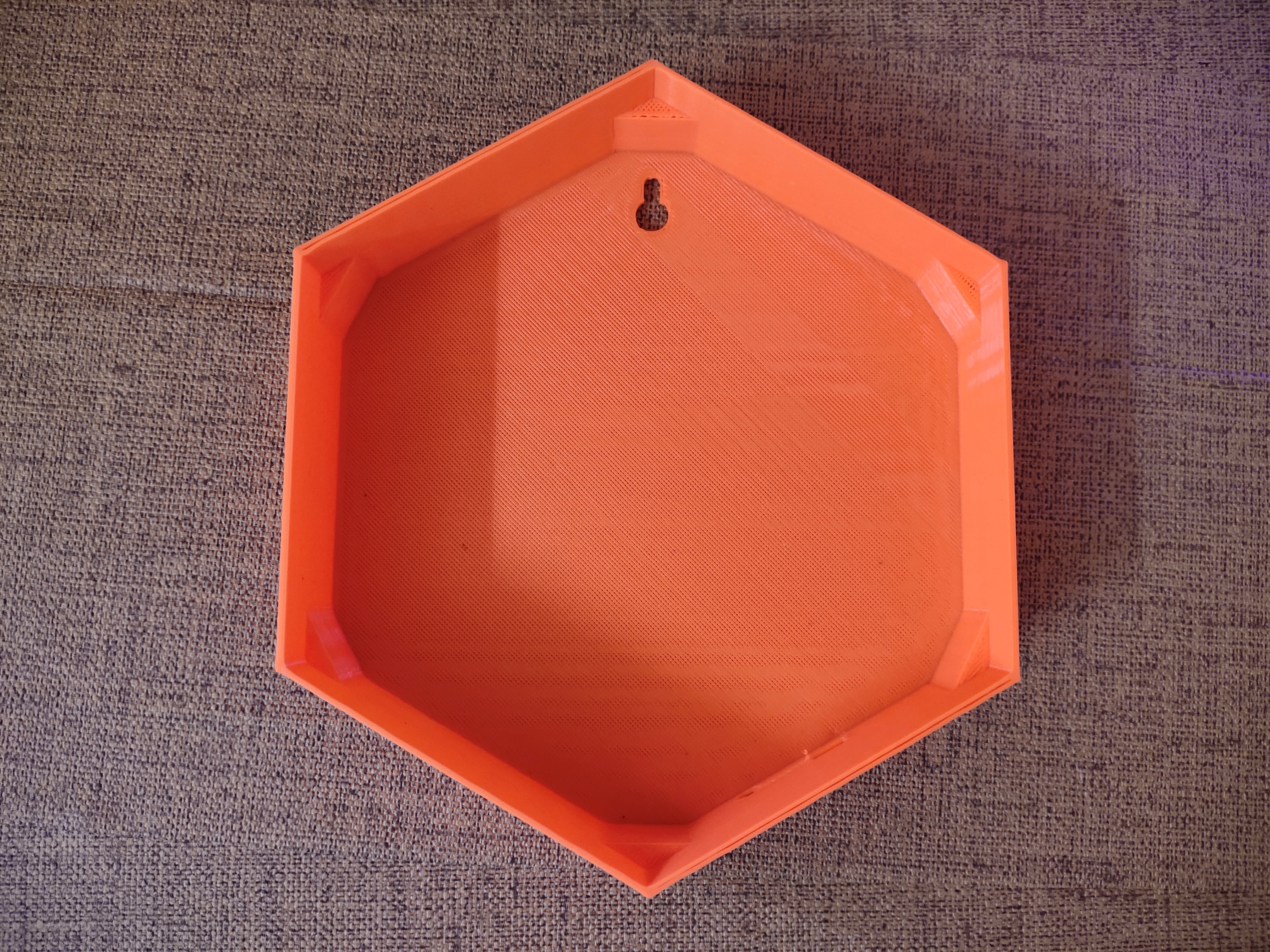
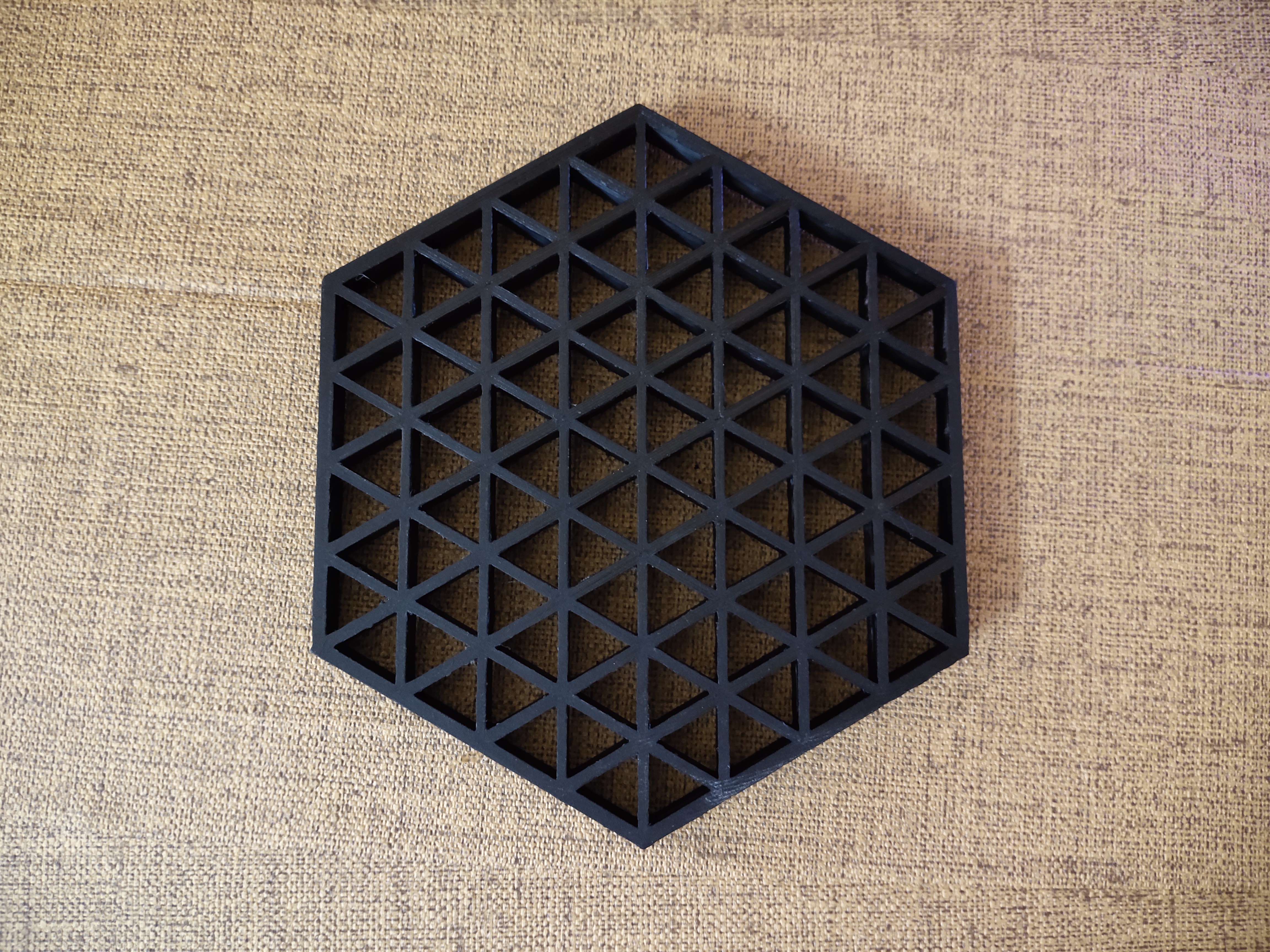
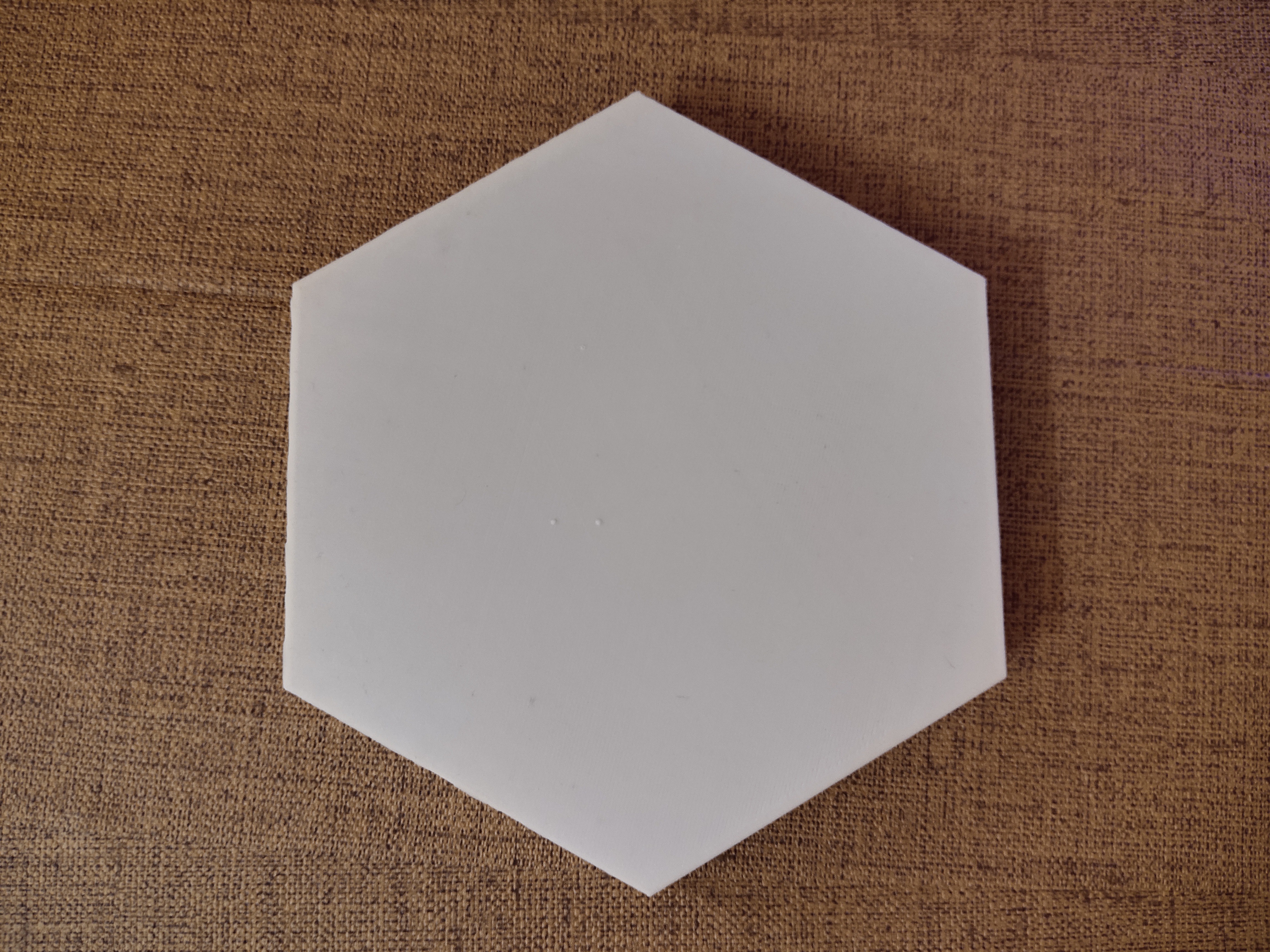

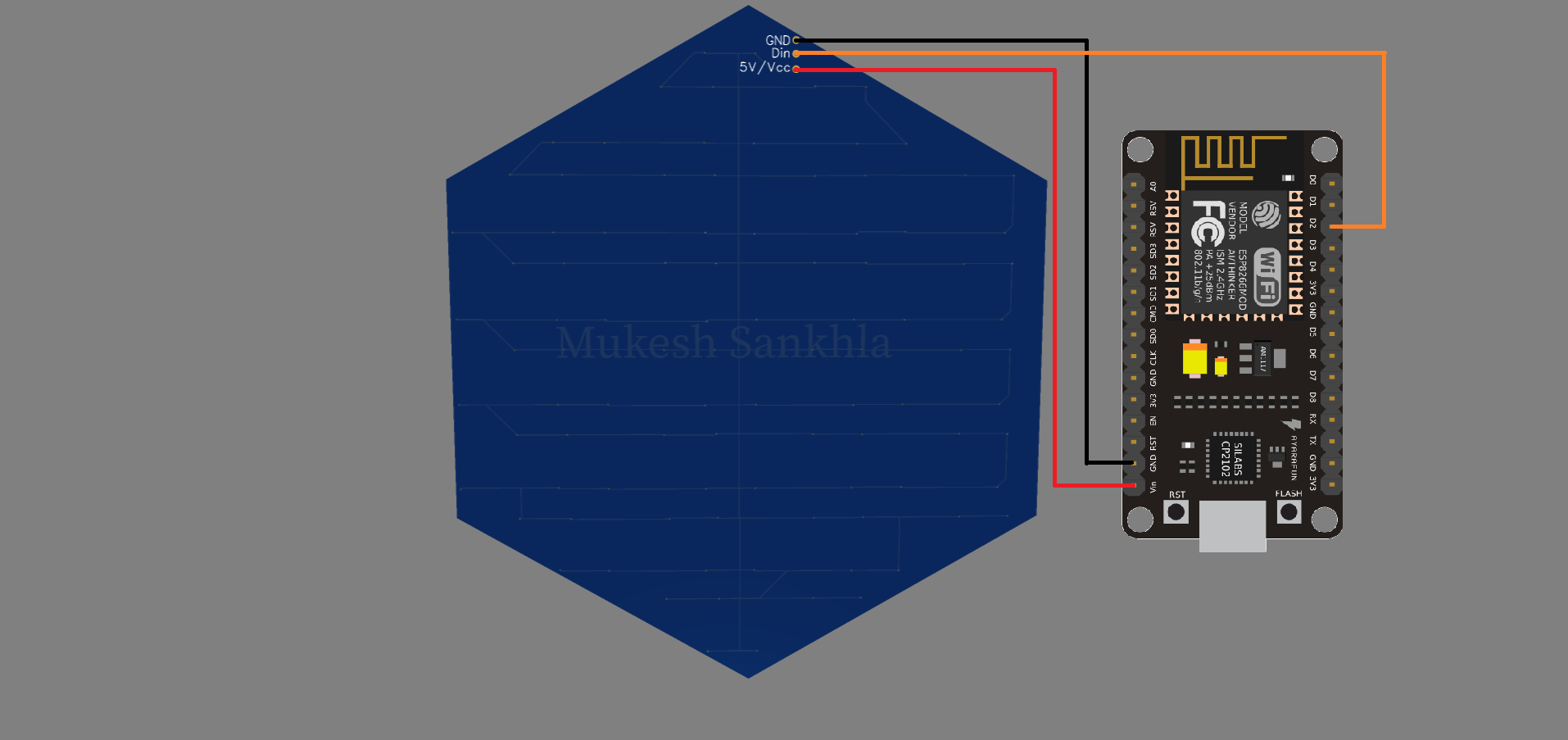

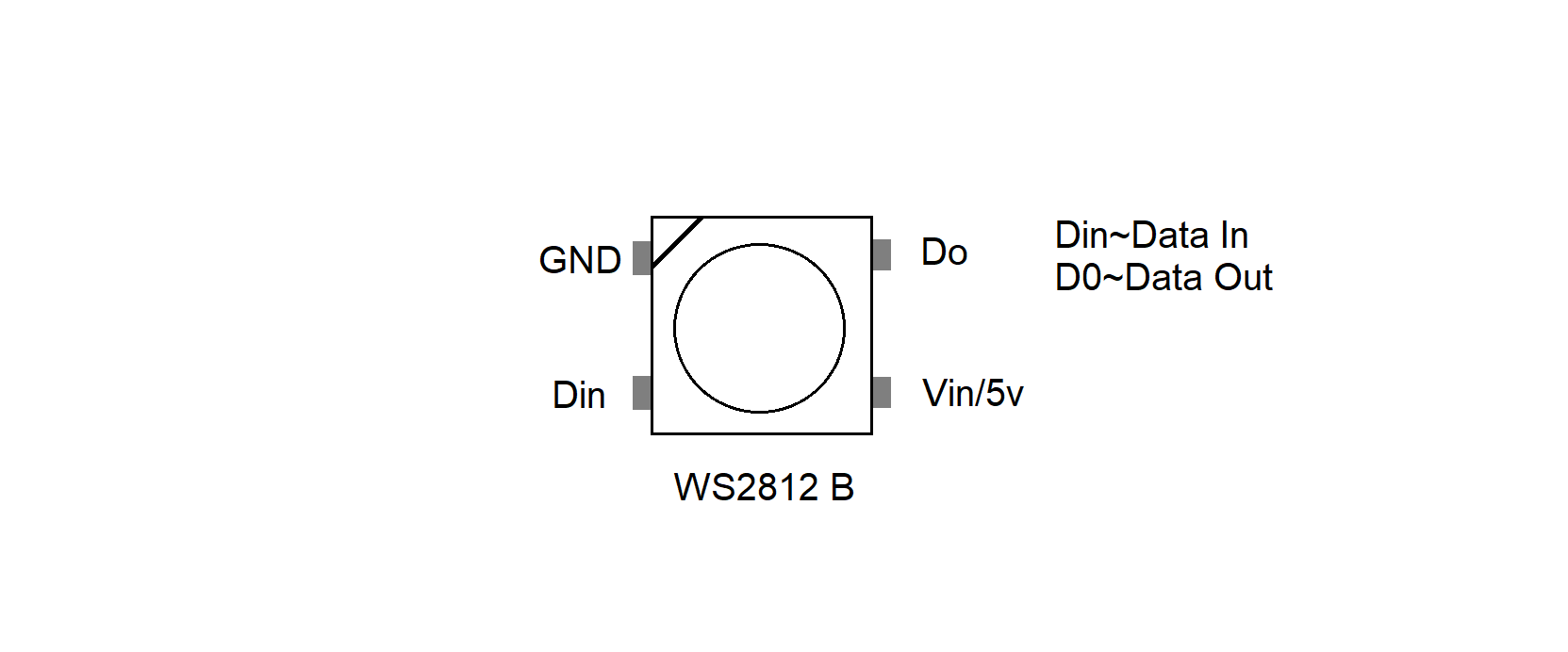

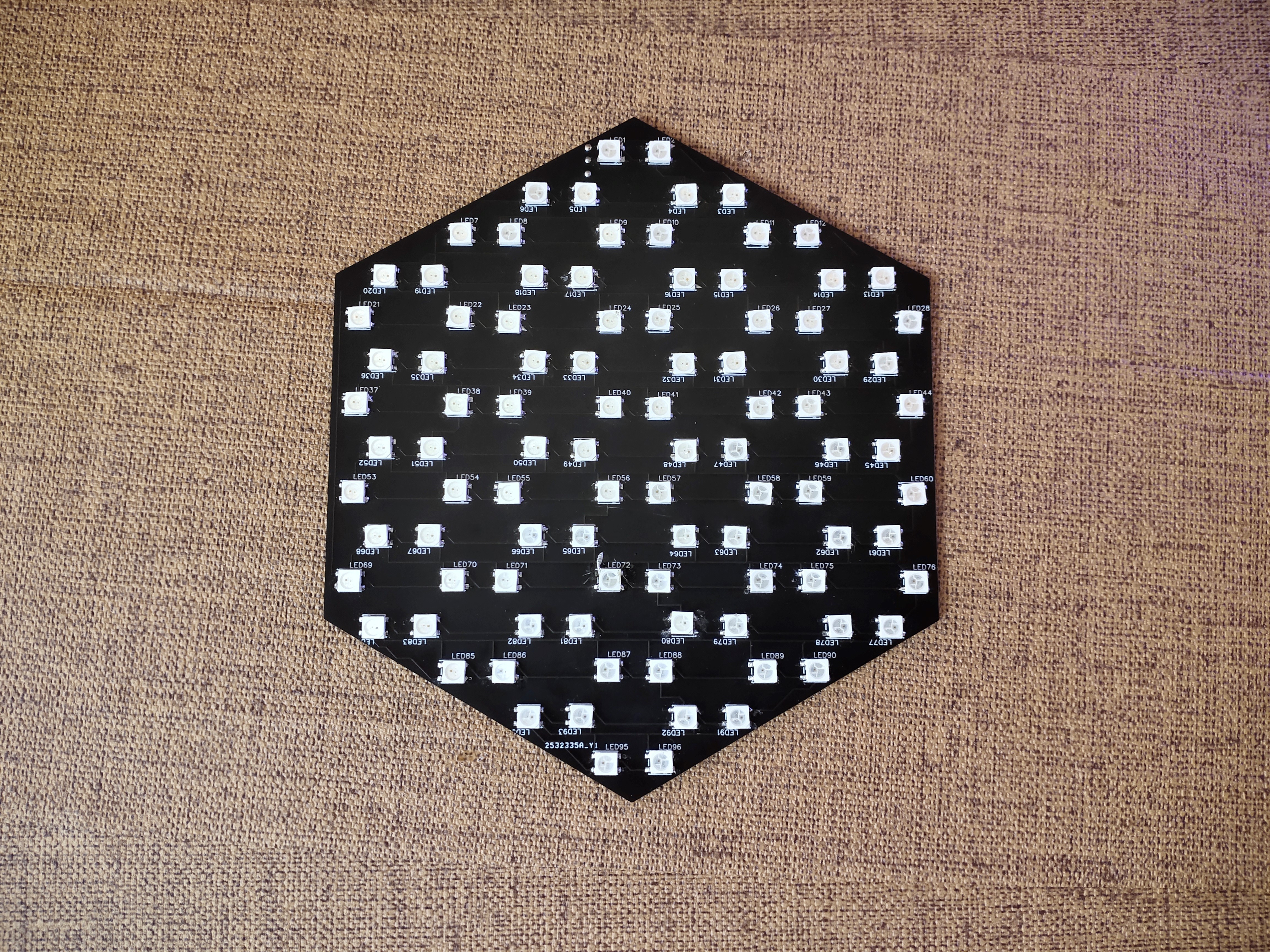
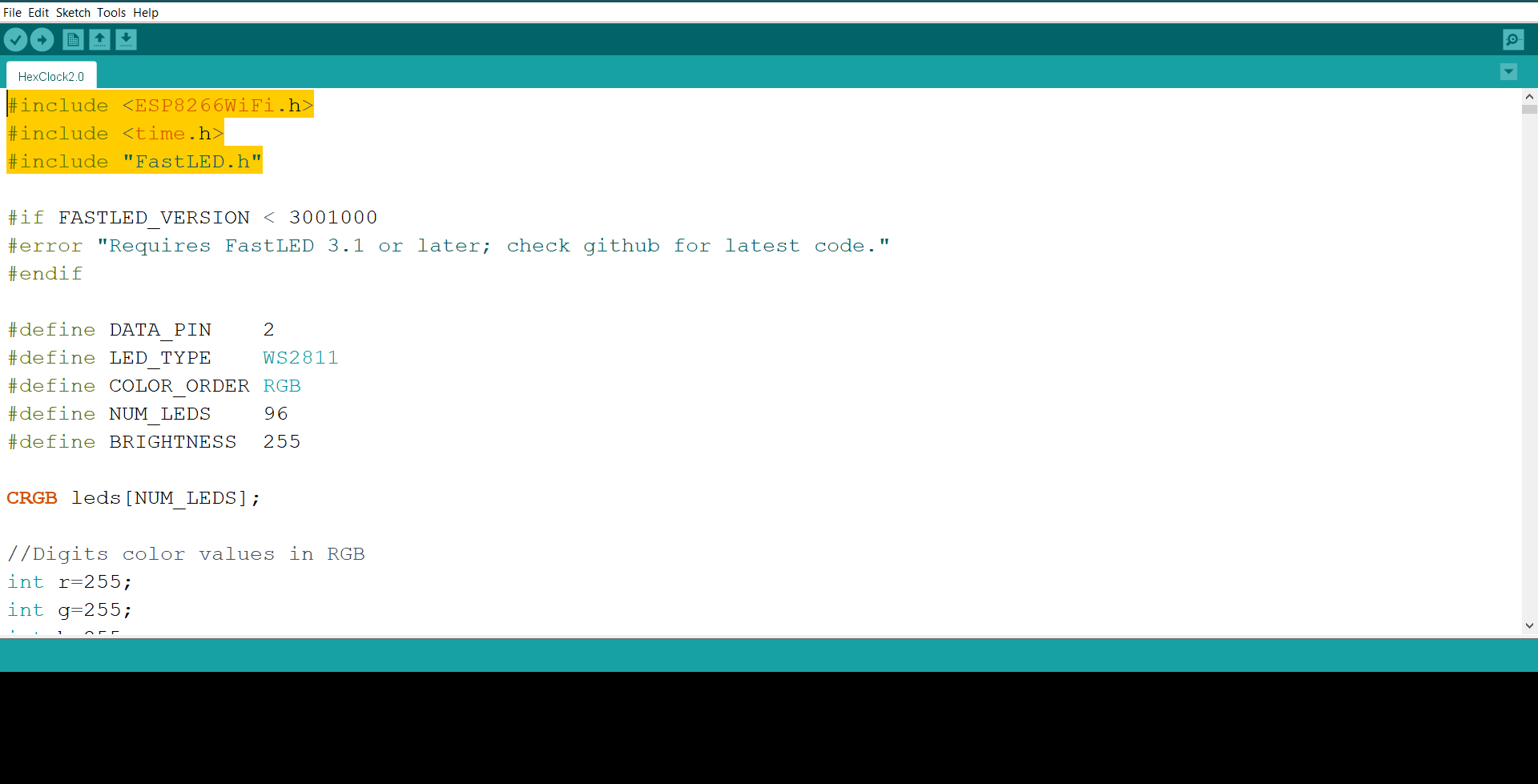
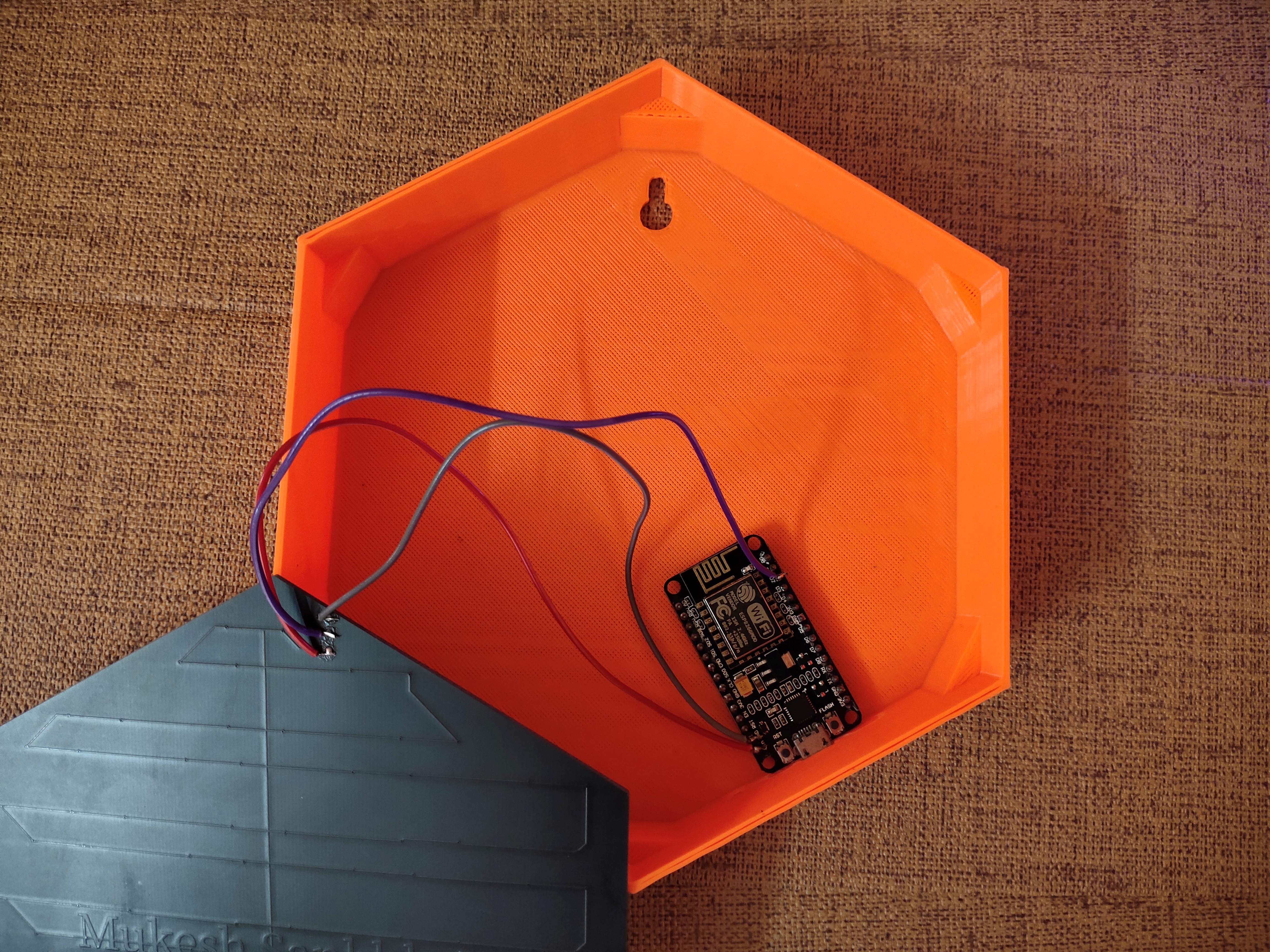
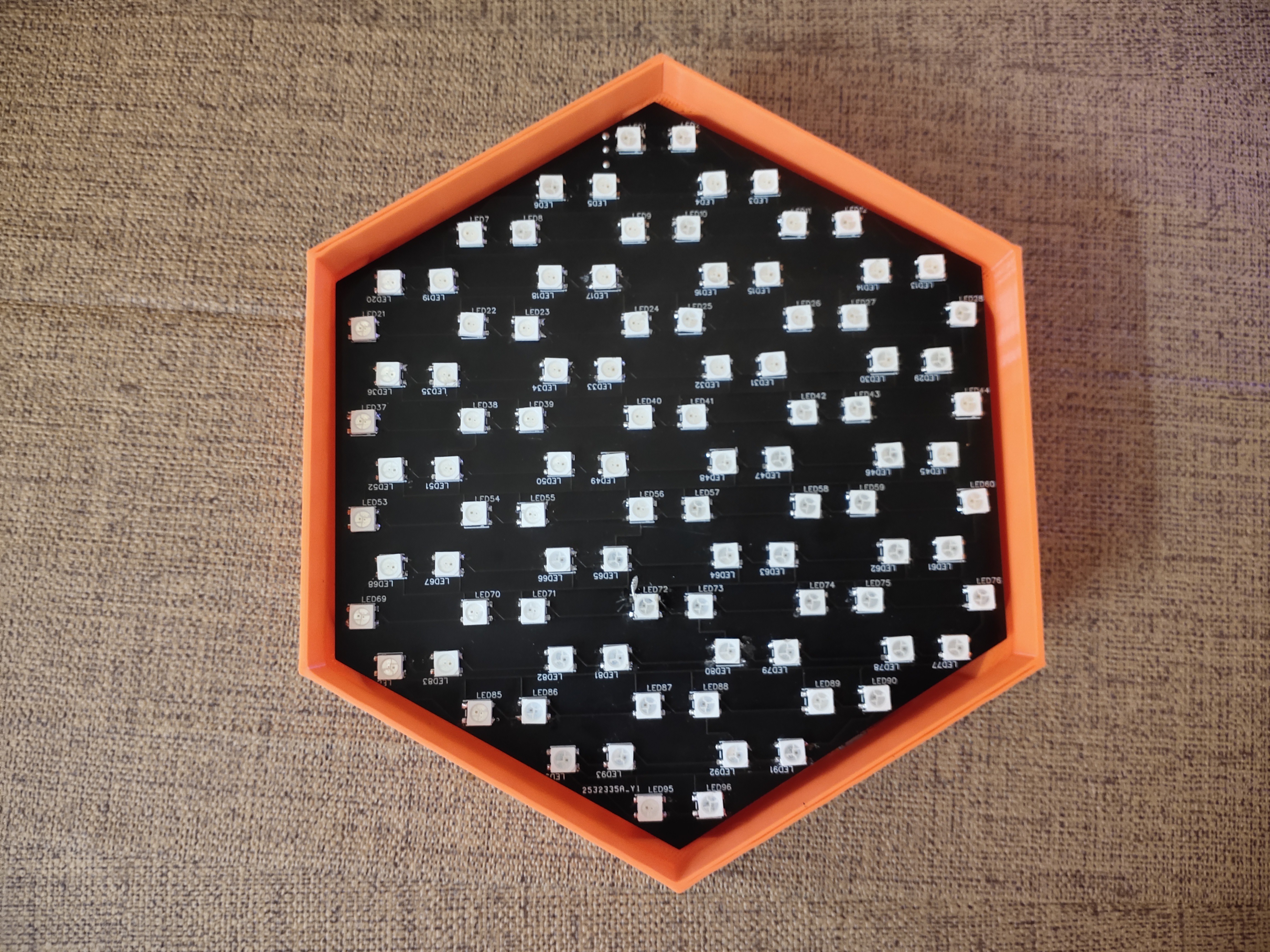
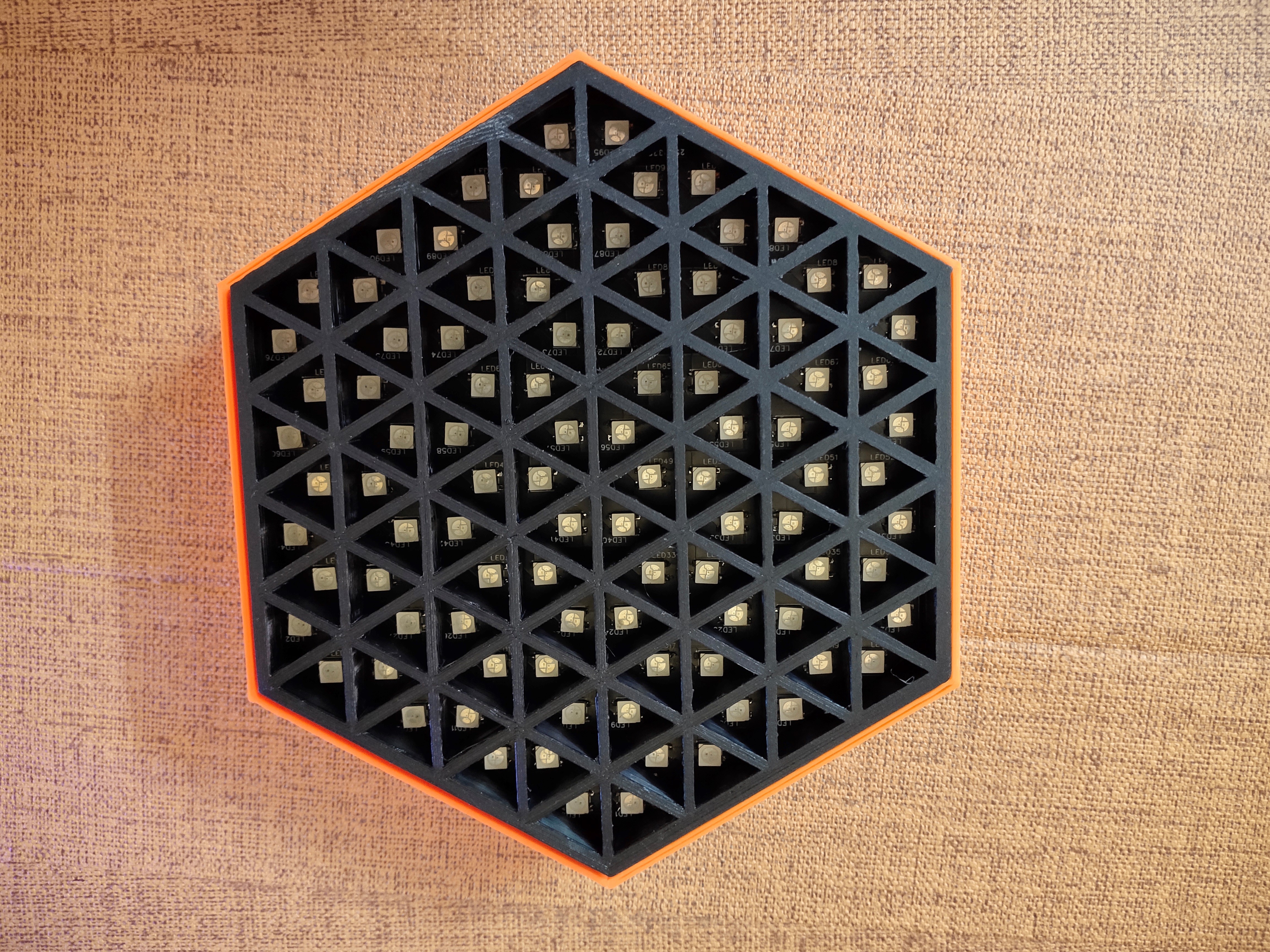
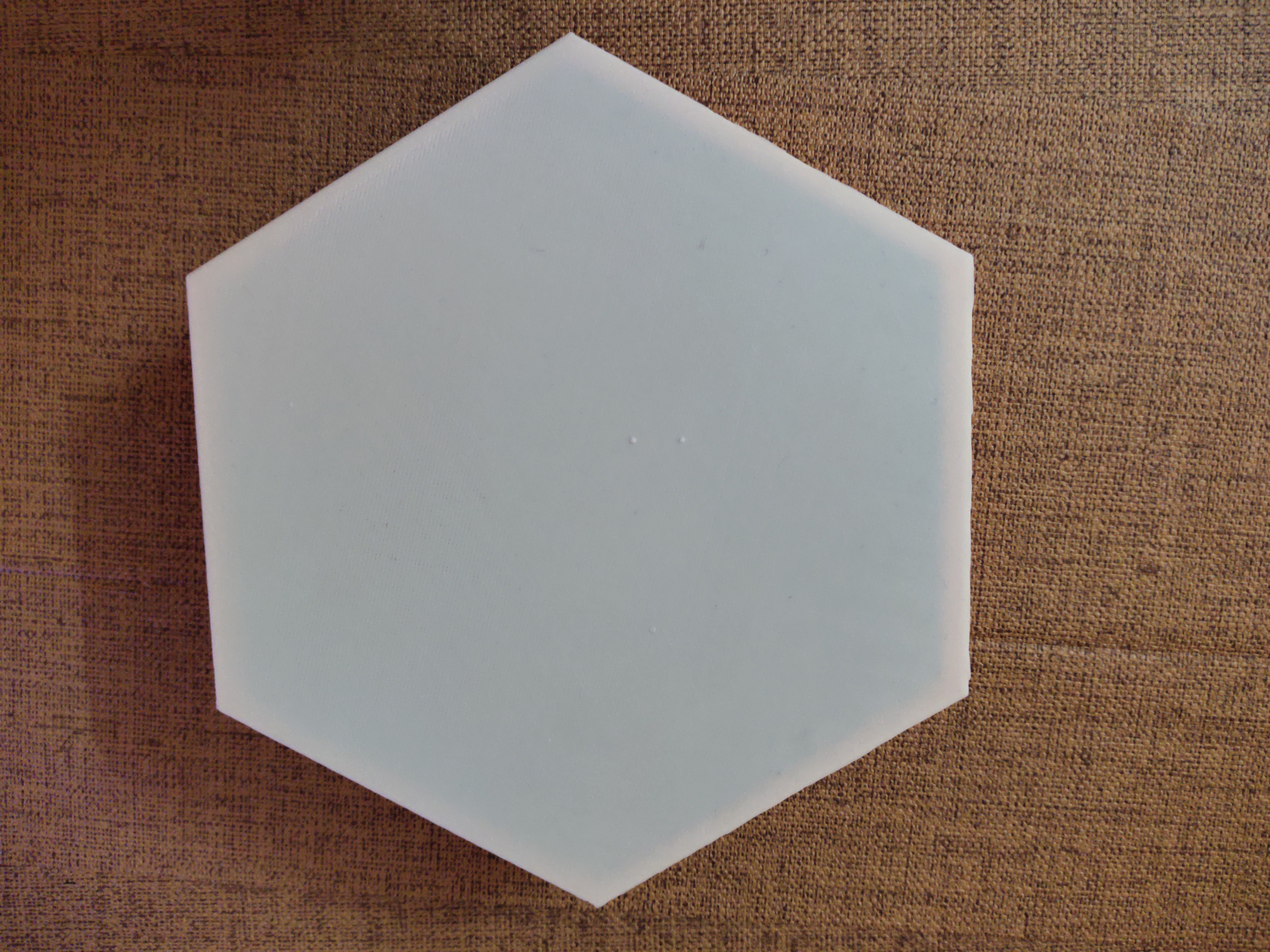
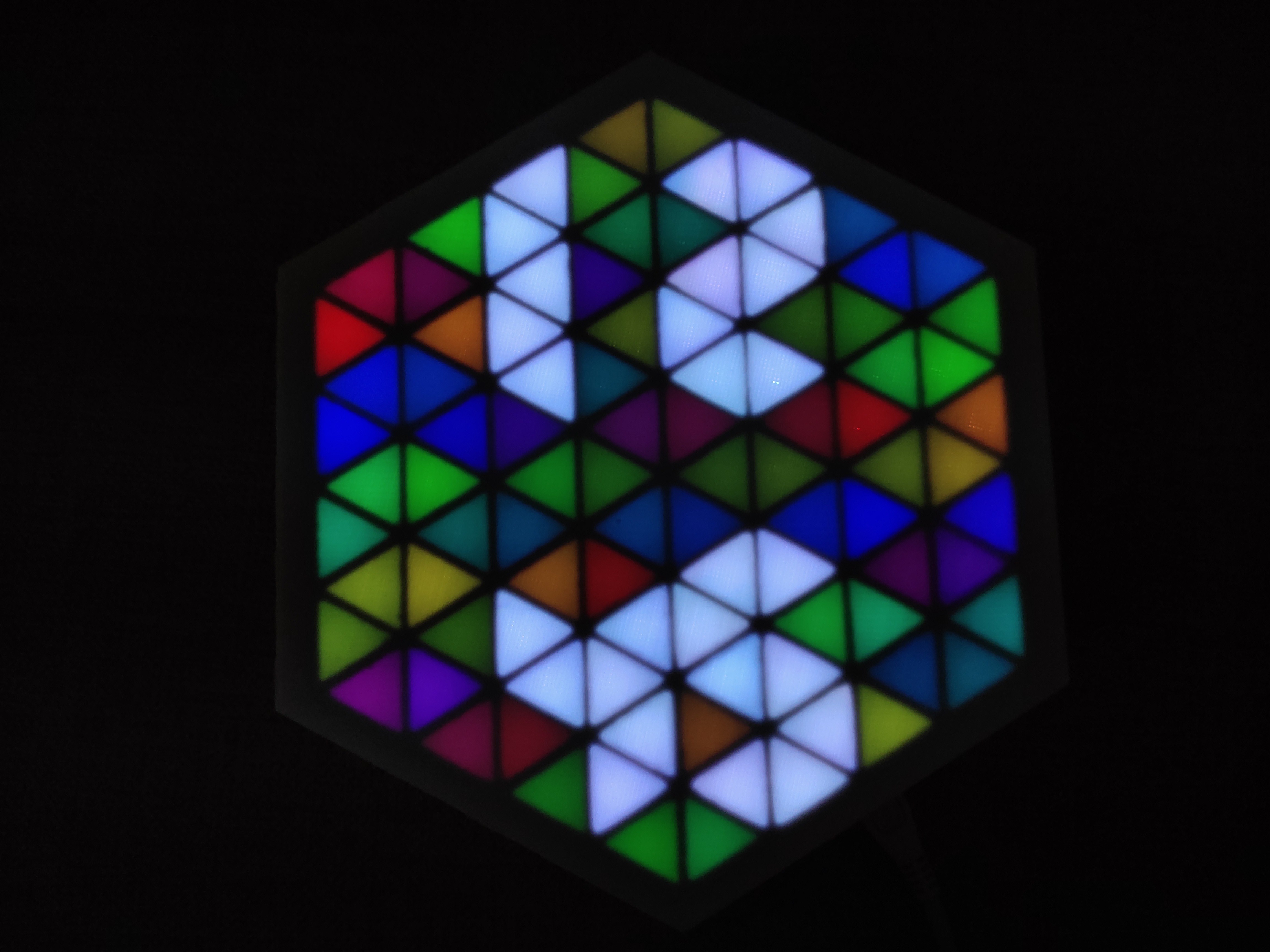



Discussions
Become a Hackaday.io Member
Create an account to leave a comment. Already have an account? Log In.
If you add the WifiManager library, you can replace all the wifi connection code with two lines,
WiFiManager wifiManager;
wifiManager.autoConnect("AutoConnectAP");
and it will make an access point when it doesn't detect a known network. Very helpful if you plan, like I do, to give these as gifts!
Are you sure? yes | no