Workshop Details:
Electromagnetic compliance testing is probably the most sneaky-difficult phase of product development for an electronic design, almost regardless of design complexity. On the one hand, adherence to relatively simple rule-of-thumb circuit design and layout guidelines can hugely improve radiated emissions. On the other hand, the "how" and "why" of those rules of thumb makes very little sense without practical, hands-on experience sniffing emissions. The roles of close capacitor placement, minimized loop area, continuous ground planes, and so on become immediately apparent with actual measurements and observations to back up the sometimes hand-wavey theory, and if you know what you're looking for, these measurements don't HAVE to be unattainably expensive.
In this workshop we'll explore a background on theory and what we're trying to accomplish, following along with an example failed EMC test report and how to read it.
We'll work with tools set-up and fabrication (basically, make a couple of coils from magnet wire, soldered to a SMA header).
Instructor: Alex Whittemore
Alex is an electronic + prototype engineer who specializes in turning napkin sketches into proofs-of-concept with a path to production.
 Lutetium
Lutetium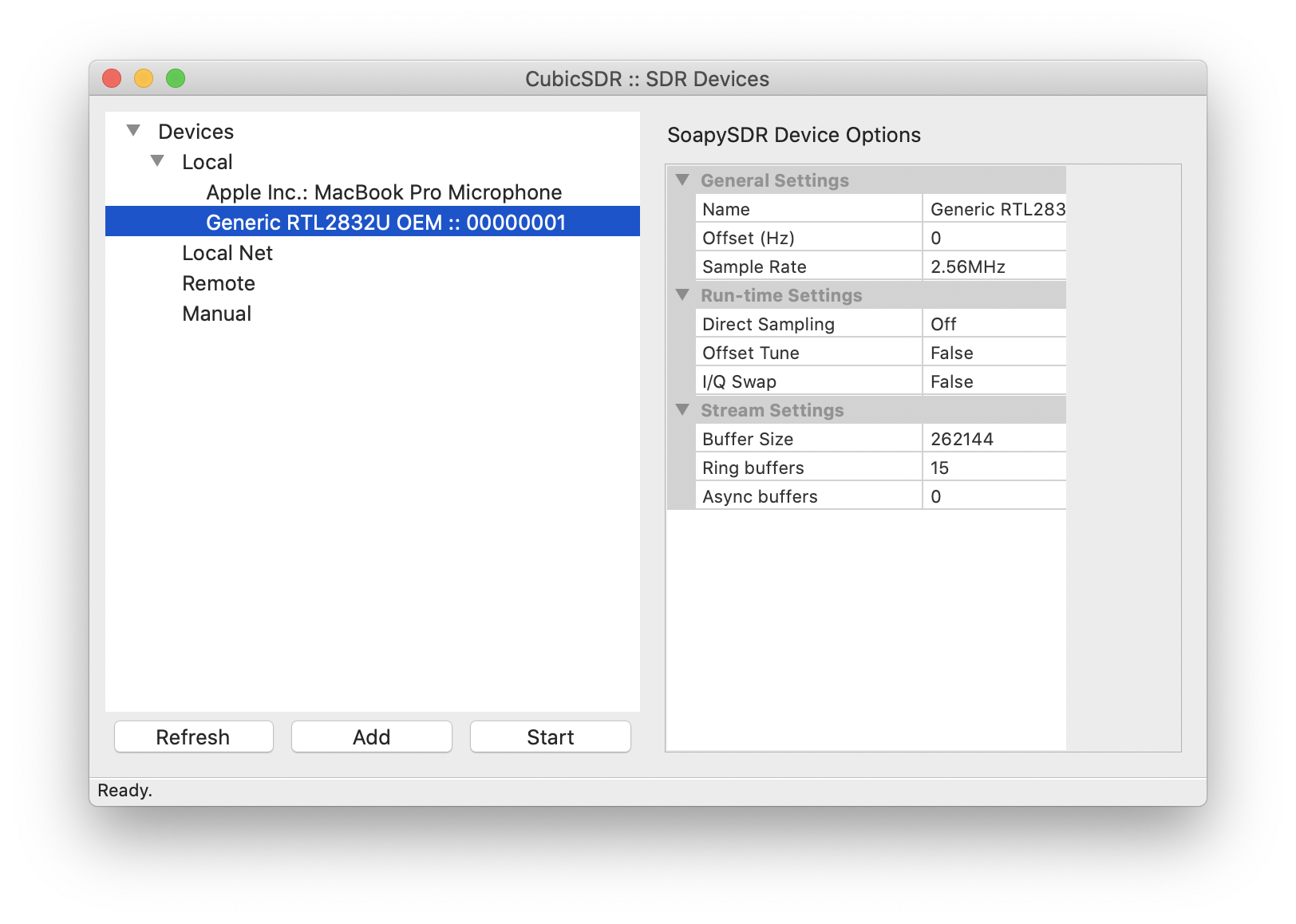
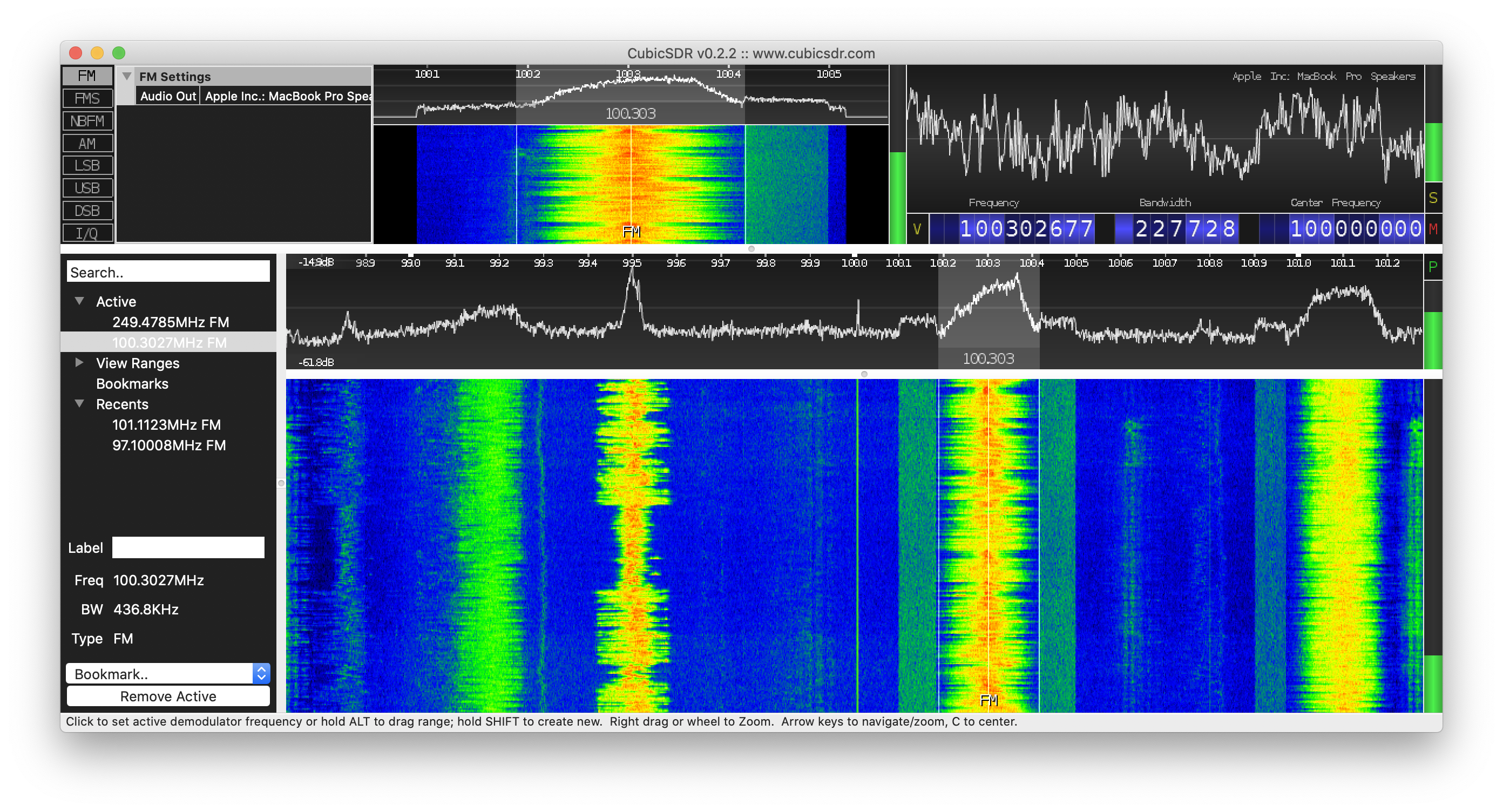

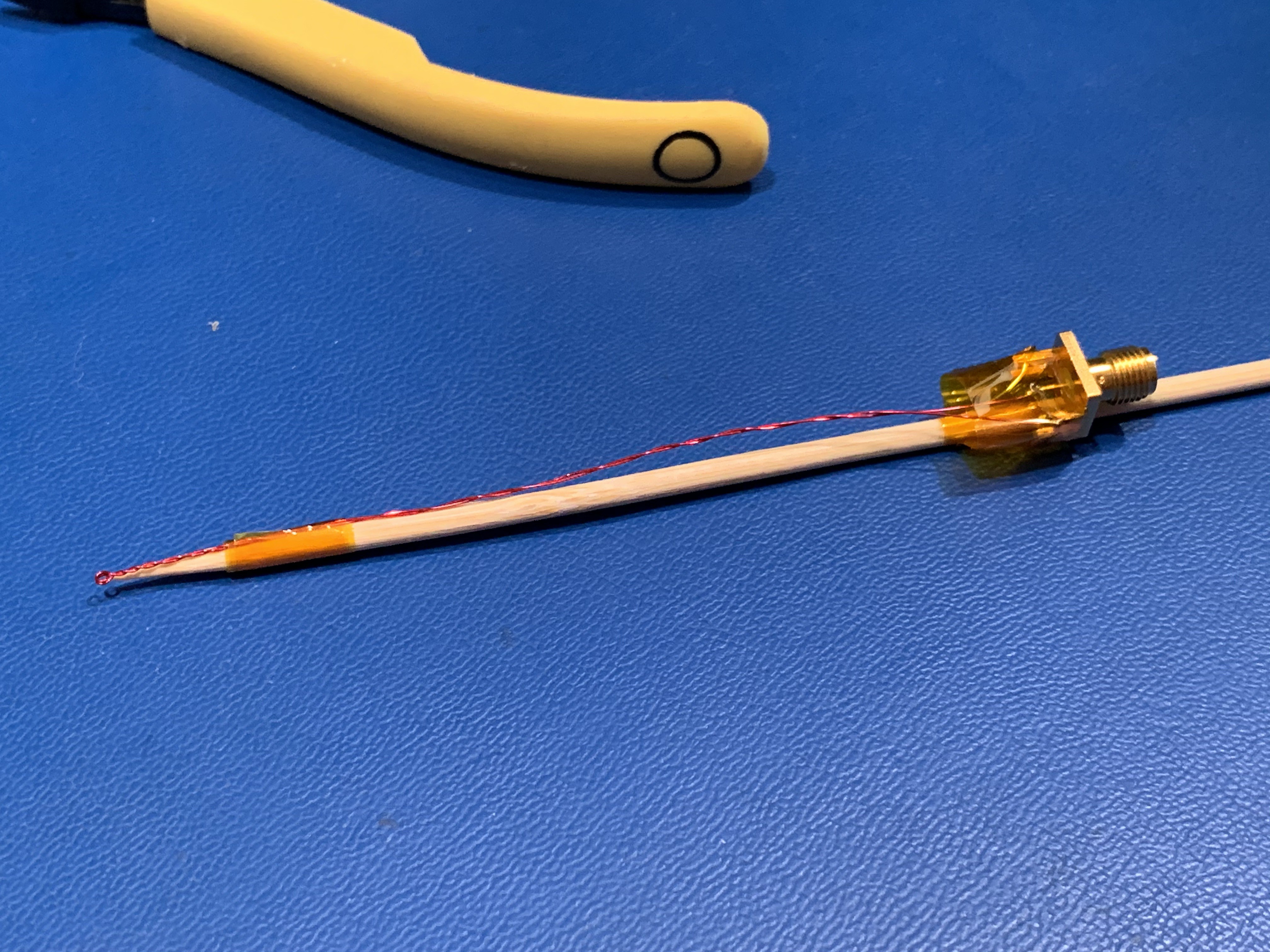
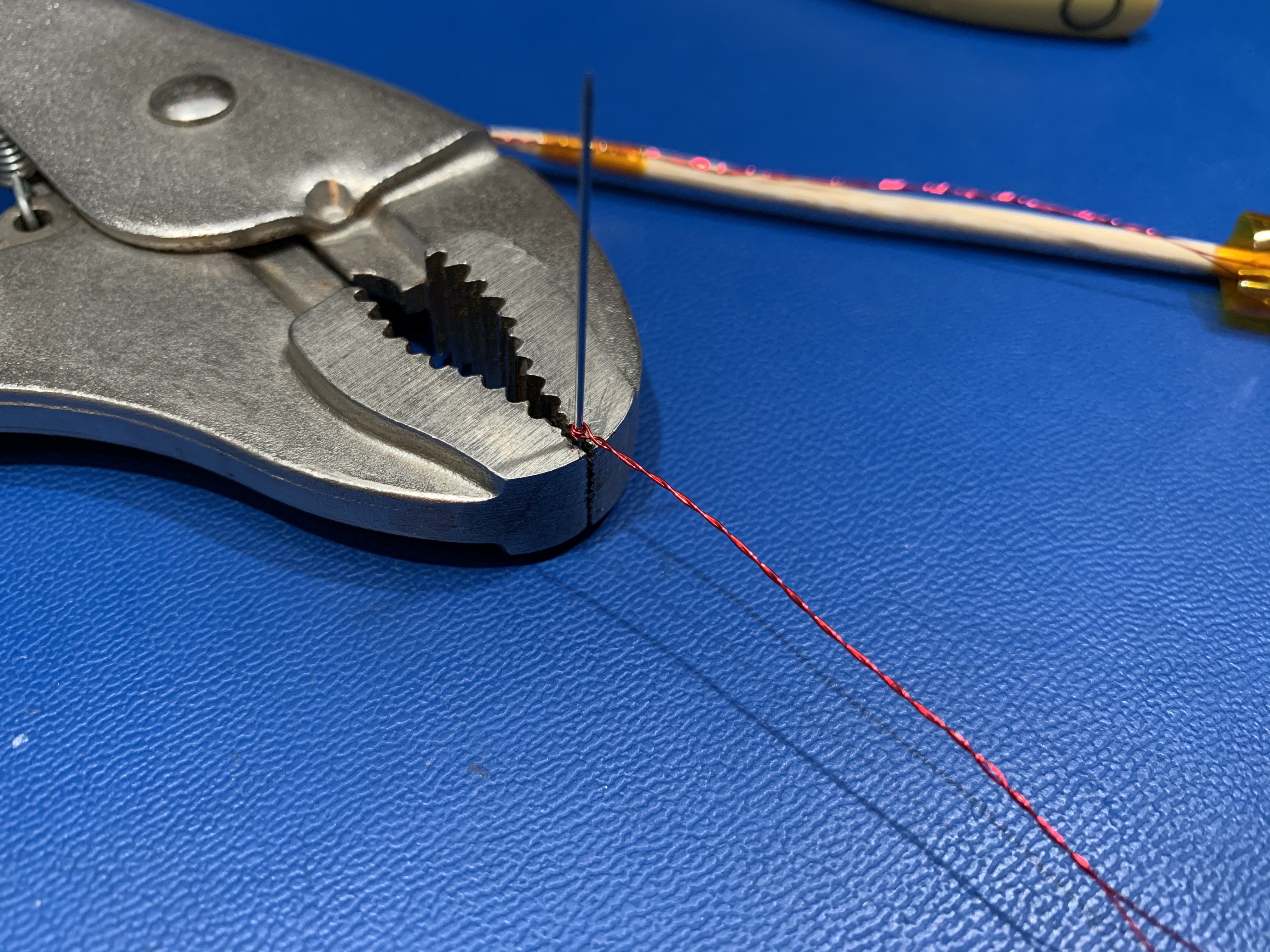

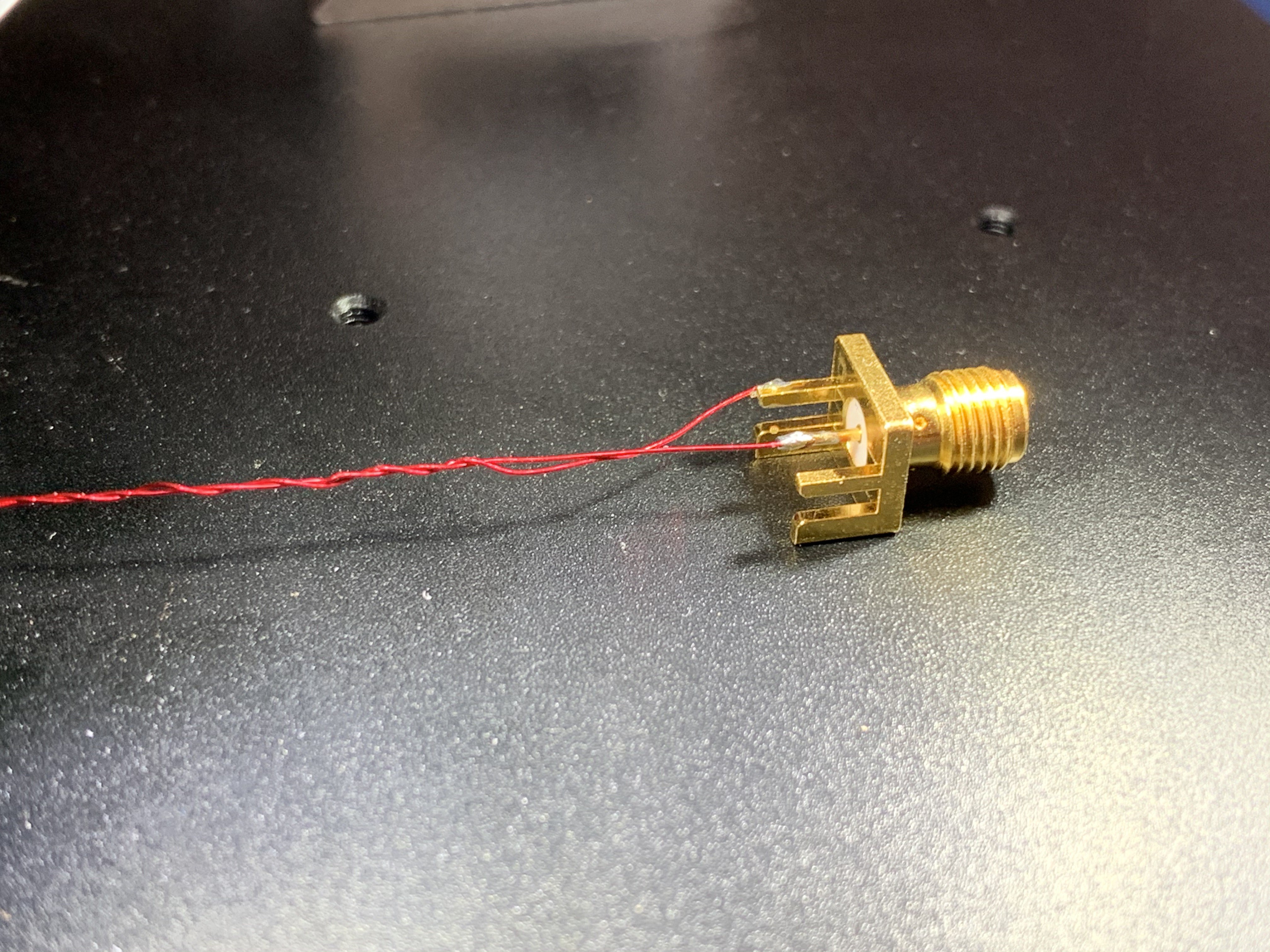
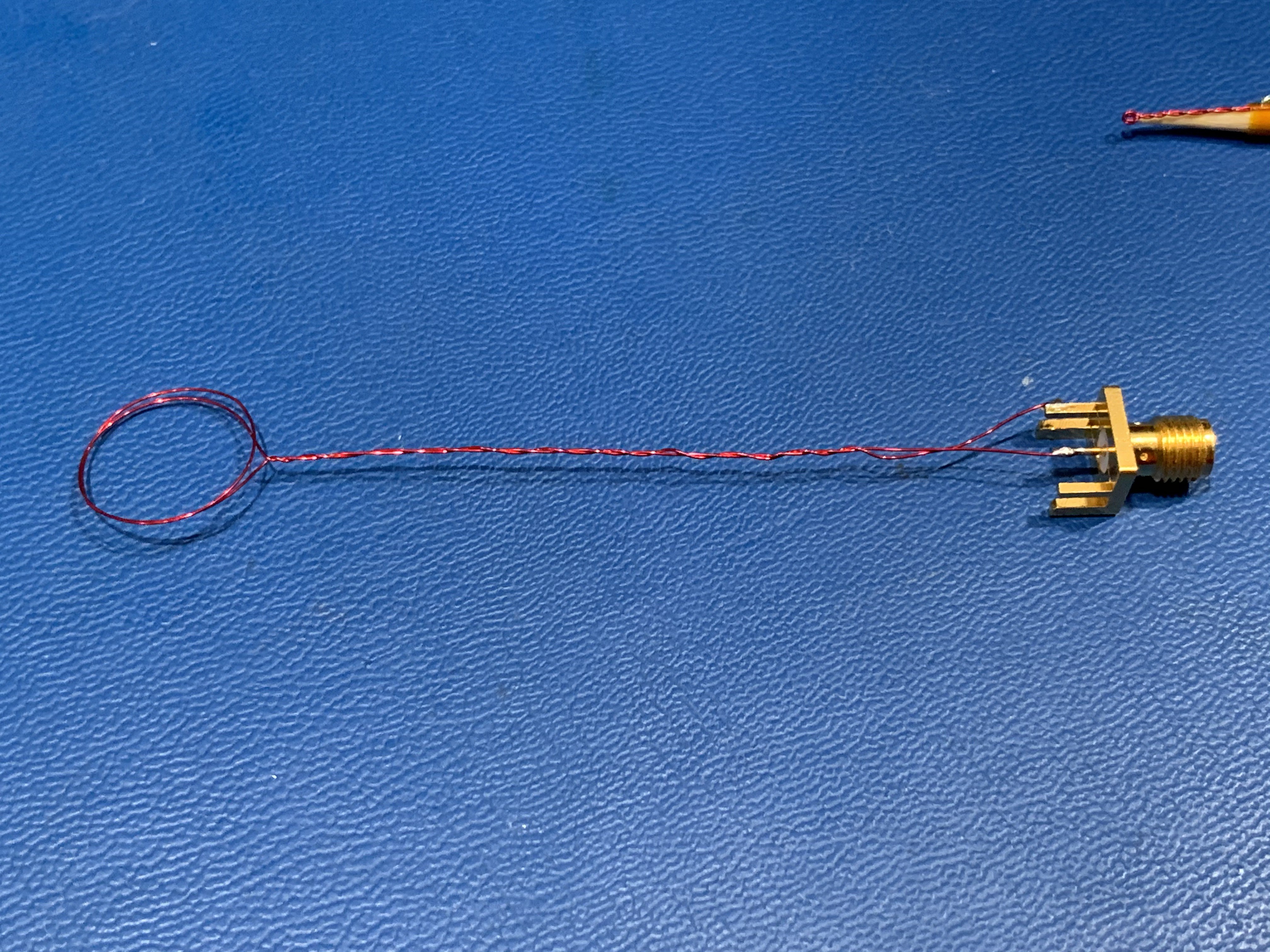
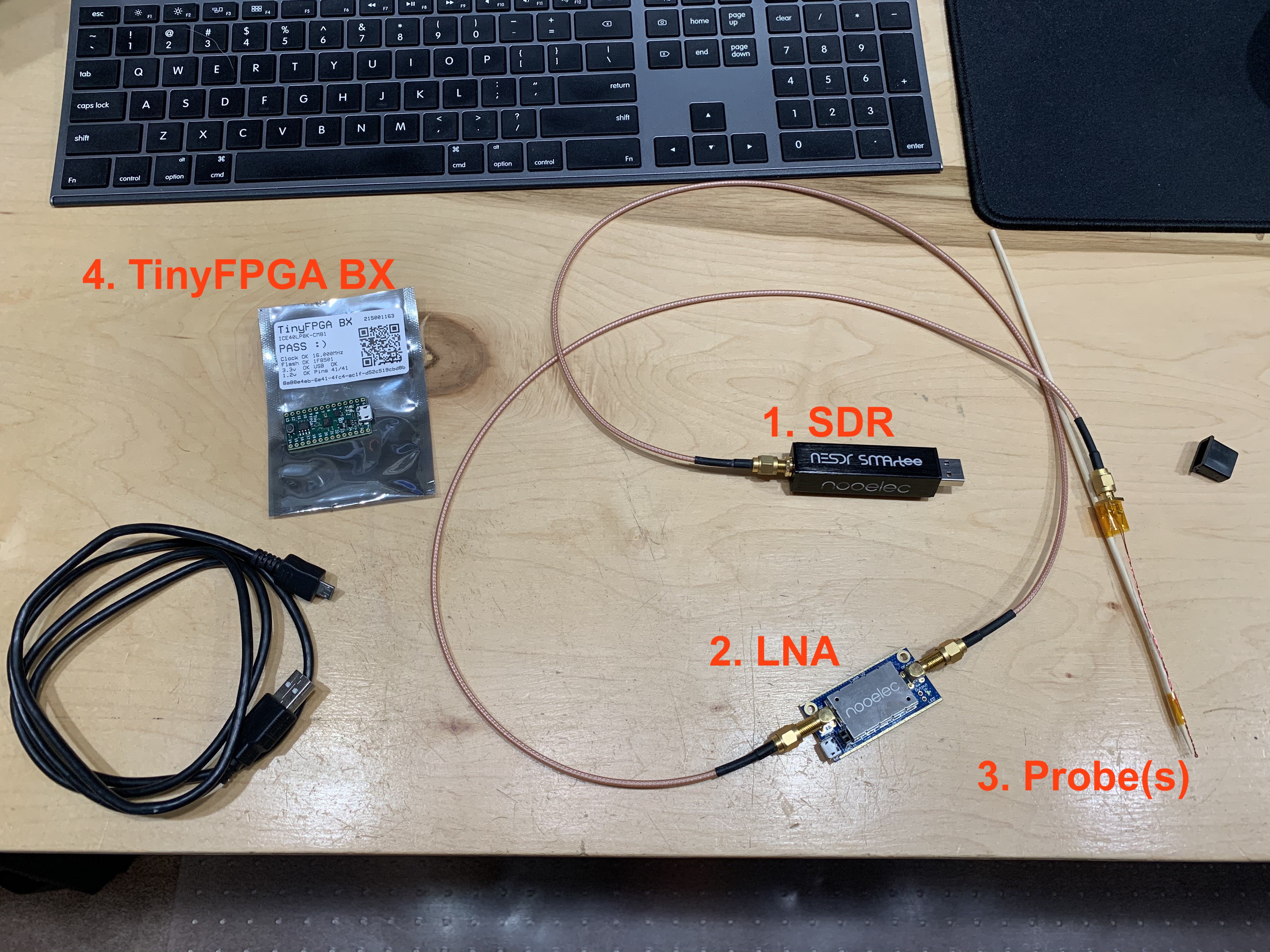


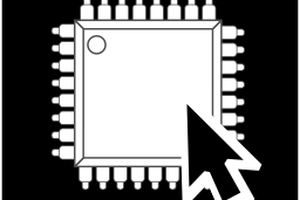
 Kaspar Emanuel
Kaspar Emanuel
 tomwsmf
tomwsmf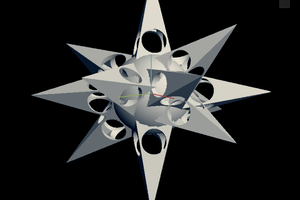
 EK
EK
 Timo Birnschein
Timo Birnschein
little question, has anyone thought of using the concept of #Spectre / #Meltdown in other HW (HD's,SoudCard...) to load a data values in "REGISTERs" that is prone to #TEMPEST attacks?
The LED for Power/HardDisk Activity/... would be driven by a "Industrial Driver for eg. 4-20mA", therefore more prone to #TEMPEST #Attacks than eg. a register in a CPU, HardDisk, VideoCard...
Most Stupid Idea would be to just transmitt the keylogged root password of the system...
Sencerely your #HackersCardgame.ch