The Psion Series 3 is a classic British handheld ('palmtop') computer. Introduced in late 1991, it continued in production for many years with occasional updates.
I believe the device was the first mainstream palmtop computer to use a user-friendly GUI instead of a DOS command-line interface. It was designed to be easy to use for the ordinary consumer, and was sold in many high-street shops, from Dixons to Boots. Launch price in '91 was £200 for the 128K model and £250 for the 256K model.
Legendary UK computer manufacturer Acorn sold the same device (with slightly different built-in applications) as the Acorn Pocket Book. Whilst the Series 3 was designed as a business/executive tool, the Pocket Book was marketed as a pocket computer for use in education. Acorn computers such as the BBC Micro & Archimedes were found in most UK schools at the time.
The Series 3 was very well regarded in its day, and many vintage computer enthusiasts still look back on them fondly. Fully-working models continue to command decent prices on eBay.
Aside from a nostalgia kick, it is hard to find a 'serious' use for the Psion Series 3 in the modern world - which is where the EReader idea comes in. The long battery life and easy-to-use interface (which still feels slick nearly 30 years on) make it an ideal device for the purpose. Plus, it has a lovely clear monochrome LCD with no headache-inducing backlight, meaning it is *almost* as comfortable to read as a real book.
 James Fossey
James Fossey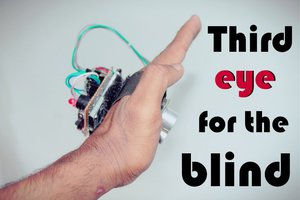
 Muhammed Azhar
Muhammed Azhar
 Kuky
Kuky
 Antoine Pintout
Antoine Pintout