-
1Download Helper APP on the machine you are running iRacing
-
2Download Remote Keypad to your mobile device
-
3Open Remote for windows
Open Remote for windows and check mobile device you will be using
![]()
-
4Import iRacing Admin Keypad
Instructions link
-
5Open Numpad APP on your mobile device and Connect to iRacing computer
![]()
-
6Select iRacing KeyPad
![]()
iRacing Admin KeyPad APP
iRacing Admin KeyPad APP for use by administrators in the iRacing simulator wanting to race
 Fish
Fish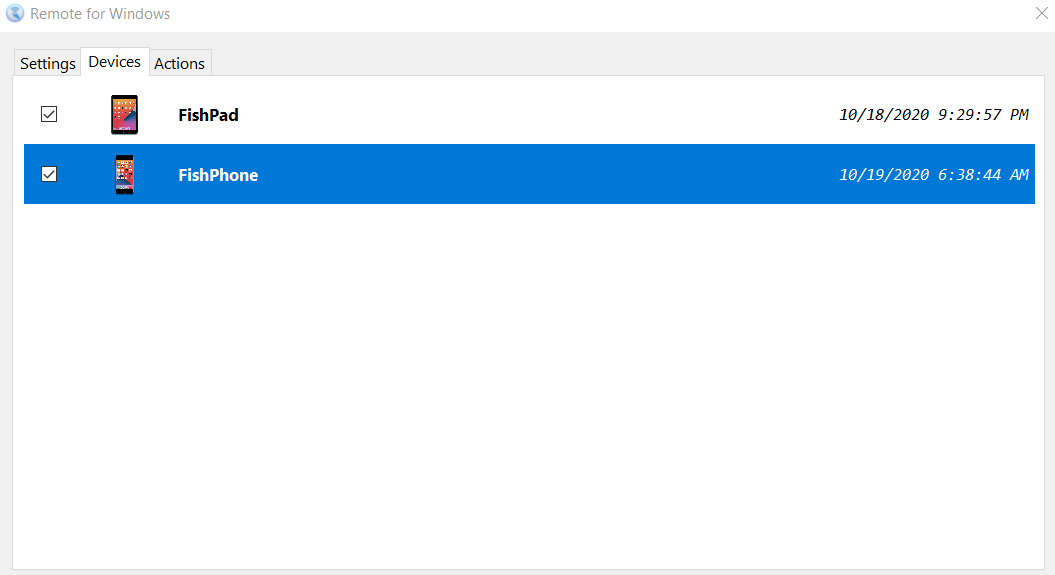
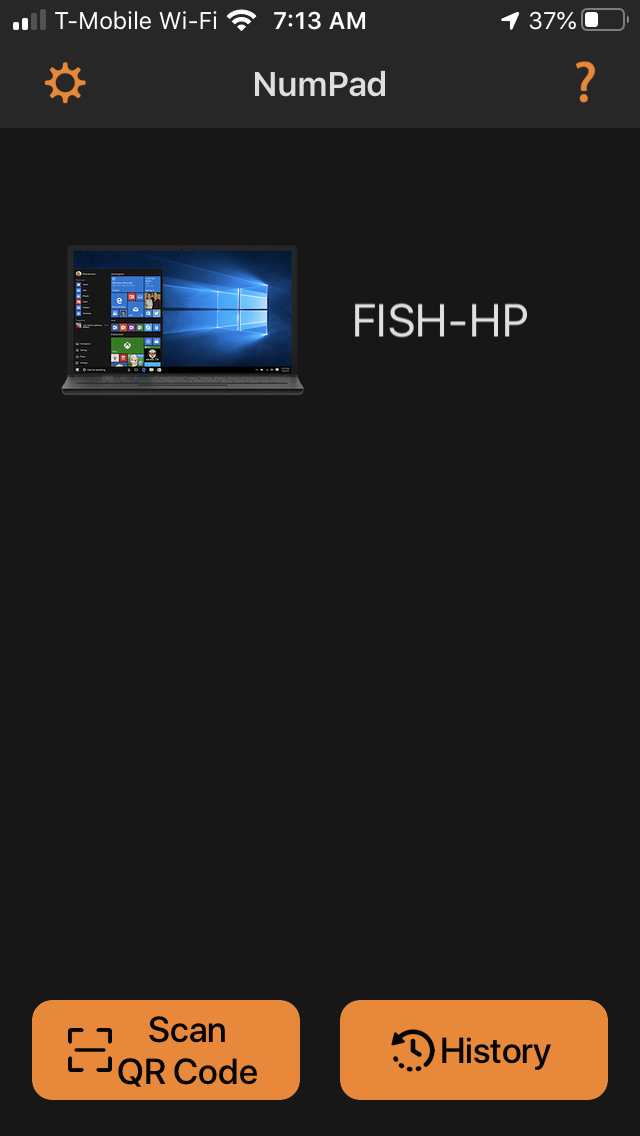
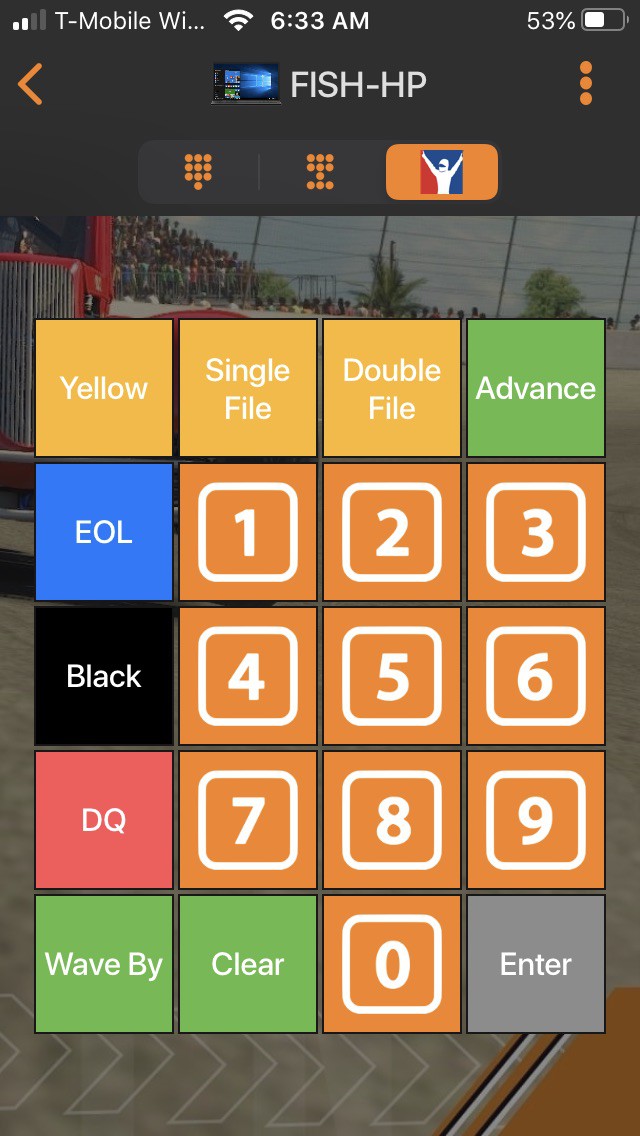
Discussions
Become a Hackaday.io Member
Create an account to leave a comment. Already have an account? Log In.