Just now I added a simple python3/wxWidgets program to the GitHub page (https://github.com/electrickery/ROM-emulator?tab=readme-ov-file) for those with a command-line allergy. It is still quite rough, and only really tested on my Linux system, but should work for Windows and MacOS too, as it is based on the wxTerminal.
It assumes versions of Python3 and python-wx are installed on the system.
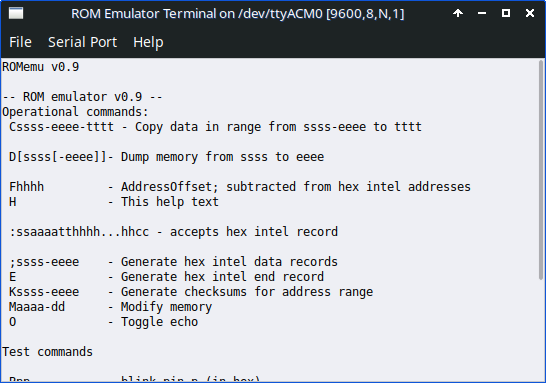
It is very basic, but it finds and configures the serial port at startup, and has a nice File > Download Hex file menu option. It even lists the help text with Help > Help!
Some issues in version 0.1:
- Only tested on my MxLinux.
- It adds more linefeeds than needed to the ROM Emulator output
- It converts all typed text to upper case (seems to be a wxWidgets bug)
- Hex file offsets should be entered into the terminal, no nice field and button (yet)
 fjkraan
fjkraan
Discussions
Become a Hackaday.io Member
Create an account to leave a comment. Already have an account? Log In.