My hackerspace has been running a Dell Poweredge 2950 server as it's firewall running PFSense since before I showed up in 2016. It is not the most power efficient firewall in existence, in fact it's more of a spaceheater than anything else.
I picked up a HP T730 Thin client to convert to firewall use, as I figure it will be WAY more power efficient than our old poweredge 2950!


This is a little bit of a "thick" client, as it contains a PCIe slot, a couple of comm ports, and even a parallel port.
It's also got a Quad Core AMD processor that supports AES-NI, 8GB of DDR3, and a 32GB NVMe ssd.
The case is easy to get into.

Peel off the back IO panel and pull the clip out


and unlock the case side panel.
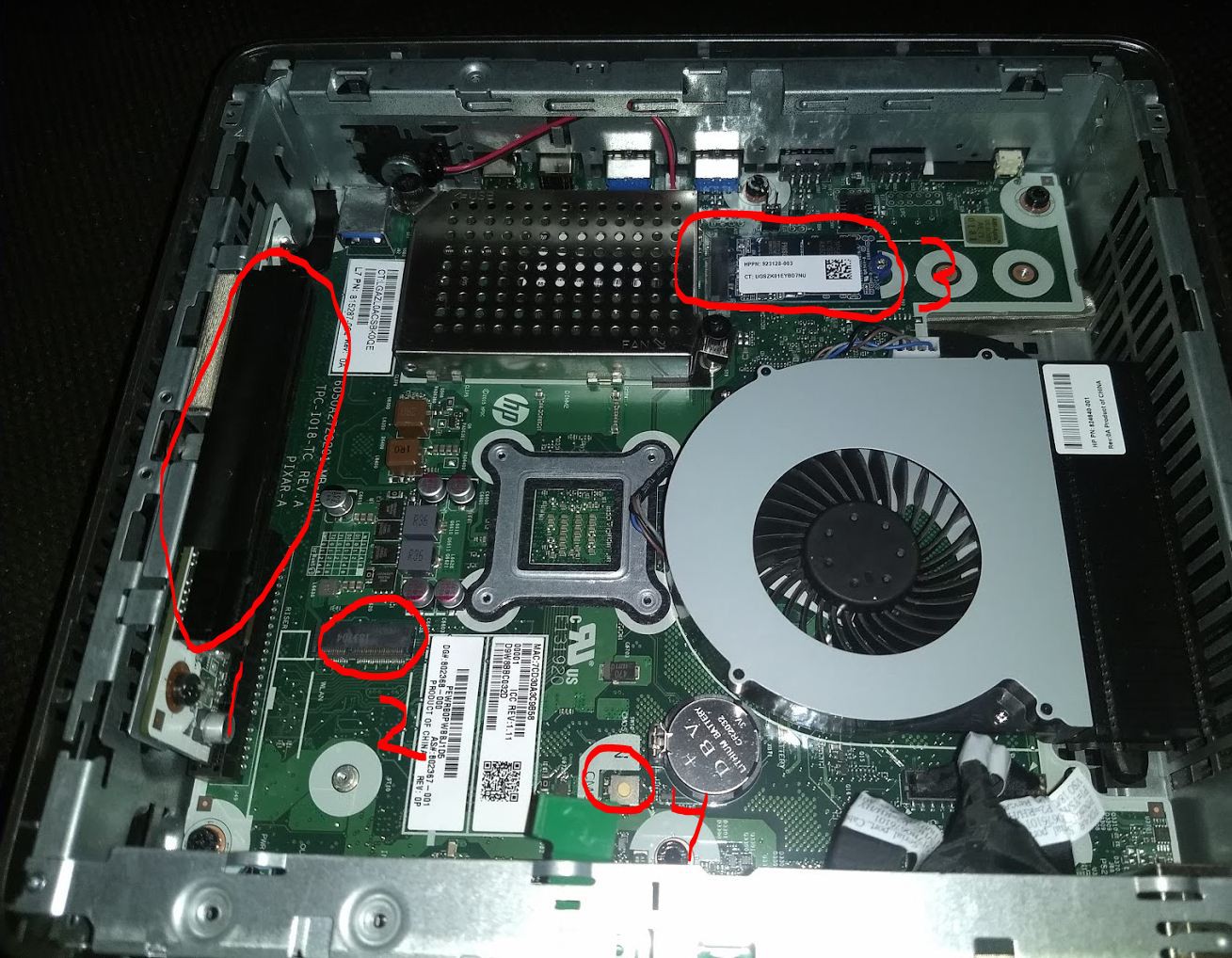
Here are the components you will want to familiarize yourself with.
1) is a PCIe slot (16x socket, 8x electrical) you can use for expansion (I am using it to put a quad ethernet card into)
2) is a M.2 connector you can run a fiber/10gb ethernet card in (they make specific modules for this that will poke out the back if you remove the plastic cover), or a Wi-Fi adapter
3) is a M.2 slot with multiple hold-down places the stock SSD is installed for
4) A CMOS reset switch you may have to press in if your device has a CMOS password.

To avoid counterfeit parts, I purchased a Cisco part # Intel i350 quad port gigabit ethernet card.
Look up "Cisco UCSC-PCIE-IRJ45" and you will find this card.


Because I was silly, I needed a 3D printed half height card adapter (OOPS!) If I spent $5 more on the card and was paying attention, I could have avoided this and gotten a half height one.And that
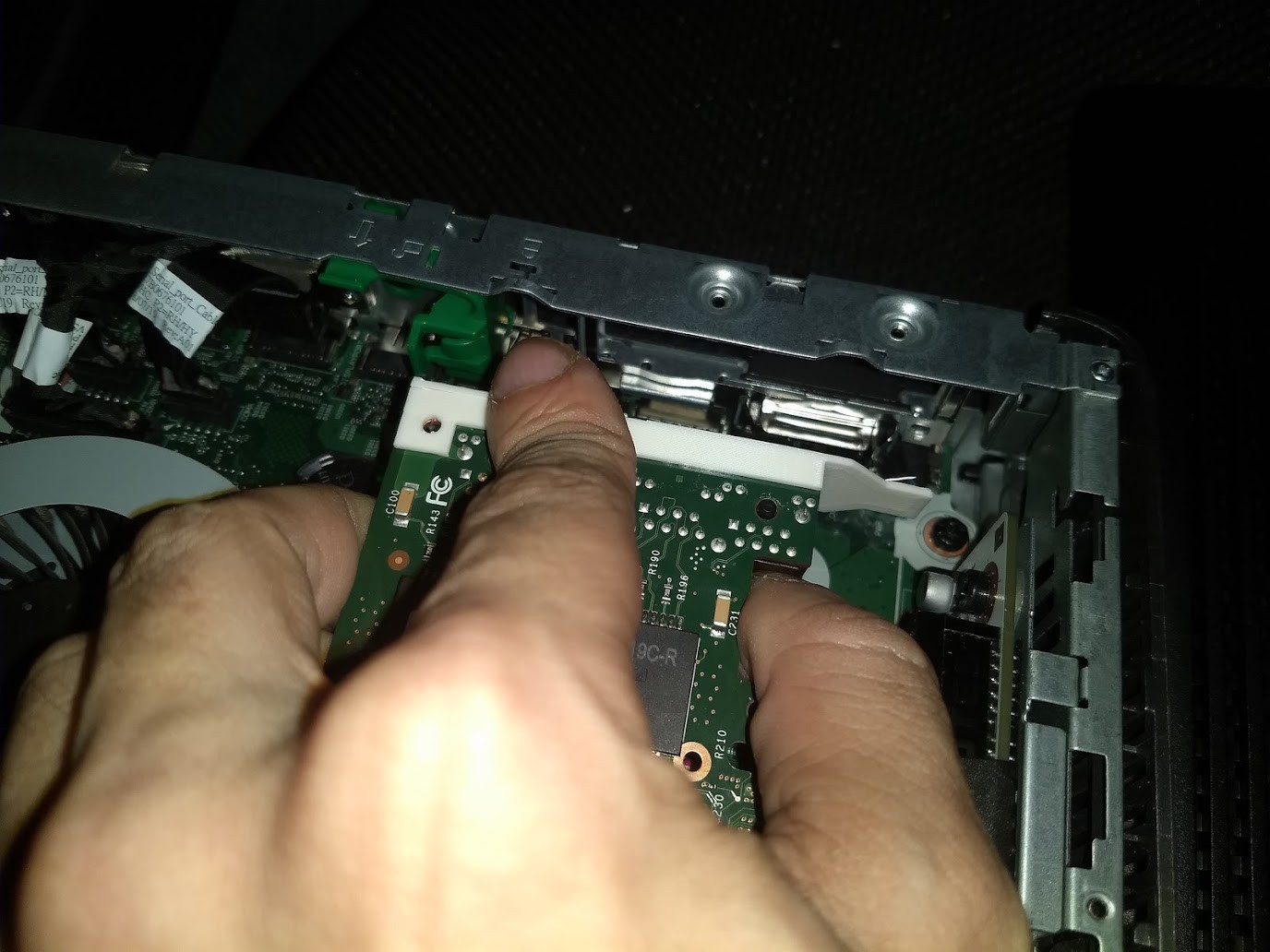


And that's all for the hardware part of this. Software is essentially the same as installing it on a normal computer. I will see about getting some screencaps of the BIOS options you will want (Like POWER ON after POWER FAIL is essential for a machine like this.)
 cprossu
cprossu
Discussions
Become a Hackaday.io Member
Create an account to leave a comment. Already have an account? Log In.
Tnx for the write-up, so far I don't see this thin/fat client listed in NL, but I will keep an eye out!
Are you sure? yes | no