The e-paper technology looks perfect for periodic update information boards, such as door message sign or a custom weather display. And I want one with an atmospheric pressure graph, but not a little 2-inch display. I want a roomy display to hang on any wall regardless if there is no outlet near it. But a price for a decent size display such as 7.5” seemed still more than I was willing to pay, especially since I would like to put them in a few rooms. I already bought a few small displays, but I couldn’t find a good use for them. Meanwhile, every time I went to my local hardware store, I saw a big two-color E-paper display on every appliance. They looked like a full-blown solution for my use if I could get my hand on it. The device could not be costly, including the wireless interface, batteries, and a case, if they can have hundreds in every store just as labels. Thus, I took a picture of the back of the display and did some research.
The store is using Chroma 74, Black and Yellow, Electronic Shelf Label. The yellow would be perfect for the sun on my weather display. The “74” stands the screen size, 7.4” and the size is almost identical to the Waveshare 7.5inch E-Ink sold on Amazon. It also has the same display resolution of 640x384. I probably was not the first who had that idea, but I could not find much on the web. The display is sold to retailers only and has a proprietary wireless interface. I was able to find the FCC certification with the internal pictures. The display cable and electronics matched a typical Waveshare E-Ink connector and circuit sold as a module on Amazon, plus a microcontroller and battery. Those displays do have good documentation and Arduino libraries. Encouraged by this find, I turned to eBay to see if I can get some. There were a few sellers with a surplus of brand new units for ~$12 (plus a few bucks for shipping). So I got a few. With decades of professional embedded design experience, how hard it’s going to be?
Chroma74 units came quickly and looked perfect. I was hoping I will be able to get the display part number and download the datasheet. Then I will connect to an ESP32 through the E-Ink HAT, and I’ll be done. Unfortunately, too often, things are more challenging than they initially seem. I found the display part number (WFD0750BF19) on the display cable. It was Wuxi Vision Peak Technology Co. 7.5 color display, but I could not find a published datasheet. The datasheets for other smaller modules were available, so I had something to try. The big surprise was that the display connector was epoxied to the controller board, unlike the FCC pictures. It’s not surprising that they glue the connector. It’s not only cheaper, but it is less prone to vibration. Additionally, the cable had reversed pinout (or up-side-down connection). The unit contained a single PCB with four sections and a set of six 2450 batteries in parallel. Per the unit brochure, they will power the display for five years – talking about efficiency.
To see if there is an easy path, I decided to connect the display to the E-Ink HAT with a generic e-paper Arduino sketch for a 7.5” display. The connector was unglued with a lot of heat and patient. One wrong move and the cable would be damaged. The extra epoxy was cleaned with alcohol. The display’s flat cable was too tin, and I glued some thin plastic to match the regular connector thickness to ensure a good connection. The Waveshare E-Ink display HAT extension socket allows top or bottom connections; two steps forward, one step back. The glue connector has extra width to provide a glue surface on both sides. The sides needed to be trim to fit into the socket, but there is very little room for error. The connector has a 0.5mm pitch. With all the surgery behind, I connected to a generic e-paper HAT and the controller. No surprise, the display did work....
Read more »









 Jay Riedl
Jay Riedl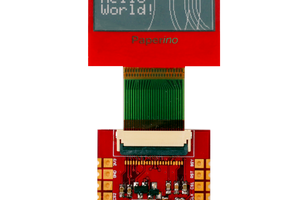
 Markus
Markus

 deʃhipu
deʃhipu
Update:
now the custom Esp32 Access point is in a very useable state and supports all available models of these Pricetags.
Thanks to Larry also his GFX library is supported so text can directly be send to the displays code is here:
https://github.com/atc1441/E-Paper_Pricetags/tree/main/Custom_PriceTag_AccesPoint
Still needed is a database to hold the activated displays with their type