PiCarts is a system of hardware and software for the Raspberry Pi 400 to encourage use in education and industrial environments. The hope is that the Pi 400 will gain a larger following and be put to good use in places such as schools, libraries, and homes as a child's first computer.
The system will consist of game cartridges containing software and hardware for the Pi 400, and an EEPROM to tell the Pi 400 how to handle the cart. Some may be simple games, others may be hardware interfaces for automation and I/O control, such as motor drivers. At the core, SD mass storage chips will be used to hold large amounts of data, such as videos, game data, user created documents, and game save files.
The GPIO connector on the Pi 400 is not ideal for repetitive insertion and removal, especially at the hands of children and those in public and industrial settings. To mitigate this, as well as reduce cost per cart, each cart will use card edge contacts, with a base station that converts GPIO pins on the Pi 400 to a 40 ping card edge connector. The base station, at it's core will simply pass through all 40 GPIO pins to the card edge connector, as well as providing physical support to the cart for repeated insertion and removal. An LED indicator on the base station will be used to show whether or not a cart can be removed, as well as an "Eject" button to safely remove the cart from the base station. A multi port USB hub could also be built into the base station to allow for easy connection of many USB controllers for multi-player gaming and extra USB accessories. A headphone jack may also be included to allow for audio output, as the Pi 400 does not have a dedicated audio output.



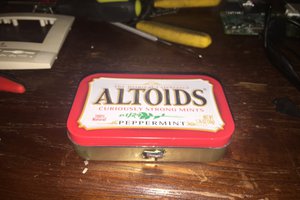
 fhlipZero
fhlipZero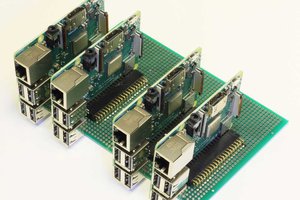
 Yann Guidon / YGDES
Yann Guidon / YGDES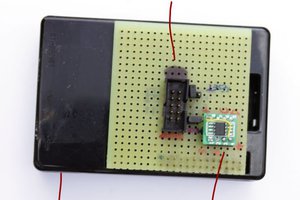
I love the idea of booting up cartridges. If you do go with the "most likely" scenario you outlined of running from USB, you might enjoy this one from @Tom Nardi that designs cases for the USB devices that make them look like cartidges: https://hackaday.io/project/177861-retrocart-usb-cartridge-system