I was able to use the Pi 400 to produce a short test Video for my YouTube channel, Dustin's Hot Garbage. This is a shameless plug for my channel, but also a testament of how far the Raspberry Pi has come. The original video files were 4K, and the Pi was able to edit and render them without much trouble. See logs for details.
This project consists of a Raspberry Pi 400 revision 1.0, running Pop!_OS 20.10 from an old 256GB SSD over USB 3.0, docked in a Vilros Pidock 400. The SD card slot is used as extra storage as needed. The system runs from 12 volts DC and has no internal battery. It has a very nice 1080p IPS display with a full sized HDMI input. Audio is split from HDMI and sent out to a headphone jack. It has no internal speakers. The Pi 400 is overclocked to 2.2GHz without active cooling. The mouse is a standard Raspberry Pi mouse that came with the full desktop kit.
The end goal is to see just how much a Pi 400 can really accomplish as an every day computer for the masses. The keyboard form factor will encourage more people to use a Raspberry Pi, as it did with me. I like the GPIO, but can't stand the mess of wires and the bare board of the Pi 4. The laptop dock takes it to another level of convenient most people would be familiar with. I've not had any interest in using a Pi as a desktop until the 400 came out.
The hope is that more native software and custom hardware will become available for the Pi 400 as it gains popularity. I plan to develop games that incorporate hardware on the GPIO pins such as environmental sensors and displays. I don't yet have the skills to complete that project, but I've started it and the Pi 400 is helping me keep going with it's convenience. System76 has played a massive role in helping the Pi with the release of Pop!_OS 21.10 for the Raspberry Pi. It was the only full Ubuntu OS I could get to boot and run on the Pi 400. Without it, I wouldn't be running the Pi as a daily driver. Raspberry Pi OS is too cumbersome for me to work with on a daily basis. Pop!_OS has become my favorite OS and I will continue to use it on my Pi and other systems.
Long live the Pi 400, spiritual successor to the great keyboard PCs of the past.
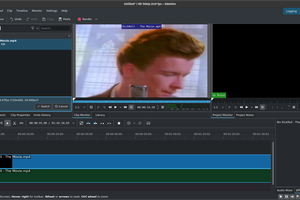
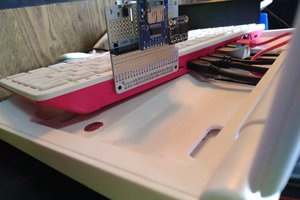


 Dmitry
Dmitry
a really nice idea. Ill be following it. My daily driver, a lenovo x220 only has 2 cores 2 threads @2.5Ghz. So in terms od CPU theres not that mutch of a diffrence. Im curious to see how the Pi 400 will do. Have you tried to run Linux Mint on it. Im running mint off a 128GB USB 3.0 Flash drive and it works fine for me.