
Introduction
I was suggested to create a project that allows people on bikes use leds to signalling their moves. This idea came to my attention as my dad is also a biker and I thought this could be useful. I recently tested wireless inductive coils for wereables in another project so I decided to make it more interesting. Let me explain.

The concept
The idea is quite simple. A single board controls blinking leds, but instead of directly connect the pin with the led, I'm attaching a wireless conductive charger to the blinking pin in the ATmega328 (for testing and prototyping you could use UNO or NANO) so it will pass the information (blinking) to the led as long as the other coil, the one connected to the led, is close to the one connected to the PCB. This way, battery and circuit (the heavier parts) are in the bike and not in the fabric, and it's more comfortable and convenient. Also, I decided to suggest a sewing pattern for using the leds in a detachable pocket so the biker can do the laundry without worrying about the components. The whole project is protected under SGPLv3, so anyone who uses it has to handle the code to the user and make it clear is open.

3D design
I used this wonderful 3D design for making a strap-held for the bike coils. Check it here:

Sketches before the design:

Code and PCB
The code is quite simple, and adjusted to the PCB design. Let's take a look at the PCB first:
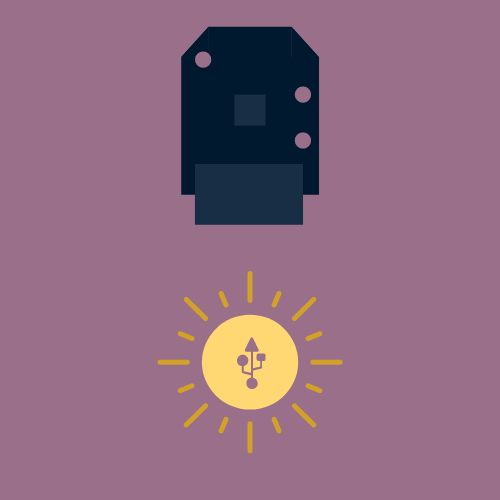

The board uses a ATmega328, connected to a mini USB module (only using power). Additionally, I added two power and GND pins in case an alternate power source is needed. Main pins are A0 and A1, wich will be left and right leds, but in case you want to add more leds A2, A3 and A4 are ready to blink leds as well. All the leds blink with a 1 sec timing, in case the biker wanna changes this, I added a RX-TX so you can read the current timing and set a new one using an extra Arduino that sends the data to the board (through TX). As the PCB uses a mini USB for powering up, feel free to attach it to a solar powered battery in your bike! or any other fair powered. Let's explore the code to better understand:
/*
Blinking wereable, this part goes in the bike
Creator: terceranexus6
LICENCE: GPL v3
In this case, the inductive coil shall be conected by default in right and left, unless you want to use any other of the
analog inputs for convinience (or extra).
default blinking time is one sec, that could be changed using the RX pin.
This could work in arduin nano and UNO using the pinout:
ARDUINO
A0 COIL 1 5V
A1 COIL 2 5V
GND COIL 1 AND COIL 2 GND
but you can also print the PCB, check it here: gitlab.com/terceranexus6/komorebi
*/
//constant values for the board (minimun)
const int led_left=A0;
const int led_right=A1;
//const values for extra lights (extra)
const int extra_led_1=A2;
const int extra_led_2=A3;
const int extra_led_3=A4;
//values for RX and TX digital
int rx = 1;
int tx = 0;
// the setup function runs once when you press reset or power the board
void setup() {
// initialize pins as an output except from rx.
pinMode(led_left, OUTPUT);
pinMode(led_right, OUTPUT);
pinMode(extra_led_1, OUTPUT);
pinMode(extra_led_2, OUTPUT);
pinMode(extra_led_3, OUTPUT);
pinMode(rx, INPUT);
pinMode(tx, OUTPUT);
}
// the loop function runs over and over again forever
void loop() {
//1 sec delay by default
int my_time = 1000;
//reading RX for changing light timing, in case of reading from another arduino
int timing = digitalRead(rx);
if ( timing > 0 ) {
my_time = timing;
}
//sending the information back to tx for debugging, so you can check if it's either by default or rx
digitalWrite(tx, my_time);
//flashing left
flash_light(led_left, my_time);
//flashing right
flash_light(led_right, my_time);
//flashing extra led 1
flash_light(extra_led_1, my_time);
//flashing extra led 2
flash_light(extra_led_2, my_time);
//flashing extra led 3
flash_light(extra_led_3, my_time);
...
Read more »
 Paula
Paula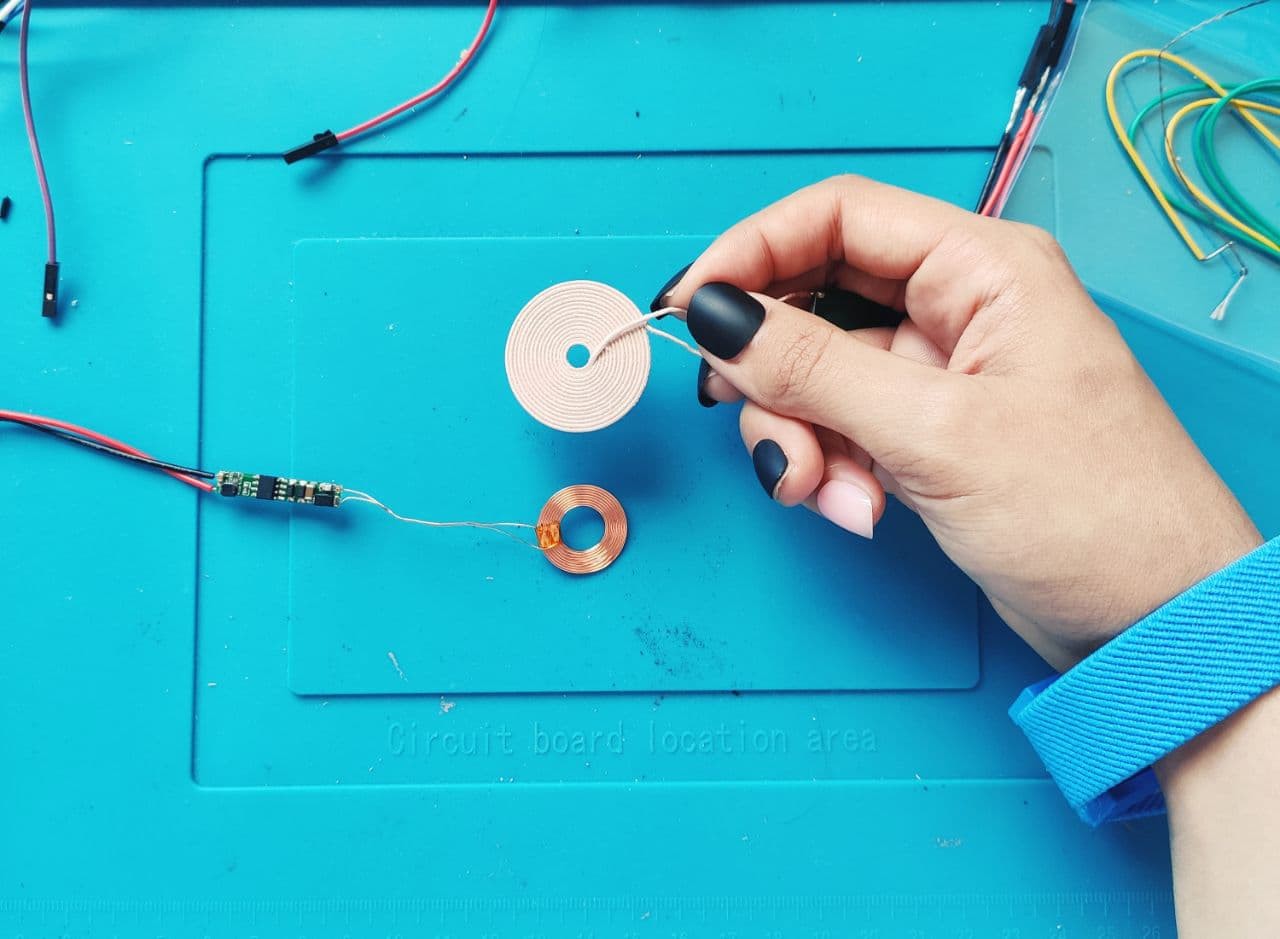



 potblitd
potblitd
 Stefan-Xp
Stefan-Xp
 Sagar 001
Sagar 001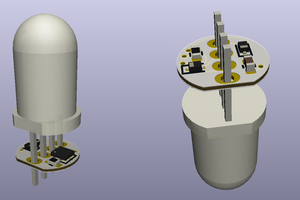
 Sam Ettinger
Sam Ettinger