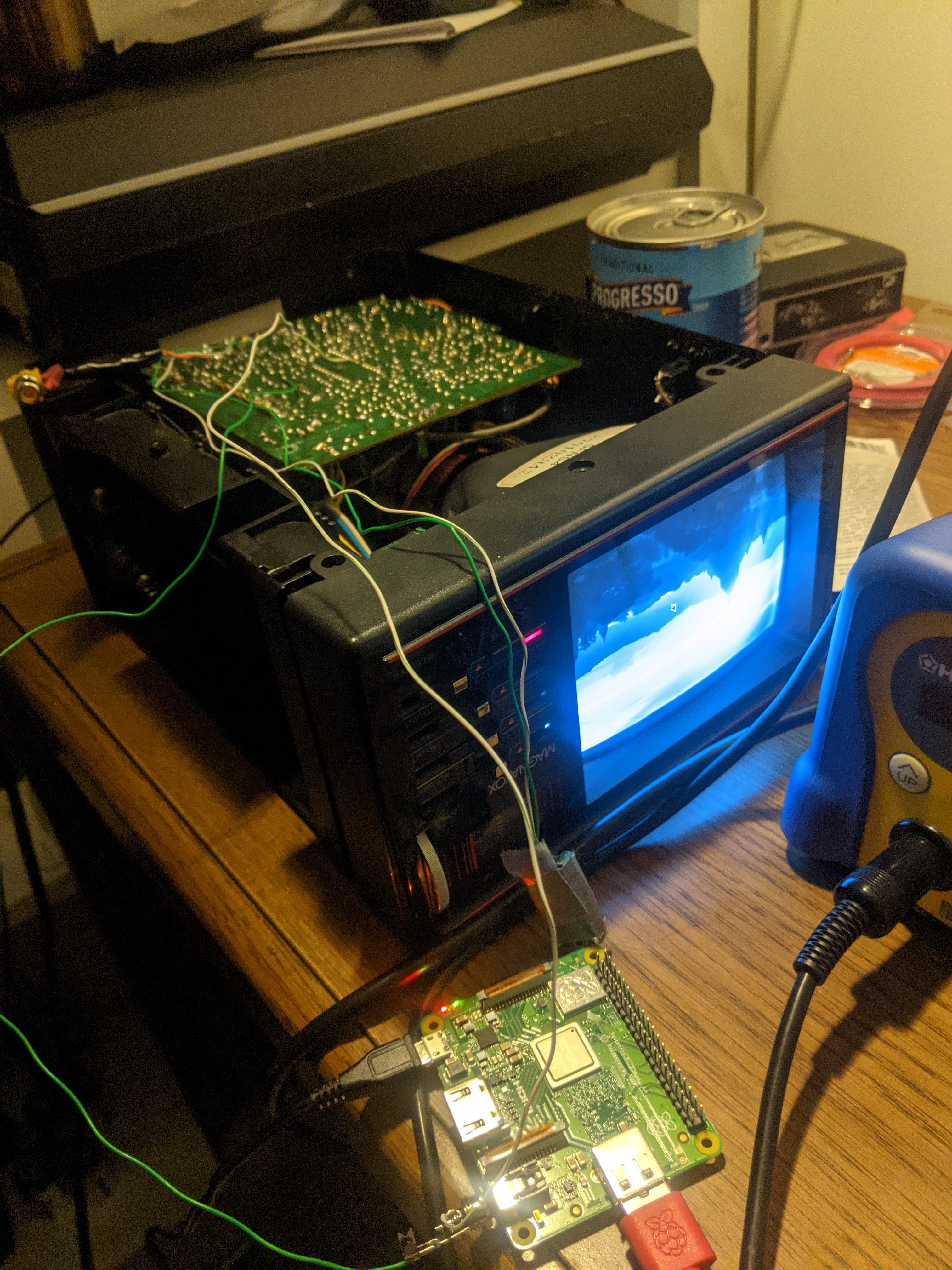-
Found Baseband Video
02/05/2021 at 00:05 • 0 commentsAfter getting another Pi (3A+ this time around), I started poking around this things guts again. Found the signal on my first attempt!
It looks a lot better now that I've ditched the RF Mod. Here's a shot of it on my desk.
![]()
Now I'm working on getting audio out of the Pi to the TV speaker.
-
Current Status (Help Needed)
01/20/2021 at 00:24 • 0 commentsMy first attempt at the project was successful. It worked by stuffing a Raspberry Pi 3b+ and an RF Modulator inside, and plugging the Pi's component video into the RF mod, and then plugging the RF mod into the antenna port. The TV conveniently runs off of 12 volts, so I powered the Pi by soldering a car charger to the main power plug and then just using the micro USB port. The RF mod ran off of 5 volts, so I was able to power that from the Pi's 5 volt GPIO pin. This setup worked (and I was able to close the whole thing up) but had some poor results. The video was grainy and the audio was pretty bad.
In an attempt to improve the setup, I was trying to bypass the whole RF modulation deal, and find where the video signal became base band video (I think that's the term), but I accidentally juiced my Pi with 12 volts through the 3.5mm jack. Oops.
The TV uses an AN5151N chip, and I was using this datasheet to try to find that base band video signal spot and just solder the Pi's video to there. For the audio, I was going to do something similar, like soldering the audio connections right before the amp.
Since I fried my Raspberry Pi, I've been trying to figure out a way to safely find that base band video signal. I'm not sure how to do that, so if anyone knows a way to do it that would be epic. I've been looking it up on google but I guess I'm not sure what to search for, as I haven't found anything that's super useful.
Thanks for reading!
 Noah Backus
Noah Backus