“A picture is worth a thousand words” - this statement stands true even in the realm of electronics. Oscilloscopes are the photo cameras of electrical signals. Although a professional oscilloscope would be the best choice, sometimes as a hobbyist you just need a simple, yet practical way of analyzing signals.
Arduino Uno comes equipped with just the right component for the job to create a simple yet precise oscilloscope that could handle signals up to 25KHz. It can do this with the help of the ADC (analog to digital converter) that can be tweaked to handle different sampling frequencies by manually modifying its registries.
 Petrica Martinescu
Petrica Martinescu

 Open Technology
Open Technology
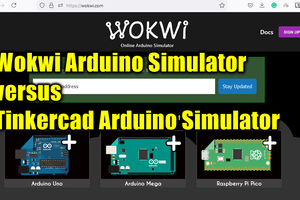

 Make&Play
Make&Play