Last year I saw this video on Youtube that featured a 7-Color E-Paper display from Waveshare. I immediately thought it was cool and after seen the Slowmovie project by Mike Szczys I had to make my own.
As far as I know, nobody has made something like this with a color E-Paper display so even if it isn't a new concept, it brings a new twist to the game.
The plan is to make a standalone battery-powered device in a nice 3D printed case. It has to be as low power as possible since I want the batteries to last at least a couple of months. E-Paper displays are ideal for this task because they draw power only when the image is changing.
Logs:
Display Testing (Measuring the display power consumption)
Display Test Fixture (Making a text fixture to hold the display and the STM32 Discovery board)
JPEG Decoding (Decoding jpegs on the STM32)
Schematic and Power Consumption (RevA PCB schematic and battery life estimation)
PCB and 3D Printed Enclosure (3D Printed enclosure prototype)
Folder Structure and Video Conversion (SD folder structure and how to extract jpegs from mp4)
RevA PCB (troubleshooting) (PCB Inspection, first power-up, programming the micro)
Final Assembly + Power Measurement (Putting all the pieces together)
STM32 Standby Mode, FLASH vs Backup SRAM (Storing data into internal FLASH and overcoming write/erase cycles limitation)
 Manuel Tosone
Manuel Tosone



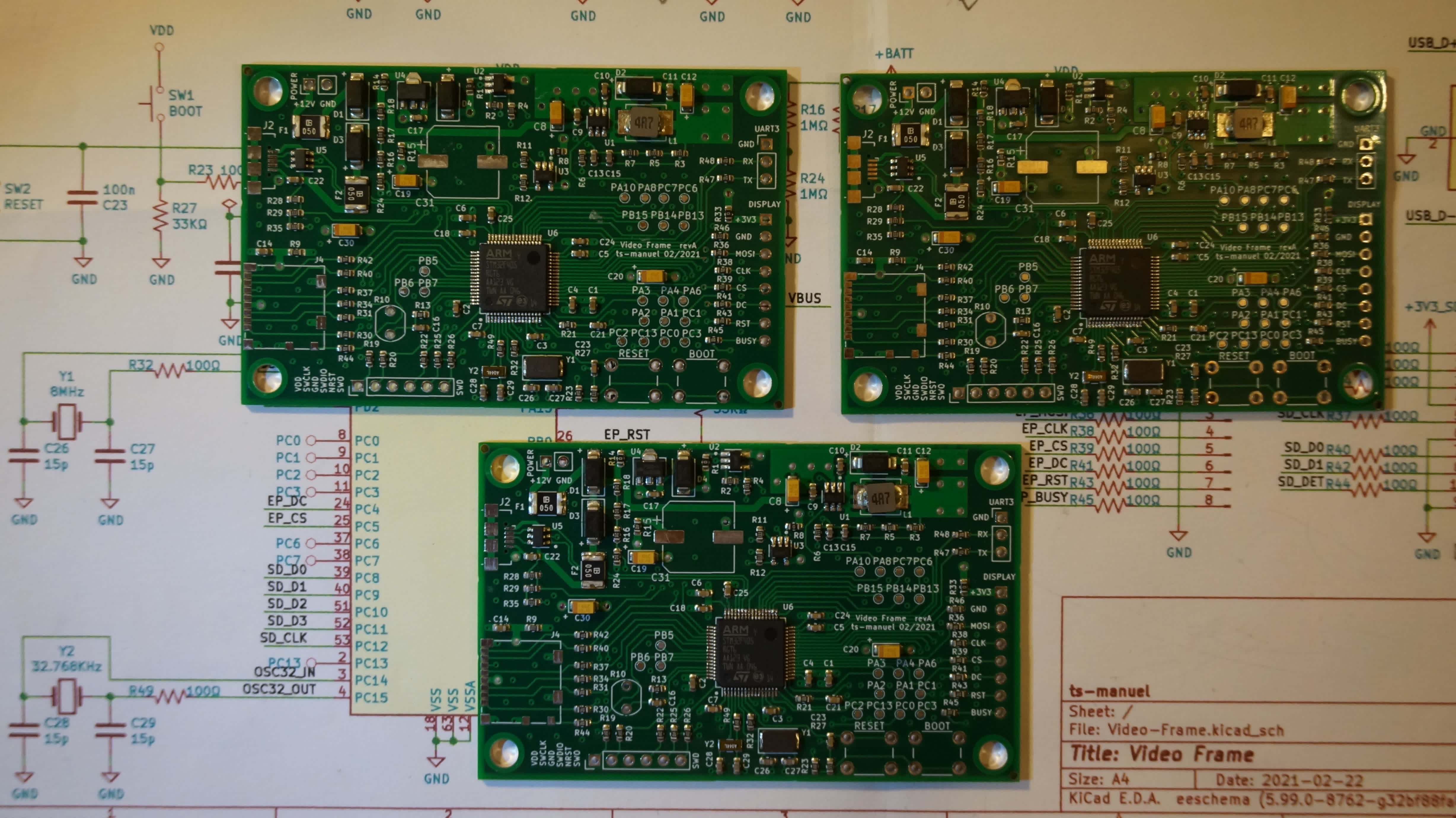

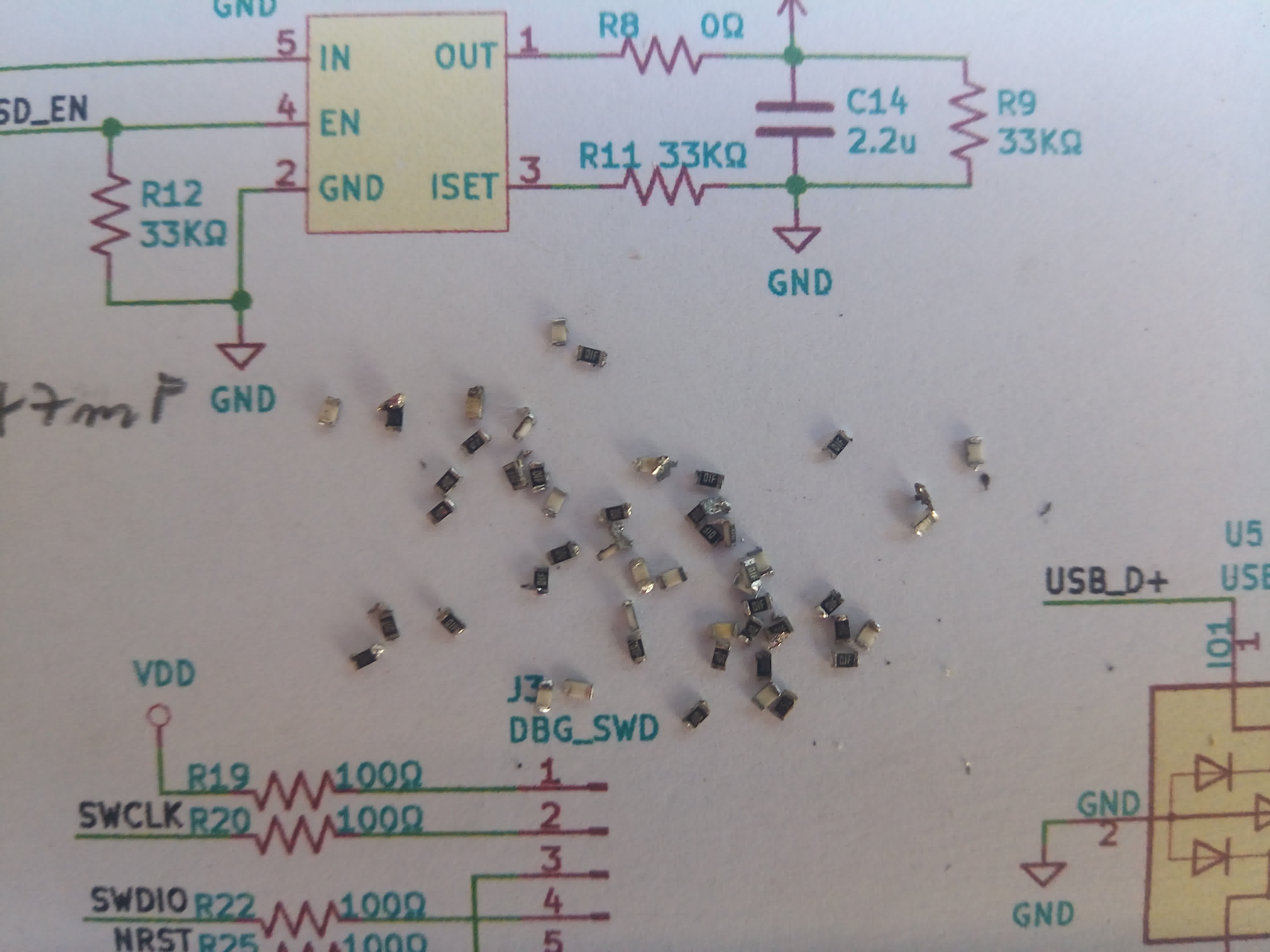
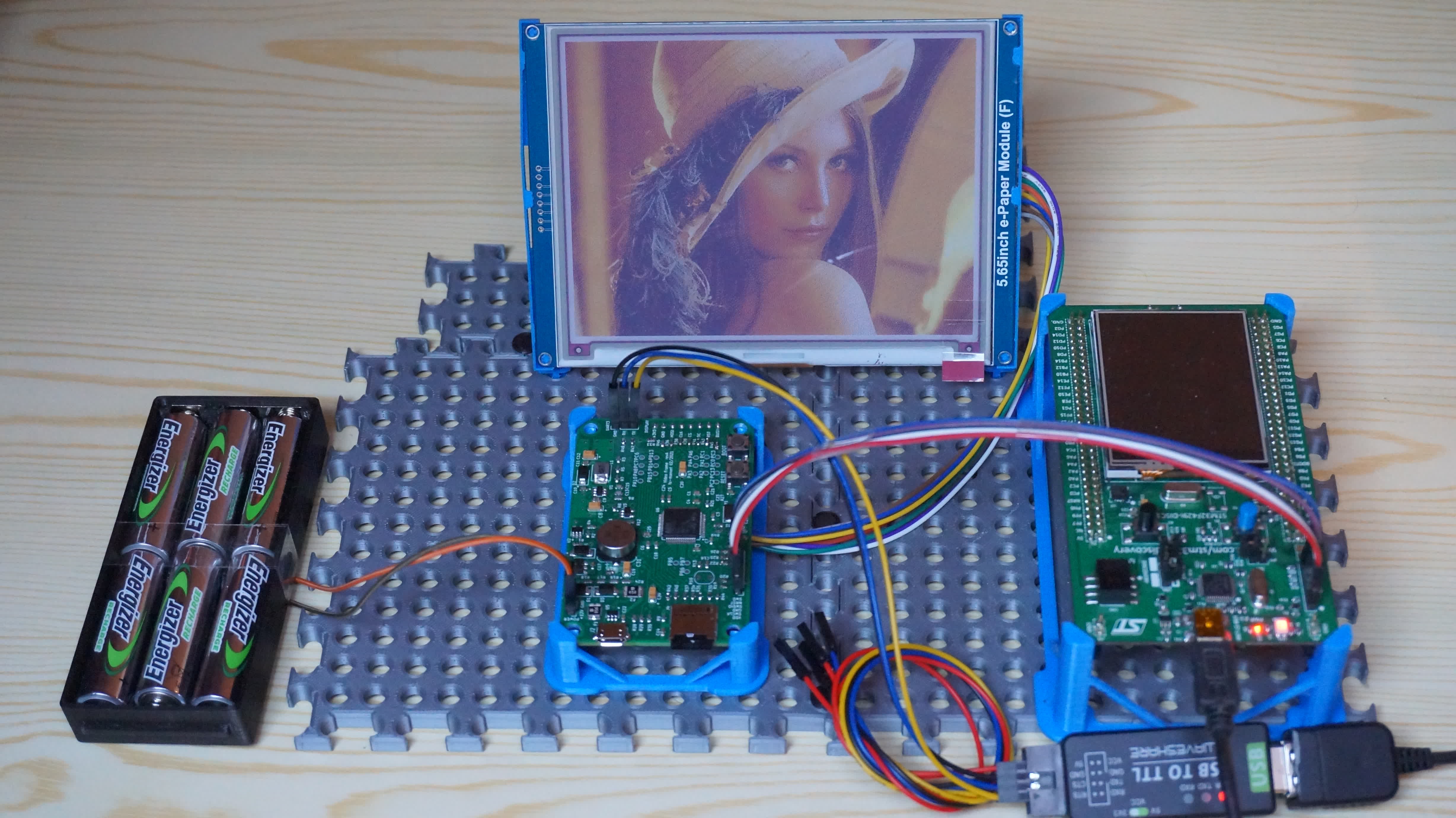
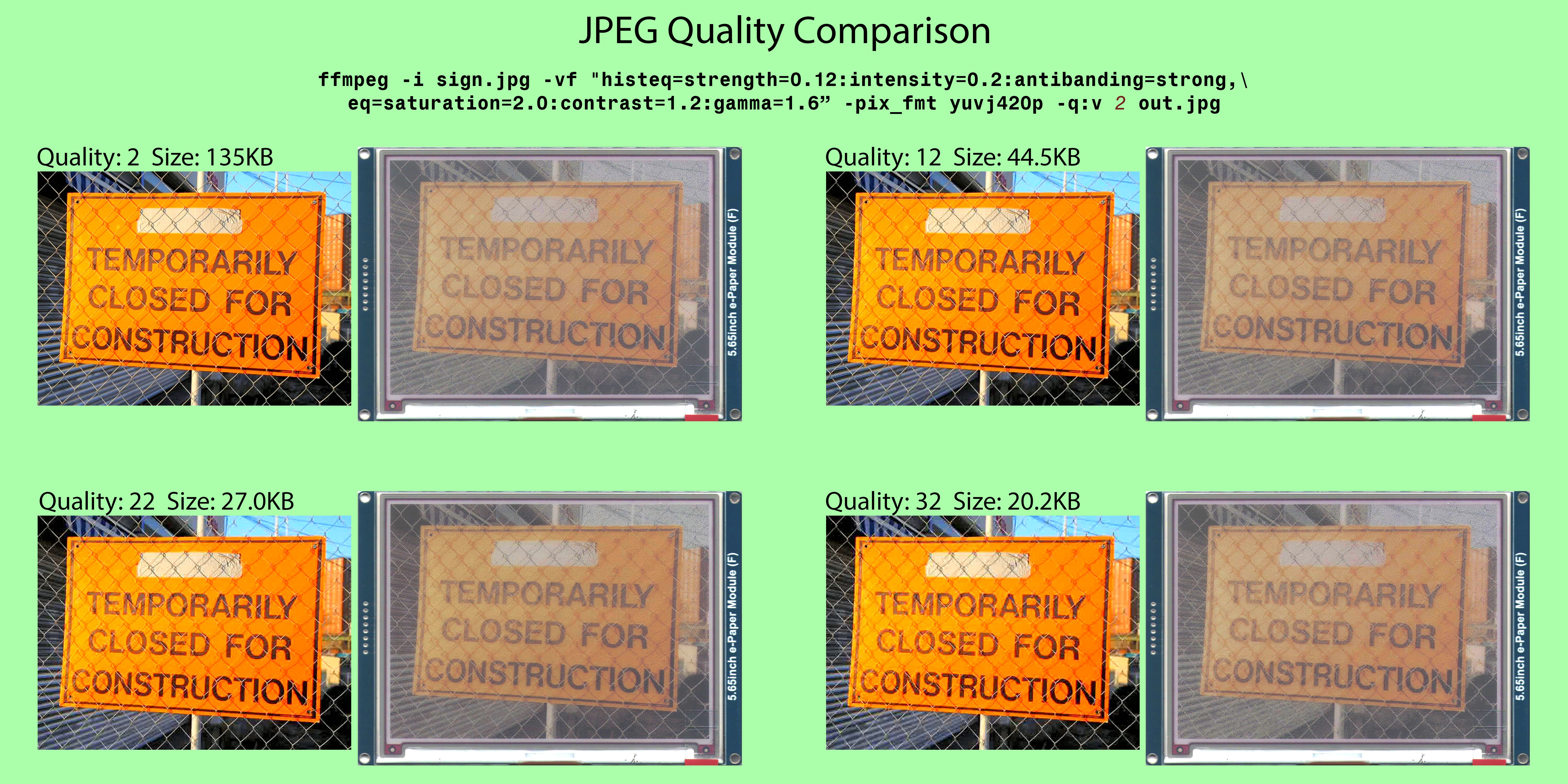
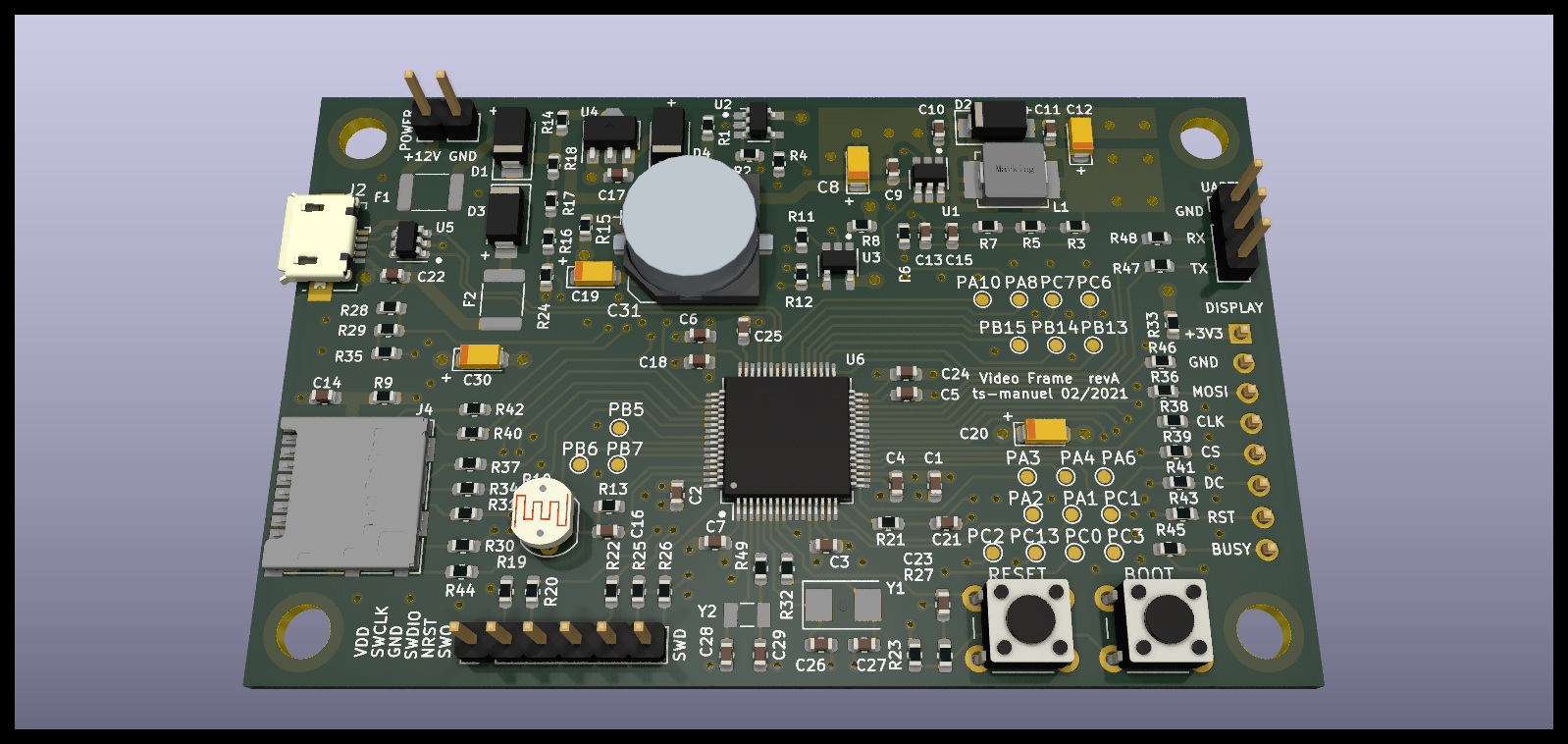
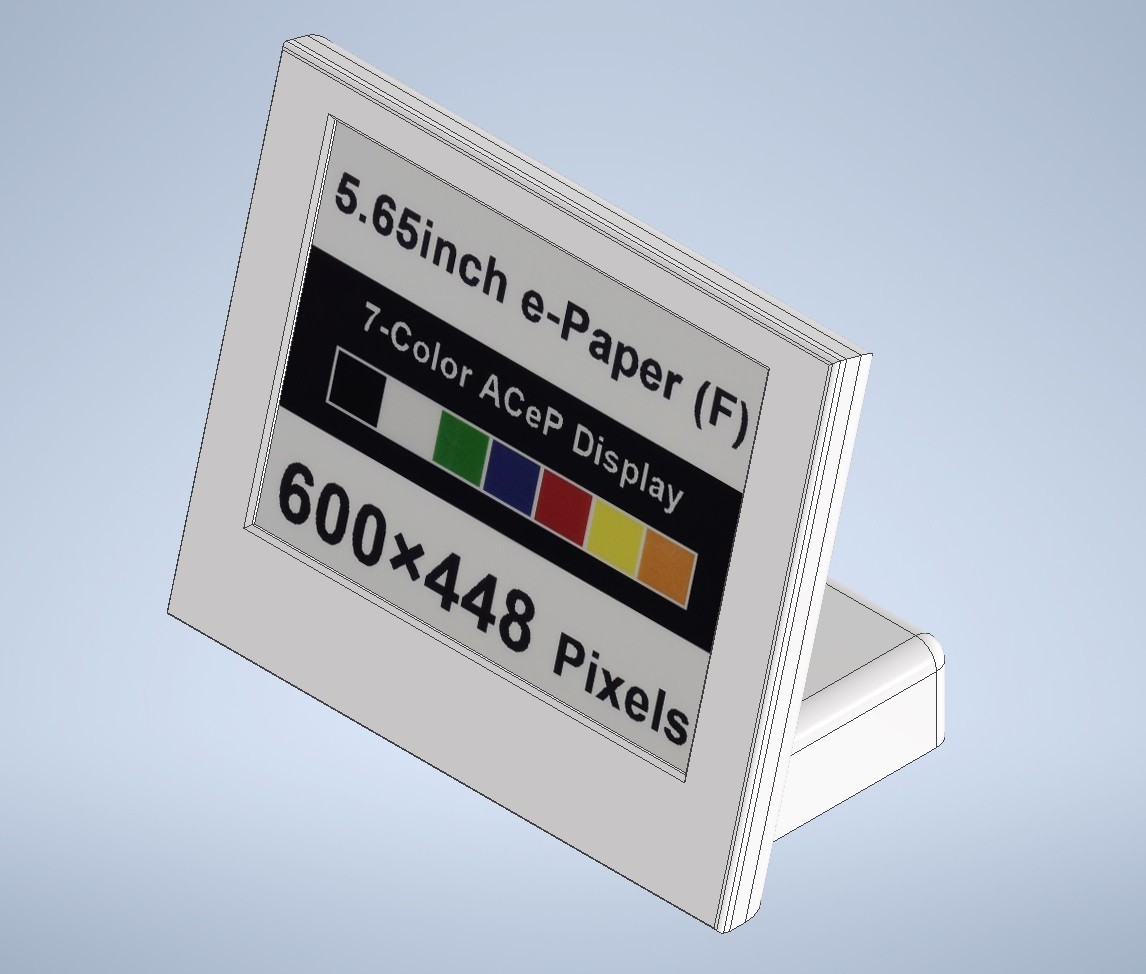
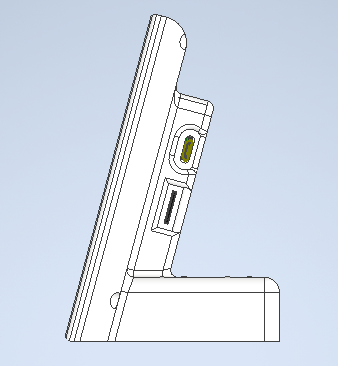
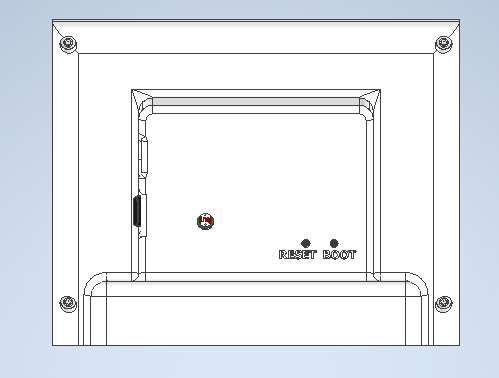
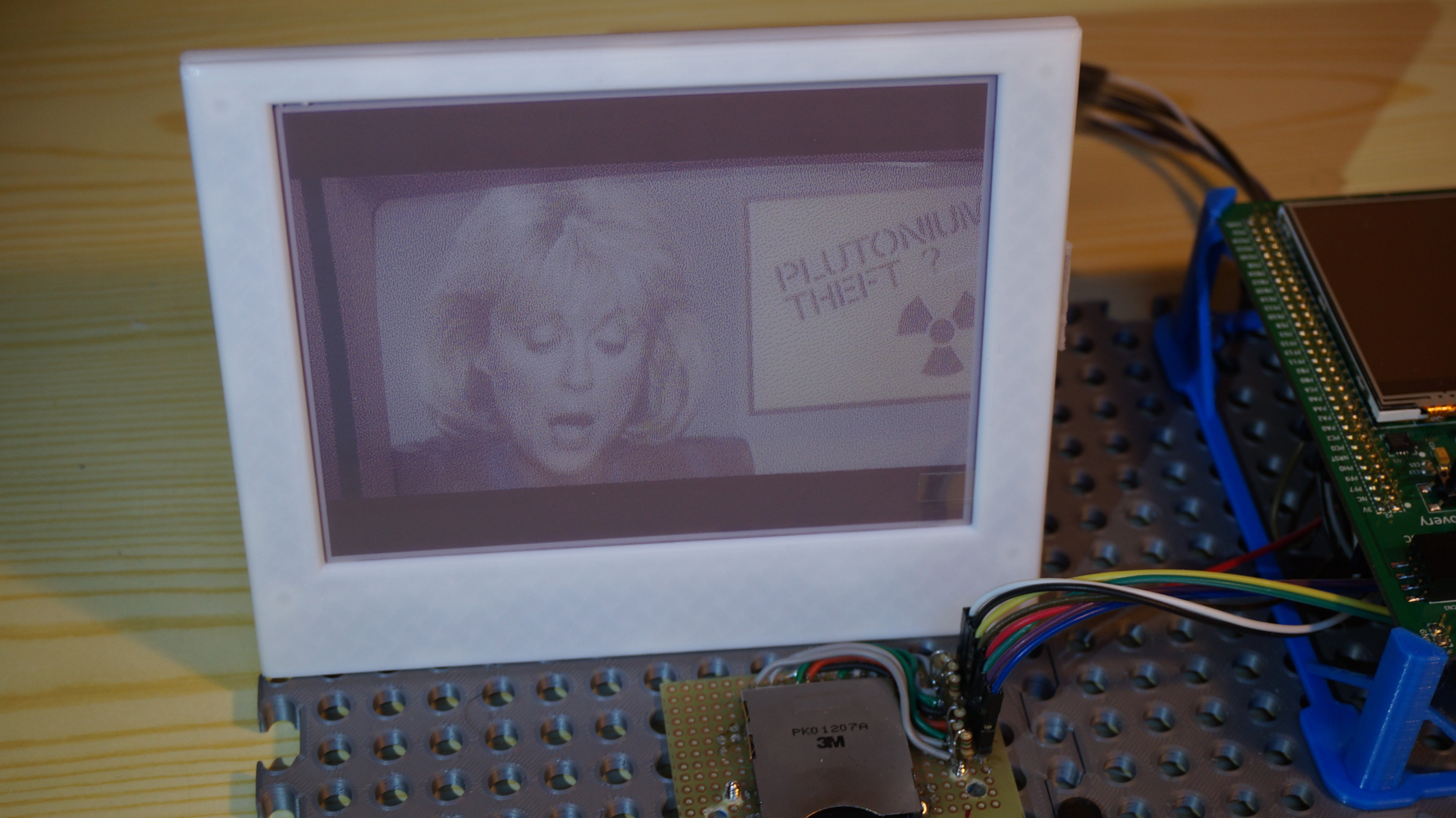
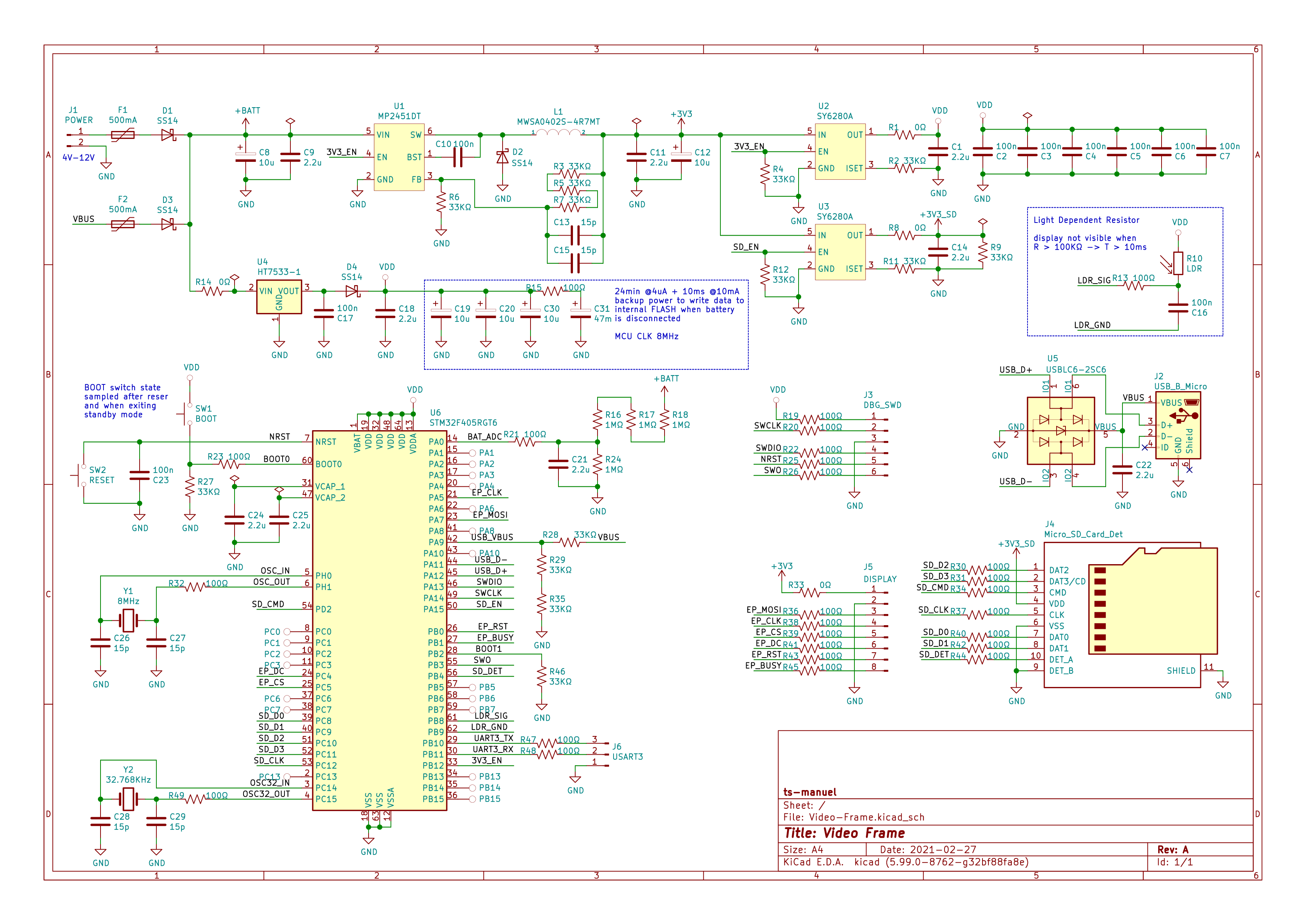
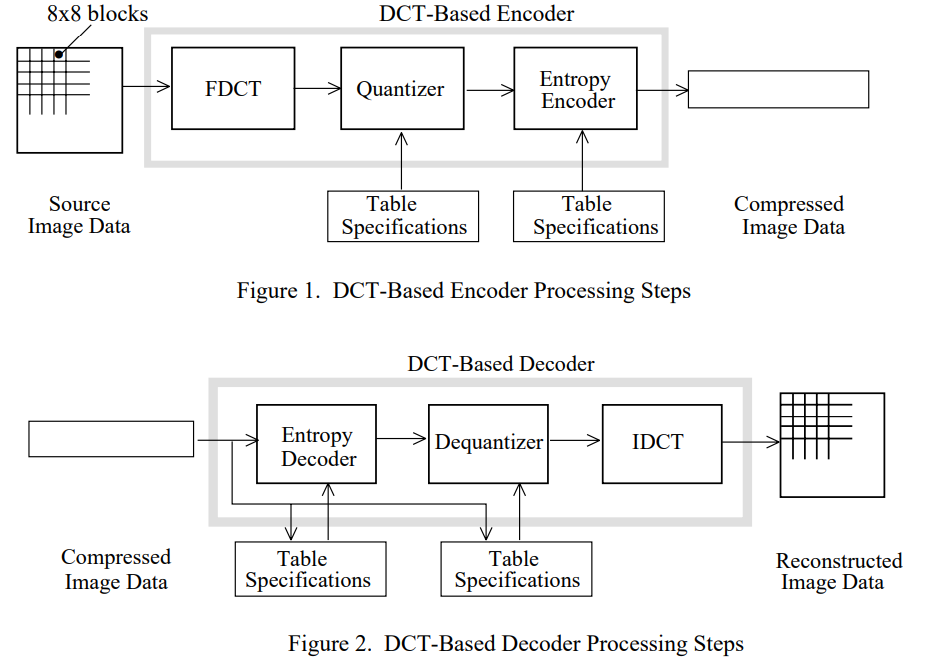
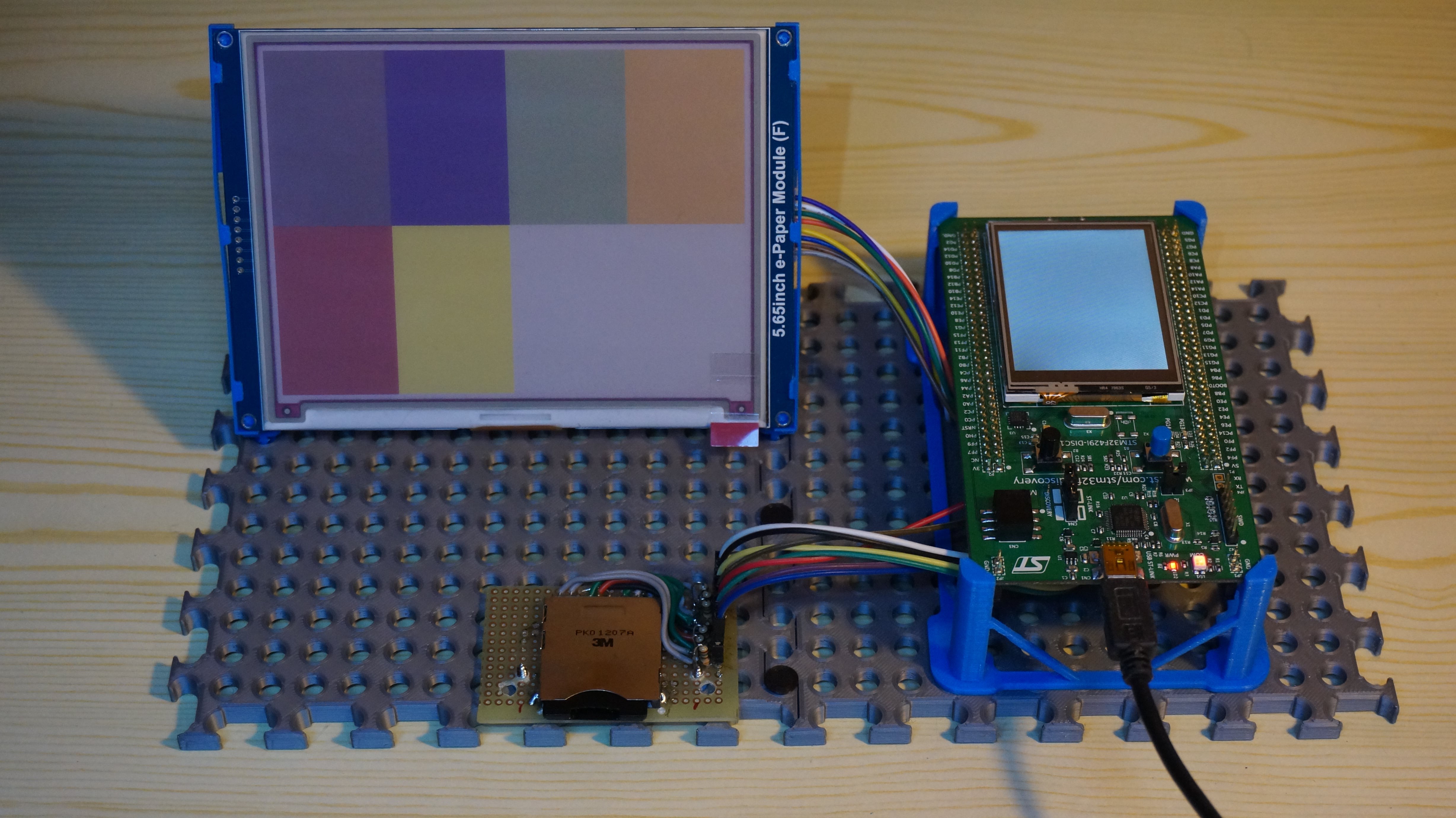
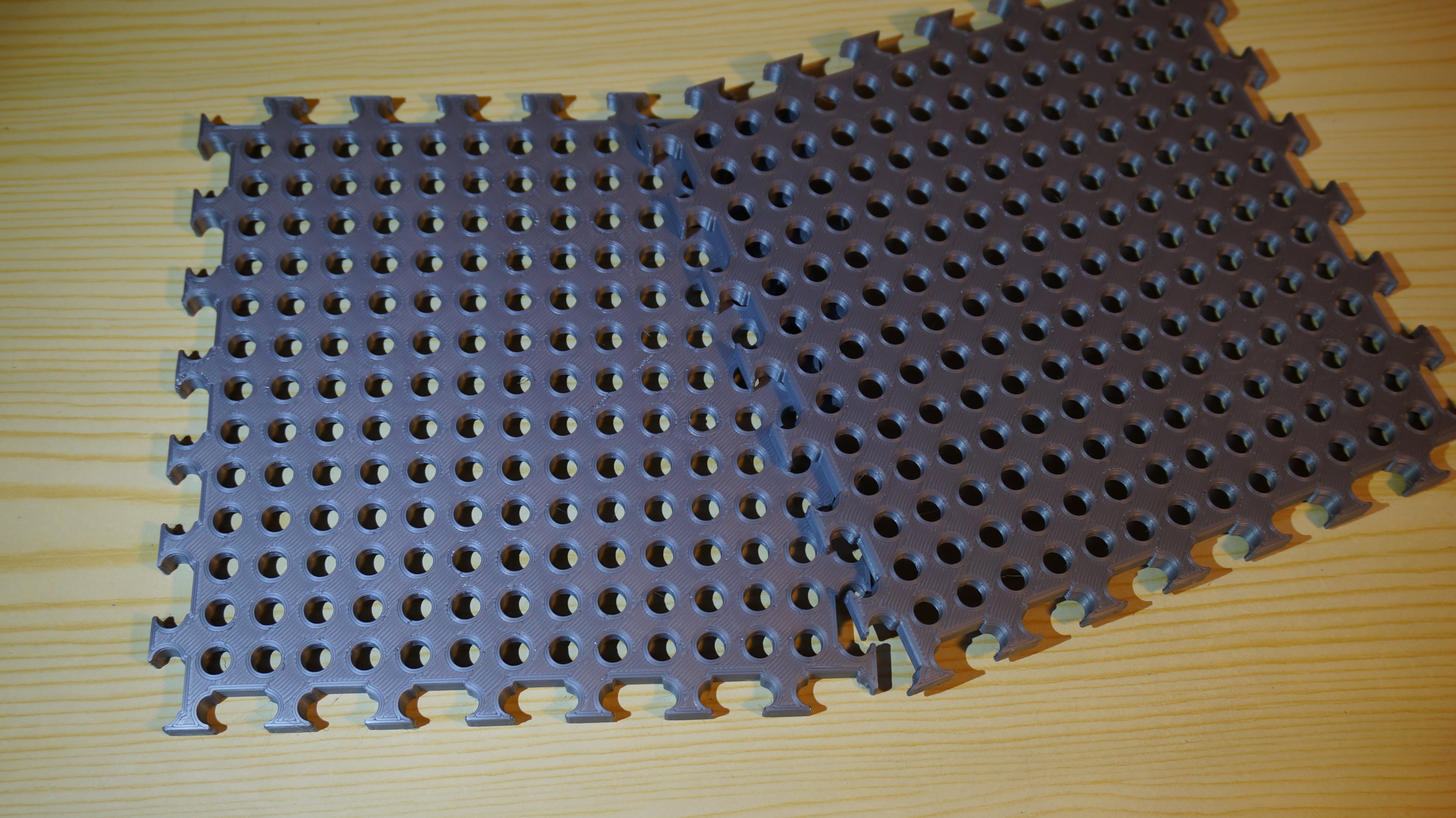
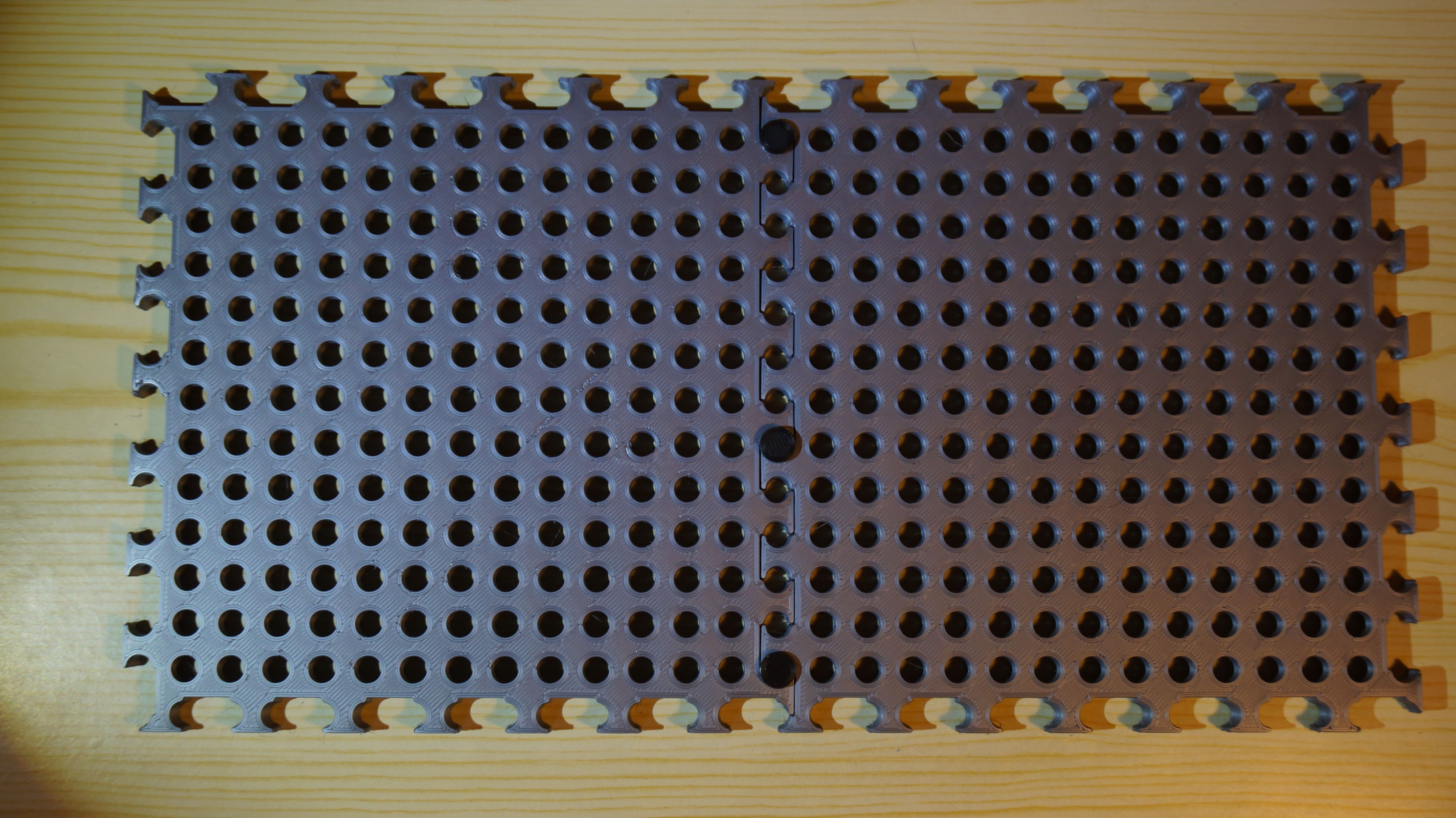
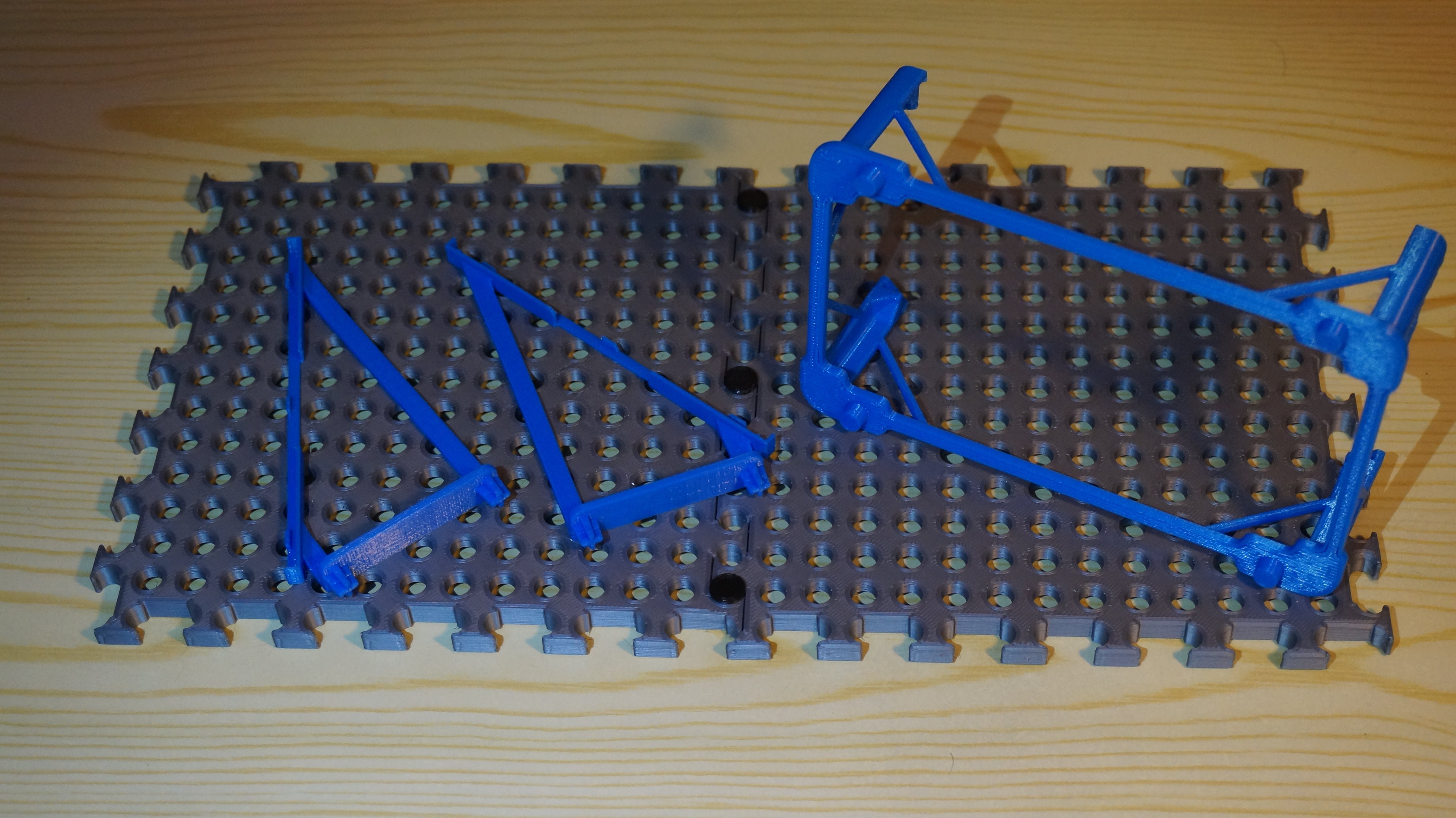
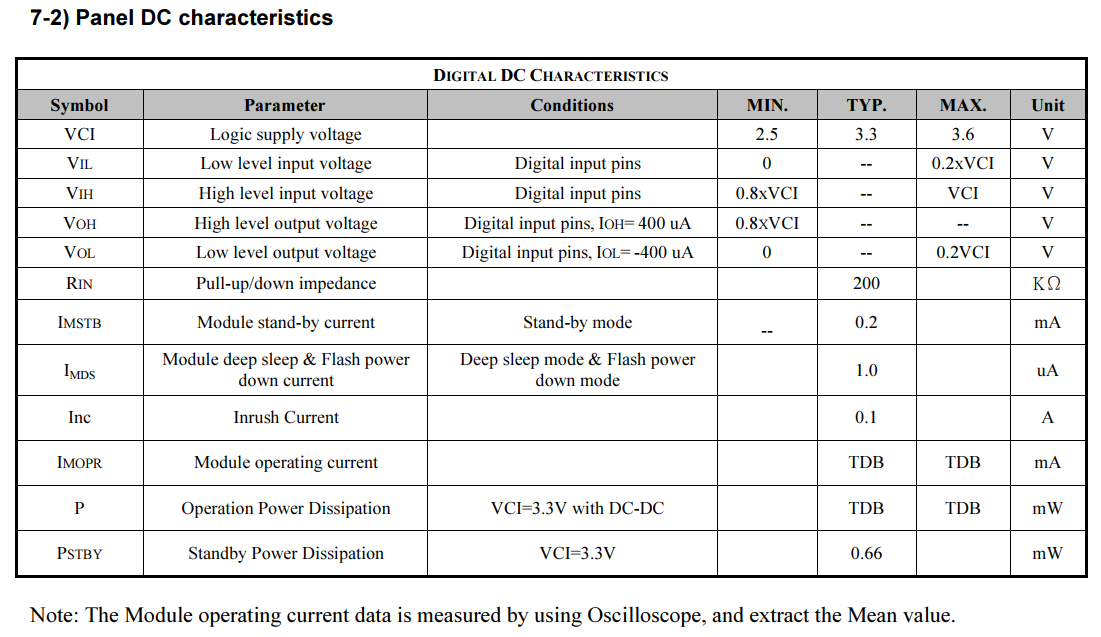
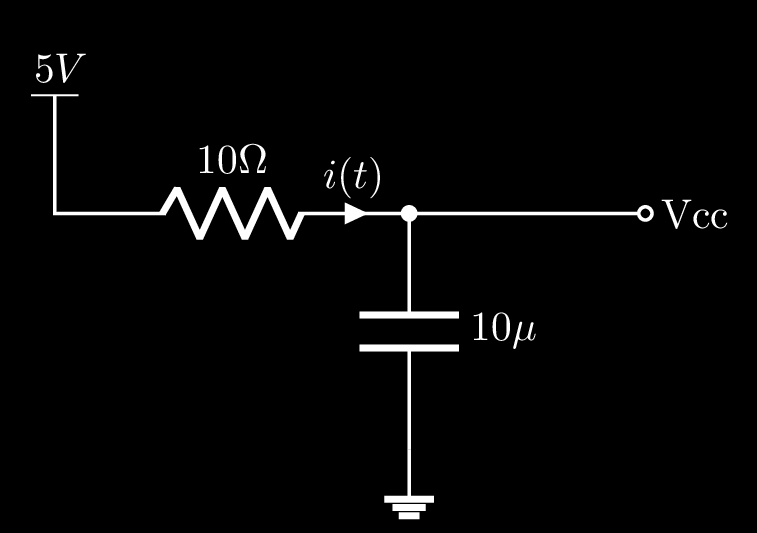
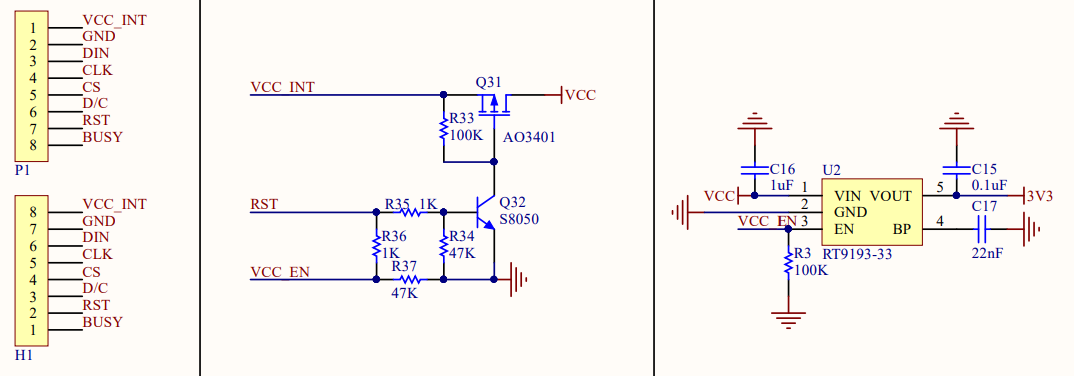
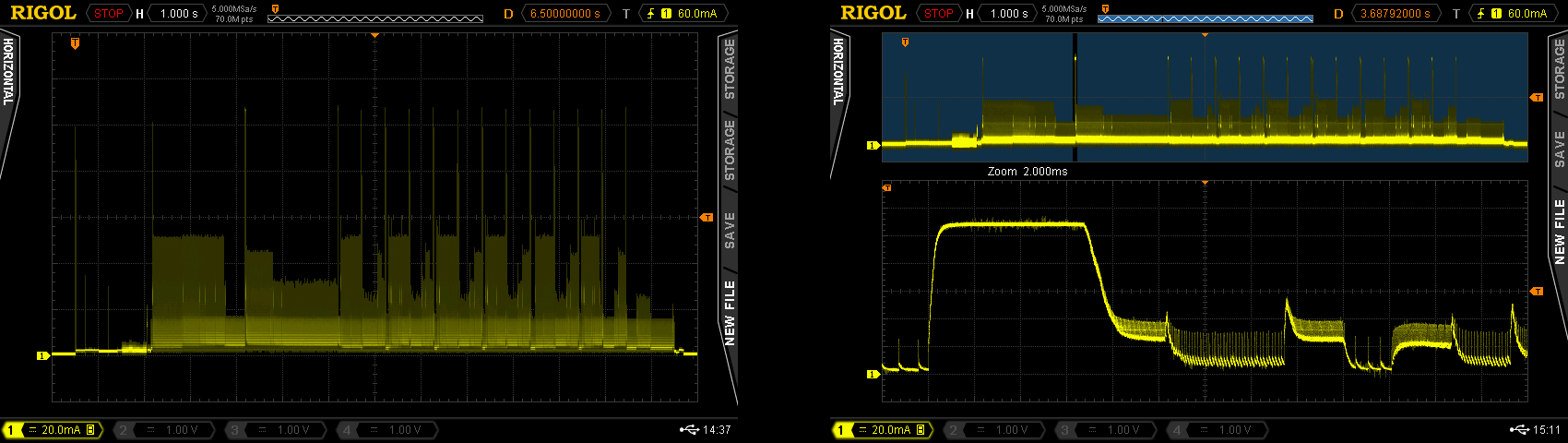

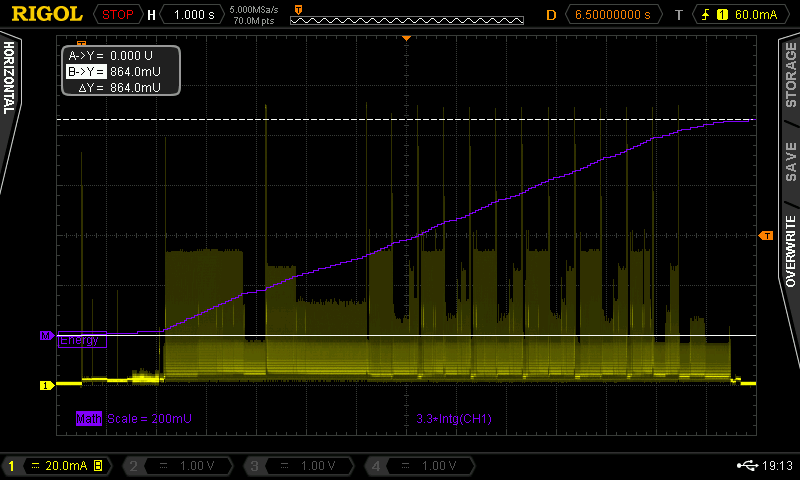
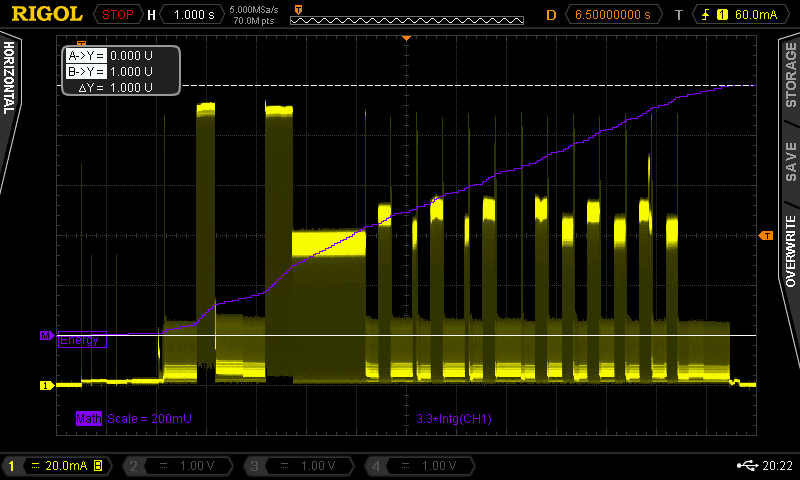






This project with the 7-Color E-Paper display is fascinating, offering a completely different way to engage with movies, playing each frame one minute at a time. The low power consumption of E-Paper is perfect for a setup like this, where you want the device to last for months. It really highlights how innovative tech can transform the viewing experience, turning even a movie into something more meditative. If you're into creative digital experiences like this, you might want to explore https://apkloklok.net/loklok-web/ – it's another cool platform that brings new ways to enjoy movies and series with unique features and user-friendly access!