# Emulate mouse to draw Chord on the computer screen! by Hari Wiguna, Jan 2021
import time
import board
import digitalio
import usb_hid
from adafruit_hid.mouse import Mouse
import math
class Point:
def __init__(self, xx, yy):
self.x = xx
self.y = yy
numNodes = 7
radius = 50
nodes = []
origin = Point(0, 0)
pen = Point(0, 0)
mouse = Mouse(usb_hid.devices)
class code:
def __init__(self):
self.btn = digitalio.DigitalInOut(board.GP16)
self.btn.direction = digitalio.Direction.INPUT
self.btn.pull = digitalio.Pull.UP
# compute points
for i in range(numNodes):
a = math.pi * 2 * i / numNodes
x = origin.x + math.cos(a) * radius
y = origin.y - math.sin(a) * radius # minus because computer screen origin is top left
nodes.append(Point(x,y))
def moveto(self,p):
global pen
dx = p.x - pen.x
dy = p.y - pen.y
mouse.move(x=int(dx), y=int(dy))
pen = p
time.sleep(0.005)
def plotto(self,p):
mouse.press(Mouse.LEFT_BUTTON)
self.moveto(p)
mouse.release_all()
def main(self):
global pen
while True:
if self.btn.value == False:
pen = Point(0,0)
for i in range(numNodes-1):
for j in range(i+1, numNodes):
self.moveto(nodes[i])
self.plotto(nodes[j])
app = code()
app.main()
 Hari Wiguna
Hari Wiguna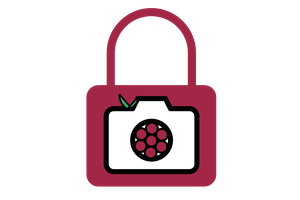
 Aidan Porteous
Aidan Porteous
 Randy Elwin
Randy Elwin
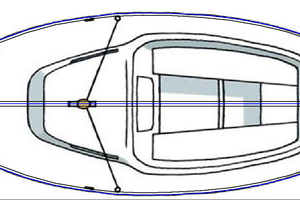
 agp.cooper
agp.cooper
When I try to run this code, it cannot find `board`, `digitalio` or `usb_hid` modules. I can see that the adafruit libraries depend on those, but can't figure out how to get at them.