- The sensor has two vent holes that must be kept clean during assembly: protect it with tape.
- Hand soldering is required: the LCD module will not tolerate temperatures greater than 70C.
- Do not use a wash (immersion or stream) to clean after assembly. Degreasers could damage the switches, LCD, or sensor. Use spot cleaning only.
- Do not bake in an oven after cleaning.
- The PCB silkscreen can be used as a template to mark the case for the LCD & button cut-outs. A template is also provided for the button labels.
- The button caps protrude too far beyond the case. I removed them and covered the LCD & button cut-outs with laminate to seal the unit. The button bases are even with the case surface and operate reasonably well, but you could mount the switches ~ 0.5-1mm off the PCB for better tactile feedback.
- If you seal the face of the unit drill a small hole (#52 bit, 1.613mm or 1/16") on the back of the case near the corner closest to the sensor to ensure that it can sense ambient pressure. A hole that small will keep out most droplet moisture, but you could tack a piece of felt or other porous desicant for added protection.
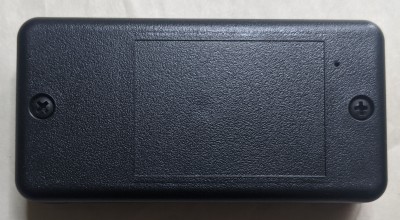
Discussions
Become a Hackaday.io Member
Create an account to leave a comment. Already have an account? Log In.