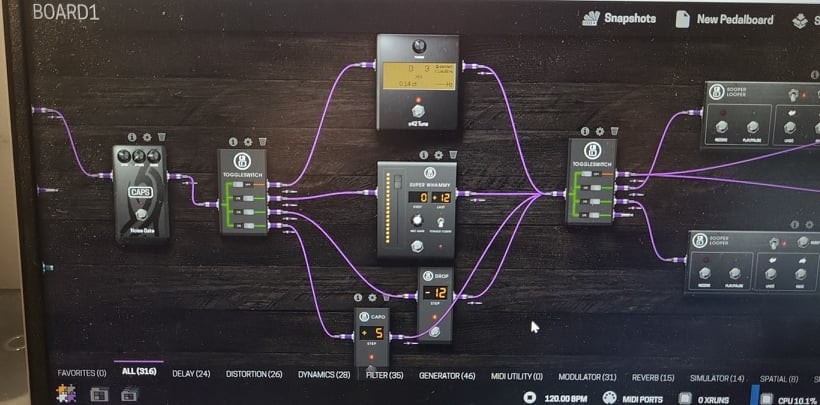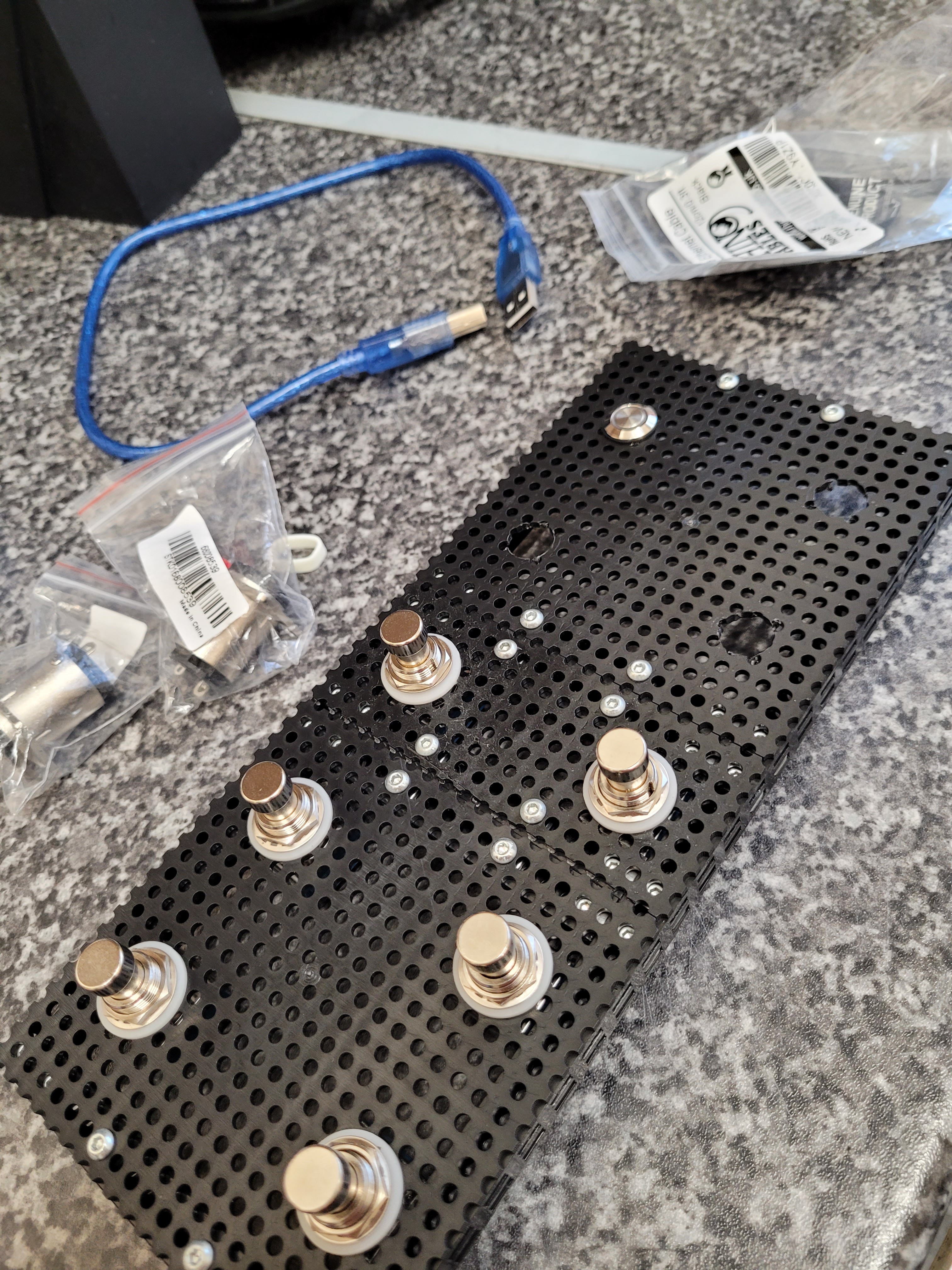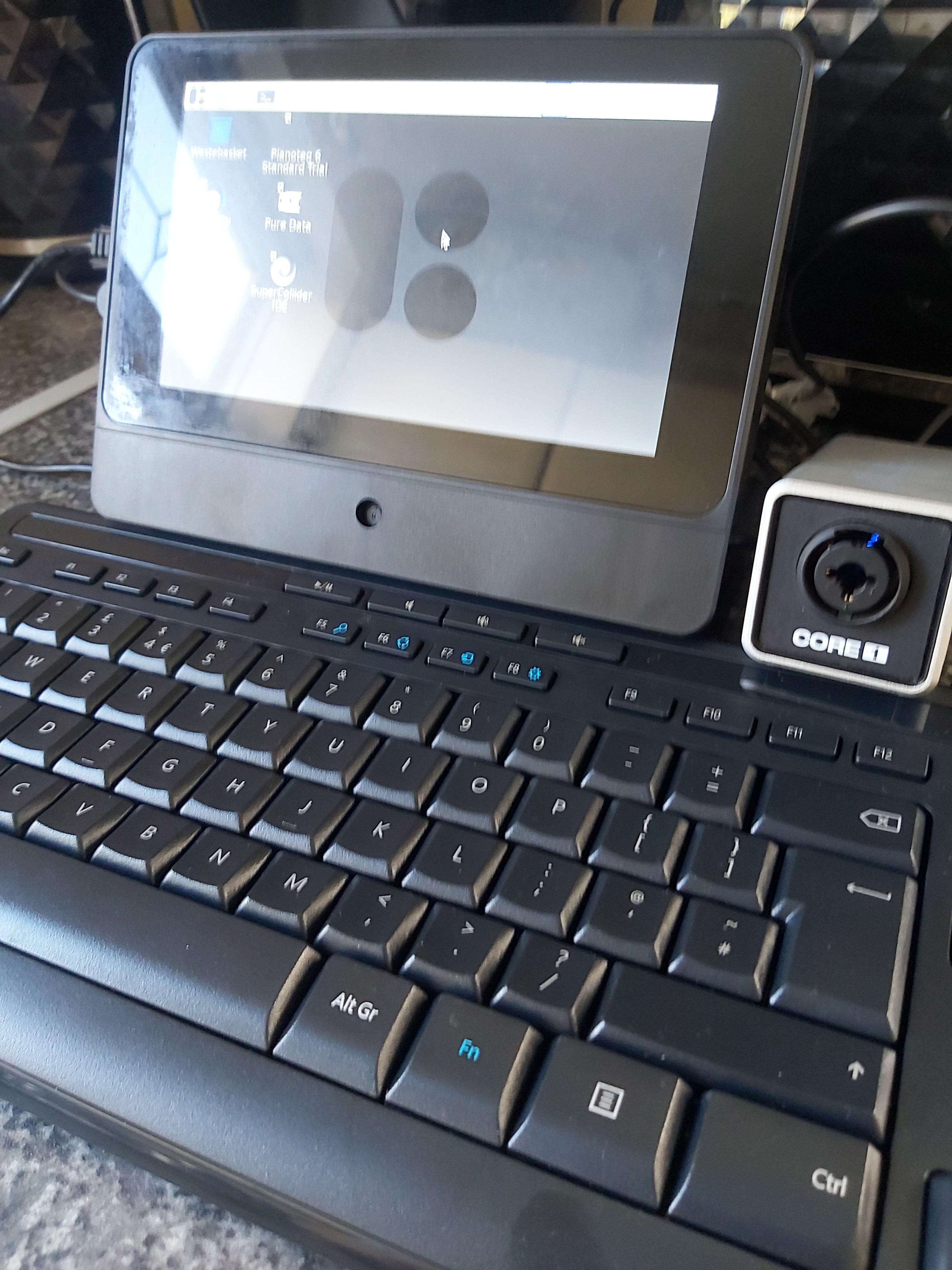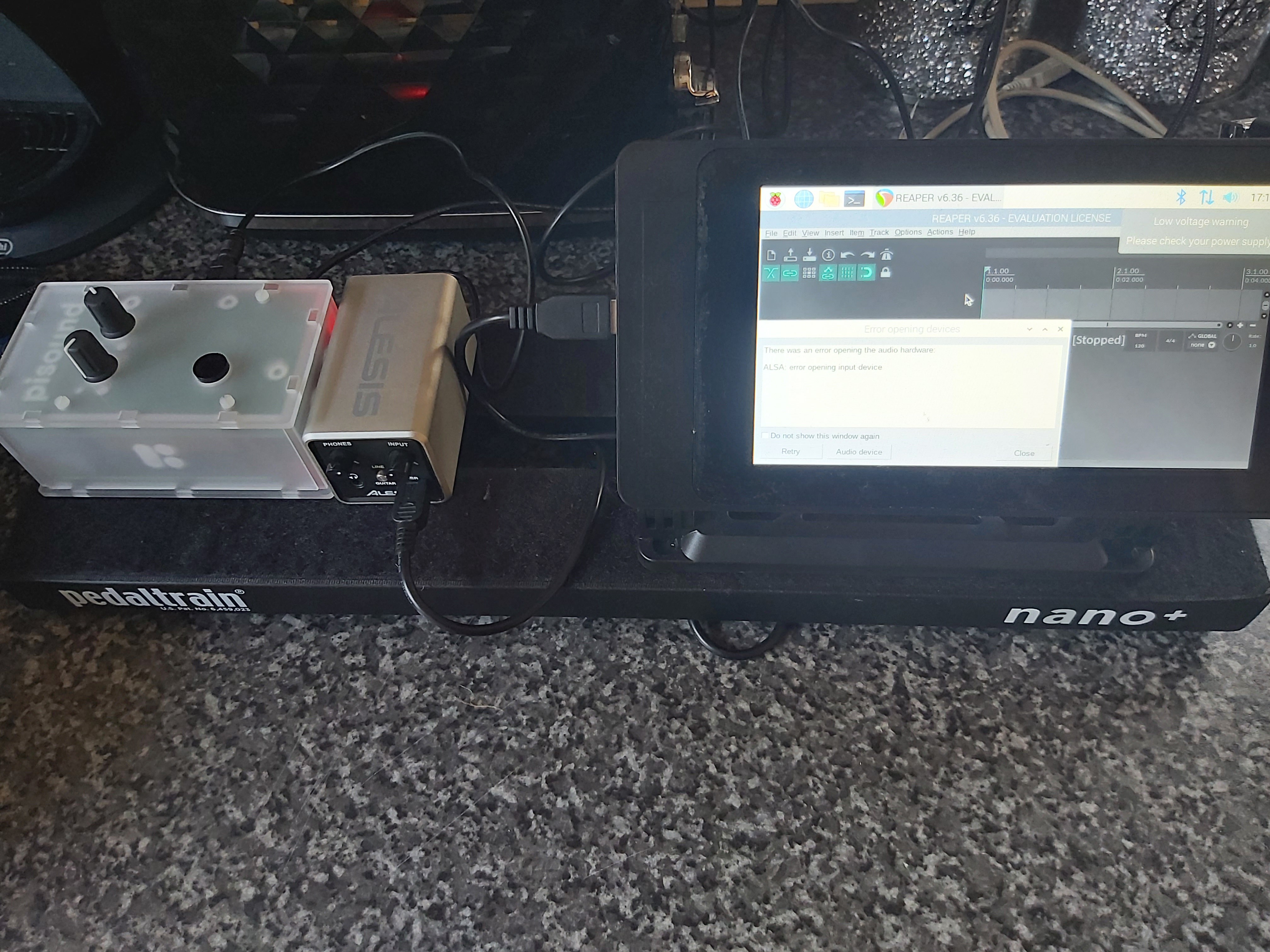-
Project Review
09/07/2022 at 22:53 • 0 commentsSo, I'm finally happy to mark this project as complete and move onto the next one!
It's been a long road to settling on my final setup, but I've absolutely loved every phase.
The project has come a long way from the first iteration using a small Alesis USB interface and has taken many forms; at some points featuring Two Pi boards with 7" screens on both, but having really got into using the device I have settle on the below setup:
![]()
Hardware
The final hardware for me is built around the Pi4, the Pisound HAT, the Melaudio MIDI Commander, and the mini-expression pedal.
This setup gives me two in/two out recording, with extremely low latency using the i2s interface with the Pisiound, and the quality is great. Yes, I lack the XLR input I originally wanted, but for live use the use of an unbalanced XLR>Jack cable with a blazing trombone through it really doesn't make much of an impact to me. If I ever require the use of a condenser mic with a proper XLR interface I can always add one via USB with minimal software changes required.
The MIDI Commander is the game-changer here; USB control device, 8 assignable switches, 2 bank selection switches and 2 expression pedal inputs give me all the flexibility I need to control the software. I'm running one small expression pedal on my board, with a second input easily added to for times when more foot control is needed (whammy and wah on a trombone is incredible, ha ha ha!)
Software
![]()
This has always been about MODEP for me. Great emulation of the MOD Duo pedal software, well supported by its developers and works perfectly with the Pisound. The Blokkas community made getting my software working a really fun experience, and I have never looked back. Really easy to set up with the MIDI commands from the commander, but also works really well with OSC, so using my phone/tablet for pedals with extra parameters that aren't foot friendly make this really flexible.
Conclusion
While originally wanting to build a solution for effects and recording, it became apparent that doing both on a single Pi well was a tall ask, and adding secondary Pi devices increased latency and complexity, somewhat unnecessarily. At first it was a kick in the teeth to drop the recording target, however I'm so glad I did, as I honestly think this would be still rumbling on now.
All in all I am really, really pleased with my board and I'm happy with how this works.
I have trialled it for guitar, vocals, guitar & vocals, and trombone and while capable of some wild shiz, it is also capable or being a really solid, subtle effects unit.
Next steps
Next up I have a handful of recording projects coming up, including recording a song my son wrote. I aim to use my rig to provide some amp simulation for guitar and some reverb for my brass parts, and I would also like to record some proper demonstration videos and putting them on YouTube.
Next project I will be working on is:
#Lattepanda Delta Recording Rig
This project will go alongside my effects setup to give me two ultra-portable rigs that will have me covered for all my musical exploits.
Thanks for reading!
-
Final Iteration!
03/07/2022 at 22:21 • 0 commentsAn opportunity arose to get my hands on a Melaudio MIDI commander for less than half it's RRP. Given that would put it in the price point of picking up the enclosure I wanted and did everything I needed and so much more, I'd be silly not to bite the bullet and go for it.
Its rounded the build off perfectly, following my decision to go back to my pisound interface.
I'll get some sample videos and audio soon!
![]()
-
Next iteration
11/25/2021 at 23:40 • 0 commentsJust had a thought about the next step of my pedabloard project. I haven't thought it through, but I thought I may as well do that while I write. Ha ha!
So, now I have a concept that works (Pi + usb interface, screen, footswitches etc) I've been keen to refine the approach and make it a) easier to use and b) more robust.
Currently the footswitch box and pi with screen are on top of a pedaltrain nano+ pedalboard; they're good for mounting conventional pedals, and come with a nice gig bag, and I got it really cheap a few years ago for a planned board that I never built.
The Pi and screen sit quite high above the board so would make it quite prone to damage if hit in the wrong place; the screen folds back slightly, but not flat. Another thing I've been noticing while I tinker with it is that I really don't think that I'd use the screen if I had more buttons....
The screen is a nice touch and has been vital while I've been developing the script to automate the launching of Reaper and the mapping of inputs and outputs, but it's not that practical as a performance aid; it's too small to get a full daw layout, basically.
So, what if I was to remove the screen and have more switches in its place? More buttons means more MIDI control, so I can map all the basic commands (play/pause, record,add track, arm track, transport controls) to this extended footswitch and not need the screen at all.
I'm probably going to be prepping my DAW projects on my laptop, and adding any provided stems or backing tracks to a project file there before dropping onto the Pi; if I write some functions to select opening projects that'd be perfect. This is the step that'll take the most work, I think, getting that control of opening files. Probably a job for a python script that turns midi commands into keyboard presses.
This bigger footswitch will also aow for more effects to be controller in my effects software too, which is awesome. I could have banks upon banks of presets for controlling, effects, reaper, Pi shutdown etc.
Now the cogs are turning about an all-button layout, here's the plan... rather than build a big footswitch to mount to my pedaltrain, why not turn the pedaltrain into the pedal?!
Hear me out 😂😂😂
The board has space for power supplies to be mounted underneath - I plan to glue some standoffs under and put the Pi there, with the Arduino from the footswitch mounted on the other side in a similar fashion. For power, I'll add a panelmount USB C port to keep it tidy.
I'll also add a panelmount for one of the USB3 ports so I can plug my interface in, and drill a jack hole for my expression pedal. So far so good.
Next I will drill holes for footswitches to be mounted into the pedaltrain itself. I should be able to get 10-12 with plenty of clearance from other switches. All wiring will be done below, and cable tied for a clean install.
Last thought - the middle channel of the pedaltrain can be a place to mount some lcd screens (16x2, 20x4 depending on space, i2c with different addresses) and some rgb lighting for feedback. If I could get a screen per pair of buttons I'd be chuffed. -
It's working!
11/16/2021 at 23:00 • 0 comments![]()
After a few solid days of testing, I can finally say I have this beaut working the way I need it to.
I spotted an Audio contest on Instructables and knew I had to get this working, as it was almost there.
https://www.instructables.com/Tiny-Audio-Effects-Rig/
I put together a small controller with a few switches and encoders on and put a basic sketch on for basic on/off control, and was over the moon to see this work the way I had hoped it would.
Next step is to create a better footswtich as planned.
-
Prototyping footswitch
10/28/2021 at 19:25 • 1 commentI finally took a drill to some plastic and have started positioning buttons!
I was hoping to get 10 buttons on this footswitch; 8 for pure effect assignment and 2 for cycling pedalboards. Its just going to be a bit tight to be feasible with foot use.
No problem through- I have loads of the panels I've drilled, so I can just drill some more and swap them out.
I'll explore using three footswitches along the bottom, three along the top and adding some code to allow holding the button to allow extra presses.
Once happy I'll wire the buttons up and attached them to my arduino Due and build the rest of the enclosure around it.
![]()
![]()
-
Due Controller
10/27/2021 at 16:38 • 1 commentJust a quick update:
Still working out one or two audio issues with the Zoom interface; everything works, but there's a crackly digital sound over the mic sometimes. I have a feeling it may need the JACK settings fiddling with and dropping from 96k, or having the buffer increased.
That aside, the concept is working brilliantly; inputs can be routed via JACK into the effects software then into Reaper, as well as directly to Reaper. This allows me to record clean and effects simultaneously.
The Arduino Due has had a basic sketch put on it to send CC messages from the buttons on an LCD shield. It works, and has been tested with triggering Reaper transport controls.
This is coming along nicely.
-
Update: getting closer
10/01/2021 at 22:02 • 0 commentsToday I took delivery of a SmartiPi Touch Pro case for my project. This was to upgrade one of my current touchscreens to facilitate it being used with a Pi4.
I took the Pi4 4gb from my Pisound pedal, put the 3B paired with my screen in that (for now; a 2gb 4B will be in there eventually) and then assembled my new case for them. I love it:
![]()
With regards to this part of the project the next steps will be to:
Install Reaper
JACK tests; to route the outputs of the pedal software into inputs of reaper (alongside the normal input for recording the clean mic channel).
Automate connection process on startup
Run Reaper on Startup
I have also begun work on the code for the foot controller. This can now be a straightforward MIDI pedal, so using an Arduino Due with the awesome Surface Control library to facilitate that.
It allows for MIDI over USB natively and has ample pins for all my input needs.
I plan to set up a host of pins as button inputs, a batch of pins as LEDs (for feedback) and route analog pins to jack sockets on the back of the pedal for connecting more conventional foot pedals and expressions pedals.
I would also like to add some LCD displays to the controller for displaying pedalboard names from the pedal software and recording states from Reaper.
-
Another Change
09/23/2021 at 18:41 • 0 commentsAnother test to try: running reaper and the pedal software on one Pi with screen.
If both run without bottlenecking the CPU or RAM I can use jack to run the input to the effects, then into Reaper.
This will be, by far, the best setup if it works.
One Pi and screen to power, no need to run a network between devices and a local MIDI/OSC controller.
If testing works I may consider creating one enclosure for the screen and buttons of the controller in it.
-
Indecision: To screen, or not to screen
09/17/2021 at 16:33 • 0 commentsSo, been changing my mind again. Shock, horror!
As convenient as the fully headless setup is, it still requires a screened device to access, and will need a family extensive hardware controller to get the full functionailty I am wanting.
I've toyed with various layouts today; no screens, two screens, all of it:
![]()
I've finally made my mind up again:
![]()
One screen is the winner.
The effects pedal will remain as is, with its output connected to the small Alesis C1 interface of the recording Pi, now sporting a screen.
It will also be connected with an ethernet cable.
The recording Pi will run reaper (or a Python recording app of my own design further down the line), and Also RaspAP. This will allow the Pi's WiFi to be used to connect to my home network and allow the ethernet port to share it with the other Pi.
-
Power update
08/15/2021 at 22:12 • 0 commentsJust a quick update - I've ordered some USB C breakout boards which will enable me to use a meanwell power supply mounted under the pedalboard to power both Raspberry Pi boards with a normal usb c cable.
EDIT
They have arrived.
Tomorrow I will try to solder them all together and look for a safe way of mounting them.
![]()
Pi Pedalboard: Live/Recording Rig
A small pedalboard to enable home recording and performance during lockdown
 Craig Hissett
Craig Hissett