The scoreboard uses an Arduino Mega (for the RGB matrix and soundboard pins, mostly) and several LED and LCD panels. The games are configurable to be either 11 points or 21 and the service can be switched at either 2 points or 5 points. The warmup begins with a virtual ping pong match on the matrix and then several vocal announcements including "Lets Play Ping Pong" and "Shall We Play a Game". Each point is entered using a big lighted button on the top (one for each player). Service is announced with "Switch Serve" and the arrows pointing towards player 1 or 2. The announcement of player can be switched from two specific people by name or generic "Player 1" and "Player 2". At the end of a game, the winner is announced and there's applause, etc. The soundboard is loaded with all these sounds, etc.
The score and the games won (match) are done on two separate 4 digit LED panels and the configuration is show on an LCD panel (generic vs. specific players, points to switch serve and points to win game).

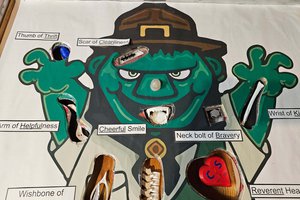
 Steve
Steve

 mircemk
mircemk
 Mukesh Sankhla
Mukesh Sankhla
Kudos for this nice project ! Really neat and very well thought through.
Question I had : your code doesn't seem to foresee changing of sides by the players after each set (and midst of the last set).
Is that an on purpose decision ?
Hi difficult would it be to add that in ?
Gets - jurgen