FLASHING THE QMK HEX
connect the USB C plug to the computer where QMK Toolbox is installed.
open QMK Toolbox, select blakrpi_keyboard_caterina.hex and flash
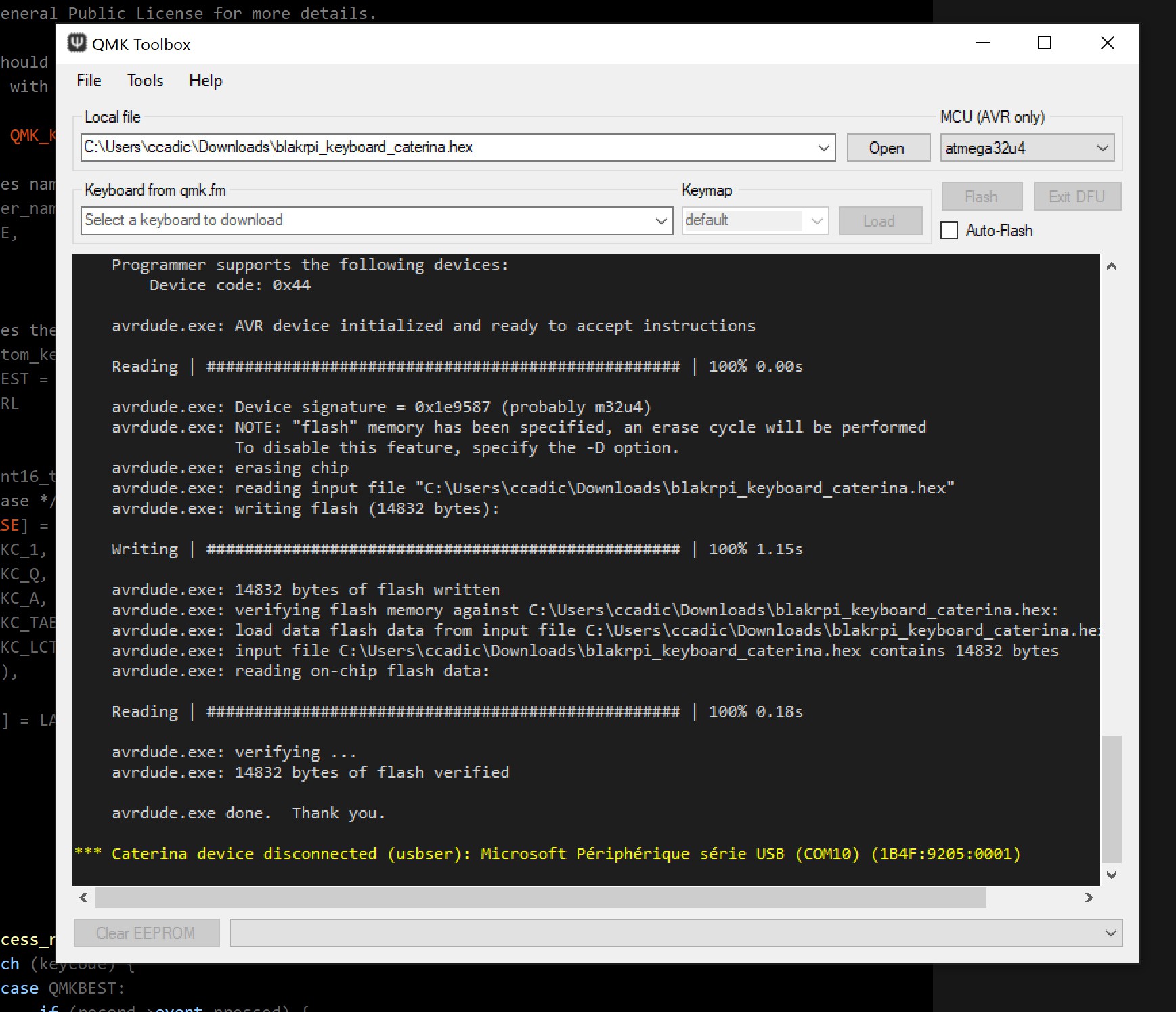
Remove the usb c plug and reconnect it. Then you can test.
A project log for BlakRPI CLIVE
A cool opensource RPI3/RPI4 based panoramic display computer
FLASHING THE QMK HEX
connect the USB C plug to the computer where QMK Toolbox is installed.
open QMK Toolbox, select blakrpi_keyboard_caterina.hex and flash
Remove the usb c plug and reconnect it. Then you can test.
Discussions
Become a Hackaday.io Member
Create an account to leave a comment. Already have an account? Log In.