-
1Prepare required things
See "components" section for the list
-
2Arrange the components
![]()
Source: create.arduino.cc
-
3Prepare your laptop
-
4Download the sketch and open arduino_cli.ino file
-
5Connect Arduino board to your laptop
-
6Program the Arduino
![]()
-
7After finish, open serial monitor
-
8Enter the command
Type this on input box
set 13 onthen hit enter, see what's happening to LED. To turn it off again, type
set 13 offand hit enter again
Ready-to-use Arduino Sketch for I/O Testing
I made this sketch to test analog/digital IO pin for everyone, don't bother to write lengthy C program!
 Athaariq "Eric" Ardhiansyah
Athaariq "Eric" Ardhiansyah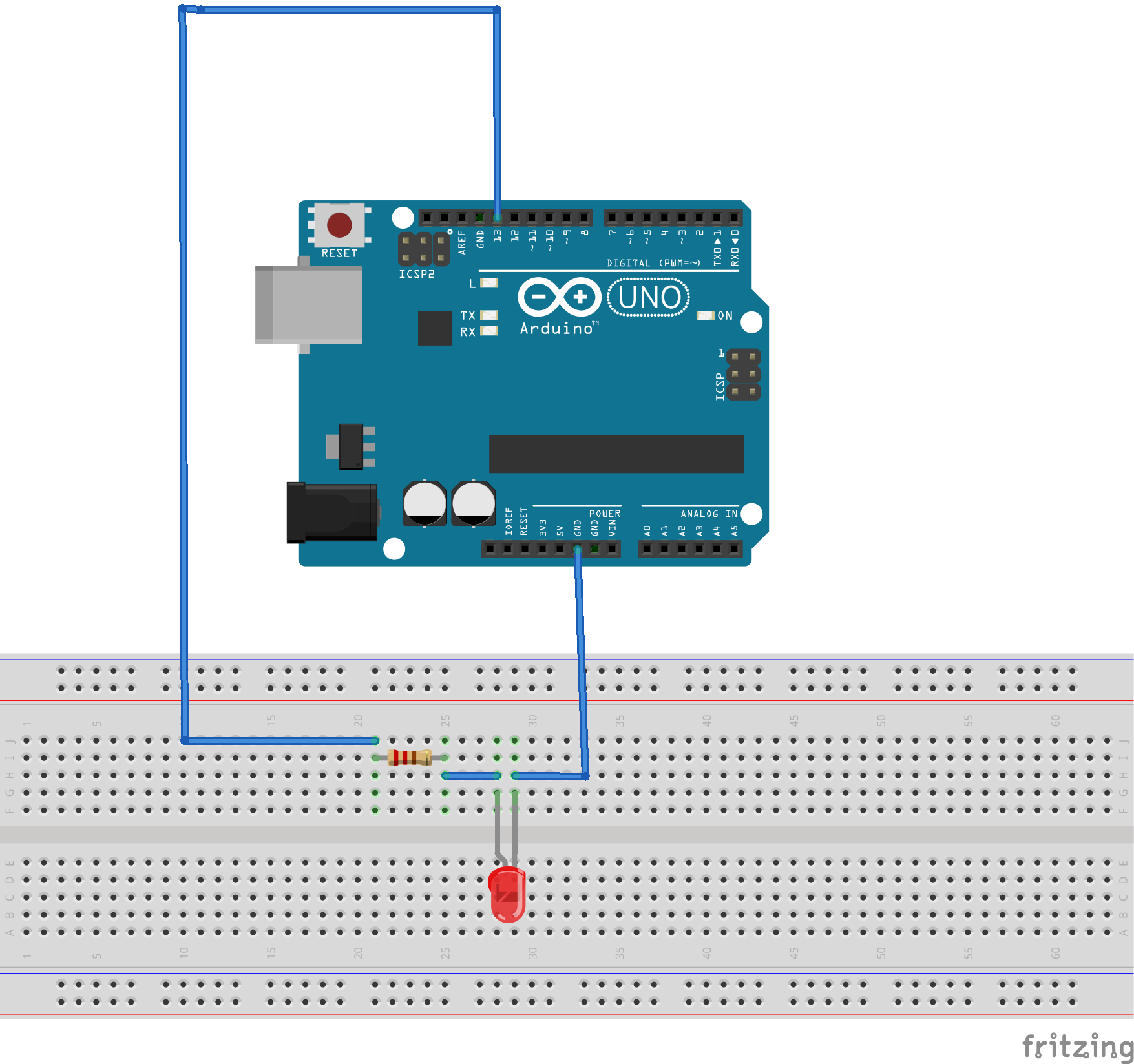
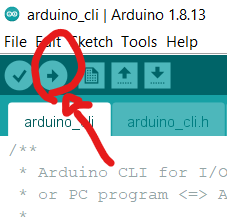
Discussions
Become a Hackaday.io Member
Create an account to leave a comment. Already have an account? Log In.