First of all, to obtain weekly comics release lists from the ShortBoxed comics API, I developed a web application in PHP running on Raspberry Pi.
Then, I used an Arduino Nano 33 IoT to get comics release lists transferred by the PHP web application and display them with a Nokia 5110 Screen.
After completing wiring on a breadboard and testing the code, I designed a PCB (Comics Release List Tracker) inspired by one of my favorite comic book heroes: Spider-Man. It became a stylish and suitable addition to my comic book collection as an efficient new comics release list tracker with some spectacular features :)
The device shows the comics release list of:
- This Week
- Next Week
- Previous Week
Also, it has these unnecessary yet funny additional features 😃
- Plays the Spider-Man theme song (1967) before showing a list.
- Displays graphics adjusted by a potentiometer.
Huge thanks to PCBWay for sponsoring this project.
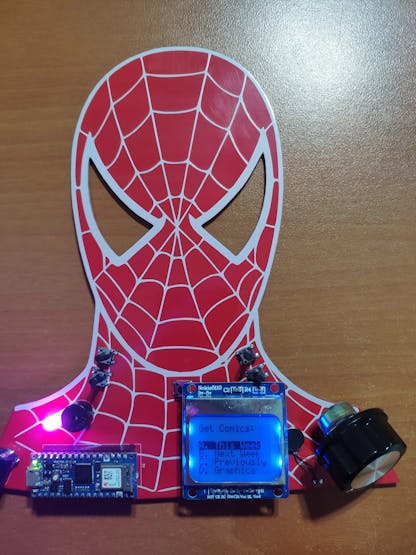
Step 1: Designing and soldering the Comics Release List Tracker PCB
Before prototyping my PCB design, I tested all connections and wiring with the Arduino Nano 33 IoT on the breadboard.

Then, I designed the Comics Release List Tracker PCB by using KiCad. I attached the Gerber file of the PCB below, so if you want, you can order this PCB from PCBWay to create a stylish and fully-functional weekly new comics release list tracker inspired by Spider-Man :)
Click here to inspect and order this PCB directly on PCBWay.


First of all, by using a soldering iron, I attached headers (female), buzzer, potentiometer, vibration motor, 5mm common cathode RGB LED, 6x6 pushbuttons, 1K resistors, and the power jack.
Component list on the PCB:
A1 (Headers for Arduino Nano 33 IoT)
S1 (Headers for Nokia 5110 Screen)
BZ1 (Buzzer)
RV1 (Potentiometer)
V1 (Vibration Motor)
D1 (5mm Common Cathode RGB LED)
K1, K2, K3, K4, K5 (6x6 Pushbutton)
R1, R2, R3, R4, R5 (1K Resistor)
J1 (Power Jack)
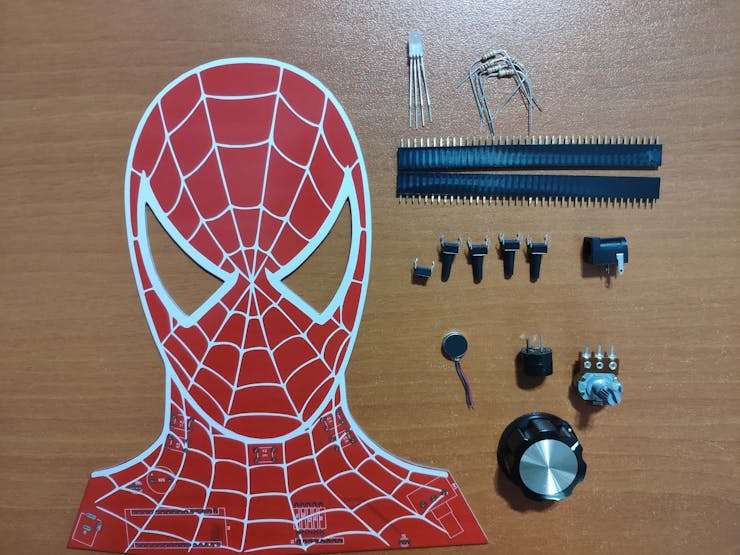

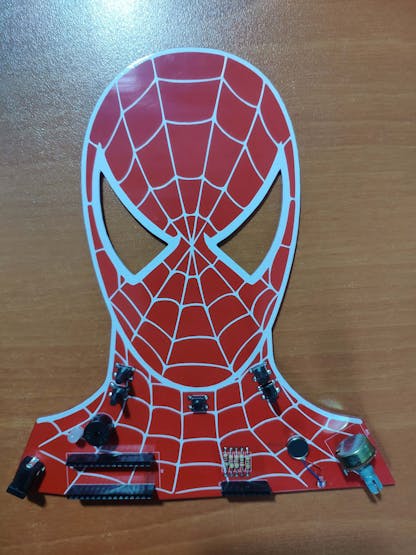
Step 2: Setting up a LAMP web server on Raspberry Pi
If you are a novice in programming with Raspberry Pi, you can inspect well-explained instructions and tutorials on the official Raspberry Pi website.
To go to the official Raspberry Pi setting up tutorial, click here.
⭐ Open a terminal window by selecting Accessories > Terminal from the menu.
⭐ Install the apache2 package by typing the following command into the terminal and pressing Enter:
sudo apt-get install apache2 -y
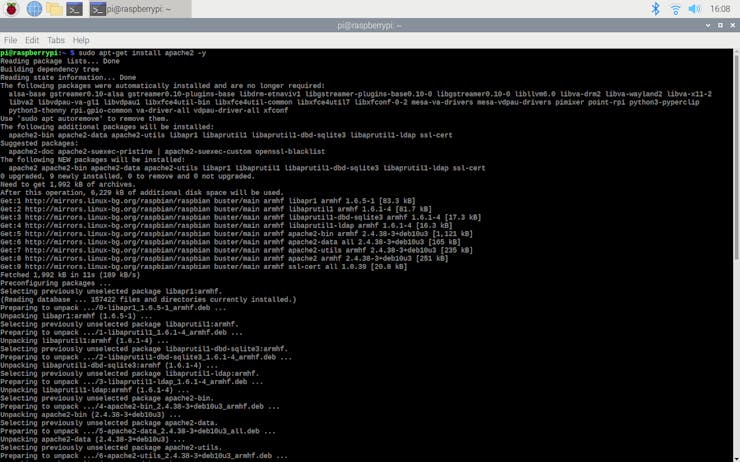
⭐ To test the server, open Chromium by selecting Internet > Chromium Web Browser from the menu and enter http://localhost.
⭐ If you want, you can use the IP address of your Raspberry Pi as well.
hostname -I

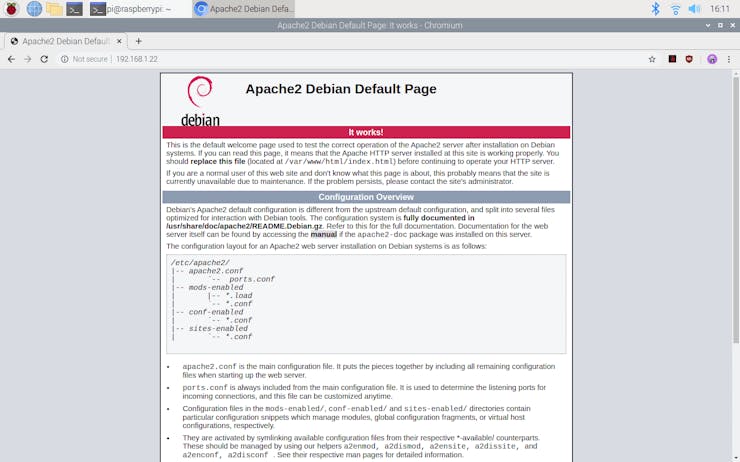
⭐ Install the PHP package with the following command:
⭐ Do not forget to update the Pi.
sudo apt-get update
sudo apt-get install php -y
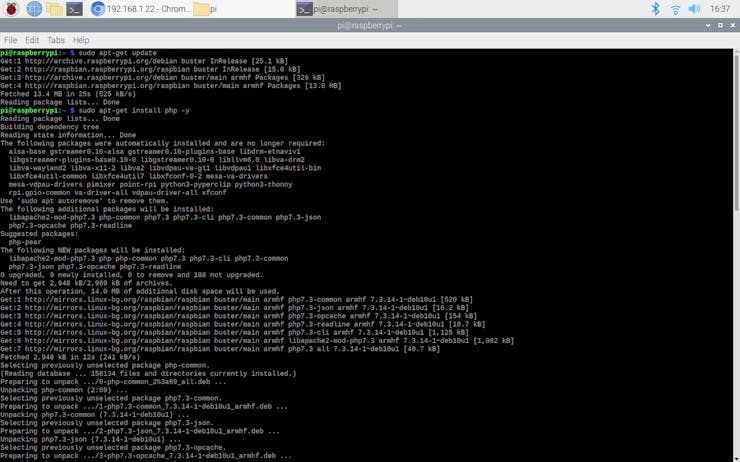
⭐ To be able to utilize the ShortBoxed comics API, install the php-curl package:
sudo apt-get install php-curl

⭐ Then, restart the apache server to be able to use the installed packages on the localhost:
sudo service apache2 restart
Step 3: Developing the New Comics Releases web application in PHP to obtain the weekly comics release lists
This PHP web application is for fetching comics information from the ShortBoxed comics API. The API lets the user retrieve and query comics data in JSON.
API Domain: api.shortboxed.com
Although there are lots of features provided by the API, I used these three features below:
⭐ Returns this week's comics release list:
GET /comics/v1/new
comics: [ { "publisher": "MARVEL COMICS", "description": "Peter Parker gets a new job! Spidey gets a new look! And Kingpin's plans start coming together! Rated T+ ", "title": "AMAZING SPIDER-MAN #61", "price": "$3.99", "creators": "(W) Nick Spencer (A/CA) Patrick Gleason", "release_date": "2021-03-10", "diamond_id": "JAN210648" }, ... ]
⭐ Returns next week's comics...
Read more » Kutluhan Aktar
Kutluhan Aktar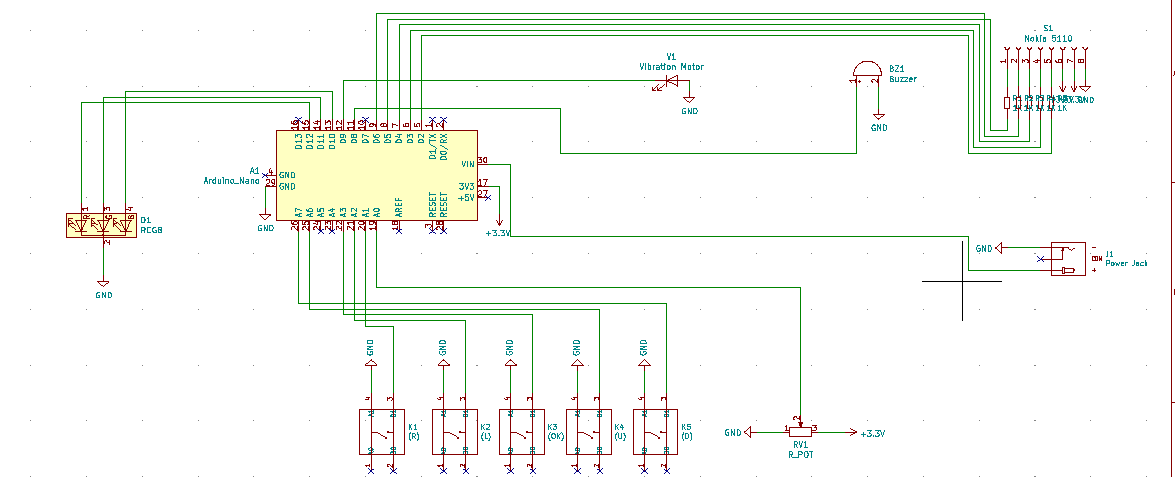
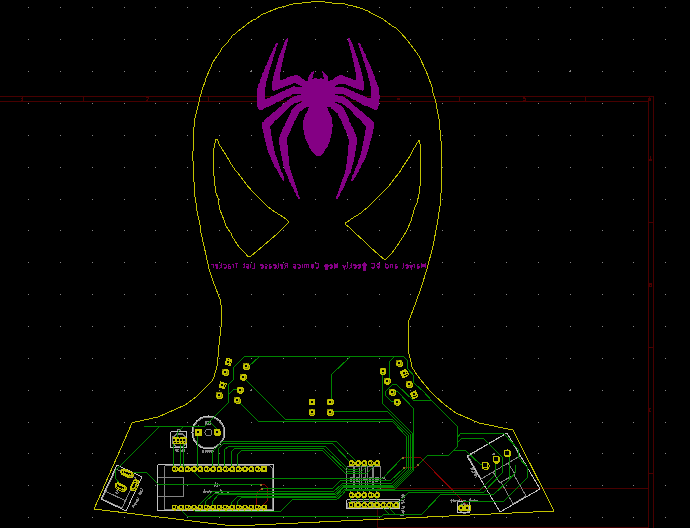
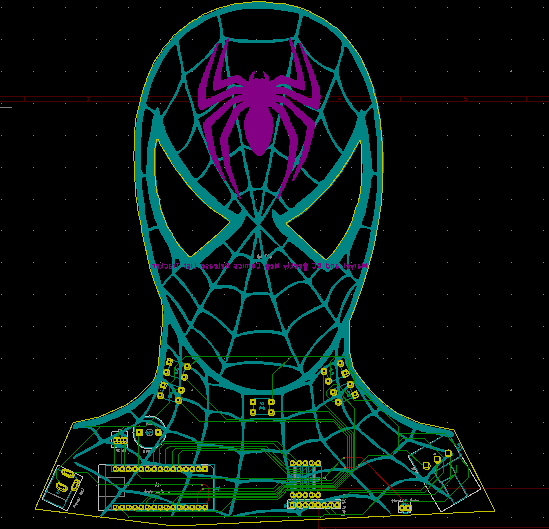


 Maleluce
Maleluce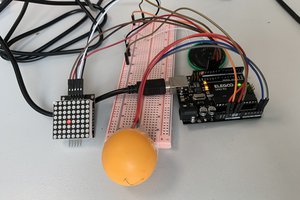

 Thomas
Thomas
 deʃhipu
deʃhipu
Please feel free to leave a comment here if you have any questions or concerns regarding this project 😃