-
1Get The Official Raspberry Pi Pico Guide
Upon Raspberry Pi‘s release of their first-ever microcontroller board, the foundation also put together a book featuring 139 pages of comprehensive instructions and beginner level tutorials, whether you are a skilled developer, or just playing Pico for the first time, it’s an absolute must-have.
It’s named “Get Started with MicroPython on Raspberry Pi Pico”, you can get it right here.
-
2An Rpi Pico Starter Kit
To us, having a book is not enough, if you are a long-time Arduino user, you already know that component-hunting here and there is rather time-consuming. If you are a complete microcontroller noob, you can easily get overwhelmed by various peripheral lists, communication protocols, etc. The learning curve tends to be steep.
Our suggestion? Stick to the book.
With a carefully selected list of components that appeared in the original guidebook, we have made a cool learning kit for those who’d give this RP2040-powered Raspberry Pi a try.
-
31. Traffic light controlling system w/ Pico
Chapter 5 of the book offers a step-by-step tutorial on building A puffin crossing traffic light system.
What you will learn:
- Controlling multiple LEDs with Pico.
- Setting intervals.
- Threading w/ MicroPython.
Wiring diagram:
![]()
Video tutorial:
-
42. A two-player reaction game
Chapter 6 teaches you how to build a multi-player game in which the quickest button-presser wins.
What you will learn:
- IRQs and Callbacks in MicroPython.
- Monitoring and comparing latencies between several button presses.
Wiring diagram:
![]()
Video tutorial:
-
53. An alarm system
Chapter 7 demonstrates a cool burglar alarm system with motion detection sensors and buzzers.
What you will learn:
- How to control PIR sensors.
- How to control buzzers.
Wiring diagram:
![]()
Video tutorial:
-
64. Temperature gauge
In chapter 8, you will learn how to use RP2040’s built-in ADC (analog-to-digital converter) to monitor the temperatures of the board and fading a LED with PWM.
What you will learn:
- How to read a potentiometer.
- Linear potentiometer versus logarithmic potentiometer.
- The differences between analog input and digital input.
- PWM control.
Video tutorial:
-
75. Using SPI and I2C displays
Chapter 10 walks you through two of the most important communication protocols and instructions on how to use SPI/I2C LCDs.
What you will learn:
- The difference between Inter-Integrated Circuit (I2C) and Serial Peripheral Interface (SPI).
- Using I2C/SPI displays
Wiring diagram:
![]()
Video tutorial:
-
86. Use Raspberry Pi as a data logger
Chapter 9 lands on how data logging works and how you can monitor and save temperature logs on the pico.
What you will learn:
- File systems on Raspberry Pi Pico.
- How to store data on it.
Video tutorial:
-
97. Control LED strips w/ Programmable Input & Output (PIO)
Appendix C is about what makes the Raspberry Pi Pico truly special: Programmable IO.
What you will learn:
- How programmable IO works.
- How to control LED strips with PIO.
Wiring diagram:
![]()
Video tutorial:
-
10Taking further steps
If you’ve had experience coding with C, C++, MicroPython, or even Assembler, this new RPi microcontroller is definitely another toy interesting enough for a try-out.
Consider the above projects as Pico appetizers that aim to help you get familiar with the platform, here’s how we serve our dinner:
Raspberry Pi Pico Projects w/ The MicroPython Book
Projects you can do with a starter kit and the official guide book.
 UCTRONICS
UCTRONICS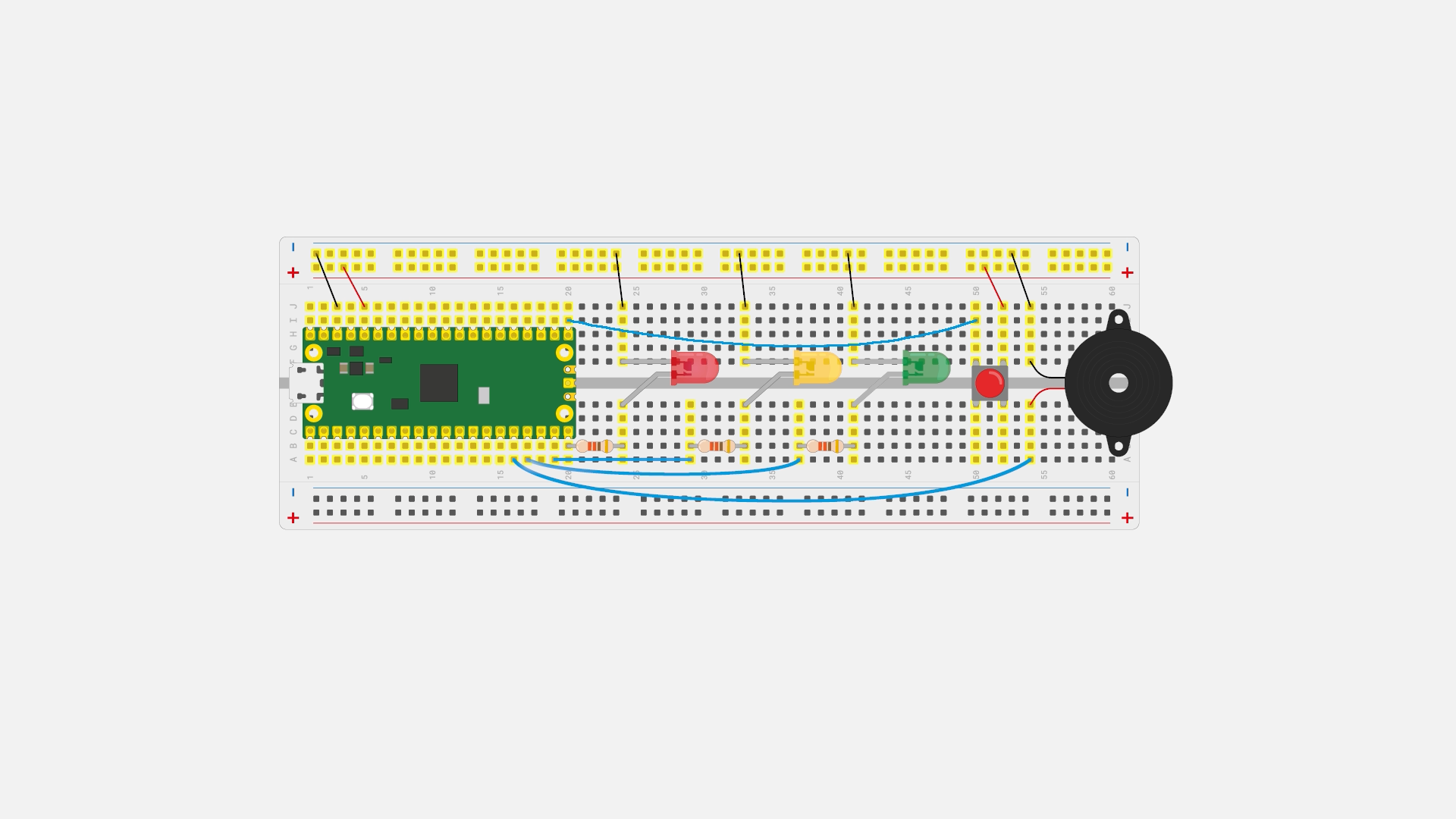
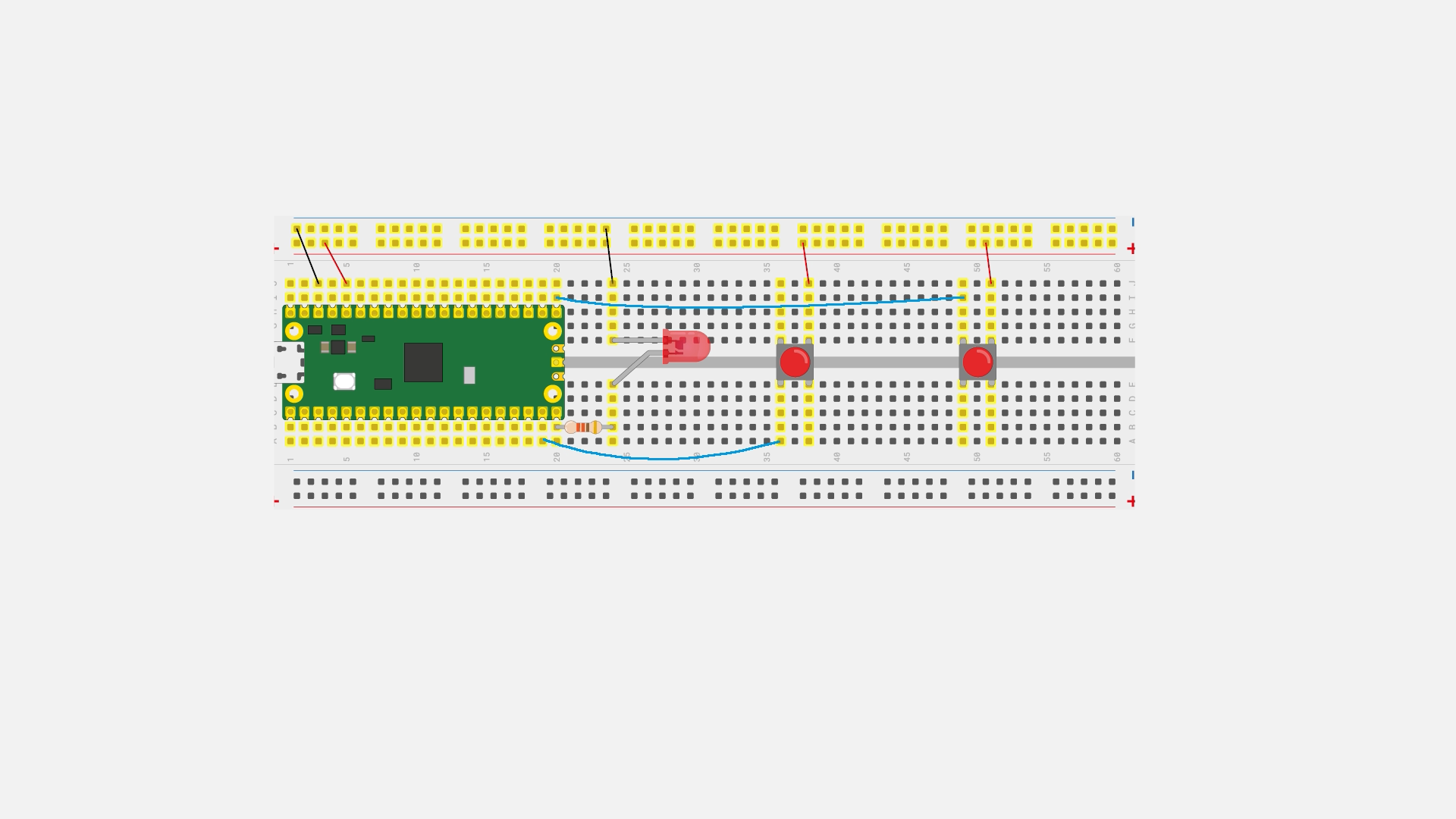
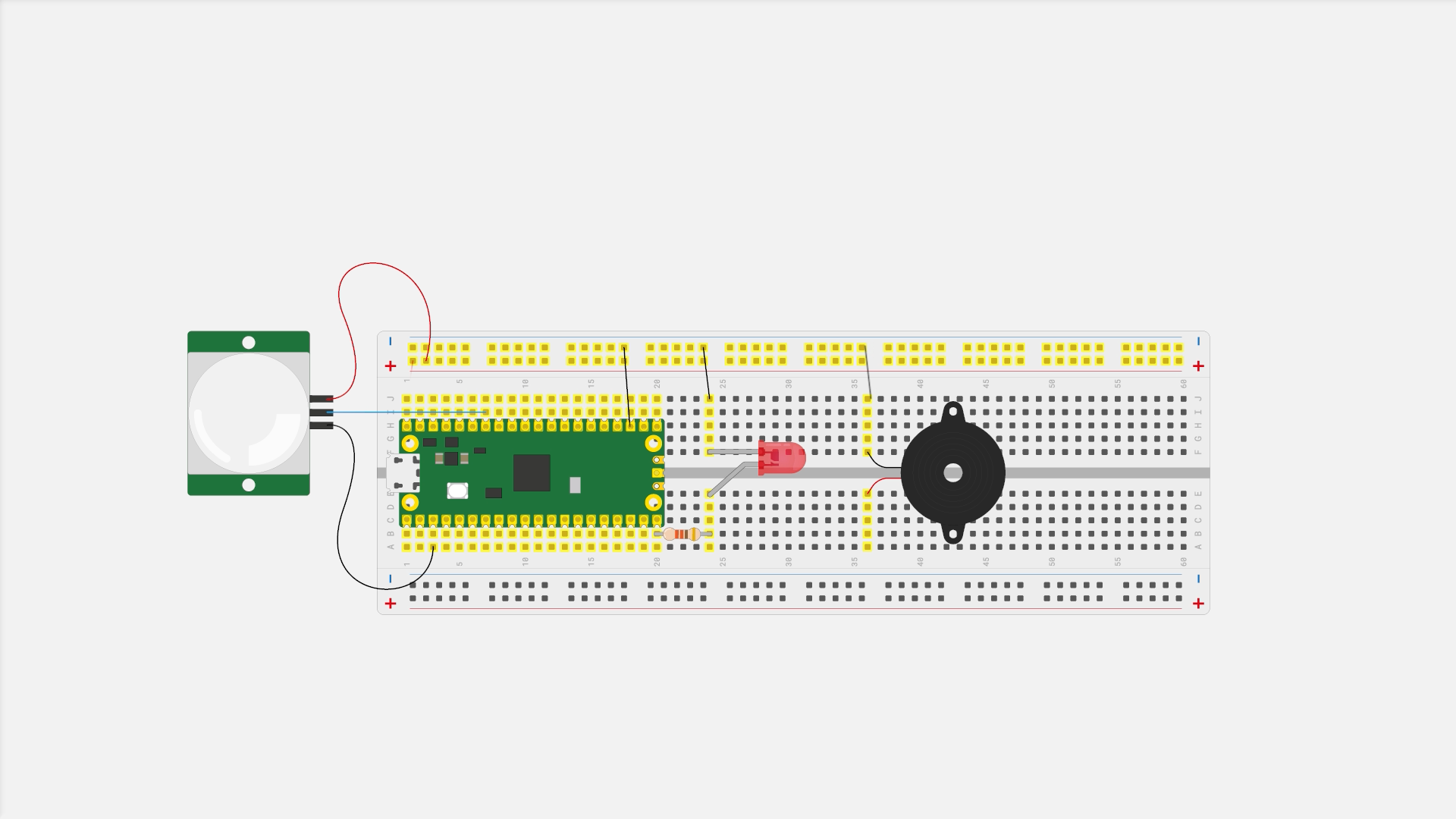
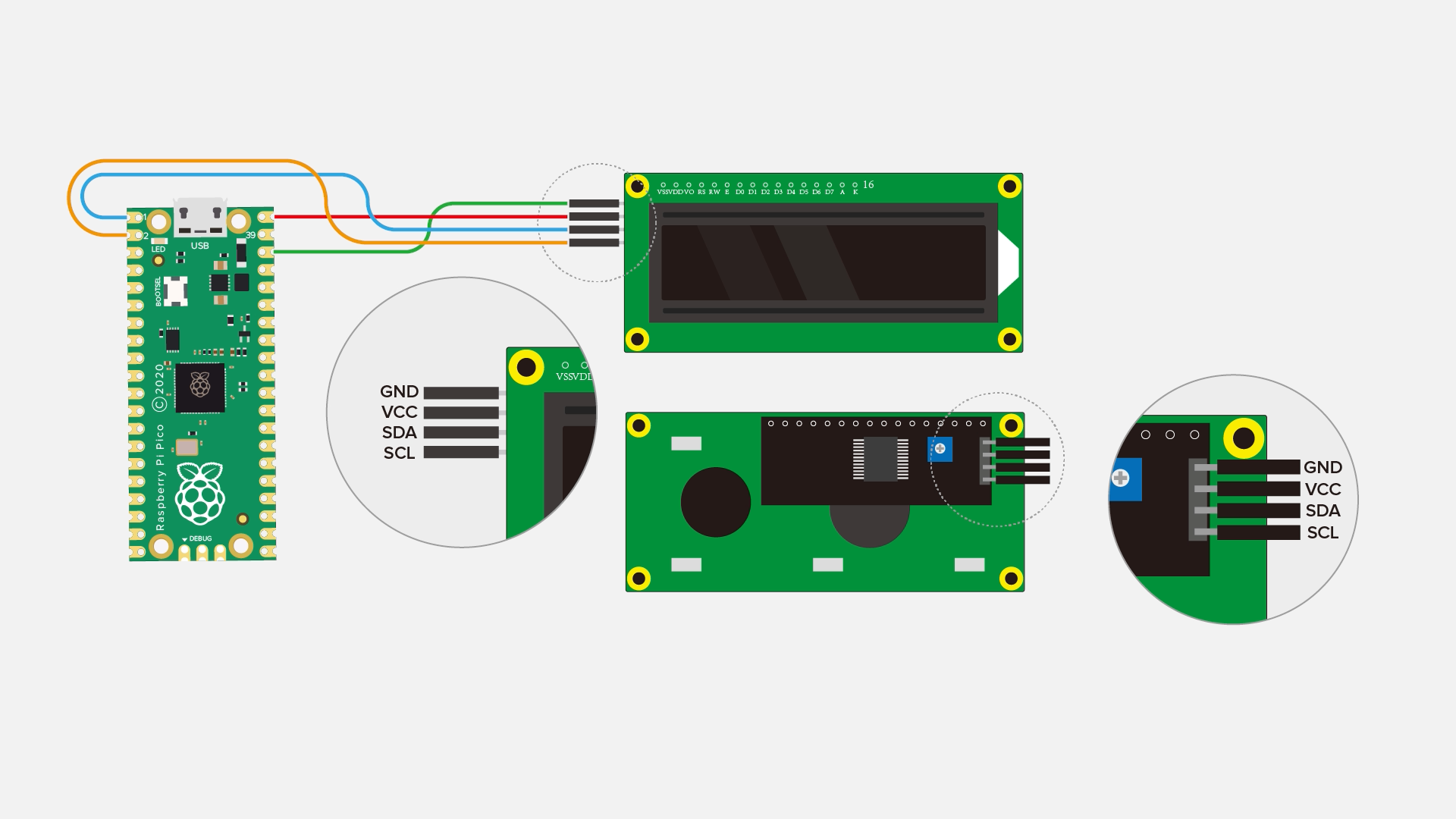
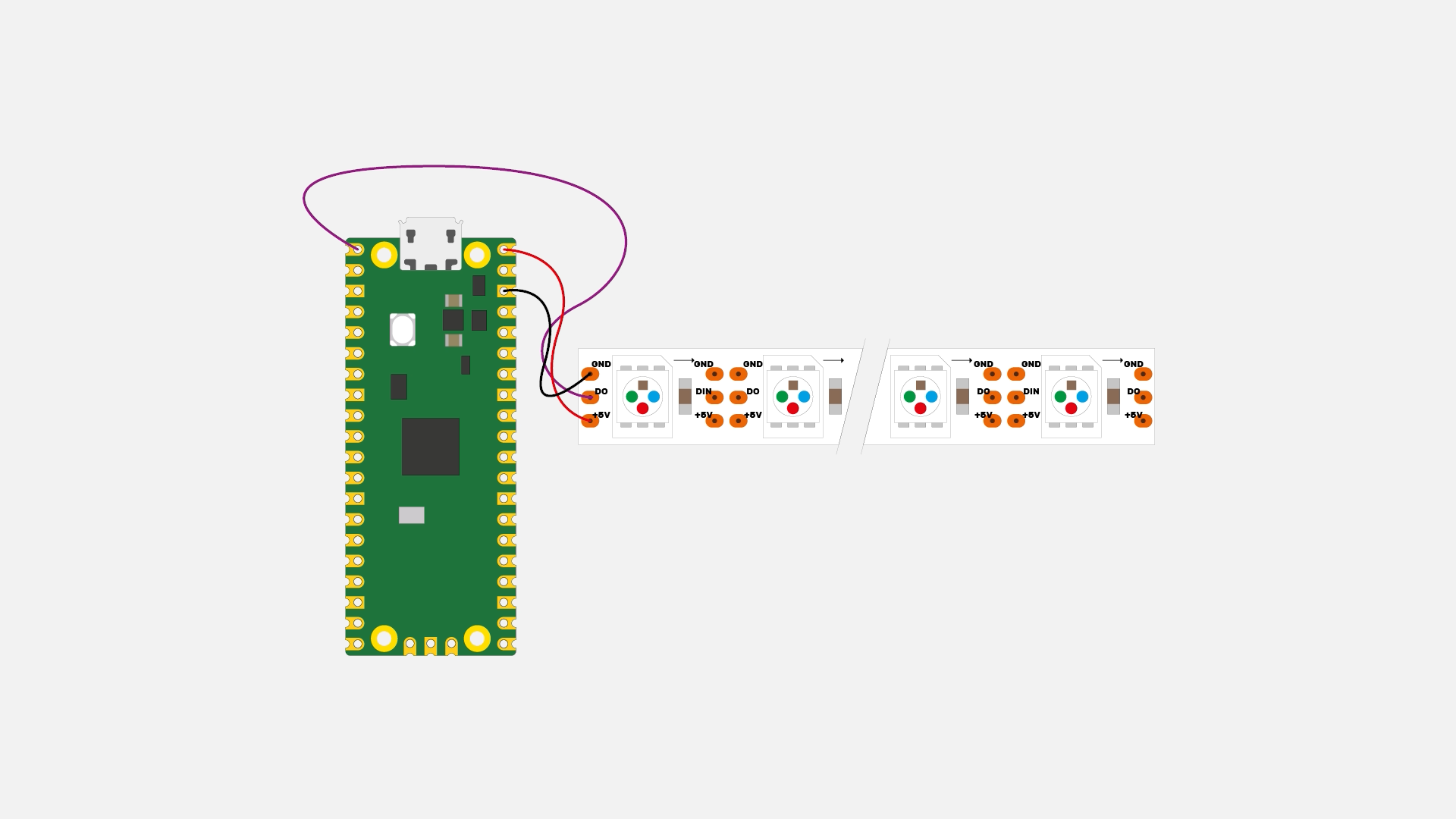
Discussions
Become a Hackaday.io Member
Create an account to leave a comment. Already have an account? Log In.