-
1Arduino Code Upload
Now I had to upload the code to the Arduino UNO.So I have attached the USB cable that comes with the Arduino UNO board and follows the steps mentioned below
- Open Arduino IDE on your PC
- Connect ARDUINO with PC via USB Cable
- Go to Tools > manage libraries > Search for AF Motor driver and download
- Go to Tools > Board > and select Arduino\Genuino UNO
- Go to Tools > Port > Select proper COM port
- Now Verify the code and then upload it
***Please don’t forget to remove/detach the HC-05 Bluetooth Module before uploading the code. Connect it after the code has been uploaded successfully.
-
2Connect HC-05 Bluetooth module with Smart-phone Via Bluetooth
Now you will need the app for controlling the car. I have given the Application link in the code you can directly download from there and install it on your Android device.
At the next open, the application then Click on the small gear button in the app. Then you will find an option called ‘Connect to Car’. After that, you have to select the correct Bluetooth option. For our case, it is HC-05 click on that.
ARDUINO BLUETOOTH CAR ARDUINO UNO|L293D|HC-05
A new tutorial! This time I chose to build an Arduino Bluetooth Controlled car. This is the easiest Arduino Robot Car.
 M TECH IDEAS
M TECH IDEAS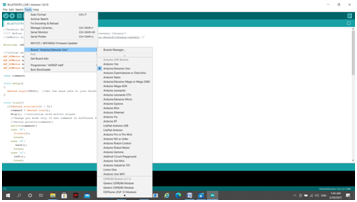
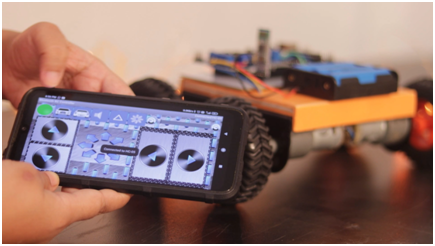
Discussions
Become a Hackaday.io Member
Create an account to leave a comment. Already have an account? Log In.