Here is the GitHub repo mashup of https://github.com/TomWhitwell/SlowMovie and https://github.com/GregDMeyer/IT8951
I decided on a default frame rate of one frame per minute and rendering every 4th frame, so it will progress a bit faster.

Because I'm not patient enough for one frame per hour.
To make the experience fit your profile, pick a username and tell us what interests you.
We found and based on your interests.
Here is the GitHub repo mashup of https://github.com/TomWhitwell/SlowMovie and https://github.com/GregDMeyer/IT8951
I decided on a default frame rate of one frame per minute and rendering every 4th frame, so it will progress a bit faster.
I seek the Grail.

Have you met Eye-gor ?

When I added the IT8951 code to the SlowMovie Python I commented out this line, with the intention of adding it back...
#epd.sleep()What happened? The display was not entering deep sleep which appears to have caused an early failure :(
New sleep line:
display.epd.sleep()
Now that the display sleeps correctly, I required the "init" line which I had also removed...
#epd.init()
Adding the "run" command seems to work:
display.epd.run()
If anyone knows technically why sleep is required, feel free to comment below! I'm assuming this has to do with the constant charging of the particles that separately create the black and white image, and a constant charge must wear them out?
I reversed the direction of the fan I installed to blow over the Pi rather than draw from it. So far has been over 48 hours and no freezing.
Exterior fan

Air exit
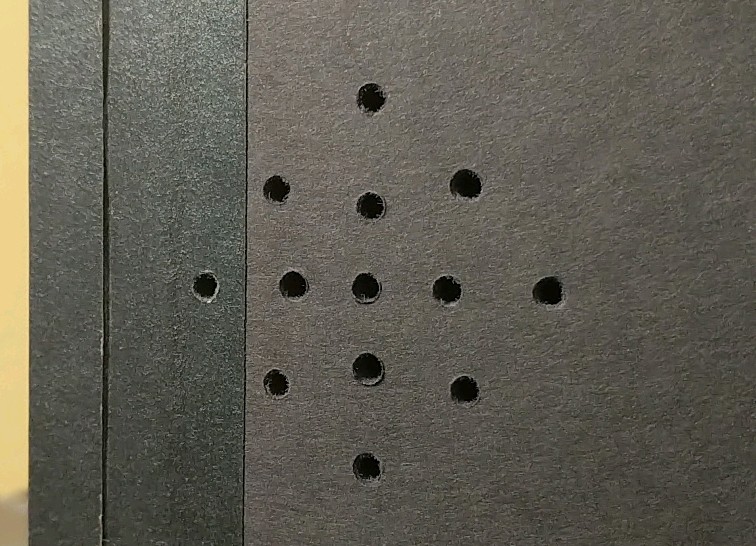
The Pi

Kubrick ?

I added the heat sinks to most of the larger silicon and now have a fan drawing air over them but have still experienced the screen failing to update.
Pressing the reset button on the Waveshare hat puts the screen back into an operating state. The Pi script is still running, so on the next image push the screen updates like normal.
It's hard to believe the issue is heat anymore because it's not getting much beyond warm, if that.
So it turns out the Raspberry Pi Waveshare hat does not like being stuck in a box :)
After some hours the Pi script is still running but the Waveshare hat seems to have stopped updating the screen.
If I leave the back open and some room around the controller it is stable. I'll need to add some passive cooling to the Pi and vent the rear door of the frame.
The frame is deep enough to house the Raspberry Pi and stand on its own. There is a door that sits flush with the backing and lets me run a power cable out the back.
There is enough room for a fairly large battery, and I'm sure it's possible to put the Pi to sleep and only wake up to run the job and update the screen. Then I could ditch the power adapter.
Can you guess the movie?
python3 slowmovie.py
Create an account to leave a comment. Already have an account? Log In.
Hey sorry didn't see this for a year I guess :) Were you able to run the Python tests? - python test/integration/test.py
Did you start from my repo or the others?
Hi:
Nice project. I forked one from Tom Whitwell SlowMovie. With the intent or learning some python while adding a web server to monitor/configure the running SlowMovie server https://github.com/aturiel/SlowMovie
Wow, that is a beautiful display! Like 2.6 megapixels? What are your thoughts on image quality?
Where you have it installed makes sense to have a power cord. I'd be interested though to see how long it would run under battery power.
It looks decent without dithering if you bump the contrast. It has a little horizontal banding sometimes, like it looks streaky? Not sure if that's from the controller or just how these displays are.
I wonder if that's some ghosting due to the LUTs not being well tuned on the sample hardware. The ePaper manufacturers are known for keeping their secrets to themselves and publishing less than spectacular sample code. I have a 5.83" panel I'm working with that gets horizontal banding when driving it with my own code but not if using the stock controller (it's a digital price tag).
So I'm pretty sure the issue was when I changed the controller code over I commented out the original sleep line and forgot to add the new command. Looks like it being on with voltage applied for a week killed it.
Nice looking project, and I like the idea of not-quite-as-slow-as-the-other-slow-motion-movie-players approach.
But I give up -- what's the movie?
Become a member to follow this project and never miss any updates

 Randy Walker
Randy Walker

 Grégory Paul
Grégory Paul
 hurðaskellir
hurðaskellir
Hi Richard, nicely done! I was hoping you could elaborate on "When I added the IT8951 code to the SlowMovie Python". I have the IT8951 hack working from Greg, but I can't seem to get the SlowMovie script to output anything still.